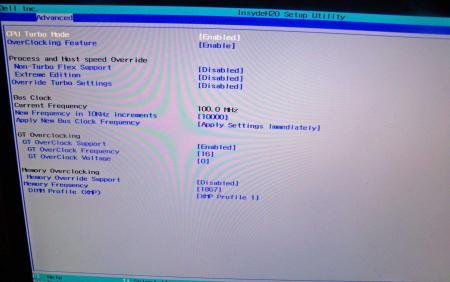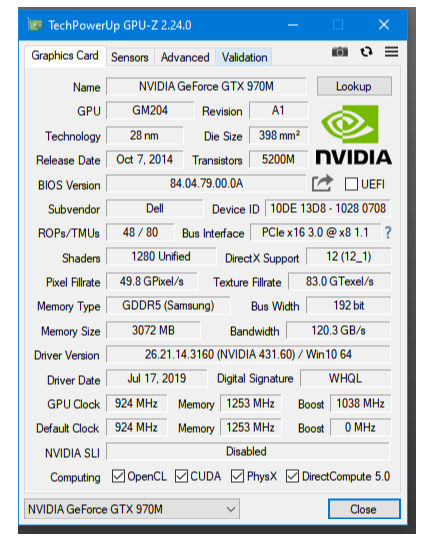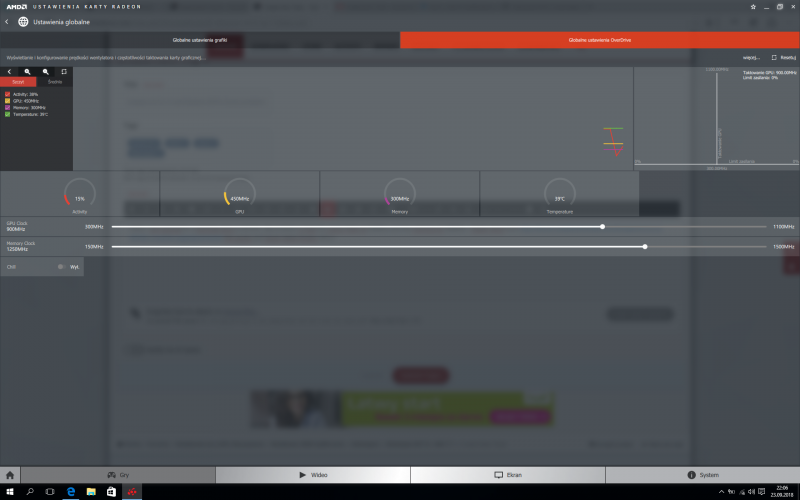Search the Community
Showing results for tags 'alienware'.
-
Version 1.0.0
778 downloads
Files contained in this archive: FTP-DOS.zip prr2.zip M18x R2 - BIOS A03 'unlocked.zip M18x R2 - BIOS A08 'unlocked.zip M18x_R2_-_BIOS_A08_-_[unlocked]_-_[IRST 11.0.6.1702].zip M18x_R2_BIOS_A03_-_[unlocked] - [IRST 11.6.0.1702].zip M18x_R2_BIOS_A09_-_[unlocked].zip [FPT]-M18x_R2_BIOS_A09_-_[unlocked].zip [FPT]-M18x_R2_BIOS_A10_-_[unlocked]_V2.zip M18x_R2_-_BIOS_A08_-_[unlocked].zip M18x_R2_BIOS_A03_-_[unlocked].zip For information on how to use the files in this archive, see here: My donation link in case you want to buy me a beer -
[revised by svl7, 01/22/12] Here are some unlocked versions of the M18x BIOS, this means all the hidden BIOS menus are now available. This allows you to further tweak and overclock your machine, but some settings are very advanced and not meant to be touched by the average user, so use it with care and common sense. Unfortunately quite some of the links which were previously posted here are now invalid due to what happened with megaupload. I will try to recollect all the files and get fresh links, so I can provide the complete collection. Here's what's available for now: [unlocked] M18x BIOS A03 [unlocked] M18x BIOS A04 both modified and provided by Ahmed from BIOS-Mods, a big thanks to his amazing work! Consider buying him a drink for all the effort! [unlocked] M18x BIOS A05 modified by @svl7 After flashing, go to the BIOS menu and load the default settings to prevent possible issues. As always with such mods, you are responsible for what you do to your system, use at your own risk. M18x - A05 unlocked.zip
- 205 replies
-
- 23
-

-
Last time I bought a gaming machine there wasn't too many options, but now there are many more, is Alienware still good or has someone else taken the crown?
-
Good day, looks like I`ve successfully bypassed the BIOS lock, to flash custom BIOS. https://firmwaresecurity.com/tag/ru-efi/ http://ruexe.blogspot.com Can someone provide an unlocked BIOS *.rom file of these one https://ufile.io/wb6fc what is the point of unlocked BIOS? 1)PSU can provide 330W(I`ve one from M18X R2), but laptop can utilize only 210-215W and hits powerlimit, what limits GPU overclock, extra 20-30W will be enough to handle i7-6820HK@ 4.1GHz and GTX 980M 1.2V @ 1430/2750 2)custom memory timings can do more from this laptop, but customizing is available only when modules with XMP is installed 3)When Graphics Amplifier is connected, GTX 980M is disabled, if internal GPU can keep running with desktop GTX980 reflashed with GTX 980M BIOS SLI could be tested.
- 4 replies
-
- unlocked bios
- alienware
-
(and 2 more)
Tagged with:
-
alienware 15 r2 970m with i7-6700hq vbios request so i can overclock and mess with voltage. BIOS version backup made with techpowerup GPU-z. GM204.rom or can someone re direct me to one already made that will work? all links i find are dead, thanks.
-
Alienware M14X / AW14 Gaming Discussion Thread
ragingazn628 posted a topic in Alienware M14x / AW 14
Welcome to the M14X Gaming Thread This is a place where we can discuss all and any game for the M14X. Any topic gaming related is welcome. For those that want to write a game review and how the game experience on the M14X is, I will take PMs and link or post them in the Original Post. Below I have attached some links of gaming videos from the Benchmarking thread. I will try and update this at least once a week. I can fill Post one with video links, reviews, ect. If you have a game that you would like to know how it runs, or what the best settings are, this is the place you can request that kind of insight. Any submissions of reviews/videos ect will be linked and credited to the original author. This can enable new users to get up to speed, and easily find information. Thanks and can't wait to get some gaming details! I will try my best to keep the links updated as much as possible! (Mods are welcome to help!) GAME LINKS/REVIEWS: Gaming Video Links: Crysis 2: Gamer: Advanced: Hardcore: Starcraft 2: Medium: http://www.youtube.com/watch?v=Thgb8ikjvag High: Ultra: Black Ops: Max Settings 4x AA: Max Settings 16x AA: Dragon Age 2: Medium Settings /w High Res. Textures: High Settings /w High Res. Textures: Very High Settings /w High Res. Textures: Rift: Medium Preset Settings: High Preset Settings: Ultra Preset Settings: Bulletstorm: Medium Settings: High Settings: Brink (video by Stevenowens) YouTube - BRINK GAMEPLAY ALIENWARE M14X MAX SETTINGS Gaming Tweaks:- 220 replies
-
- 3
-

-
- alienware
- alienware m14x
- (and 8 more)
-
hello all, i just got a gtx 980m from a seller on amazon. i have the card installed in my alienware m17x r4, i have updated the bios to A15 stock, in the bios its showing the card is there, in windows 10 the card is also shown in device manager, but it has the code 43 error, i have disabled driver signing and installed a modded driver but its not working, i have uefi legacy mode enabled, i need help getting this working, do i need a modded bios to get the card working? is my card a g-sync version ? any help with this would be great, also if it is a g-sync card, can i vbios flash it with a non g-sync vbios? how can i tell if this card is a clevo or msi ? thanks in advance
-
Hi guys! Forgive me for any spelling mistakes but I have not slept for about 6 days now trying to get this to work and the men in white coats will be picking me up soon. I bought an Alienware 15 with 1GB HDD and 1GB SSD (PM951 NVMe Samsung 1024GB). For reasons that can only be attributed to criminal insanity the PC was delivered with the OS on the HDD and a blank SSD. I have now spent the last 5 days trying to install Win10 on the SSD (clean install from Win ISO file on USB). It kept failing for all sorts of reasons but I finally managed to use diskpart to set a combination of disk format and partitions that Win was happy with. The installation now goes all the way through until the restart. This is where my problems start. For reasons I cannot understand, it simply refuses to boot from the SSD. If I leave the USB stick in, the installation starts all over again, if I take it out I get "Checking media presence" and then "No bootable devices" (I have physically disconnected the HDD). The SSD is showing in the BIOS as "M.2 SSD-1 PM951 NVMe Samsung 1024GB". If I run the Win installer and then uses Shift+F10 I can also access the SSD as drive C and see that there are Win files on it. But I cannot get the BIOS to boot to the SSD. I have tried all sorts of combinations now of Legacy and UEFI with and without Secure Boot and/or Load Legacy Option Rom. I have installed everything with the SATA set to both RAID and to ACHI. I have kissed the machine, I have punished it, I have asked for forgiveness and given it flowers and chocolate. And still the bastard will not boot to SSD. I just cannot understand how it can show in BIOS and I can see the files on the drive from command line, but I cannot get it to boot. Please, please help me. I am on the brink and the only thing that has kept me alive is that I am on the ground floor and thus jumping from the balcony only looks silly, really.
- 4 replies
-
- alienware15
- ssd
-
(and 2 more)
Tagged with:
-
bonjour, je souhaiterai unlock mon bios A15 de mon alienware m17x r4 . pouvez vous m'aider? je possède l'unlock A14 est il compatible avec le bios A15?
-
- m17xr4
- unlock bios
-
(and 2 more)
Tagged with:
-
Here are my steps i made: 1. I made a stresstest and my laptop shut down with a blackscreen (i just had 80degrees on one card and the other one had 35) and i wanted to get my Nvidia Cards back. I tried all with FN+F5, reinstalled windows, tried disabling Intel HD etc. etc. I had no chance to getting them back to Windows + BIOS. But it was working, all of it except the Nvidia Graphics Cards with A12 BIOS. 2. My next solution was to check all my cables and positioning from all cards etc. But all was / is okay. SO if all is okay and i cant get it to work, i had just 1 possible solution, that was this unlocked BIOS for enabling GPU Settings. 3. I made all the steps. All was working (got no Error during BIOS Update) and i restarted..... Bang. 1 Beep loop. After several attemps i cant get it to work again. I tried Mr. Fox workaround Turn the system off and disconnect the AC adapter Disconnect CMOS battery and system battery Do a power drain (press and hold power button 30 seconds) Remove all memory modules Reconnect AC adapter and power system on Let laptop beep until it turns itself off VERY QUICKLY, WHILE IT IS OFF, BUT BEFORE IT ATTEMPTS TO BOOT AND LIGHTS COME ON AGAIN, INSERT A MEMORY MODULE System will start to beep 5 times Power system off Reconnect CMOS battery and system battery Replace any panels removed for access to memory modules Done… (CMOS out, all RAM out, Battery off) but it is not working. If i made this i get 5 beeps again. But if i turn it on again i still get my 1 Beep..... CMOS in, all other out. drain it, then start it, i get a 2 beep loop, but it wont restart itself. So i dont know what to do to yet. i tried to put out CPU and put out both 980m. Then try to do the same process again but it wont restart itself. I got no Error or something else while flashing. I think it was Success- or Finished-Message at the end and after that i restarted. Yeah i dont know what to do to yet. i hope it is a easy solution because i dont know what to do without my "little brother".. :/ So... 1. Problem: it wont restart itself the 2 beep loop for nvram Trick. 2. If i replace the bios Chip, it should work again or is there still a problem with nvram? I would buy this Chip. http://www.bios-chip24.com/epages/63730052.mobile/de_DE/?ObjectPath=/Shops/63730052/Products/33265 Thanks in Advance!!!! My System: AW18 (2013), 4910mq, 980m sli
-
Sorry if this is very noob but I'm getting conflicting answers to this: I want to upgrade my AW 14 HD and want to go with SSD as the primary boot. What's the difference if I replace my HDD with an SSD vs. adding an mSATA? Is mSATA faster booting? What I plan to do is leave the HDD as a storage only device and use either SSD or mSATA as the boot/OS. Which is better for that? And would there be any benefit to having both mSATA and SSD (other than capacity)? TIA
-
Hey guys, I have an Alienware m14x R2, and I have been trying to get access to the BIOS so that I can change the boot options (Everything is locked, I am unsure if someone set a password of if these are locked by default).I've tried updating the BIOS, and resetting the CMOS and nothing has changed this. Would anyone know if there are other options I can explore? Thank you.
-
Well I am back, sort of. Reminder of Stats *Alienware M17x R4 (bought June 2012) w/ Intel i7 [email protected] (Ivy Bridge) including the igpu Intel 4000 HD series 8GB Ram, 17 Inch, SoundBlaster software only Recon 3DI, and the normal stuff that comes with it *Graphics Card: Originally shipped 660m, upgraded to 7970m, 7970m died early, with community help moved to MSI 4GB 680M (flashed to Dell thanks to @svl7) and installed I think 314.xx drivers with help from many (sorry can't remember everyone but notable was @J95), was running 7970m in whatever they called their hybrid drivers, the 680m is run in Optimus) *OS: Windows 7 64bit Service Pack 1 *Storage: Msata 1tb Samsung 850 Evo, 2 Hitachi 1TB 7200 rpm 2.5" drives (yes I used all 3 GB or will) So what will you read. What got me started on this project and then using all the resources on the net, from @J95 and legions of others I owe all credit for the project too. Please note I take no credit, take no rights, this is simply something to help others out based on working with what has already been laid down for us. Installing the latest Nvidia 417.67 mobile/notebook drivers for a 680m for Windows 7 Service Pack 1 on Alienware M17x R4 When I got things up and running back in 2016/2017 with the noted people above I saw a new driver and with the STO game having a driver issue I upgraded to it. Now I didn't notice anything wrong, the game worked and so paid no attention. When I started to get unable to eject 680m error messages I thought great who got this, ejecting a gpu, wrong. I then tried the uninstall Intel, Nvidia, use DDU in Safe Mode, disable AV/Firewall, disable driver enforcement, etc then reinstall intel, nvidia (removing certain folders) with the modified inf but now the game said it couldn't find any feature set and wouldn't let me play. Finally removing the Nvidia drivers allowed at least the iGPU to run the game. Used Unigine Heaven 4.0 to encounter more errors with Nvidia. I moved back to my msata install of windows 7 that I haven't had a chance to work on since 2017 (i know pathetic) that only had system drivers, expired Norton, and not yet registered/activation. Seems fine. Tried to run Heaven, same error. Well after 3 days of trying to duplicate what I had been instructed to do, I finally sat down with a nice big bottle of Fiji Water (courtesy of lovely lady at the Oscars in almost every background pic) and decided I was determined to fix things. I downloaded the 419.67, copied the nv_dispi.inf & nvdmi.inf to get to work. After reading the content and using comparisons once again from the noted individuals and the legions of other, I had them modified and decided to give it a try on the clean win 7 install from 2 years ago. After the uninstall, ddu, deleting folders, copying mod. inf to their directory (also included the change to setup.cfg - credit once again goes to individuals like @J95), gyrxiur, DeathAngel , creator of Notepad++, sora and many others) I was able to launch the Heaven 4.0 Benchmark. So I am assuming that I have the new 419.67 working on my system. I did a benchmark of the 680m in 419.67 with unigine Heaven 4 to go with the files I am posting. Please note the bios was provided by I believe @svl7 (sorry if I got wrong person) and no overclocking of it other than what the changed vbios did. I am attaching below the following: Nvidia 419.67 modified inf and config - nvdmi.inf, nv_dispi.inf, setup.cfg (no credit to me all credit belongs to others) The Unigine benchmark results (txt file). Now the shortened legalize warning Please remember you are to take all risk when using modified inf files, I take no responsibility (no virus or other dildrus included) if they don't work with your GPU. The usual. This was tested and used on Alienware M17x R4 running the last bios they released A12 or A13 and so it the system bios is not modified at all, the card is a MSI 680m 4Gb flashed vbios to Dell 680m 4GB, and installed in Windows 7 64bit Service Pack 1. Hopefully if you have only a different card you can make any minor adjustments you need to. Please let me know how they work. I will also be reporting back on the reinstall on my other laptop install I use to play Neverwinter/ Star Trek Online - was suppose to be a temp solution till new install was finished, and if they worked on it as well. Alienware M17x R4 680m 419.67 Mod Inf and Setup and Heaven 4 Benchmark.zip
-
Troubleshooting Modified driver Installation. If you are able to successfully modify the .inf to install GPU driver but games still using dedicated graphics or crashing, this is how I got it to work. Also link to the instructions I used to modify the .inf (Credit to Yuki Rea Founder and Creator of null-src.com) That tutorial can be found here https://null-src.com/posts/nvidia-notebook-driver-inf-mod/post.php Soapbox - Gaming Laptop GPU Upgrade
-
Hi all, I own an Alienware MX17 R4 (from 2012/2013 don't remember well) running with the official A12 bios and I am planning to change the discreet NVIDIA 675M because unfortunately it died. First and as I don't have so much money to spend on this, I am planning to change it by a 680M 4GO. Is this one a "good" choice ? Don't hesitate to propose me another GPU. Is the installation of a 680M 4GO will require a unlocked bios version ? (A11 unlocked ?). Do u know any website on which I can buy a 680M 4GO, I am really not a big fan of ebay... Thank you in advance.
-
I'm sure this is a question which has been asked many, many times...……………..I stupidly decided to update my BIOS from it's factory default with a low battery. Guess what...…..I had a powercut Now I'm getting three flashing blue lights followed by three red - also seven beeps. I've tried disconnecting the CMOS and the internal battery with no luck. I've tried formatting a USB with rufus, copying Dells .exe file onto the stick (File Name: Alienware_15_R3_17_R4_1.5.0.EXE) from Dells website with no luck...…….PLEASE HELP!!!!!!!!!!!!!!!!!!!!
-
Hi All! First thread poste here! Very happy with my beast ..again! m18x R2 on modded bios (SG mode needed, optimus mode igfx+dGpu) So my msi 1060 from alezka.com (Woodzstack thank you) was arrived yesterday, fast, very well packaged , and with a bit of icdiamond7. Removed (not very well..buyed and used a dremel for first time) the tiny metal square on heatsink , that touch ram on 1060. put thermal pads everywhere to match heatsink space. Absolutely do not tight or strengt too much the gpu because has on his backside a big squared capacitator that push on motherboard Here 3dmark11 to start benching msi1060 (stock clocks) + 3920xm(4.2Ghz) on m18xR2 . http://www.3dmark.com/3dm11/12179815 Score 13581 GraphicScore 14934 Physics 10877 CombinedScore 10396 Max GPU temp 71° (at 24° t.amb). And Here 3dMark http://www.3dmark.com/3dm/19968894 Score 9849 GraphicScore 11547 Physics 11182 CombinedScore 4318 Max GPU temp 71° (at 24° t.amb). Superposition benchmark GPU max temp 72° Now I'm start to look if performance is aligned with other 1060's powered laptops. All suggestion are very welcome! Bye All!
-
Hi everyone, I have an AW 17 (2013) on which i installed a gtx970m. So far I have always been able to mod the drivers and play with no major issue. After driver 373.06 (Yeah it got out a while ago, i started playing again recently) all the drivers i tried to mod and install do not work. I mod the inf file (nvdmi) with the subsys, then remove driver signature enforcement and install them, they install and everything looks fine on paper: nvidia control panes correctly states the number of the driver, in the control panel i read the hardware has no problem and the driver is updated. I set the options so that every game is run with the graphic processor, but for every game i run (I tried with several different ones) the computer always uses the shitty integrated graphic card. Does anyone have an idea on how i can fix this? thank you all for your help.
-
Hi everyone. I have had a bit of search around but I have not found anything yet pertaining to my issue. I have an Alienware 17 R1 (Late 2013 model). It originally came with an i7 4900, a GTX780m, 120hz 3D panel with intel graphics disabled. I have just got a Dell GTX980m 8GB (BIOS 84.04.2F.00.79 - Device ID 10DE 13D7-1028 05AE) and put it in and it works fine getting into windows and running 2D. However, when I run any decent 3D the graphics constantly hits power limiter and downclocks to around 800mhz. This is confirmed to be power limit in gpuz perfcap reason and this happens regardless of temperature. Running a Unigine benchmark has actually showed the card's performance to be just lower than the 780m I replaced. Using HWiNFO64 I have found that the GPU is being limited to 80 watts. It briefly goes up to over 100 watts but drops to 80. Power Supply is 240 watt This laptop always runs off mains power and the battery only lasts a few seconds regardless of apparent charge. I should also mention that I have tried, Setting nvidia control panel power management mode to prefer maximum performance. Disabling Battery Boost in nvidia geforce experience Setting windows power options to high performance I have even installed a fresh windows 10 on a different hard drive and have observed the same result. Has anyone else done this upgrade and had no issues, are there any known fixes, is this card faulty or just not going to work correctly. Thanks
- 9 replies
-
- alienware
- throttling
-
(and 2 more)
Tagged with:
-
Hello, I am looking for a working vbios to 8970m. My problem is that the clocks freez at 450Mhz and the memory at 300Mhz. i heave vbios from http://forum.notebookreview.com/threads/m17x-r2-8970m-crossfire-upgrade.814434/ this guide and heave latest drivers 18.5.1, another driver not help, re-instal windows also not working
-
Help! I created a BOS BOOT DISK and use legacy to boot in DOS. But it is saying that "An operating system wasn't found". I have extracted all the files (the alienware m18x r2 a11 unlocked bios) into my external hard drive (format: NTFS)
-
Hello I thought I would start this thread to collect all the cooling mods people had come up with and maybe share new ideas. I have an alienware m11x and a m18x and heat has always been a task to keep away. Now I'm planning doing a fan mod for my m18x by putting a completely different kind of fans in it. The problem is the alienware fans use 4pins and the Color code do not match any of the one finding on the internet. No one actually now what cable do that do what. Today I found out! Red and Black is + & -/ground Not sure which is what. yellow cable = reads fan rpm (fan acts normally) White cable = controlling fan speed. Disconnecting white cable make the fan go to max speed. The order is black, yellow, white and red. Notice on the picture that it isn't the same order as at the fan!!! With that knowledge I can start looking for other fans with 4pins and 5voltages.
-
Hi, I bought a alienware m17x r4 a few weeks ago. The problem is: I have noise (distorsion) on the right speaker. Had anybody in past the same problem and is it a known problem regarding this model? I feared at the beginning that the soundblaster is defect but I tested it with headphones and everything is fine. I already ordered a new speaker pair and will install it within the next weeks. But if you tell me that this problem is known and not resolvable I can save my effort.
-
Hi, I read a lot of different threads about the maximum possible M17X R2 configuration. But after I was more and more irritated. What is at the end the best performant GPU solution (with unlocked bios and dirver mod) but WITHOUT manual fan control and such things. Because if I want to sell one day my M17X R2 I don't want to explain and force the buyer to control the GPU fan per hand.
-
I decided to buy a 980M for my R2. I have gone down the rabbit hole in these forums (Here and notebook review) but most of it appears to be from 2012-2016. I am not planning on overclocking, and for now am replacing the 2x 675m sli (Alienware Tech support fried one of my 675M's with a thermal pad on the GPU, yes a thermal pad instead of paste, see photo.) with a single 980M solution. I have finally managed to get this site to send a confirmation email, then turns out I wait a week download the unlocked A11 BIOS. Do I even still need it? I will pay if I need it for sure to get it faster. What I'm getting at, is this still a thing? I have read that Nvidia added support for the R2 in their driver, so no modded driver is needed. Did alienware add support for maxwell with the A12 BIOS? I can't find a difinitive answer. Sorry, I have read so much about this the past week, but haven't come up with a cut and dry yes or no.