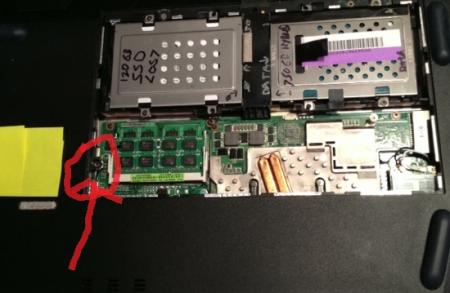-
Posts
52 -
Joined
-
Last visited
About IshouldGo
- Birthday 04/01/1970
Recent Profile Visitors
The recent visitors block is disabled and is not being shown to other users.
IshouldGo's Achievements

T|I Semi Advanced (3/7)
17
Reputation
-
Excellent. Great job jmhdj!! I'm still working on mine. Obviously andrewff2 - if jmhdj has his working well that is the best investment to go with. Very nice. I may have to take a summer break shortly for school but will hopefully get mine in order in August.
-
yes, they do.
-
ok, so I removed the video card (empty vga slot now) and reassembled and powered on the system. I get the wifi light on the front base, and the keyboard rest shows the caps and number lock on solid, as well as the 3 lights in that upper left panel. tapping the caps lock key does nothing. no lights changing, no hard drive light showing. I didn't touch the 460m vbios. actually, the card looks pristine. I've been very careful, and the card looks fine, but removing the x-bracket was the most traumatic thing I've done to it so I presumed it would be the issue. In hindsight, I realize it was really stupid to start changing the modded vbios with a hex editor back to the original vbios to see when the internal lcd kicked back on (as it worked with the original vbios) since I have no idea what I was changing. (live and learn, I guess). If it's true that the vbios is also tied into or stored within the sbios also, that may be how I've screwed up the system. again, i'm completely guessing here (my donkey ears are flapping) so any brainstorming or feedback is greatly appreciated. maybe i'm completely wrong. I do see clips on ebay to allow in circuit reprogramming of bios chips, so maybe that is a better way to go than just replacing the chips? but if replacing the vbios and maybe even sbios chips will solve my problem.... i'm all for it. jmhdj you also mentioned that i'll lose my win7 key from the sbios if I replace that. thank you for that info. I do have the sticker with the key number still on the bottom of the laptop base, so I'm thinking if I go that route and I should just be able to retype the key in? (like on a desktop). I downloaded an iso file to do a clean install on the ssd drive and used that key and it worked, so hopefully I can do this when I replace the chip? if it isn't the vbios/sbios chip then I don't know what the issue. the system looks pristine otherwise and I have been really careful...but who knows.....
-
Score!!! you're much further along than I am...lol.. I backslid and am still awaiting a resolder on the vbios chip. I am thinking I may need to reprogram/replace the sbios since I get dark on both screens with both video cards now and didn't before. do you know?
-
Nice! I have to admit, the asus line is really nice n i dont think anyone can touch them on styling, but for this level of investment, to have company reps refuse to help or provide any info to modders(who are ok w no warranty etc) when other companies will help you keep your investment by at least sharing what they know to upgrade-- processor replacement, video card, etc, and that they have competitors for the high end market that DO upgrade now, I think ASUS has really shot themselves in the foot with this attitude. When I think of a future high-end new laptop purchase, as much as I like this laptop, I simply cannot justify purchasing their product over a company that will help extend the life of my purchase for this kind of money by sharing knowledge of what can be done or actually doing an upgrade---either by the user or sending it in to a rep, etc. this really should not be a 'throw away' purchase it this level of expense----- especially when there are multiple competitor companies that are now helping and doing upgrades on systems theyve sold. i think asus needs to wake up that they are cutting themselves out of the high value market with this approach. pity too, i really like their laptops...
-
lol, no. I bought it used and it was like that already. apparently it's a known weak issue with this design. (maybe it being on the back would have been better?) but I couldn't charge a battery or run on ac without it switching modes from ac to battery to ac continuously and this solved the problem. now the jack is rock solid and the little cable doesn't wiggle at all.. now, all I need is the video card upgrade to work.....that video bios thing again.....
-
Ok, since I'm cooling my heels for a bit....thought I'd post the last few things I changed with info for future searches Upgrading the DVD drive to Blu ray: Very easy: The DVD drive is just held in by a single screw, accessible from the bottom of the case if you just take off the panel that accessed the hard drives and lower memory sticks (see pic of bottom panel removed w red arrow showing screw). i just picked a good bd-rw to upgrade. it needs to be a slim model and a sata connector. To do it: flip over the laptop, remove the rear panel, and unscrew the screw. push the drive out using a flathead screwdriver or something and pop in the new drive the same way. The cover plate on the drive you'll want to pop off whatever model you get and use the one from the ASUS laptop, because nothing else will match the case or look right. DC power jack replacement: Major pain in butt (with potential to screw up computer without a static mat and some caution): The pins on the bottom are for the G73 not the G53 (different pinout). I needed a 40W soldering iron to get it off (a 25W wasn't hot enough to work). I also deliberately destroyed the connector with pliers and wire cutters and then just used pliers to pull out the pins with solder wick to get the extra solder off. Not destroying the connector proved to be impossible to get all the old solder off to get the pins out. Plus, the old connector wasn't needed anymore... I changed it out because the adaptor was a little wiggly in the slot, and it would switch continuously from ac power to battery and drove me crazy. The dc jack adapter I replaced it with has a more robust inner pin so may put up with the tension on it better. Now it works great. ---Note on this one, that little jack is buried at the bottom of the laptop, so those brave souls who've already changed this one know that you literally have to take the entire laptop apart and the motherboard out of the case to get to it....if you've got other mods and projects you want to do, you may as well do them all at the same time if you're getting this one done. One pic shows top w new adapter, and other shows bottom w places to desolder. button is the power button next to it. Hindsight: Don't use threadlocker on the screws--- using threadlocker blue was a really bad idea. i can tell asus used some type of threadlocker on their screws, so I tried to do the same, but the commercially available blue threadlocker was much stronger than the little nuts in the plastic and basically pulled them out and may have even melted the plastic on some areas of the case.
-
now both internal and external screens remain dark with both video cards. hmmm, I'm seriously thinking the bad vbios I flashed affected the system bios somehow. ideas welcome. still waiting on a new vbios chip for the clevo 670m. As a side note, it seems to be that the obvious video card choice would be an ASUS 670M that they use in the G75 series. Has anyone tried that? Thoughts?
-
thanks. ill look.
-
thx. I have bootable usb or pendrives for windows and dos. my problem is that the system isn't even looking for a usb/pen drive or a cd rom. I tried the blind flash w a spare internal hard drive shrunk to 4GB and formatted to FAT32 then set to boot to dos with NVFlash -4 -5 -6 olbios.rom in a modified autoexec.bat file in the bootmgr to force a blind flash (I think I get the 'E' for effort on this one, or maybe "D" for determined....or simpy "D" for "Dumb"....lol). oh well, so I'm still primed to swap out the vbios chip with a preprogrammed one. I have 2 issues here: 1): I need a new vbios chip (I do have a programmer w an adapter, but to be honest haven't used one in ages and will probably screw it up) so preprogrammed is the way to go; and 2): I have NO idea which chip on the board is the vbios chip. lol. if anyone knows......help would be appreciated here (laughing). I think I'm going to go have a beer....
-
yes. thx for considering. unfortunately i cant boot off usb, so im shrinking a hard drive partition to usb size to try to blind flash off that. its ready, i just have to go do it (crossing fingers). when i was booting to dos on a usb stick n flashing vbios i restarted after to boot into windows n removed the usb stick n the bios deleted the usb boot priority as an entry. so it wont even look for a usb drive. it may not even be posting at this point, since both internal n external screen are dark i cant tell.
-
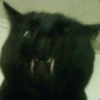
[Guide] G73JW - upgrade with Nvidia GTX 660m
IshouldGo replied to svl7's topic in ASUS Gaming Notebook Forum
nice! i may end up doing similar w mine until its working correctly. i got an adapter to make the vbios chip easy to remove n program, but i noticed theres not much room on the board for it. wires seem to be the way to go. plus i really like that you dont have to dissassemble each time to remove the chip.- 146 replies
-
- 660m
- asus g series
- (and 8 more)
-
no updates from me. i'm still waiting on a vbios chip and in the mean time attempting methods to force an extra hard drive to pretend it's only 4GB, and then dos boot from it with a modified autoexec.bat file to make a successful blind flash and restore the vbios to a um....working... state. lol. no success yet...I'm guessing at the command I had to type to force the flash. I think it was 'YES' since the image won't match, otherwise it was just 'y'. but, I can't see the screen....so...who knows? I also realize I've been pushing the button to reset the laptop which I now understand to be the cmos reset button? and not an internal power button....lol. so maybe that's a good thing, and maybe not.... but hey, glad your internal lcd works! maybe you didn't damage the motherboard, maybe the connections need to be a little cleaner (flux?) or just check that they're all good solder connections? are you going blind yet from all that teeny soldering? ...lol
-
hmmmm....evidently I seriously date myself here.... in the archaelogical prehistory of motherboards they either had agp or pci adaptors and were married to either nvidia or ati (radeon) video cards, some crossover occurred. but mostly intel cpu compatible boards mated with nvidia graphics cards and amd cpu compatible motherboards mated with ati cards only. then crossover started (with some intel cpu boards accepting amd video cards, and amd cards accepting nvidia boards, but they were the rarity). and even then, the chipsets on the motherboards still weren't completely compatible, even when pci-e hit the scene. and then it was sli for nvidia or crossfire for ati graphics cards (but specifically one or the other, not both). and even then the motherboard chipset (specifically the via chipset i think, but this is from memory) would glitch with some motherboards and some graphics cards, causing many to suffer....all very ancient history apparently...especially it appears since the core-i7 cpu's now reign king. (i still love my amd quad-core desktop, though my laptop is i7). I'm not complaining that times have changed and motherboards are finally playing nicely with both types of video cards, just pleasantly surprised. this is of course a field where a lowly 2 years creates massive change. which is good.
-
I hope so...that would be nice...and about time too! I hit it last when building NVidia on amd board n processor. lol. (that's about the time i'm cruising manufacturer sites for compatibility, and forum reviewers calling out quirkly, underreported bugs). I know intel's 'i' series took part of the northbridge and put it on the processor as the 'qpi' but they do still have a northbridge and a chipset, whether they've bought the licensing (NVidia) for it or not, or ironed out the compatibility isn't/wasn't always what the manufacturer is forthcoming about. I know some boards do now but if they all do I wasn't aware. good news.