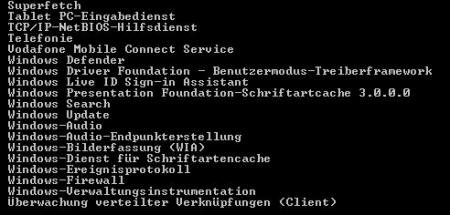n3ocort3x
Registered User-
Posts
78 -
Joined
-
Last visited
Content Type
Profiles
Forums
Downloads
Everything posted by n3ocort3x
-
I tested today whats my absolute maximum on BF3 with no external fan help: ==1.Method== Intel Extrem Tuning Utility: Disable the Short PWR Limits ; Set the TDP of your CPU to 40 Bios: Set the CPU throttling to 90 Degrees (CPU´s cant take much more heat as I know from my LN2 sessions) GPU: 810/1620 Core/Sharders ; 950 Mem Clock Driver: NV 301.27 (modded inf, no tweaks just to install it on my system) ==2. Method== Simply turn the Turbo Mode off (in Bios or in Tuning utility). This will "freeze" the CPU to 2 GHz (in my case). Temp problems are gone and its absolutely ok for playing BF3. Booth Methods gave me absolute smooth Graphics on 1600*900 resolution. No lags, no artifacts, no crashes (Details on low or Details on medium, you can also try "automatic which will set the Textures to "ultra") Main Problem of BF3 (its not a real problem) is that the m14x will get that hot, that CPU Throttling kicks in @ 85 Degrees. I watched the clocks in the Background and it was no surprise: Without no "Tweaks" in Bios and Tuning utility it will go like this: Cpu Frequency jumps between 800 (!!) and 2400 MHz and that result in FPS drop downs. Everytime CPU gets too hot, Windows tells the CPU to "Step back" because its too hot.Then the CPU will turn back to its 2400 Mhz. Then back to 800 MHz and back to 2400 Mhz.... and so on... @ Methode 1: CPU will also jump, but not that often, so no FPS dorp downs. @ Methode 2: CPU will not jump because Fan can handle the Temp. No FPS drop downs.
-
Set the back of your m14x a little higher and repaste the cpu and gpu and you are good to go.... xD BF3 is an intense stress for both (CPU and GPU)... the highest i can go with this game is 805/linked shaders... other games run with 830/linked shaders...for example BFBC2...
-
Battlefield 3 Performance Thread
n3ocort3x replied to Stevenxowens792's topic in Alienware M14x / AW 14
Hy... added ya both... don't have time to bench yet but game runs really great on high settings. so you guys live in a different time zone but that's no prob. Do booth of you have mics ?? -
Battlefield 3 Performance Thread
n3ocort3x replied to Stevenxowens792's topic in Alienware M14x / AW 14
will bench later this evening and give feedback with unlocked, modded A03... Can run the game with 820Core with linked shaders... btw: my battlelog ID: 0xN3ocort3x. Send me request and i will add you... xD btw: Steve I added you xD... don´t be surprised ... xD -
Hy guys... Maybe we can fix this together like we did in the past on other things... My Problem...: That really freakin "accelerometer" or "free fall sensor" in the m14x... Does anybody know the following things: 1. Where is this piece located ?? Is it in the SSD or on the Mainboard ?? 2. Is there a way to disable that thing... ?? (already uninstalled it in Device manager, in BIOS i cant find anything) I cant even go with the notebook open from one Desk to another to print something... it will shut down when I move it to a wrong position... When i close it and move... nothing happens.. its only when its open... This is really annoying... i recognized it late (after 6 months) because most of the time i move with the laptop closed... but in the last 2 days i experienced this... (as i wanted to watch a movie in bed... and when i move to the printer...) greetz
-
I´m running with 285.36 and game looks really good... 50 - 70 FPS(845/1690/1020)... Guys don´t forget to run with NV GPU... standard was INTEL GPU and i wondered why my frames were low...
- 10 replies
-
- dead island
- gt 555m
-
(and 3 more)
Tagged with:
-
Alienware M14X / AW14 Gaming Discussion Thread
n3ocort3x replied to ragingazn628's topic in Alienware M14x / AW 14
Hey there... i played BF3 Beta today for 2 hours.... @ mmskate the reason why you are getting such high framerates is simple... i also wondered.... ingame you can change settings but they take not effect until restarting the game... I also pulled all to "ultra" and was wondering about 45 - 60 frames...then I restarted the game and the changed setting took effect... now the frames jumped between 22 and 30... not higher (all settings on ultra) with my core clock at 840 shaders on 1680 and mem on 1040. I guess you played on auto setting... this gives me also 45 fps... My overall setting is now high and i get between 27 - 38 Frames (inside the tunnel on metro map its better). So I choose to lower 3 or 4 settings to medium and now i can play 1600x900 35 - 50 Frames. Game look still amazing and the performance is optimized. When I look at my setting (clocks) and yours its impossible that you are running the game on overall ULTRA setting... try it one more time as i described above and you will see that you have to lower settings on that clocks. Don´t forget it´s a BETA. Let me know when you try again..- 220 replies
-
- alienware
- alienware m14x
- (and 8 more)
-
[Mod] Voltage increase Nvidia GT 555M
n3ocort3x replied to n3ocort3x's topic in Alienware M14x / AW 14
Hmmm... we´ll see... but its also possible that there is a 2 ch. VR... I hope you´re right and there are 3 different... it´s easier to mod... xD -
[Mod] Voltage increase Nvidia GT 555M
n3ocort3x replied to n3ocort3x's topic in Alienware M14x / AW 14
@ slv7 there are 2 possible solutions I guess: 1 VR for both (CPU and GPU) 2 VR for each... i guess its 2 VR´s but I will have a look after the weekend... -
[Mod] Voltage increase Nvidia GT 555M
n3ocort3x replied to n3ocort3x's topic in Alienware M14x / AW 14
Maybe its a heat problem... think about the following: 3DMark06 is extremly cpu depended. GPU gets not that hot because CPU do most of the work. Resulting in higher GPU clocks. Crysis 2 is DX11 and better coded than 3D06. Its GPU depended...It burns the gpu. Trust me... mine to. I can't use my default clock settings on it. Have to go lower... 830 core MHz. -
[Mod] Voltage increase Nvidia GT 555M
n3ocort3x replied to n3ocort3x's topic in Alienware M14x / AW 14
Hmmm... thinking about dissasemble and change VID setting of the VR... i think thats the easiest way to get higher... its getting interessting again... next time i dont need notebook for school i will try and let ya know... promised... as slv7 knows... im not the fastest so this could take a while... xD -
[Mod] Voltage increase Nvidia GT 555M
n3ocort3x replied to n3ocort3x's topic in Alienware M14x / AW 14
You have to disassemble the whole notebook... I have done it a month ago... no problem. (But i haven´t done this the first time). Search for disasemble videos on the internet or wait for me (Will make one, next time I disassemble ... maybe this weekend). I use a Zalman notebook cooler. On weekends when i´m not at home i use none and its also ok. No crashes, with or without notebook cooler. Also i want to say that changing the thermal paste give me proper temperatures. But if you not change the thermal paste it´s also ok. I´m talking about 3 - 5 Degrees in unloaded state. It hasn´t crashed before I changed the paste. So its not necessary if you afraid of disassembling... -
[Mod] Voltage increase Nvidia GT 555M
n3ocort3x replied to n3ocort3x's topic in Alienware M14x / AW 14
Hm strange... I overclock with EVGA Precision Here is my setting for Dirt3: 1600x900, all settings on high, 840core clock with linked shaders, 1020Mem MHz BFBC2: 1600x900, all settings on medium, 845core clock with linked shaders, 1020Mem MHz COD:BO 1600x900, all settings on high, 850core clock with linked shaders, 1020Mem MHz Maybe your GPU is a bad one... some can´t reach that high clocks... other can go higher... Try EVGA Precision and let us know... so we can look into the problem further. -
[Mod] Voltage increase Nvidia GT 555M
n3ocort3x replied to n3ocort3x's topic in Alienware M14x / AW 14
I ran into the exact same issue a few weeks ago... @slv7 seems that this method he try dont work... we can´t use 1 V... we must find a way to go slightly below... i´m also running games at 840 and there is no problem... xD -
[Mod] Voltage increase Nvidia GT 555M
n3ocort3x replied to n3ocort3x's topic in Alienware M14x / AW 14
Machine is out of control under A05 xD better stick to A03 and use HWINFO for Fanspeeds... xD I recommend that... -
[Mod] Voltage increase Nvidia GT 555M
n3ocort3x replied to n3ocort3x's topic in Alienware M14x / AW 14
I´m currently sitting in evening school, pics are taken... (with HTC Desirez, 5 MP) give me this evening to upload and sorry for being late.... xD But they are taken.... -
[Mod] Voltage increase Nvidia GT 555M
n3ocort3x replied to n3ocort3x's topic in Alienware M14x / AW 14
@ Ninja... 855 is the maximum for me in 3DM11... posted somewhere in this thread the pics... I can´t recommend A05... this Bios overheats the whole machine within minutes.... Still on A01 and very happy with 850/linked shaders and 1020on Mem on BC2 and Dirt3... This Problem sounds strange to me... i can´t belive that a GPU is that bad... maybe a driver cleanup and reinstall... ?? Have you tried this ??? -
[tested & working] M14x BIOS A03 unlocked
n3ocort3x replied to Alex Six's topic in Alienware M14x / AW 14
Really sorry... got a lot work to do but will post them asap... hopefully this weekend -
I experienced a random shutdown on A05... don´t know why (i keep thinking it was the temp, someone other worked on my notebook)... flashed back to modded A01... think its the best choice
- 29 replies
-
- alienware m14x bios
- m14x a05
- (and 3 more)
-
I hope i read it right... 64 confuses me a little bit... thats huge... before you buy something wrong let me check when i disassemble again... i think i read it correct.... 64*confusedlooking*
-
The left one is a WINBOND-25Q64BVSIG (Serial Flash). I looked at the single pictures and do some image editing so that it was able to read.... hard... but with photoshop and some tricks it worked... xD For the right... that will cost me a) some hours in photoshop or 10 minutes tomorow to disassemble the keyboard (not the whole machine)... The chip is located @ a good position... so i choose b... xD Hope it will help ya...