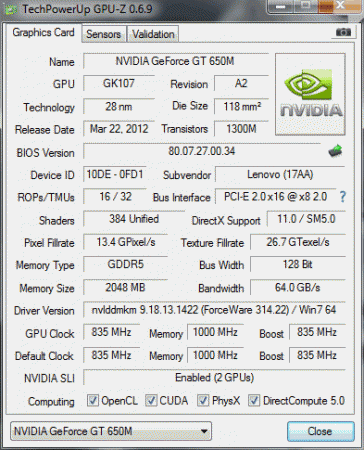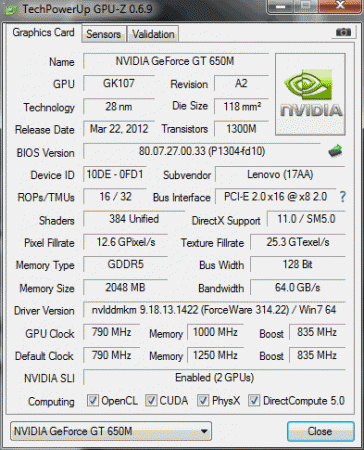LewsTherin05
Registered User-
Posts
18 -
Joined
-
Last visited
About LewsTherin05
- Birthday 06/21/1983
LewsTherin05's Achievements

Settling In (2/7)
12
Reputation
-
Lenovo Y400 / Y500 - unlocked BIOS / wlan whitelist mod
LewsTherin05 replied to svl7's topic in Lenovo
Thanks, good news is I believe I've found my backups so about to try and flash it back... Knock on wood.... -
Lenovo Y400 / Y500 - unlocked BIOS / wlan whitelist mod
LewsTherin05 replied to svl7's topic in Lenovo
I'm currently running the modified v2.0 bios. I need to return it back to stock but cannot find my backup. Does anyone by chance have a copy of the original? Or another "stock" bios that would be safe to flash. Thanks in advance -
Lenovo Y400 / Y500 - unlocked BIOS / wlan whitelist mod
LewsTherin05 replied to svl7's topic in Lenovo
Not cumbersome at all if you setup a couple of simple batch files One to force pstate and set clocks, one to revert back to defaults. Then just slap a short cut to your taskbar or start menu and you're set, one click on or off. Disappointing to hear that on the SLI bit, but could be worse, still a smoking laptop either way with the older drives +OC or newer driver and minimal OC -
Lenovo Y400 / Y500 - unlocked BIOS / wlan whitelist mod
LewsTherin05 replied to svl7's topic in Lenovo
Well there is an alternative. For whatever reason, with Nvidia Inspector and the 310.90 drivers, the +135 limit did not seem to be an issue (stock BIOS, haven't tried w/ modded). I was able to get up to 1,100mhz on each core and had not yet reached the limit. The only drawback is you obviously don't have the newest drivers, which have some additional tweaks for some of the newer games (Farcry 3, Bioshock, etc...). That said, I'm not so sure the driver improvements offset the overclock performance. Knock on wood SVL7 will come up with some genius to allow us to have the best of both worlds -
Lenovo Y400 / Y500 - unlocked BIOS / wlan whitelist mod
LewsTherin05 replied to svl7's topic in Lenovo
I've tried separately and synced, did not seem to make a difference. The master will easily exceed the +135 limit, but the second card caps at the 135 limit. I've tried both NV Inspector and MSI Afterburner -
Lenovo Y400 / Y500 - unlocked BIOS / wlan whitelist mod
LewsTherin05 replied to svl7's topic in Lenovo
I have tried NvFlash from DOS and was unable to get either card to appear. -
Lenovo Y400 / Y500 - unlocked BIOS / wlan whitelist mod
LewsTherin05 replied to svl7's topic in Lenovo
-
Lenovo Y400 / Y500 - unlocked BIOS / wlan whitelist mod
LewsTherin05 replied to svl7's topic in Lenovo
No change with the test bios unfortunately. 2nd GPU still has an unmodified bios -
Lenovo Y400 / Y500 - unlocked BIOS / wlan whitelist mod
LewsTherin05 replied to svl7's topic in Lenovo
great, I'm heading to the house and will try it out within the hour -
Lenovo Y400 / Y500 - unlocked BIOS / wlan whitelist mod
LewsTherin05 replied to svl7's topic in Lenovo
Yea I'm getting "BIOS reading not supported on this device" for either card using GPUz to dump. NVflash is showing "No NVIDIA display adapters found" -
Lenovo Y400 / Y500 - unlocked BIOS / wlan whitelist mod
LewsTherin05 replied to svl7's topic in Lenovo
Yes I do have a second card in the mulitbay. Nvidia Inspector shows Card 0 shows: 80.07.27.00.33 [MODIFIED] Card 1 shows: 80.07.27.00.33 -
Lenovo Y400 / Y500 - unlocked BIOS / wlan whitelist mod
LewsTherin05 replied to svl7's topic in Lenovo
svl7, I did notice one "problem" with the vbios after spending a little more time with it. It looks like it only flashed on the first card. I can overclock card 0 as high as I like, but card 1 caps at 924 (+135). In NvidiaInspector, Card 0 shows a modified bios as expected, but card 1 shows stock. Any suggestions? Thanks again, everything else looks solid. -
Lenovo Y400 / Y500 - unlocked BIOS / wlan whitelist mod
LewsTherin05 replied to svl7's topic in Lenovo
v2.02 worked perfectly, thank you sir. I'll have some beer money over to you shortly -
What are you using to overclock and what nvidia drivers? I've only had success with the 310.90 drivers and Nvidia Inspector
-
I've only had success overclocking on the 310.90 drivers so far. I'm running 1100mhz on the core at the moment without any issue and only a minimal increase in GPU temp. This gave me another +3500 P score in Vantage and I saw a noticeable improvement gaming. Looks like it will go higher, I'll likely play with it more this weekend and toy with the memory clocks.