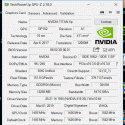Klem
Bios Modder-
Posts
6565 -
Joined
-
Last visited
-
Days Won
365
Klem last won the day on April 17
Klem had the most liked content!
About Klem

- Currently Using Personal Messenger
Profile Information
-
Gender
Male
-
Location
Alpha Centauri
Recent Profile Visitors
The recent visitors block is disabled and is not being shown to other users.
Klem's Achievements

T|I Addict (7/7)
844
Reputation
-
Hi! Ok. Check PM.
- 917 replies
-
Ok. Your bios with unlocked Wi-Fi whitelist done, so now you can use any Wi-Fi cards. Check PM.
- 917 replies
-
Your link ask some permission to download.
- 917 replies
-
Hi! You can post here your bios backup (bios dump). To create bios backup use attached utility. Extract attached archive directly on the Desktop and run utility as Administrator (right click mouse, choice "Run as Administrator"). Utility will create archive "results" directly on the Desktop. Post here this archive "results", or upload it into any fileserver and post the link. https://www.sendspace.com/file/mxoavw
- 917 replies
-
Hi! In your Lenovo ThinkPad E531, any modified bios can be flash using hardware SPI programmer only, exactly the same as described in the first post of this thread: So, for creating backup (dump) of bios you need to use hardware SPI programmer only.
-
Lenovo G580 (20157) Unlocking Bios, Upgrade CPU, WIFI, etc..
Klem replied to ivic.nemanja's topic in Lenovo
Hi! Each bios mod prepare individually and based on your personal bios dump. In Lenovo G580 20157 laptop model, any modified bios can be flash using hardware SPI programmer only, exactly the same as described in the first post of this thread: So, for creating backup (dump) of bios you need to use hardware SPI programmer only. -
Hi! Ok. Check PM.
- 127 replies
-
- lenovo g780
- g780
- (and 8 more)
-
Yes. Ok. Your bios with unlocked Wi-Fi whitelist done, now you can use any Wi-Fi cards. Check PM.
- 671 replies
-
- lenovo g500
- whitelist
-
(and 8 more)
Tagged with:
-
Extract attached archive directly on the Desktop and run utility as Administrator (right click mouse, choice "Run as Administrator"). Utility will create archive "results" directly on the Desktop. Post here this archive "results", or upload it into any fileserver and post the link. https://www.sendspace.com/file/mxoavw
- 671 replies
-
- lenovo g500
- whitelist
-
(and 8 more)
Tagged with:
-
Hi! You can post here your bios backup (bios dump). To create bios backup use attached utility. Extract attached archive directly on the Desktop and run utility as Administrator (right click mouse, choice "Run as Administrator"). Utility will create archive "results" directly on the Desktop. Post here this archive "results", or upload it into any fileserver and post the link. https://www.sendspace.com/file/mxoavw
- 671 replies
-
- lenovo g500
- whitelist
-
(and 8 more)
Tagged with:
-
Hi! Ok. Your unlocked bios done. Check PM.
- 917 replies
-
Hi! Read this thread: https://notebooktalk.net/topic/1273-clevo-p7xx8xx-dm-km-tm-igpu-enable/
-
Hi! Ok. Check PM.
- 671 replies
-
- lenovo g500
- whitelist
-
(and 8 more)
Tagged with: