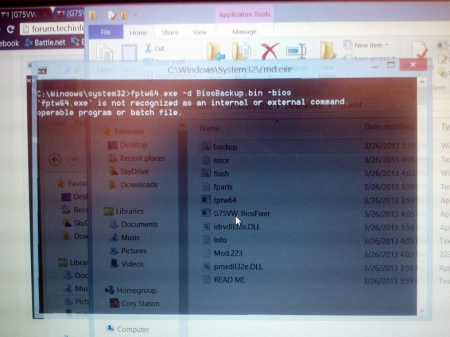Cory Parker Staton
Registered User-
Posts
17 -
Joined
-
Last visited
About Cory Parker Staton
- Birthday 12/13/1989
Profile Information
-
Occupation
Student
Cory Parker Staton's Achievements

Settling In (2/7)
11
Reputation
-
Does anyone know of any issues with reverting to the stock 223 bios? If not, do I simply use the flash tool provided to restore the stock? I seem to have deleted my back up a few weeks ago thinking it was something else... =/
-
Has anyone had issues with updating to the latest Nvidia drivers after flashing the custom Bios? I'm trying to rule out this mod for a problem I'm encountering. Driver software seems to think I have no compatible hardware (which we all know is BS)
-
Omfg. I don't know what you did, but I finally have the overclock working. I'm assuming it had something to do with the UEFI section as I'm 100% certain my SSD with Windows 8 is running off that. I've verified that an EFI partition exists. Anyways, thanks a million man!! Beautiful job!!
-
As for the size of the flash adding up, I'm not sure. I presume it would have had to for the BIOS to work properly. I wish I'd taken a screenshot to post showing that everything flashed in stages, chunks, whatever. Simply put, we're still capped at the +135 MHz overclocking limit regardless of the program, and I can't seem to flash back with a stock 223 as EZflash states it's an outdated build.
-
Klem My card is the GTX 660M, which is why I'm a bit confused as to why it's not worked.
-
I'm now in the same boat as R01f. I've got access to the new menus and stuff in the bios, but clock speeds are unchanged. I have the exact same system as him as well, purchased 2-6-2013. I also noticed that my bios was written in several chunks like R01f described, though I'm not terribly concerned about this. Any ideas on working out this issue? Should the default clock speed have been raised by the OC bios, or do I need to OC manually?
-
Ok, so I did everything, all went well. Went to the Bios to check things annnnddd none of the new menu options were there. I don't know if I somehow managed to flash the backup or something, but I tried reflashing (several times) and nothing has changed. I swear this should be so simple, I can't figure out why I keep messing it up. =/
-
@Klem, thanks for the response. I did as you said in an elevated command prompt, but as I try to execute the batch file, it simply states it's not recognized as an operable program or batch file. Is this a common issue? Has anyone else run into this? Edit: nvm, I figured it out, made an error typing in the command. Thanks for leading me to use the command prompt. I thought I could just execute it from the folder. =)
-
Sigh. Yes, I understand and executed the instructions to the tee. You can see all the files are in the same folder through the translucent window in the screenshot. I'm not sure you're understanding my issue. I'm not seeing where, or if at all, the backup file is being made.
-
Since my system is 64-bit, shouldn't I be using Win64? Also, I don't see Win32 on the initial post. I'm assuming I'd have to search Google for it.
-
When trying to create the backup, I'm not receiving a backup file anywhere. I squeezed off a screenshot of running the batch file under admin. Any suggestions on how to correct this?
-
(G75VW) Secure Boot Windows 8
Cory Parker Staton replied to ikith's topic in ASUS Gaming Notebook Forum
I'm currently struggling with this right now. I had a dual-boot Win8 Ubuntu setup on my G74 before it bricked, so I assumed I could just transplant the two HDs and things would be just fine. Not the case. I've had to delete my old Ubuntu partition, and still can't boot from a live usb to install again. Have SecureBoot enabled? I get binary whitelisted. Not enabled? Black screen. Have spent at least 3 hours today researching how to get it to work, about to try modifying the code in GRUB. -
Changing Stock CD to Bluray
Cory Parker Staton replied to haby001's topic in ASUS Gaming Notebook Forum
Once you buy the new drive, do you just pop the plastic cover off the stock drive and place it on the new one? I'm a stickler for making sure any upgrade matches the rest of the system. -
G75VWw/660M - replace graphic card?
Cory Parker Staton replied to Chrizzy's topic in ASUS Gaming Notebook Forum
I know for me, the simple fact of being able to is satisfying enough. The engineer in me loves these kinds of challenges. However, I have read the thread in it's entirety that guido7142 has mentioned. Hundreds of pages later, I've come to the conclusion that it is possible physically with extreme case modification. But the software side? As far as I know, none of us are capable of rewriting the vbios. Unless anyone has worked at Asus or could maybe get a friend who works there to help develop a vbios for a standard MXM, I don't think it will happen. =( -
So what you're saying is if you already flashed to 223 bios and THEN flash the mod, there should be no issues unless it's a hardware fault that predates the modded flash?