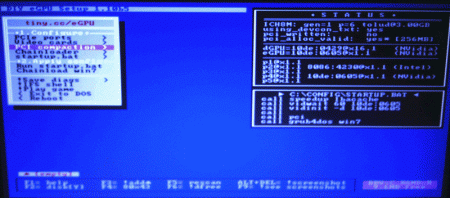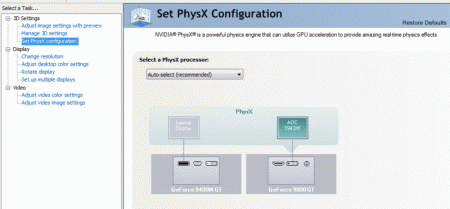Vlado
Registered User-
Posts
13 -
Joined
-
Last visited
About Vlado
- Birthday 04/07/1986
Vlado's Achievements

Settling In (2/7)
10
Reputation
-
I have been reading abut bios updates for the t400 model, and apparently lots of people are using modded bios versions of the 3.24 bios, because it removes the whitelist limitations when installing new wifi cards. Could it be, that with occupied top ram module slot, it somehow blocks the egpu because it is using the wifi slot, like it automatically whitelists the port being used for connection to the adapter?
-
Ok, I have been away from experimenting with egpu for some time due to the lack of it. But I managed to acquire some for additional testing and this is what I came with following your advice. Disconnecting the first lane from the mpcie port or the 1st mini hdmi connector on the adapter doesnt make a difference when i boot to the setup 1.x, of course I cant boot with the first mini hdmi port on the adapter occupied, when connecting it to the port after entering the setup it is still not recognized. Further more, I tried combining the first and the second mcpie ports with first or second mini hdmi ports on the adapter, but no successfull results (following your disconnection advice). The odd thing is when i boot with 4 gigs of ram and set the delay switch on the egpu adapter to number 2 (I think the delay is for 6 or something seconds) I boot to the setup 1.30 with no problems but with no egpu recognized even with f5 rescan option BUT immediately when I setup the port to do the x2e connection the egpu is RECOGNIZED.... but the pci allocation option offers me 256 mb of memory that end up with 64 mb of memory after doing the 32 bit compaction... And following the procedure with the reboot to get the x2E functionality I lose again the connection due to the delay or it simpy stops when I try to trick it by setting the dely switch back to 1 between the setup and the reboot. I think, this is the problem, as you mentioned with the bios, something is messing it when the top ram module slot is occupied, or could it be to the CPU? or the eGPU (which is the gtx260 with 896mb and 448 bit memory bus), I even considered that the memory bus size (448bit) could be making this problems. What do you think? I still didnt try to do the bios update, because all I see in the version descriptor is "updated CPU microcode".... Again, thank you for your time and patience
-
I tried your method but nothing, i even replaced the 2 gb ram module in the top slot with a one with 1gb and still the same result, immediately when the top ram slot is occupied it fails to boot with the egpu. I think the problem is in the outdated bios, beacuse the ssd that was in the t61 had speeds up to 160mb/s when copying and on the t400 it has somewhere between 70 - 90 mb/s. I dont even have sata 2 speed, and its a newer chipset.... I dont understand... The problem is with the bios, because many users bricked their t400s when updating bios, red a lot of posts about it (to avoid flashing via windows and do it via boot image, but still....). It isnt a bullet proof mod like middleton bios for t61. For that reason I am discouraged to try it for now. I ll wait to grow a pair, and try it later, than I will post results if there are any changes. For now when I use 2gb in 1 slot everything works fine. If you have any additional info or experience about this it would be appreciated. Thanks again for the reply.
-
The problem is with x2E setup, at least with t400 model, that if I want to successfully boot to windows 7, i have to do port allocaton x2e than reboot, so bios recognizes the x2 setup and than do the 32 bit compaction... Than i have a fully working x2 connection, but the hot plug or halt method, obviously wont work because i tried and the only thing I got was recognition of x1 connection (with the delay switch and timing the access to setup in 2-3seconds, but in that case i would only get after 32 bit compaction only 64mb usable for graphics...) I think immediately when you use the second slot for ddr module in thinkpad t400 you will have problems booting the egpu. I thought that the solution maybe in the 8gb of ram, but only confirmation we have is from the person who started this thread, and he didnt go pass the x1 connection and with pcexpress card adapter,which in his case is a crippled x1 connection. As for the rest of the solutions, I am not planning to buy any new adapters in the near future. But I would still like to believe that the solution lays in the 8gb of ram, and would like to hear your opinion. UPDATE, I checked the bios version for my t400 it dates from 2008, and there is a newer one dating from 2012 version 3.24/25, I think that would explain why I get a subscore of 5.9 in windows, for my ssd which was originally from t61 with middleton bios and it had a score of 7.4, so basically I am not running the disk at sata 2 speeds, and that would explain problems with 4gb ram upgrade regarding the egpu setup. I would like to try that solution, with your consultation on that mather. The only thing that bugs me, is, is it safe to put a bios image on a usb stick and flash it from usb, or does it have to be a flash via cd-rom, burnt image disc. Thank you for your time
-
Thank you for your reply. I recently upgraded the ram to 4gb, it is 2 x 2 gb of ram, and the problem is with the setup, that upon boot i cant get the thinkpad logo screen on my display, it is in a boot loop, epgu powers on, but laptop wont boot, and it goes on and on. The tolud value with the 4gb of ram installed is 3.0 gb, so i dont understand why is this happening. I also tried switching the delay switch on the pe4h adpater, but no solution, i mean it boots, but setup1.x does not recognize the epgu. When i take out the additional 2gb of ram it boots fine and it is recognized in setup 1.x. Does this have anything to do with the modification of pci.bat or dsdt table? Thanks again for your time
-
I would like to report that i have succesfully implemented two pm3n adapters with the pe4h adpater connected with gtx 260 gpu. I have a T400 also but only with intel 4500mhd, no switchable graphics. I performed a x2e connection, where the connection is established with pcie port 1 and 2, and the GPU-Z reports that I have a x2 connection. But the problem is I can´t get the optimus option to work with my egpu and igpu, even with a succesfull igpu + egpu 32 bit compaction, I even tried 36 bit compaction, forcing the igpu to 36 bit space and forcing igpu + egpu to 32bit space but nothing. I even tried 260, 275, 290, 295, and 306 drivers you mentioned, even with registry modifications to nvinitx, which was no where to be found in the path, so i also extracted te nvinitx.dl_ file to nvinitx.dll file and placed accordingly to the specified path in the reg key, but no results. Also tried nvidiaInspector, in the edit table of the drivers, I enabled the optimus rendering (shim renedering) but no results. I am running 64 bit version of Windows 7, with 2gb ram and t8400 core duo processor. Is it that the optimus option is limited to the x1 connection, or the expresscard adapter (but that is still a x1 connection)? Or am I doing something wrong? It would be really appreciated if there is a solution to get optimus working with a x2E connection, and will make a detailed guide of achieving such performance, but please help.
-
I performed a x2e connection, where the connection is established with pcie port 1 and 2, and the GPU-Z reports that I have a x2 connection. But the problem is I can´t get the optimus option to work with my egpu and igpu, even with a succesfull igpu + egpu 32 bit compaction, I even tried 36 bit compaction, forcing the igpu to 36 bit space and forcing igpu + egpu to 32bit space but nothing. I even tried 260, 275, 290, 295, and 306 drivers you mentioned, even with registry modifications to nvinitx, which was no where to be found in the path, so i also extracted te nvinitx.dl_ file to nvinitx.dll file and placed accordingly to the specified path in the reg key, but no results. Also tried nvidiaInspector, in the edit table of the drivers, I enabled the optimus rendering (shim renedering) but no results. I am running 64 bit version of Windows 7, with 2gb ram and t8400 core duo processor. Is it that the optimus option is limited to the x1 connection, or the expresscard adapter (but that is still a x1 connection)? Or am I doing something wrong? It would be really appreciated if there is a solution to get optimus working with a x2E connection, and will make a detailed guide of achieving such performance, but please help.
-
I would like to report that i have succesfully implemented two pm3n adapters with the pe4h adpater connected with gtx 260 gpu. I have a T400 also but only with intel 4500mhd, no switchable graphics. I performed a x2e connection, where the connection is established with pcie port 1 and 2, and the GPU-Z reports that I have a x2 connection. But the problem is I can´t get the optimus option to work with my egpu and igpu, even with a succesfull igpu + egpu 32 bit compaction, I even tried 36 bit compaction, forcing the igpu to 36 bit space and forcing igpu + egpu to 32bit space but nothing. I even tried 260, 275, 290, 295, and 306 drivers you mentioned, even with registry modifications to nvinitx, which was no where to be found in the path, so i also extracted te nvinitx.dl_ file to nvinitx.dll file and placed accordingly to the specified path in the reg key, but no results. I am running 64 bit version of Windows 7, with 2gb ram and p8600 core duo processor. Is it that the optimus option is limited to the x1 connection, or the expresscard adapter (but that is still a x1 connection)? Or am I doing something wrong? It would be really appreciated if there is a solution to get optimus working with a x2E connection, and will make a detailed guide of achieving such performance, but please help.
-
Hello, I would like to confirm a successfull x2 setup on t400. With 2 pm3n adapters connected to pe4h adapter. Sleep, restart, everything is working fine, with modified nvidia 275.33 drivers, using gtx 260. The only thing that is left, is the optimus option. I cant get it to work. I tried with intel drivers from robynasi, and the latest one, dating from nov. of 2012 in combination with nvidia drivers 260, 275, 295 and 306 as suggested, with modified registry key which was blank, for nvinitx. But the nvinitx is nowhere to be found in the system 32 folder, so i expanded it from the nvinitx.dl_ file and copied it over to system 32 folder, and still no options in manage 3d options. I am using windows 7 64bit, and have 2gigs of ram, intel 4500mhd only (dont have switchable graphic for ati), using setup 1.x i performed 32 pci compaction for igpu and egpu option, port option x2e, with the mentioned methods, and still no luck, for optimus. So does it depend only on x1 speed to get the optimus functioning or am I doing something wrong? Please, give me some feedback, I will write a detailed guide how i got it functioning, just to figure out this optimus problem.
-
DIY eGPU - x2 on Lenovo T61 - possible? help?
Vlado replied to falcontx's topic in DIY e-GPU Projects
Ok, forgot to mention that I have a dead dGpu that comes with the laptop, nvidia quadro nvs140m, so the option to plug eGpu upon starting the 1.x setup is not possible, because eGpu is like dGpu for now, until I get it reballed with lead solder, not lead free which is the reason why these dGpu keep failing. Nevertheless, I tried the suggestions you posted, and none of them work, I can not do a hot reset on either of the ports because this is my main link for graphic output(it just hangs), I think, even tried saving ports and loading them additionally via the Whitelist menu but nothing. At the end, I left the both ports connected to eGpu and booted Without using Setup 1.x, and the first thing I noticed is that the screen doesnt hang anymore when going from the loading screen of Windows, to Log in screen. when i have it on 1port connected I have to wait for a couple of seconds to see the log in screen, but with 2 ports it is almost instant, and loading is in general faster. Than, tried to do some tests with dolphin emulator and I got better fps, noticable improvement, but when I go to GPU-Z to see what link, it says 1.1x(WEI graphics score did not change also), so I ask you shouldnt it be 1.1x2? Do both Pm3n adapters light up when they have successfull x2 link? And is it neccessary to have both ports recognized in Setup 1.x to be sure that you have x2 link(at least in this case, with a dead dGpu)? Again, thank you for your time. -
DIY eGPU - x2 on Lenovo T61 - possible? help?
Vlado replied to falcontx's topic in DIY e-GPU Projects
Hello again, I got the second pm3n adapter which is connected to my pe4l, now i have connection on 2 mpcie ports, one from wwan card and one from wifi card. I am trying to accomplish x2 link as you suggested, on t61. It recongnizes 9800gt when i have it on port1 or port2, but the problem is that I cant have them both load up at the same time. When I have them plugged in both, it only recognizes link on port1, I tried hotreset link, disable, enable port and devices on port, I even played with delay switches on Pm3n, setting a bigger delay in port2, but no results. Am i missing something? -
DIY eGPU - x2 on Lenovo T61 - possible? help?
Vlado replied to falcontx's topic in DIY e-GPU Projects
Thanks for the quick reply, I will look into it, as soon as t9300 and mPcie to Hdmi comes to my adress, so I can open it again. And one more thing, I was playing with device id in riva tuner for nvs 140m and it can go for various addresses, it can be recognized as 8500 gt and so on, found a thread on web(will report the link)... It is just an idea, but if you could lets say force it to be recognized as 8500 gt or a card that has 32 cuda cores from device id list, and install the drivers with physx, I know that you can not force a hardware limited card to perform above its limitations but just to trick Windows to install physx for dGPU, and select it for physx processing and have a 9800gt only for graphics, would it make some impact? by that theory I mean having a nvs 140m -" overclocked to core 600 memory 900 and shader 1200 so it can be prepared for such operations(at least that is my modification for now --- stable 75*c). I was playing with this: It is not really a 8400m gt but a masked nvs 140m just to be clear. And in GPU-z it gives it better memory bandwith. texture fillrate and so on... So it is recognized as 8400m GT and it gives you a 0.1 more in windows experience index for me it jumped from 5.9 to 6.0 for gaming just by changing the device id in riva tuner but in playing games there is not much difference, although it has been reported for higher fps, but I think it could be a good implementation for eGPU combination if it works. This is just my experience, but as said before, I have not tried to force install physx on dGPU yet. -
DIY eGPU - x2 on Lenovo T61 - possible? help?
Vlado replied to falcontx's topic in DIY e-GPU Projects
Hi, I would like to report a successful eGPU implementation for t61 with nvs 140m and 9800GT with verde drivers force installed for both gpus. Best performance with x1 setup on 275.33 mod drivers and overclocking dGPu in p0 state.(win experience index jumped from 4.2 to 5.5 (general index) win7 x64, and graphics jumped from 4.3 to 5.9(performance). I was also looking for x2 solution and started looking for some free ports that will make it possible and I stumbled into this thread. And this what i got from the info on free ports from sw SiSandra:[ATTACH=CONFIG]6215[/ATTACH] And this is the setup 1.x conf displ; [ATTACH=CONFIG]6216[/ATTACH] And by reading your experince in this thread it looks that my port 1 is free or WWAN, and it gives me an option of doing x4 on port 1. So is it possible by unplugging the wwan card and plugging in the mPcie to hdmi adapter on that position and connecting it with pe4h 2.4 with x4 enabled, I mean is it possible to even consider this option? And a big thanks to nando and others for this info on eGPU. - - - Updated - - - Hi, I would like to report a successful eGPU implementation for t61 with nvs 140m and 9800GT with verde drivers force installed for both gpus. Best performance with x1 setup on 275.33 mod drivers and overclocking dGPu in p0 state.(win experience index jumped from 4.2 to 5.5 (general index) win7 x64, and graphics jumped from 4.3 to 5.9(performance). I was also looking for x2 solution and started looking for some free ports that will make it possible and I stumbled into this thread. And this what i got from the info on free ports from sw SiSandra:[ATTACH=CONFIG]6215[/ATTACH] And this is the setup 1.x conf displ; [ATTACH=CONFIG]6216[/ATTACH] And by reading your experince in this thread it looks that my port 1 is free or WWAN, and it gives me an option of doing x4 on port 1. So is it possible by unplugging the wwan card and plugging in the mPcie to hdmi adapter on that position and connecting it with pe4h 2.4 with x4 enabled, I mean is it possible to even consider this option? And a big thanks to nando and others for this info on eGPU. - - - Updated - - - sorry for double posting, forum logged me in but did not apply my replies. sorry