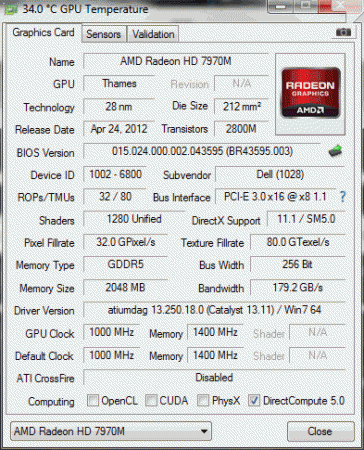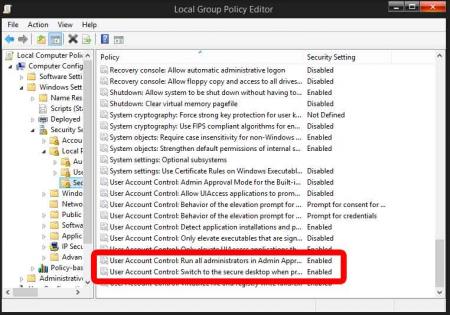-
Posts
276 -
Joined
-
Days Won
6
Content Type
Profiles
Forums
Downloads
Everything posted by Nospheratu
-
Try placing a wanted advert on T|I's or NBR's marketplace. The cheapest I've found the card new was on RJTECH for $475. Also try contacting Eurocom directly. edit: If you're still looking for a CLEVO card just saw this listed on ebay for $450. They are new cards and it the seller has very good feedback. Free shipping in the US but they also ship internationally. You would have to contact them for shipping prices if you're outside the US.
-

[M17x R2] with AMD 7970M CrossfireX
Nospheratu replied to StamatisX's topic in Alienware M17x / AW 17
The original vBIOS that came with the card doesn't work? I do know their normal procedure is to inspect the card and they only charge you for the damaged component on the card if any at all (This is excluding shipping back and forth which is at your expense). Basically you are at the mercy of their tech's which isn't an ideal position to be in That said, I do think your card isn't bricked and will work in another laptop. Since you can still flash the card, I would flash the original vBIOS back before sending it to them. I'm sorry it didn't work out, I've run out of ideas here. Maybe svl7 has a few tips/tricks you could try. @svl7 some help please? -

[M17x R2] with AMD 7970M CrossfireX
Nospheratu replied to StamatisX's topic in Alienware M17x / AW 17
Yes force flash it, its a different vBIOS so that normal. -

[GUIDE] Dell 330W Power Adapter Mod for the M17X
Nospheratu replied to Nospheratu's topic in Alienware M17x / AW 17
Ummm.... I have no idea honestly I don't use the laptop on battery mode. Theoretically speaking, I don't think it would make a difference. -

[M17x R2] with AMD 7970M CrossfireX
Nospheratu replied to StamatisX's topic in Alienware M17x / AW 17
Try the latest WHQL which I think is 13.4 if I remember correctly. Here's AlienHacks vBIOS, if you want to give it a try. I've used it on my CLEVO's with the same hardware revision as your's and it works. The clocks are 750/1100 but that can be adjusted if it works. Beer's not necessary, just hope you get it to work man Dell 7970M-ES vBIOS.zip -

[M17x R2] with AMD 7970M CrossfireX
Nospheratu replied to StamatisX's topic in Alienware M17x / AW 17
Yeah, my bad. At this point I dont think the modded vBIOS matters since the card is running in 2D mode. The modded bit is for 3D mode. Did you flash the stock version in the root of the folder in the zip file? Not from the forced or normal folders? If so, I think you may have to try another vBIOS. What vBIOS were you running when the cards worked even though you had the secondary card stuck in 3D mode? -

[M17x R2] with AMD 7970M CrossfireX
Nospheratu replied to StamatisX's topic in Alienware M17x / AW 17
Yeah that's the correct version, but any of the modded versions will report the same version number as they're based on that version. The only way to easily check which modded version it is without loading the GPU is to run GPUshark and check the detailed view to see the all 3D mode settings. -

[M17x R2] with AMD 7970M CrossfireX
Nospheratu replied to StamatisX's topic in Alienware M17x / AW 17
Is there any flashing caps/num/scroll lights with just the new card in the primary slot? Put the new card back into the secondary slot and boot into DOS and run "atiflash -ai 1" just to see if the new card is actually flashed with the vBIOS from my sig. -

[M17x R2] with AMD 7970M CrossfireX
Nospheratu replied to StamatisX's topic in Alienware M17x / AW 17
There could be two issues, firstly the black screen could be due to your secondary card needs more than 0.975V to run at stock clocks. Try the stock vBIOS. If it runs stable then flash a lower voltage vBIOS ie. 1.025V check if stable, if it is try the 1.000V. Use small increments and test, use the same method for the core and memory clocks when you're increasing them ie. increase them a little at a time and test. When you say you switched it to primary and it does not run, do you mean it doesn't get past the Windows load screen or it does not boot at all? Getting stuck at the Windows load screen usually means driver issues. Boot into safe mode and uninstall the AMD drivers, reboot, back into safemode and then run the AMD Cleanup Utility. If you still cannot get past the windows load screen or you're unable to uninstall the drivers in safe mode try the ATIman uninstaller in safe mode. Other news, the Catalyst 13.11 Beta 9.4 is out now. Direct link is on the page for mobility. Feature Highlights of The AMD Catalyst 13.11 Beta9.4 Driver for Windows - Includes all Feature Highlights of The AMD Catalyst 13.11 Beta9.2 Driver - May resolve intermittent black screens or display loss observed on some AMD Radeon™ R9 290X and AMD Radeon R9 290 graphics cards - Improves AMD CrossFire™ scaling in the multi-player portion of Call of Duty®: Ghosts - AMD Enduro Technology Profile updates: XCOM: Enemy Unknown, Need for Speed Rivals -

[M17x R2] with AMD 7970M CrossfireX
Nospheratu replied to StamatisX's topic in Alienware M17x / AW 17
I don't think there's a guide here but its simple really, it involves juggling clocks, temp and voltage. Voltage helps stabilise clocks with the detriment of higher temps. Don't go over stock voltage though if you want your card to last. I have my cards undervolted to 0.975V for daily use. In other news, I finally managed to break past my +-5700 point barrier I was getting with FireStrike. I was on version 1.0 instead of 1.1... The run was done with 25x on all cores with 90TDP and 82TDC. GPU clocks were 1000/1400. I had to raise voltage to stock 1050V as it locked up on the first run. I used 13.11 Beta 9.2's and max power draw recording at the wall was 347W. Result is here. -
I remember hearing it in one of the early video's from Eurocom when the 8970M was just released. I think it's one, I can't be sure atm as YouTube is blocked at work. I'll double check the link once I'm home.edit: Nope incorrect video, seems like the same video but the linked one is much shorter. I'll try to find the correct source. I think they may have chopped up that video, I remember the video dragging on with the cards in the shot and the guy mumbling about all his tests including trying to get the 7970M to be recognised as a 8970M. It was upgrademonkey since Eurocom seems to have their own channel. Just found @Prema's post where he mentions he has tested it. His post is here.
-
That sort of defeats the entire purpose of T|I implementing the board rules, don't you think? @yurikal, drop any of the mods a PM for assistance if you're still having that problem. What's your reported 3D voltage? Post a screenprint of GPUshark in detailed view. My primary card used to be stuck at 0975v no matter what vBIOS I flashed. I don't think so, since flashing a 7970M with an 8970M vBIOS bricks the card. Why would you want to do that anyway?
-
No,you need to work on your reading skills Lol :DThe vBIOS that svl7 posted is the same vBIOS you should be getting with the new card. You should flash the version in my sig as that's the one that works correctly on our machine. That said, you can still use the card with the vBIOS that it comes with if it works without problems. If you get a full white screen or any screen anomalies then change to the vBIOS in my sig.Before you flash though read svl7's AMD flash guide a couple of times to make sure you are familiar with the process.
-
Enduro is AMD's switchable graphics tech which we dont have on our systems since we have no integrated GPU. It should boot with that vBIOS though since I think its made to work on both Enduro and Non Enduro machines which could explain how nitsun69 was able to use it. You can then flash it with a Non Enduro version like the one from my sig which has been proven to work with our machines and our RGB screens without issue.
-

[GUIDE] Dell 330W Power Adapter Mod for the M17X
Nospheratu replied to Nospheratu's topic in Alienware M17x / AW 17
The jack connectors come with a removable metal shroud that clips into place, which can be modded without affecting the actual jack itself. You could drill a hole at the bottom of the shroud and screw it to your box making sure the screw is flush so the jack still is able to clip in place. -
Congrats on the new card! You're going to really enjoy it since it's a massive jump in performance from your 4870M. I don't think you have to worry since you have a CLEVO card. Those reports were for Dell cards. There hasn't been any reports of newer CLEVO card's having the same behaviour so I think you're fairly safe. That vBIOS came with @nitsun69's CLEVO 7970M and worked perfectly with no compatibility issues. After some googling I found that, that vBIOS seems to be built for the P370EM.. and is enduro enabled. So I have no idea how it worked in his R2 honestly. Another strange thing was that his vBIOS had default 1000mhz core and 1400mhz memory clocks... so someone most probably tinkered with it. He took the below GPU-Z screenshot. He subsequently flashed a stock undervolted vBIOS since his temps were hitting 90C's with those clocks and didn't backup the version that came with the card. If you could, please backup that vBIOS and post it here once the card arrives. @svl7 Do you have a copy of this vBIOS by any chance?
-

[GUIDE] Dell 330W Power Adapter Mod for the M17X
Nospheratu replied to Nospheratu's topic in Alienware M17x / AW 17
Thanks for the kind words [MENTION=119]Mr. Fox[/MENTION]. I like OEM looking mods. I plagiarized the wording from your disclaimer from your PSU mod, hope you don't mind. I was considering writing my own but it was just too awesome not to use... especially the "stupidity" part -

M17x (All revisions) OSD Icons by Nospheratu
Nospheratu replied to Nospheratu's topic in Alienware M17x / AW 17
@J95, can you try disabling the marked two options below and try running the mod again? I've compared your setting to mine and those were the only two setting that were different. -

[M17x R2] with AMD 7970M CrossfireX
Nospheratu replied to StamatisX's topic in Alienware M17x / AW 17
Lol It's to be expected, it reminds me of a line from a car club I used to belong to,"Fast, Reliable, Cheap. Pick two, because you cant have them all" Not exactly relevant but higher scores come with the temperature penalty. Our heatsinks weren't exactly designed to cool these 100W cards, the fact that they can at stock is impressive. If you used a CLEVO vBIOS from my signature you will see OverDrive is available in CCC. You should be able to run 8970M clocks at 0.975V stably ie. 900Mhz on the core and 1250mhz on the memory. Play around with the other voltage vBIOS's and set higher clocks and try to find the sweet spot for performance and temps that you are happy with. -

[M17x R2] with AMD 7970M CrossfireX
Nospheratu replied to StamatisX's topic in Alienware M17x / AW 17
Looks perfect Your temps should have reduced a lot now. Which vBIOS did you flash? The stock or undervolted? -

[M17x R2] with AMD 7970M CrossfireX
Nospheratu replied to StamatisX's topic in Alienware M17x / AW 17
What card are you trying to flash? Is it a CLEVO or Dell? What vBIOS do you have currently? Check GPUshark detail view or GPU-Z for your vBIOS details. -

[M17x R2] with AMD 7970M CrossfireX
Nospheratu replied to StamatisX's topic in Alienware M17x / AW 17
Does it say "SSID mismatch" with that error code? If so, that's normal since you're probably changing vBIOS versions. Before you flash please backup your vBIOS. Command for backing up vBIOS atiflash -s 0 backupfilename.rom Command for forcing the flash since the SSID's do not match atiflash -p -f 0 yourbiosfilename.rom -
Do you have any photo's of your card before installing it? The below differences should help identify which card you have. DELL cards - Blue PCB - Silver screw holes - AMD logo on the PCB CLEVO cards - Blueish green PCB - Brown screw holes - May have capacitors that are uneven as they were hand soldered. I've edited my previous post to a link to one of svl7's forced vBIOS's, try that.