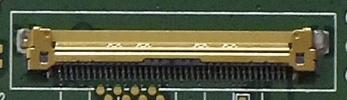thorolfo
Registered User-
Posts
14 -
Joined
-
Last visited
About thorolfo
- Birthday 05/01/1970
thorolfo's Achievements

Settling In (2/7)
12
Reputation
-
Thanks guys ! My main problem is that it is dead, so I cant get into the bios, now I have the original screen back in, and have tried following to no avail: A: CMOS reset : taking out the cmos battery, the back battery, the power cord : B: restarting, restarting holding fn, holding fn and right-click pad, right-click pad C: CMOS reset : taking out the cmos battery, the back battery, the power cord : holding power button for 45 secs then B. D: Holding powerbutton for 30 sec, with only the cmos battery, then B. E: Holding powerbutton for 30 sec, after the 7 beeps. Everything leaves to the same result: whenever I power on the pc with battery or cord, it beeps 7 times and stays dead, no lights no boot, no bios Its very strange that it does not work now with the old screen back in.. perhaps I nuked it by not wearing a antistatic band.. or because its without the gorilla screen as this broke when peeling it of ;(( 7 beeps seems to indicate cpu faliure... its weird. Here are the model numbers of the screens as jpg
-
Broke my original screen, bought a new one from https://www.laptopscreen.com/English/model/Dell/ALIENWARE~M17X~R4/ but decided to go for the new 3D version instead of the original i broke. Popped the new one in, and woops the machine is dead, 7 beeps when putting in the battery, all else is black. Put back the original screen, same 7 beeps of death. Both screens are virualy identical exept that the 3D version is 120hz, the rest is the same : 17.3-inch WideScreen WUXGA (1920x1080)... So to you uberguru's here: Question 1: is there a magic bullet to make it come alive again ? (hard reset etc) Question 2: If it comes alive again, will a bios upgrade to unlocked a11 possibly make it work with the new 3D screen, or is it different mother boards on the r4's with and without 3D, or other issues ? I've heard a lot of rumers for making it come alive again, but none of them works, like: Alternative 1. Remove the system battery. Remove the Ac/adapter. Hold the power button for 30 seconds without any power source. Plug back the Ac/adapter only. Hold the “FN” key and without releasing the key, Power "ON" the computer. After step 5, you will notice the system will try to turn "ON" and after 5 seconds will restart, at this point you can release the “FN” key. The computer will POST and starts loading Windows. Shutdown your computer and plug back the system Battery. Download the latest BIOS version for your Alienware System and run it. Alternative 2 . had to remove the cmos, and battery etc, hold power 45 secs, put all bk together except battery then power on whilst holding fn. This gave me 5 beeps... so I turned off and on again and it was all good... fun! Alternative 3 . I attempted a CMOS battery drain but it didnt work, holding down the right click on the touchpad while powering the machine on worked for me.
-
svl7 to the rescue again, you rock ! kaise123 I was thinking of doing the same as you, blind flash to A05, then Unlocked A10, but now I will definitely wait to see svl7 latest magic! Annyways, does anyone know if Dell will replace/fix a bricked laptop for some fee ?
- 991 replies
-
- alienware bios
- alienware m17x r4
- (and 8 more)
-
OFFICIAL: Alienware M17x R3 / R4 - Owners Lounge
thorolfo replied to Brian's topic in Alienware M17x / AW 17
Bumblebee worked ! now cuda works mint 14 on the m17x R4, as bublebee bypasses the igp. the trick is to use the optimus keyword when calling eclipse. The gl rendering might be slower as it it passed from the gpu to the igp for rendering, but othervise it should be as fast as normaly, I have to make some timing benchmarks. How to use the FN + F7 in linux ?? -
OFFICIAL: Alienware M17x R3 / R4 - Owners Lounge
thorolfo replied to Brian's topic in Alienware M17x / AW 17
Bumblebee to the rescue ! It turns out someone has made a linux software workaround for this : bumblebee enables the usage of both NVIDIA and Intel IGP card with the proprietary drivers. Installing bumblebee in Ubuntu 11.04 is easy: just add the ppa sudo add-apt-repository ppa:bumblebee/stable</pre> and then install the bumblebee package sudo apt-get update sudo apt-get install bumblebee</pre> Source : CUDA + Nvidia Optimus in Ubuntu 11.04 | tech -
Thank you so much for amazing work @svl7. I want to do this my self, but how risky is it to flash the bios with an unlocked version, eg. are there any who got their laptop bricked beyond repair, and could not fix it again even with the "take out coin battery reset to original bios" and the "Bricked BIOS FIX" ? Or should it be more or less safe with the above mentioned fixes ?
- 991 replies
-
- alienware bios
- alienware m17x r4
- (and 8 more)
-
OFFICIAL: Alienware M17x R3 / R4 - Owners Lounge
thorolfo replied to Brian's topic in Alienware M17x / AW 17
Alienware m17x R4 Linux Cuda Issues: I'm shocked to discover that Linux does not find my 680m Geforce Gpu, because of the Intel Integrated Graphics Processor (IGP), what is the options here ?, this far I have found 3 potential options: 1. Flash the bios with unlocked bios version, thanks to the amazing work by svl7 2. Use fn F7 "switchable graphics system" as alternative to bios flashing, as the F7 key should allegedly disable the IGP.. but does this work, anyone tried ? 3. Is there a motherboard jumber swich to disable the IGP ? 4. ? I would prefer 2 or 3 as bios flashing puts me at risk of bricking my laptop.. This is really infuriating, seems like Dell and Intel has conspired together to make Alienware inaccessible to Linux, they are probably breaking a lot of anti marked lockout laws by doing so. Again thanks to @svl7 for providing a sound solution to this. -
Dear All, I bought by Alienware m17x r4 from Dell.nl this november 2012 (680m 2800euro), It accidently slid of my bed, and the lcd broke.., Its very sad to see such a beauty with a broken screen, I didnt purchase any extended guaranty or insurance, but do you still think there is a chance / way that the warranty might cover this ?
-
OFFICIAL: Alienware M17x R3 / R4 - Owners Lounge
thorolfo replied to Brian's topic in Alienware M17x / AW 17
Dear Gurus, My Alienware m17x r4, suddenly gets superslow when compiling C++/Cuda with visual studio 9,10,&12 on windows 7 64bit, it just suddenly happens, and after that everything is super slow, it takes >140x the normal time to do even simple stuff like starting a program or even opening a text file..! I especialy wonder if this is spesific to the Alienware! Anyone else have this problem with their Alienware ? Its difficult to identify the problem; ProcessExplorer and whatishang.exe does not reveal anything, cpu and memory use is all normal, investigating the log files does not show any special happenings, so I'm in the dark here, anything else one could use to pinpoint the causal factor ? -
I have been researching mineral-oil cooling lately, and have concluded with the following : * The best cooling solution for mineral oil is probably using a Portable Air Conditioner, a free standing one, these generate from 5000 to 11000 BTU cooling power pr hour, typicaly a deep freezer generates only 200 BTU pr hour, while a hardcore desktop pc can produce 1500w heat pr hour, which equals aproximately 4500 BTU pr hour. * The airconditioner normaly has a max cooling temperature of -30c , but for the handy it can be modded to a whopping -80c, by a process called autocascading : Morphing Air Conditioner into Autocascade System. * low viscosity mineral oils are avaliable like: Drakeol 9 Light Mineral, a low viscosity White Mineral Oil at $16.75 per gallon from : Holland Applied Technologies | Chicago | Specialty Chemicals | White Oils | Petrolatum | Waxes | Acetals (its nonconductive, gives no problems for the fans, and does not harm the pc in any way -as long as HD CD and power supply are keept outside the oil bath.) * Using gpu's made for water cooling will work excelent with this setup, as they work fine in low viscosity oil, and augment the effect of the cooled oil. Normal gpu's will also work fine. * This setup is compatible with using Liquid Nitrogen and dry ice for the advantureous, so for those hard core overclocking experiments, just add it to the oil bath and stir, but keep in mind that the freezing point of mineral oil is around -30c. Mineral-oil cooling: Adventures in mineral oil cooling ? The Register
- 1 reply
-
- 1
-

-
I had this problem happen 2 times on my win 7 64bit, the solution that worked for me both times was to do a point restore, as the culprit was a driver from windows automatic update. When it works again, be selective when installing new updates, and always do a point save, or take a backup before updating.