-
Posts
10 -
Joined
-
Last visited
About Bl4ckw1d0w
- Birthday 11/17/1989
Contact Methods
-
Website URL
https://www.facebook.com/Bl4cKr4pt0r
Profile Information
-
Occupation
Current IT Student
Bl4ckw1d0w's Achievements

Settling In (2/7)
10
Reputation
-
Yes they are available. Running A10v2 it allows you to change those and numerous other features.
- 518 replies
-
- bios modification
- m18x overclocking
- (and 8 more)
-
I hate the fact that dell only supports those drivers. I ran into similar issues with trying to upgrade the firmware on the factory installed SSD's ( Samsung 830's ) and there was no way I could even do any firmware updates from Samsung because Dell has the firmware encrypted I think. Well thats another story but I recommend littleone562 suggestion which seems to be working for me. Trimming back the hdmi connector case also helped on different cords that needed it. The only thing is the connection doesn't stay securely in the port and picture goes fuzzy if bumped. So I ended up just buying high quality HDMI cables too that didn't have such a bulky casing and contained more surface contact. - - - Updated - - - What worked for me was changing the refresh rate and most importantly change the VERTICLE SYNC in the game. Worked for me in Battlefield 3 I had the same issue. But change that setting first before playing with the refresh rate. Good luck mate!
-
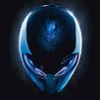
Any new updates on liquid cooling?
Bl4ckw1d0w replied to Bl4ckw1d0w's topic in Alienware M18x / AW 18
I have no problem with stock cooling, its just a bit noisy when at school during lecture... I would love to see something like that in production just for the fact of my love of liquid cooling. I just get a safer feeling that life of the processor is increased running a lower thermal temp on average. -
Thanx That helped, I ran into the issue and was forced to downgrade lol I switched internel graphics and sure enough 8 beep error code and wouldnt even boot after I tried clearing BIOS. Now is there any issues with the A03 custom BIOS? Because I have a 3840QM and with the custom BIOS it lets me tweak it a bit further then stock considering it aint unlocked but I can still hit 4.4 with a Bios overclock. - - - Updated - - - Another Issue I ran into with A10 is I wasnt getting sound over HDMI Out port, laptop sound worked perfect though... Flashed back and fine...
-
True that, I just worried about driver updates now. I know the saying goes if it isn't broke don't fix it, but a lot of times their drivers have performance updates for certain games and what not that I would hate to miss out on
-
Heres an update on what ive done and think I finally solved it for now... 1. Re seated cable multiple times had no change in effect although was my first suspicion. 2. Changed cables had only made the problem worse. I tried a 11ft. Insignia branded cable and the screen saturation and contrast was completely out of whack. 3. Re-Installed drivers in safe mode after a complete wipe. Tried several times no luck :/ Then finally arrived at a solution 4. I have been using Nvidia drivers and usually check back at their website often for updates and had the lastest and greatest (according to them). Decided to go to Alienware M18XR2 Drivers page over at dell and use their drivers... problem solved. What I dont get is how can the dell Nvidia drivers be different then the actually Nvidia drivers? Makes me think back to when I replaced Ram in Dell computers in the past, those computers would only past P.O.S.T. with Dell certified ram... Such a hassle that was :/
-
Hey guys, I am trying to get sense of issues with any of the unlocked versions as well as compatibility. Just wanted to know from experience how the unlocked A10 is working or any issues before I flash. Also any experiences using other/older versions and your suggestions. I'm looking for the most stability as well as any updated features and don't want to run into a bad scenario. Thanks guys!
-
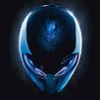
GTX 675m SLI vs Radeon 6990m Crossfire?
Bl4ckw1d0w replied to kid_maximus's topic in Alienware M18x / AW 18
I have a 675m SLI setup and can honestly say I have no complaints haha. I have played many games and have found nothing to trip these up at all. I would guess that they may generate a little more heat then a 6990m cf setup due to the higher clockrate but nothing alarming. If you were considering overclocking I know my 675's overclock fairly well but never had the chance to play with Radeon cards but ive herd there similar to the processors meaning they overclock with ease. -
I came across the liquid cooling solution a while back from ASETEK at Liquid GPU and CPU Cooling for Laptops and All-In-Ones - Asetek, Inc. and wanted to know if anyone came across any updates on the liquid cooling solution. I would really love to see a production model soon as sure many of you also. Hoping to get an update of the release or if they even are still working on it!
-
I just got my Alienware M-18XR2 nd have been playing on battlefield 3 for a few days and the problem is when I switched to an ASUS VG236 monitor for playing I get an occasional black flash of the screen. Meaning it will go completely black then the screen will come back to normal. I have 2 GTX 675m's running in SLI mode and updated and a clean installation of drivers. I have a 3ft. High Speed HDMI cable to go between the 2. Makes me wonder if the refresh rate has something to do with not being supported by the cable but I have never encountered this issue before and wanted to see if anyone has had similar issues or possible suggestions to get this issue resolved. Really Hate getting blown up when unloading an MG240 on someone because of the screen flicker.


