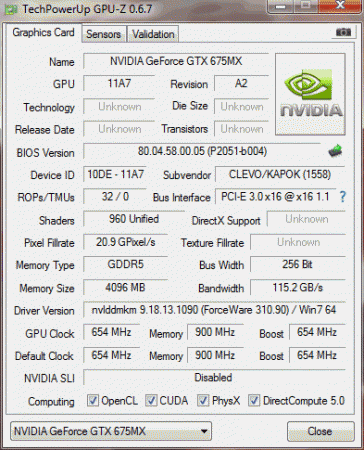-
Posts
16 -
Joined
-
Last visited
About isaacucb
- Birthday 01/17/1987
Profile Information
-
Occupation
I read a lot of books
isaacucb's Achievements

Settling In (2/7)
14
Reputation
-
Hi all! svl7: about a year ago maybe, you hooked me up with nvidia vbios update for my clevo 675mx 4gb card. still runs great, thanks again!! update: just thought anyone using this particular card should have a heads up. today, nvidia released a new graphics driver for this card but for some reason after the install, msi afterburner wouldnt overclock my system anymore. Anyone else having this problem? i rolled the driver back to the last stable release and now overclocking is working fine again. did a clean/proper install of the newer drivers twice and still no go. if anyone has any ideas, id sure like to know xD
-
@svl7: Theres a new driver available for my graphics card 675mx, clevo based. Im using your vbios from the first page, but I was wondering if it is safe to download this new driver? Will it be incompatible/brick my laptop?
-
Nice, thanks for the info again prema. Im not sure where to add the commands you mentioned in your previous post ( /X and /shutdown ) in the bin files. Would you be willing to private message me on how to do it? Don't want to get off topic in this thread
-
nice, thanks for the info. @svl7: If I did the above and cross-flashed to a p170em ec and bios, its safe to assume that your vbios flash on my 675mx wouldnt work anymore right? In that case im thinking I would have to flash the vbios back to original before doing the crossflash...
-
hey prema, I have a sager np9150. Cant i use those links you have above to flash the ec and bios from the p170em onto my laptop? If so, what are the perks? I think i remember something about unlocked features in the bios (cpu, etc). i was thinking about doing it if possible, but i have an svl7 vbios on my card so not sure if im willing to commit.
-

Intel Core i7-3630QM CPU overclocking possible?
isaacucb replied to Michael Prechtl's topic in General Notebook Discussions
Just an update. From what I'm reading and researched, I'm guessing that throttlestop on my machine is only allowing me to work WITHIN the limits placed on my cpu. To explain, I don't think I'm getting an overclock. However, I'm running prime95, no throttlestop used and the cpu is only pushing out a multiplier of 17 (as opposed to base 12) so if im not mistaken, the cpu is requesting more power when it needs to. I looked at notebookcheck, and indeed, this cpu is supposed to run like this, hunting up and down for power depending on what kind of load is being applied to it. Run throttlestop though, and set the multiplier yourself ( I set mine to turbo ), my cpu is now operating at a 30+ multiplier consistently while running prime95, instead of hunting up and down. If anything else comes up, I'll make sure to post it here. Cheers! -

Intel Core i7-3630QM CPU overclocking possible?
isaacucb replied to Michael Prechtl's topic in General Notebook Discussions
Hi all. Just an update on this matter. I use a sager np9150, with a core i7 3630qm and throttlestop seems to be working for me. Although I've read in numerous threads that there is some issues using it, I haven't ran into any. Right now, I'm in the middle of running prime95 to stress test/see if throttlestop is actually doing what its supposed to. From what I can tell, it seems like throttlestop is definitely making my cpu work harder as I increase the multiplier. Has anyone else had luck with this software, or am I just fooling myself? What limits have you been able to push your cpu to? More results to come -
Thanks for the advice! It seems I get a stable 87-89 C and 30 FPS running Kombustor Tessy Furry test at 1080p, no AA, fullscreen with these clocks. Past that, more memory overclocking didn't seem to yield too much in terms of performance, and more overclocking on my cores just made it crash so I'll stick to this. However, I'm a bit confused. What's bad about running the memory higher than the threshold you stated?
-
@svl7 Another update on the vbios I tried out from you. In short, everything worked great! Check your paypal account, I left you a donation/beer money. Again, thanks for all the quick replies and help. My card is definitely running how I wanted it to. As for the benchmarks: I'm using an i7-3630QM processor, with an nvidia gtx675mx. Laptop brand is a sager np9150, have a notepal u2 laptop cooler, and running windows in performance mode. The benchmarks were ran using 3dmark 11. In short: Overclocking from base to 420+ (Clock and Memory using Afterburner) ran up my graphics score and overall score by about +2000 on both. Physics went up by about 200+. (Also, and this is just for bragging rights, my scores were graphed along a distribution chart on the 3dmark site and my scores topped the current charts with people running rigs similar to mine, placing my scores at number 1!) Further, my temps only reached a maximum of 71 C, which if i'm not mistaken is a pretty safe temperature for overclocking? It should be noted that past roughly the 420 MHz+ mark, 3dmark 11 would crash. So I left my overclock settings at 420+ (Is this safe?) I saved all of my exact scores to word files, so if anyone would like to see them just email me and I'll send em to you.
-
@svl7 Just an update for you. Finally got home and the new vbios installed without a hitch. Downloaded afterburner and the core clock is now adjustable past the 135 mark. I'm going to mess with the clocks, see what kind of performance I get, and I'll get back to you with more updates. In the mean time, thanks a heap. @buluunee You're running a 675mx in your machine right? Any suggestions as to where to start my clocks for the OC procedure?
-

What do you use as cooler on your notebook?
isaacucb replied to mw86's topic in General Notebook Discussions
I use a notepal u2. the aluminum body is nice, and has rubber stoppers to keep the laptop from sliding. HOWEVER, although it comes advertised with 2 adjustable fans on the bottom, the airflow you get from them is pretty dismal. but hey, better than nothing. -

Member Introduction Thread - Post Here!
isaacucb replied to Xonar's topic in Site Announcements, Rules & New Member Intros
My name is Isaac, I'm from California. Came on here to get help on overclocking my new sager laptop. Good experience so far, everyone's really friendly. -
Hi guys, I had a question. After flashing the vbios, do I use software like MSI afterburner to tweak the clocks myself, or does the vbios already have presets for all of the values?
-

Intel Core i7-3630QM CPU overclocking possible?
isaacucb replied to Michael Prechtl's topic in General Notebook Discussions
What about the use of throttlestop? Or is it solely dependent on the type of bios you're running? It seems I keep running into overclocking issues (GPU and now CPU) with this sager I just bought, geez lol