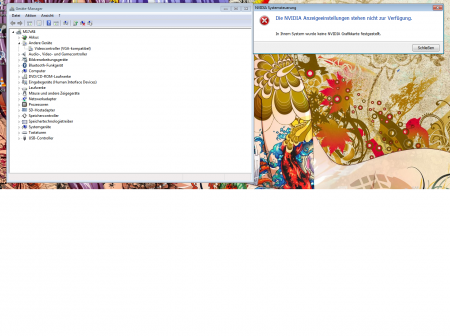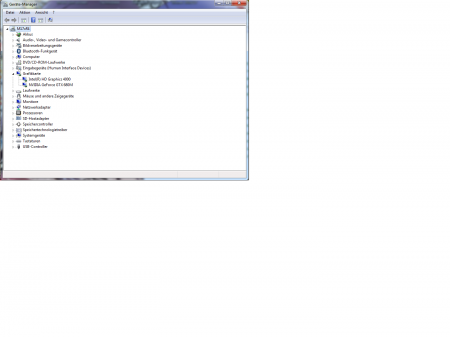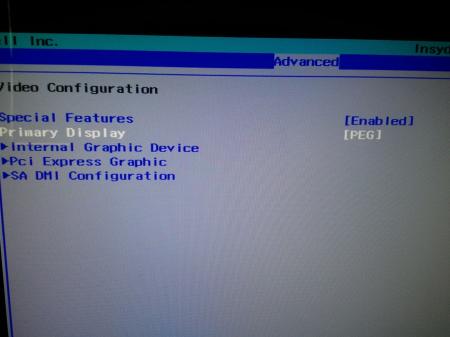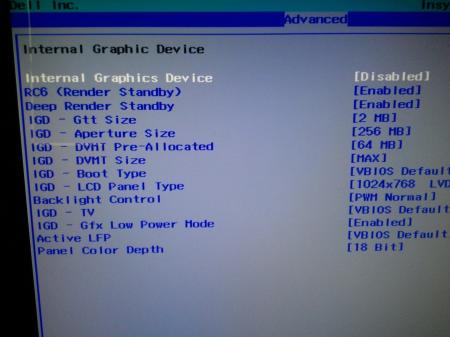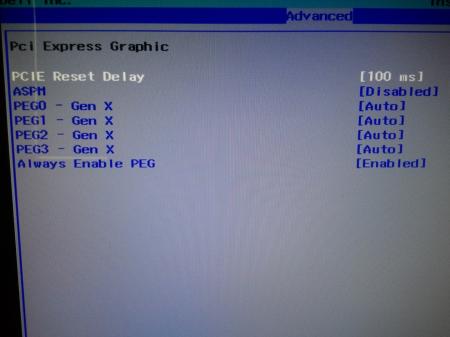Zyron
Registered User-
Posts
27 -
Joined
-
Last visited
About Zyron
- Birthday 03/01/1992
Recent Profile Visitors
The recent visitors block is disabled and is not being shown to other users.
Zyron's Achievements

Settling In (2/7)
10
Reputation
-
Hi all, first excuse my bad english pls :x I bought a new Computer with a gtx 1080 in, a Manli gtx 1080 Twin Cooler. When I play games and the graphicscard need to work, the 2 fans start to speed up around 3k rpm and then fall of to the normal speed, it last for like 1second, sounds like a tubirne -.-' the temperaturs are below 70°C when this happens When I'am on the desktop or browsing in the internet, everything is fine. I've read in the nvidia forum, it should've been fixed with a driver update, i got the newest one, the driver version 375.65 , the problem is still there. I used the DDU to clean install the newest driver, the problem is also still there but seems to appear a bit less then before. is there maybe a bios which can fix this issue for me or maybe other solutions?
-
Hi, I recently downgraded my Windows 8.1 to Windows 7 and want to know: Do I need to flash the modded vbios again? I deleted erverything, a complete formatting of my computer! Greetings
-
Why is your score with single gtx880m so much higher then mine? I've also the modded vbios from svl, is this because I only got 8GB Ram and I7 4710MQ ? Maybe the Intel GFX slows my Graphiccard down? NVIDIA GeForce GTX 880M video card benchmark result - Intel Core i7-4712MQ,Alienware 04WT2G
-
flashed the modded vbios and got this score: NVIDIA GeForce GTX 880M video card benchmark result - Intel Core i7-4712MQ,Alienware 04WT2G seems a bit low on stock or its just normal?
-
hey, thank you for your answer svl, but I don't know what this ACPI entry is Do I need this stuff? I only use my Laptop for gaming and rarely for some office work.
- 991 replies
-
- alienware bios
- alienware m17x r4
- (and 8 more)
-
hi, I'll get my Mainboard replaced soon by Dell because of Win 8 and the key blablabla^^ I'll update the "normal" W8 to 8.1 and my question now is, can I still use the unlocked A11 Bios from svl? Because for W8.1 there is only the A13 Stock Bios on the dell driver-download page, no A11 or can I just run the A11 from the Win7?
- 991 replies
-
- alienware bios
- alienware m17x r4
- (and 8 more)
-
hi, I'll get my Mainboard replaced soon by Dell because of Win 8 blablabla^^ My question is, will be my modded gtx 680m vbios effected by this change and do I need to flash it again or does nothing happens? grettings
-
hi, I want to switch from the unlocked A11 Bios back to the stock A11 from Dell, can I easily direct flash it or do I need some extra tools?
- 991 replies
-
- alienware bios
- alienware m17x r4
- (and 8 more)
-
it worked, Now I only got the nvidia graphic card in my device manager and I can start programs thank you very much svl7!!!
- 991 replies
-
- alienware bios
- alienware m17x r4
- (and 8 more)
-
here are the screenshots: before bios setting change: after change: there are no nvidia or intel gpu, at least an standard vga adapter. there must be an option that I need to enable I think or something else EDIT: If I rightclick on the Videocontroller(VGA kompatibel) and update driver software, it wont work, no driver software found.
- 991 replies
-
- alienware bios
- alienware m17x r4
- (and 8 more)
-
Thank your for your answer but it dont work, these are my bios settings: My Computer starts and there are in the device manager no nvidia graphic and no intel graphic card, if I rightclick on desktop there is no nvida control panel and the computer tells me there is no nvidia graphic card in my system. Something went wrong, there must be another option that I need to enable to only use my nvidia. Pls help me
- 991 replies
-
- alienware bios
- alienware m17x r4
- (and 8 more)
-
I downgraded my A12 to A11 and flashed the unlocked A11 with Method 2, I disabled my Intel graphics but it also disabled my gtx680m, my pc start with an other vga adapter. My system tell me I got no nvidia graphic card, there are also no graphic cards in the Device Manager.
- 991 replies
-
- alienware bios
- alienware m17x r4
- (and 8 more)
-
Now I've done a huge mistake, i forgot to change Display mode from SG to PEG, instead of I changed it to PCI and now my computer deosen't start and 8 anoying beeps appear. The Trick with the remove of the AC, hold 30secs the powerbutton and then put ac back in and start with FN+Power wont work. Would be nice if someone can help me -problem solved- Next problem: windows tells me i got no nvidia graphic card, what can I do to get back my nvidia only without the intel?
- 991 replies
-
- alienware bios
- alienware m17x r4
- (and 8 more)