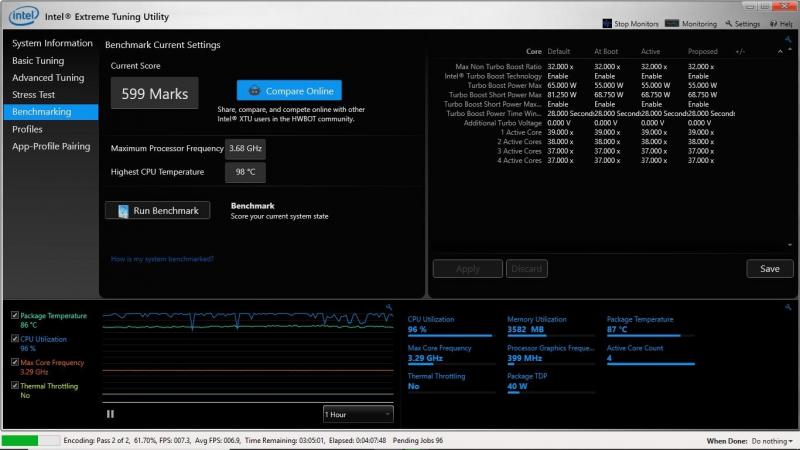John Entwistle
Registered User-
Posts
8 -
Joined
-
Last visited
-
Days Won
2
John Entwistle last won the day on January 9 2019
John Entwistle had the most liked content!
Profile Information
-
Location
USA
John Entwistle's Achievements

Curious Beginner (1/7)
2
Reputation
-
12.5" HP Elitebook 2570P Owner's Lounge
John Entwistle replied to Tech Inferno Fan's topic in HP Business Class Notebooks
I have an Opolar and I love it. It has both a temporary clamp-on or permanent mount option. I just use the temporary clamp when I want to use my 3940xm CPU, (this is not an endorsement of using the 3940xm CPU with the 2570p. I had the CPU available to experiment and probably am lucky that I don’t have any issues. I recommend reading other member’s recommendations), to encode video and it works great. No need to slow it down as it doesn’t thermal-throttle with the Opolar set on maximum speed. You can adjust the Opolar speed manually or set it to automatic. I have no other temperature cooling mods. I even just used the thermal grease that Intel packaged with the 3940xm CPU. I didn’t buy any special thermal compound. I’ve never been impressed with aftermarket thermal compounds. I like the Opolar vacuum cooler the best, because when I researched them, the other brands just sat next to the laptop. They didn’t include any clamping hardware. The Opolar isn’t silent, but I wouldn’t say that it’s sound is objectionable. It is a smooth sound even at it’s highest setting. Also, the clamping equipment came with 3 different-sized rubber seals. I used the largest seal and it works great. It fits between the USB/SATA port and extends to cover the rest of the right side of the 2570p clear to the back. The Opolar intake port then lines up well with the 2570p’s exhaust grill. I still use my 2570p extensively for video work since it’s nicely portable and includes the optical drive, which I upgraded to one of the first Blu-Ray drives that is “4K-UHD compatible,” and still running it’s original BIOS so that it can read 4K-UHD disks while ignoring their copyright protection. Other mods are a Samsung 4TB SSD 860 Pro, 16GB RAM, Intel AC7260 802.11AC WAN adapter, (which is failing and needs replaced), and Windows 10 Pro set to delay Feature Updates for 18 months (maximum) and delay Security Updates for 30 days (maximum) in order to minimize problems. I wish you good luck and maximum utility value from your modification choices!- 1882 replies
-
12.5" HP Elitebook 2570P Owner's Lounge
John Entwistle replied to Tech Inferno Fan's topic in HP Business Class Notebooks
I remember many moons ago we tried 3 Thinkpads when they were still IBM. One came in DOA, and the other 2 failed within a year from overheating. We had a similar experience with Dell, including terrible service, so we stayed with HP. I’m currently looking at a CUK (Computer Upgrade Kings) N950VR. It’s a big, bulky, desktop replacement-type laptop with a desktop processor, the i7-8700. I’m trying to figure out if I could upgrade it to an i9-9900 for even more speed. The socket and the TDP are the same, and it looks like they might be compatible with the same chipset, so I can’t figure out why it wouldn’t work. The problem is they’re not making them anymore, and there’s not many left. An ultra-fast desktop replacement would fit the bill for my needs. They have an internal nVidia 1060 GTX 6GB, but that’s of no consequence to me.- 1882 replies
-
12.5" HP Elitebook 2570P Owner's Lounge
John Entwistle replied to Tech Inferno Fan's topic in HP Business Class Notebooks
Sounds like perhaps what’s keepin it from shutting down is a setting I saw somewhere about not rebooting to finish loading updates if there is an app open in full screen? Just a possibility I thought of. And if it had an update that wouldn’t finish loading, or that it thought wasn’t finished, it might be ignoring all other settings but that one. Just an idea that popped in there...hope it helps.- 1882 replies
-
- 1
-

-
12.5" HP Elitebook 2570P Owner's Lounge
John Entwistle replied to Tech Inferno Fan's topic in HP Business Class Notebooks
I might add, that particularly when swapping or modding Intel CPUs, that it’s important to read Intel’s own definition of TDP: “Thermal Design Power (TDP) represents the average power, in watts, the processor dissipates when operating at Base Frequency with all cores active under an Intel-defined, high-complexity workload. Refer to Datasheet for thermal solution requirements.”- 1882 replies
-
12.5" HP Elitebook 2570P Owner's Lounge
John Entwistle replied to Tech Inferno Fan's topic in HP Business Class Notebooks
I actually had it Underclocked at 30x Turbo-boost when I ran that Benchmark because when I repeated the Stress Test, that took care of the Thermal Throttling for now. Taking that limitation off, I got 626 Marks. I *think* I’ve seen higher than that before, but I don’t remember for sure to be honest. I now have my 2570 loaded with Microsoft Office Pro Plus and Visio, ($15 each through my company), one of Microsoft’s Screen Savers, and I’m trying out Cyberlink’s Media Suite. I’m not sure if they slow down the test results, but Man, does Cyberlink ever take over your PC with all kinds of Desktop Icons and other Shortcuts, including additions to File Manager. I really don’t like that kind of thing, and I’m glad I Imaged my laptop before I installed it. Who trusts Uninstalls? My Screen Saver did change my picture while running the test. Juandante, I’m an honest person, and I would NEVER post dishonest results, especially on a forum where what I share might influence what someone spends their money on. I have no cause. I bought a 2570 because I had a 2560 in my old job and loved it. I did a lot of shopping around other brands and newer laptops, and I just couldn’t find anything I liked better, small, with an Internal Optical Drive. I found a i7-3940xm on the cheap, and after reading what Intel says about undervolting, decided to take my chances. I wouldn’t necessarily recommend someone else follow my example. Maybe I got an exceptionally good CPU, and/or maybe there’s some luck involved. It is a New CPU, if that matters. But I would think that running it for a solid 2 months, (probably close to 3), 24 hours a day, compressing my movie collection with the very CPU-intensive HandBrake is a pretty good test. I actually ran it without an External Vacuum Fan about 1/2 that time, without limitation, so I must have been Thermal Throttling most of that time. It seems that the safer route would be like mikmaze, (and others), took with his 3840QM. Oh, but I did state one thing inaccurately. You can install Intel’s Extreme Tuning Utility with other CPU utilities, it’s just not advised. You could wind up with modifications all over the place if you’re not careful.- 1882 replies
-
12.5" HP Elitebook 2570P Owner's Lounge
John Entwistle replied to Tech Inferno Fan's topic in HP Business Class Notebooks
I put an Intel 3940xm in mine and it works great. Being an Intel Extreme processor, it is tunable using Intel’s Extreme Tuning Utility, (ETU), a free download. IETU confirms that the 3940xm is under-volted at boot. But the utility’s built in stability test proves that it’s stable. It did hit 103-104 degrees Celsius a few times during this intense testing, but it thermal-throttled itself 3-4 times in 5 minutes, and was still stable. I bought a laptop cooling pad with stereo speakers built in for better sound, and an external vacuum fan. This combo kept the CPU temps down around 85 degrees Celsius during the test. I like 80 degrees better, so I limited the Turbo-Boost to 3.2GHz. I replaced the DVD drive with a Blu-Ray and used my new laptop to digitize my entire collection of DVD and Blu-Ray movies, running it constantly for about 2-months, using MakeMKV and the extremely CPU-intensive Handbrake. During normal computing, not gaming, the CPU runs between 40-60 degrees Celsius with just the built-in heat sink and fan. Hope this helps someone. Update: I was also able to get a Samsung 860 PRO 4TB 2.5 Inch SATA III Internal SSD (MZ-76P4T0BW) [$950 on Cyber Monday] to work. I had trouble getting the original 256GB SSD with Windows 10 and a 500MB System Patition 1, ~200GB C: Partition 2, 850MB Recovery Partiton 3 to expand Partition 2 past 2TB with CloneZilla even though I set the BIOS to UEFI hybrid, converted it to GPT disk, and MBR2GPT in Windows PE. I was finally able to use Parted Magic to move Recovery Partition 3 to the end, past the unused portion, then expand Partition 2 C: to ~3.8TB. Also put in a Intel 7260 802.11AC. Now I have the compact, fast (i7-3940xm runs about like a modern i7-7700HQ), portable video machine with built-in Blu-Ray drive that I wanted. Really didn’t want external BR. Extra USB3.0, 1394b, and HDMI ExpressCards complete the package. I may look at cooling mods and will keep watching the BIOS hacks with great interest as that’s where my expertise ends. Thanks guys. Hope this helps someone. Happy modding.- 1882 replies
-
- 1
-

-
12.5" HP Elitebook 2570P Owner's Lounge
John Entwistle replied to Tech Inferno Fan's topic in HP Business Class Notebooks
You can't load ThrottleStop or any other utility like it when you have Intel Extreme Tuning Utility installed, and there's really no reason to when they pretty much do the same thing. Just for you, I ran a 5-minute stress test with only my cooling pad fan on, no external vacuum filter or fan. I'm attaching it and the benchmark test.- 1882 replies
-
12.5" HP Elitebook 2570P Owner's Lounge
John Entwistle replied to Tech Inferno Fan's topic in HP Business Class Notebooks
I put an Intel 3940xm in mine and it works great. Being an Intel Extreme processor, it is tunable using Intel’s Extrem Tuning Utility, (ETU), a free download. IETU confirms that the 3940xm is under-volted at boot. But the utility’s built in stability test proves that it’s stable. It did hit 103-104 degrees Celsius a few times during this intense testing, but it thermal-throttled itself 3-4 times in 5 minutes, and was still stable. I bought a laptop cooling pad with stereo speakers built in for better sound, and an external vacuum fan. This combo kept the CPU temps down around 85 degrees Celsius during the test. I like 80 degrees better, so I limited the Turbo-Boost to 3.2GHz. I replaced the DVD drive with a Blu-Ray and used my new laptop to digitize my entire collection of DVD and Blu-Ray movies, running it constantly for about 2-months, using MakeMKV and the extremely CPU-intensive Handbrake. During normal computing, not gaming, the CPU runs between 40-60 degrees Celsius with just the built-in heat sink and fan. Hope this helps someone.- 1882 replies