
oripash
-
Posts
32 -
Joined
-
Last visited
Content Type
Profiles
Forums
Downloads
Posts posted by oripash
-
-
Hey guys
Just moved my old Windows 8 EFI (from my old mac built using my good'ol howto: http://forum.techinferno.com/diy-e-gpu-projects/2494-%5Bguide%5D-2012-11-macbook-air-11-gtx-660ti%40x2-2-win8-efi-th05.html) ... to the new one.
After a lengthy dd command and 5 minutes on the phone with MS re-activating windows, re-downloading the appropriate driver package from apple via the boot camp assistant in OSX, I found out that:
1. The SSD gives 710MByte/sec write speed and 730MByte/sec read spead (using black magic disk speed test on OSX). Holy cr@p. That's screaming fast.
2. Apple's main windows driver installer (that installs all other driver installers) doesn't work on win8-64/efi/mba2013. Have to install the individual drivers all one-by-one.
3. Intel HD5000 works (woo!)
4. The Cirrus Logic sound card works (woo!)
5. The bluetooth controller doesn't work and the bluetooth driver in the driver pack doesn't recognise the MBA2013 bluetooth chip. Meh.
6. The keyboard brightness and audio functions work! Yay.
7. Processor subscore went from 7.2 to 7.1 (that's the 1.7GHz haswell taking the place of the 2.0GHz ivy bridge from last year). A bit slower. Pretty much everything else is faster. Primary hard disk got 8.2.
8. Neither 3DMark nor 3DMark11 agreed to run in 64-bit mode. Both ran in 32-bit mode.
9. 3DMark11 gave the 2013 1.7ghz i7 haswell a score of P5690. Contrast with the 2012 2.0ghz i7 ivy bridge that got P5802. This year's is a little bit slower.
-
Had same on both when writing my EFI on Win8 guide.
Worked around gma by deleting the driver file (default VGA driver works fine and is fast and snappy for anything not gaming related).
Worked around audio by using an external USB audio card.
I'll try 10.8.3 drivers tonight as per advice above and see if its any better.
Also the brightness controls don't work for me.
-
I've got two MBA's with a sonnet and a TH05 respectively.
This wouldn't offer me much value for money, other than if
[a]. it actually works
I splashed out on two of these, three ATI cards (one for TB and two for the two USB3 ports) and ran a 3-way crossfire rig (would definitely be cool if it worked). But I'm not going to do that.
It could be a cool way to turn a surface-pro into a functional (even if somewhat RAM-restricted) game box.
-
It adds an USB 3.0 Port ... just like the productpage says.
... there is a second half to this sentence..
"...as well as convert an existing PCI Express function (endpoint) to a USB 3.0 product."
Go to the second-last frame on the page (USB3380EVB *( USB3380 Evaluation Board ))
The one with a BLUE-on-BLUE heading that says (you can see only if you select it) "Buy It Now".
(Whoever did this website needs to be shot. Multiple times. In the kneecaps.)
Under it are four tabs. Select the THIRD one that reads "USB3380-AB EVK-RC"
This is a board that
[a] Fits the 3380 controller card.
Fits a PCIe endpoint (the GPU).
[c] Through a driver (that may not exist yet), sends PCI commands and data to that GPU over USB3.
So I actually think the hardware does exactly what you're suggesting you need hardware to be able to do.
I just think it may (or may not) be $4k on freelancer for a functional windows driver away.
Edit:
Plus, there's a friggin video of a guy connecting a USB3380-AB EVK-RC with a GPU in it to a monitor on one side and a laptop (via USB3) on the other, and it works.
Pray let us continue arguing over how this is theoretically impossible.
-
I run parallels in OSX. Parallels is a hypervisor (and more), allowing you to install virtual machines.
I have a windows virtual machine.
I ran the installer in windows , which was installed on this virtual machine, which was made possible by parallels software, which runs in OSX

-
Need a winxp (any - home, pro, doesnt matter) vm for the mictosoft upgrade app to charge you 39$, give you a key and download the installer (except you don't let the installer reboot And run you pinch it's files instead).
-
I set up an XP VM, ran the upgrade program on it, waited for it to download the 3 odd GB installer, and copied it to a USB stick. Then booted off that and used the license provided by the installer.
-
So... What then does this USB/pcie bridge do?
-
I second shelltoe.
Win8/64 without bootcamp.
-
Did any of you actually hit the link or are you just regurgitating what you already know?
There's nothing that prevents this from happening.
If you can put a PCcard reader on USB, you're effectively putting a PCI controller at the end of a USB pipe.
This is not rocket surgery.
USB3380 *IS* an implementation of the asic solution you're proposing, and someone put it on a board much like TH05.
There's no hard reason why a GPU on such a bus wouldn't work (disregarding driver support for hot-plugging and the like).
(and before we got eGPUs running on thunderbolt, then too were were mountains of people saying "it can't be done because nobody ever has".)
Read the link, people.
-
So, USB3 is a grown-up bus capable of carrying one PCIe 2.0 lane.
Not much... except that for $160+$GPUCOST you can drive an n-way ATI crossfire (sorry nVidia guys, no SLI) rig on vitually any USB3-equipped laptop.
Not quite the $140 for a 8Gbit link that the TH05 offered, but nevertheless a competitor for the 1-lane (PE4H/L) solutions.
Details here (at the almost-bottom of the page, in the cleverly hidden third tab of the "BUY IT NOW" section:
USB3380EVB *( USB3380 Evaluation Board )
Anyone want to buy one and bench it?
Two more USB3 eGPUs on macbook air on top of my sonnet thunderbolt rig. Could be cute.
-
Yes they do.
-
Yep.. tried that too.
Tried dropping in the GPU drivers from Multibeast (which "installs" but doesn't flick the eGPU on).. including both the >2GB option.
Not so concerned about bricking my box - I can revert to a backup if I need to.
I suspect the nVidia drivers have a list of PCI ID's and my Galaxy 660Ti ID's aren't on the list.
-
Click >>> Summary of Macbook Thunderbolt eGPU implementations <<<
Tried the nVidia drivers... they don't install saying my machine isn't supported.
I cracked open the installer and pulled out the internal driver installer and installed it. eGPU still doesn't work in OSX.
Tried pulling out the kexts out of the internal one and installing them using kextdrop... still no eGPU in OSX.
Any ideas on how to get it to work?
-
I just got my email from them. Gave them a polite "thank you but no."
-
I wouldn't jump to conclusions. I suspect intel doesn't want people using TB for graphics until AMD and/or nVidia have their shit together (hotplugging support etc) to sanction it.
It doesn't work.
We're all just looking away (and not hot unplugging our enclosures) but if they stopped threatening their partners out of supporting graphics the general public would see that thunderbolt as an ecosystem (including windows support, osx support and gpu vendor support) is not yet grown up. And that would rabidly hurt its adoption outside our little technically-minded niche.
-
I think they started selling them before crossing the i's and dotting the t's with intel... which probably didn't get its licensing cut from them because they were formally still in product development mode.
There's likely nothing wrong with the actual devices. Intel's lawyers simply got them in hot water.
Lucky I got mine...
-
Mate, I ain't running no pissy barely-mid range mxm card. That's a full-blown desktop gpu.
A desktop gpu power rail is something any $20 pc power supply can drive.
-
Error or black screen?
-
Why install windows 8 on another machine and move the drive?
Why not just install it natively on the mac?
-
Note: There does seem to be a gap in my understanding. The 2011 macbook air was equipped with a DSL2310 Eagle Ridge 1-port, 2-channel controller. It was able to drive ONLY ONE external thunderbolt display. But if it had two channels on that one port, shouldn't it have been able to drive two daisy-chained displays?
According to these guys, a thunderbolt display eats 7Gbits/sec.
-
Had some concerns about the CUDA-z numbers from before because I had other stuff running in the background - unsure how much effect these had.
Just ran it again without anything running in the background:
CUDA-Z Report
=============
Version: 0.6.163 CUDA-Z
OS Version: Windows AMD64 6.2.9200
Driver Version: 310.33
Driver Dll Version: 5.0 (8.17.13.1033)
Runtime Dll Version: 4.20 (6,14,11,4020)
Core Information
----------------
Name: GeForce GTX 660 Ti
Compute Capability: 3.0
Clock Rate: 1084.5 MHz
PCI Location: 0:11:0
Multiprocessors: 7 (1344 Cores)
Therds Per Multiproc.: 2048
Warp Size: 32
Regs Per Block: 65536
Threads Per Block: 1024
Threads Dimensions: 1024 x 1024 x 64
Grid Dimensions: 2147483647 x 65535 x 65535
Watchdog Enabled: Yes
Integrated GPU: No
Concurrent Kernels: Yes
Compute Mode: Default
Memory Information
------------------
Total Global: 3072 MiB
Bus Width: 192 bits
Clock Rate: 3004 MHz
Error Correction: No
L2 Cache Size: 48 KiB
Shared Per Block: 48 KiB
Pitch: 2048 MiB
Total Constant: 64 KiB
Texture Alignment: 512 B
Texture 1D Size: 65536
Texture 2D Size: 65536 x 65536
Texture 3D Size: 4096 x 4096 x 4096
GPU Overlap: Yes
Map Host Memory: Yes
Unified Addressing: No
Async Engine: Yes, Unidirectional
Performance Information
-----------------------
Memory Copy
Host Pinned to Device: 781.77 MiB/s
Host Pageable to Device: 696.084 MiB/s
Device to Host Pinned: 887.713 MiB/s
Device to Host Pageable: 811.878 MiB/s
Device to Device: 50.3162 GiB/s
GPU Core Performance
Single-precision Float: 1772.51 Gflop/s
Double-precision Float: 128.488 Gflop/s
32-bit Integer: 510.93 Giop/s
24-bit Integer: 510.031 Giop/s
Generated: Sun Dec 02 08:52:58 2012
Nando, which of the four memory copy figures that happen over thunderbolt/PCIe were you comparing to yours?
-
Now for whatever reason, your memory copies are still a good ~10% faster than mine. I'm using TH05 + [email protected] on a 2012 13" MBP
The TH05 system has a thunderbolt pipe (10Gbit) and a PCIe 2.0 x2 controller (8Gbit) hanging off it. It bottlenecks on the PCIe (at 8Gbit/s).
The Sonnet system has a thunderbolt pipe (10Gbit) and a PCIe 2.0 x4 controller (16Gbit) hanging off it. It bottlenecks on the thunderbolt (at 10Gbit/s).
Seems like the easiest way to explain the 10% speed difference.
-
Sh1t, you're right.


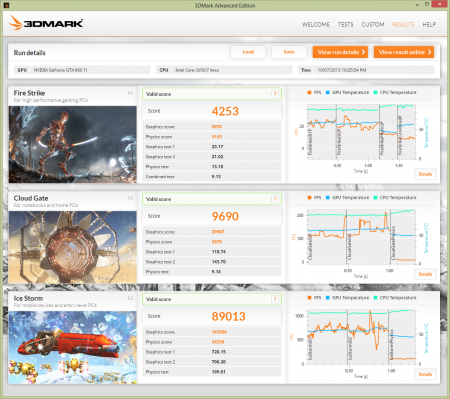
2013 11" MBA + GTX660Ti@10Gbps-TB1 (Sonnet EE Pro) + Win8 [oripash]
in Implementation Guides - Apple
Posted
I use both.
In my home office, it's the sonnet for the ~12% higher performance.
On the go it's a cute little pack that has the GPU, two 12V/7A bricks and an ipod charger (5V rail) that supply power to the TH05 and auxillary input on the GPU. (And it all jacks into a hotel TV, assuming it's not crippled)
When you're running Windows 8 EFI, you don't have all that TH05 nonsense - so long as your power feeds are all live, it just works . (Ok. Almost. Sometimes when you boot windows with an egpu after you were booted without an egpu, you need to click the "eject" button in the system tray as you would a usb media, eject the thunderbolt (the GPU spins down), and reboot).
I haven't bothered trying to feed it back in. I don't see myself gaming on an 11'' display. I know that can be done if you have two thunderbolt ports - toms did this with a desktop mobo once (MBA only has one port so this method won't work for me), and it might be doable with nVidia's optimus, which I haven't tried to get to work.
Thunderbolt - and Windows in EFI mode - are DEFINITELY the way to go imho. I can drive the heaviest game engines in HDTV res on my 30'' with all bells and whistles turned on and totally decent, rock-solid frame rates. I don't care much for gaming an hyper-resolutions.
Once you got it working and worked through how to turn the beast on and off, it's a very powerful rig. More powerful than a pro gaming laptop, and on-par with a desktop PC (unless you want to drive stupid-crazy multi-big@ss-screen resolutions). Never mind the bragging rights that come with being able to outperform decent gaming rigs with an 11'' ultraportable. Apple's high-end option isn't matched by any other vendors (i7 option, 8GB RAM and now the totally rabid SSD speed on the 240 and 500GB models)... and obviously you need a laptop with that big thunderbolt I/O pipe... which I haven't seen in non-apple PC laptops (..only in some exotic desktop motherboards..).