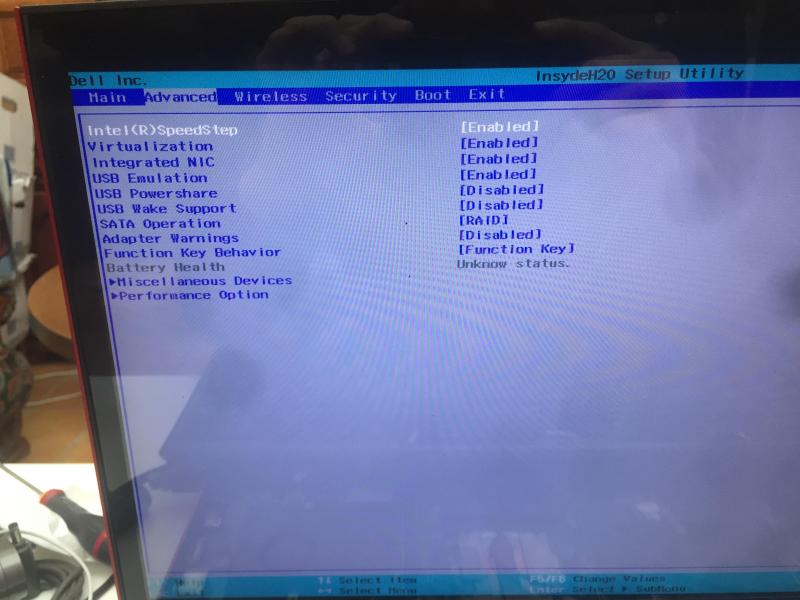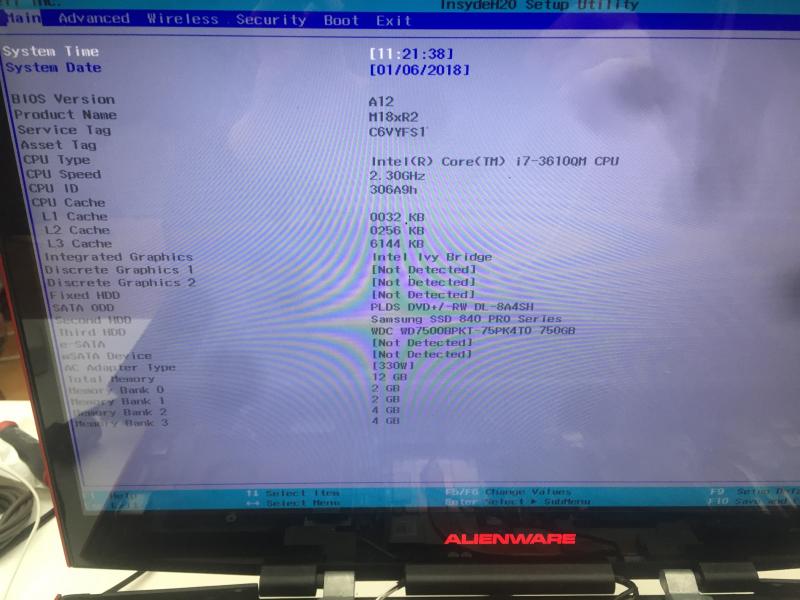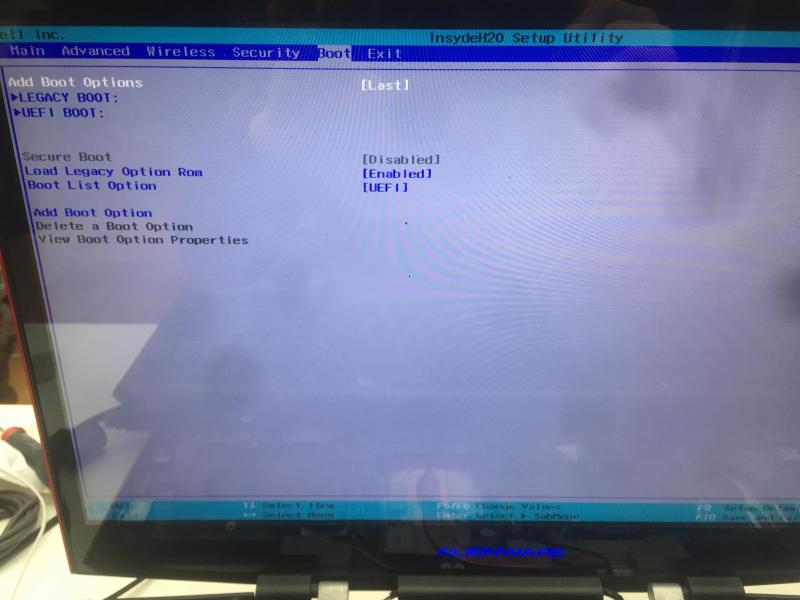Bimbam
Registered User-
Posts
10 -
Joined
-
Last visited
-
Days Won
1
Bimbam last won the day on January 6 2018
Bimbam had the most liked content!
Bimbam's Achievements

Settling In (2/7)
2
Reputation
-
GTX 980m not detected in my laptop MX18R2
Bimbam replied to Bimbam's topic in General Notebook Discussions
Hi Henrik, I have not done it yet. To do it would be better on what? I'm afraid of doing stupid I bought 32gb DDR3 in 1600 for my alienware MX18R2 and I will take a second 980M 8gb. At this level I would be at the maximum capacity of the motherboard. In the hope that it is good for a little while -
GTX 980m not detected in my laptop MX18R2
Bimbam replied to Bimbam's topic in General Notebook Discussions
Hi, Thank you, i have receiving your mail. when I update my BIOS, I'll keep you informed. Thx -
GTX 980m not detected in my laptop MX18R2
Bimbam replied to Bimbam's topic in General Notebook Discussions
Hello Henrik, This is my email : [email protected] Thank a lot -
GTX 980m not detected in my laptop MX18R2
Bimbam replied to Bimbam's topic in General Notebook Discussions
Hello, Hello, You think I can install this bios now after going to UEFI? I am in A12. The system is stable but the graphics card is down fps on furmark, the games I do not see any decline. Another question that has nothing to do, I looked at the processor to see if I can change it or what to put. You could know which one would go on my motherboard? thank -
GTX 980m not detected in my laptop MX18R2
Bimbam replied to Bimbam's topic in General Notebook Discussions
Hi Henrik, Yes, thanks for your help By cons, what is it that I go back to the way of the previous bios? I did a test on Furmark and it is true that the graphics card drops quickly from 80 FPS to 20/30 ... then I find that it heats a lot (70/80 degrees). In fact, 5 minutes before you post your first message on my subject, I bought this bios: What do you think of this bios? Thanks again for your help, it's really not my area to play with the bios -
GTX 980m not detected in my laptop MX18R2
Bimbam replied to Bimbam's topic in General Notebook Discussions
Hello, I have win ! Thx for your help ! Here's what I did: - save all my info on an external hard drive - remove the drivers from my old graphics card - remove my 2 GTX 675m - created a windows 10 bootable usb key in NTFS via the windows utility on the windows site. So I boot on the bios I changed the mode to UEFI and disabling the "load legacy option rom". - turn off the pc - remove the battery and disconnect the mains - add the gtx 980m Turn on the pc. This one has boot on the usb key. And the little problem. My SSD was not the right format. It had to be put in GPT format. For that, during the installation of windows, at the moment where windows asks you on which partition / hard disk you want to install windows, it is necessary to make: - SHIFT / top arrow / F10 Dos starts and you have to type: Type "diskpart" and press <Enter>. Type "list disk" and press <Enter>. Type "select disk #" and press <Enter>. (Replace the # with the actual number, for example: select disk 1) Type "clean" and press <Enter>. Type "Convert GPT" and press <Enter>. Enter exit and press <Enter>. Continue your windows installation. Once finished, launch windows update. Windows update will download the correct drivers for your graphics card. I'm happy to have succeeded !! -
GTX 980m not detected in my laptop MX18R2
Bimbam replied to Bimbam's topic in General Notebook Discussions
-
GTX 980m not detected in my laptop MX18R2
Bimbam replied to Bimbam's topic in General Notebook Discussions
Hello I think I put the BIOS in UEFI but it does not change the 8 beep at startup. I will try to make some pictures if it can help me Thx -
GTX 980m not detected in my laptop MX18R2
Bimbam replied to Bimbam's topic in General Notebook Discussions
Hello, Thank you for your answer ! I will try this immediately -
Hello, I bought a GTX 980m for my alienware MX18R2 which had a SLI of 2 GTX 675m. So I updated my BIOS A12 version provided by Dell but when I install the GTX 980m, my pc beep 8 times at startup and nothing happens. I do not have access to bios. So I reinstall 1 GTX 675m to find a solution on a forum and here I am. I understand that it is possible to flash the bios via a bios manufactured by a person who knows how to do it. I come to ask you if it would be possible to give me a bios for mla motherboard so that the series 900 works. Here are the info of my laptop: Operating System Windows 10 Professional 64-bit CPU Intel Core i7 3610QM @ 2.30GHz 39 ° C Ivy Bridge 22nm Technology RAM 12.0 GB Dual-Channel DDR3 @ 798MHz (11-11-11-28) Motherboard Alienware M18xR2 (U3E1) Graphics Generic PnP Monitor (1920x1080 @ 60Hz) 2047MB NVIDIA GeForce GTX 675M (Dell) 52 ° C Storage 238GB Samsung SSD 840 Series PRO (SSD) 39 ° C 698GB Western Digital WDC WD7500BPKT-75PK4T0 (SATA) 38 ° C 14GB Kingston DataTraveler 3.0 USB Device (USB) Optical Drives PLDS DVD + -RW DL-8A4SH DiscSoft Virtual SCSI CdRom Device audio Sound Blaster Recon3Di and: Motherboard Manufacturer Alienware Model M18xR2 (U3E1) version A12 Intel Vendor Chipset Chipset Model Ivy Bridge Chipset Revision 09 Southbridge Vendor Intel Southbridge Model HM77 Southbridge Revision 04 BIOS Brand Alienware version A12 Date 13/09/2013 PCI Data PCI-E x16 slot Slot Type PCI-E x16 Slot Usage Available Data lanes x16 Slot Designation J5C1 SME Characteristics, Hot Plug Slot Number 0 PCI-E slot x1 Slot Type PCI-E x1 Slot Usage Available Data lanes x1 Slot Designation J6C1 SME Characteristics, Hot Plug Slot Number 1 PCI-E slot x1 Slot Type PCI-E x1 Slot Usage Available Data lanes x1 Slot Designation J6C2 SME Characteristics, Hot Plug Slot Number 2 PCI-E slot x1 Slot Type PCI-E x1 Slot Usage Available Data lanes x1 Slot Designation J6D2 SME Characteristics, Hot Plug Slot Number 3 PCI-E slot x1 Slot Type PCI-E x1 Slot Usage Available Data lanes x1 Slot Designation J7C1 SME Characteristics, Hot Plug Slot Number 4 PCI-E slot x1 Slot Type PCI-E x1 Slot Usage Available Data lanes x1 Slot Designation J7D2 SME Characteristics, Hot Plug Slot Number 5 PCI-E slot x1 Slot Type PCI-E x1 Slot Usage Available Data lanes x1 Slot Designation J8C1 SME Characteristics, Hot Plug Slot Number 6 PCI-E x16 slot Slot Type PCI-E x16 Slot Usage Available Data lanes x16 Slot Designation J8C2 SME Characteristics, Hot Plug Slot Number 7 I thank you in advance. Regards