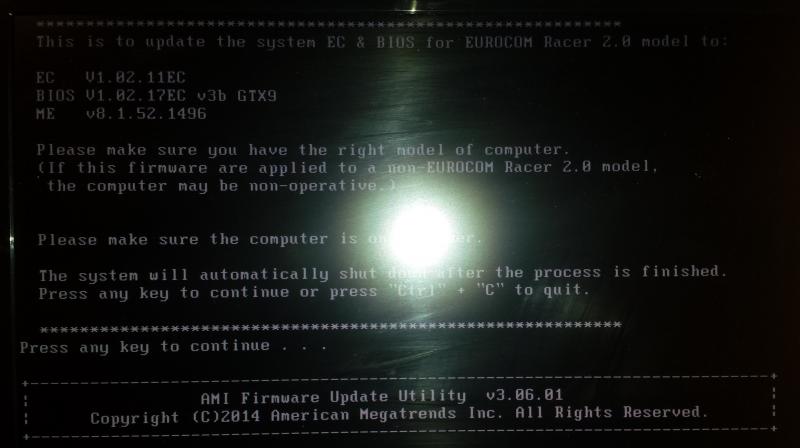havran
Registered User-
Posts
5 -
Joined
-
Last visited
Content Type
Profiles
Forums
Downloads
Everything posted by havran
-
Try this flash package: https://www.dropbox.com/s/ktfuhurlwofcok0/P150EM_17_11_PM_v2.zip?dl=0
-
Even in case when I changed AFUDOS to version 3.07, still same problem. I have already tried the following (unsuccessfully): P150EM_BIOS05 - Eurocom original P150EM_EC05 - Eurocom original P150EM_EC08 - Eurocom original P150EM_Bios10 - Eurocom original P150EM_EC11 - Eurocom original P150EM_BIOS/EC14-clevo - Clevo original P150EM_BIOS/EC16 - Eurocom original P150EM_BIOS/EC16-clevo - Clevo original P150EM_BIOS/EC17 - Eurocom original Racer_2.0_X_BIOS/EC_2T_nvidia9xx_latest - Eurocom original P150EM_17_11_PM_v2 - Prema
-
Thank you for upload, but the problem still persists. Do you have any other idea? yes here is the link (in file Racer_2.0_X_BIOS_2T_nvidia9xx_latest.zip) https://www.dropbox.com/s/pa6vm1zpjaeorat/BIOS_eurocom_original.zip?dl=0
-
Thanks for the reply, Unfortunately AFUDOS with parameter /X is already included. (in the part2.bat file)
-
Hi all, Please help me I've flashed my Laptop clevo p150em with latest BIOS V 1.02.17 and EC/KBC V 1.02.11. Now I want to reflash it again with latest original Eurocom bios EC V 1.02.11EC BIOS V1.02.17EC v3b GTX9 but there is a problem. I did everything according to the instructions, but after I ran step2.bat, the flashing process stoped itself and only the cursor was blinking in the lower corner (and nothing happened) There is movie link: https://www.dropbox.com/s/0k1tqw3abwzmcpx/racer_p150em.mp4?dl=0 Generally I am not able to flash any other bios (the result is still the same) Does anyone have any idea, how to solve it? I also tried the following (unsuccessfully): Remove system battery, disconnect adapter. Disconnect CMOS battery, hold down Power Button for 45 seconds. Thank you in advance for your help PS: the reason why i want to flash it, is GPU upgrade (from AMD 7970M - bricked, to NVIDIA 970M)