-
Posts
2 -
Joined
-
Last visited
thegreatboto's Achievements

Curious Beginner (1/7)
0
Reputation
-
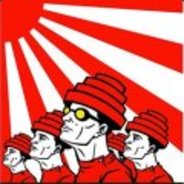
[Alienware - Clevo - MSI] Aftermarket Upgrades Driver Support - Modded INF
thegreatboto replied to J95's topic in nVidia
I have a GT70-0NC and a GTX1060 that I've been working with Woodzstack on. Can get a modified nVidia driver to install, but cannot seem to get the Intel HD 4000 driver to install without crashing and resetting the laptop. Have tried installing the Intel driver before installing the 1060 or removing the 1060 and installing the Intel driver, which works, but upon installing the 1060, the laptop will just crash/reset on Windows boot. Currently, the 1060 is installed with the modified nVidia driver, but the nVidia control panel doesn't show any screens attached to the card and the Intel card is just showing as the "Microsoft Basic Display Adapter" in Device Manager. The 1060 also doesn't detect any external screens I've attached. I've seen a few others with similar setups that have gotten a 3rd gen i7 laptop with the Hd 4000 graphics working with a 1060 and seemingly had little trouble. Not sure what is holding my setup from working. Any thoughts/ideas on getting the Intel HD 4000 driver and Optimus working with the 1060? Thanks! -
I also have a GT70-0NC and I've been having a hell of a time getting a 1060 to work in mine at all. I can never get the Intel HD driver to install. I can install a modified driver for the 1060, but installing the Intel HD driver on mine causes the laptop to suddenly reset mid way through the driver install. I have a similar set up as you. Fresh Win10 x64 install, 24GB RAM, 2x 500GB SSD in Raid 0, etc. I've checked my heat sink setup, upgraded the system BIOS, tried different versions of the Intel HD 4000 driver from both Intel and MSI's sites, a modified driver nVidia driver from woodztack, installing the Intel HD driver with the old card then swapping the 1060 in, installing the Intel HD driver with the 1060 removed and installing the 1060 after... Everything either ends with the laptop suddenly resetting in the middle of the Intel HD driver setup or fails to start Windows successfully. Running out of ideas how to get this this thing working. Any tips? What driver versions are you using for the Intel HD? What order were you installing drivers and hardware? Any special BIOS? Thanks!


