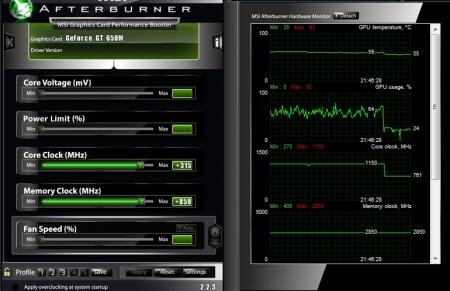sh0gunshin
Registered User-
Posts
20 -
Joined
-
Last visited
Content Type
Profiles
Forums
Downloads
Everything posted by sh0gunshin
-
BSOD & Refusing to Boot with new RAM
sh0gunshin replied to sh0gunshin's topic in Alienware M14x / AW 14
no dice. think i really did get a lemon. enabled overclock support in bios. went down to memory frequency, changed it from auto to 1867 left voltage as is and rebooted. got bsod again -
BSOD & Refusing to Boot with new RAM
sh0gunshin replied to sh0gunshin's topic in Alienware M14x / AW 14
would i need to switch to any xmp profiles? -
I got a set of these for my notebook (alienware m14x r2) Newegg.com - CORSAIR Vengeance 8GB (2 x 4GB) 204-Pin DDR3 SO-DIMM DDR3 1866 Laptop Memory Model CMSX8GX3M2A1866C10 and my laptop either BSOD's or refuses to boot bringing me to the system repair screen. edit: just read this " IF THERE'S A DEFECTIVE MODULE, OR IF THE RAM YOU PURCHASED turns out to be INCOMPATIBLE, Windows simply will not boot, and your PC will act "dead". In that case, remove it, and return it to the manufacturer/distributor for replacement or refund...and stick the old RAM back in until the replacements arrive." other users have said this ram is compatible with the R2. In this case, did i get a lemon?
-
Has anyone else here installed the 310.61 beta drivers and has had problems forcing their m14x r2 to sleep while closing the lid? i'd like for someone else to confirm/deny before i uninstall to check
-
yep. its not cpu. also i can easily force 99% usage (if that's the usage you're talking about?) by turning vsync off, but seeing as the m14x r2's frame rates are capped at 60 i don't see the point of turning it off should i try turning off windows aero and force the cpu to process more of the graphics n see if it will affect anything? would forcing dynamic throttle off using nvidiaInspector help my case?
-
i'm also experiencing small downclocks while i'm gaming. it causes some weird input lag as well similar to 60 fps spiking down to 30 fps (except im still flatlining at 60). ive tried different clocks (135 & 250, 200 & 400) and still experience the issue. i also tried turning off my turbo boost and it still happened (blops2). the downclock near the end is when i alt tabbed, which can be deducted from my gpu usage. the problematic downclock is during actual gaming as you can see under Max: 1150 MHz if this is the case what can i do?
-
i'm on an r2 with the 650m and i'm only experience peaks of 63C and it never stays there that long. I'm running a pretty high clock too (+315 & +800)
-
Unstable core clock while gaming with GT 650M
sh0gunshin replied to LawrenceLoh's topic in Alienware M14x / AW 14
here are my tests https://docs.google.com/document/d/1xv9aDsi8Bz848kX9xG1-Rs7kn7ely235za_YeA48u8c/edit -
UPDATE (310.54 Beta Drivers) Clocked results: (CPU Turbo 2.0 Enabled) +0 & +0 NVIDIA GeForce GT 650M video card benchmark result - Intel Core i7-3720QM Processor,Alienware M14xR2 score: P2327 3DMarks (P2327 3dmark11) +315 & +800 NVIDIA GeForce GT 650M video card benchmark result - Intel Core i7-3720QM Processor,Alienware M14xR2 score: P3107 3DMarks (P3107 3dmark11) +330 & +950 NVIDIA GeForce GT 650M video card benchmark result - Intel Core i7-3720QM Processor,Alienware M14xR2 score: P3158 3DMarks (P3158 3dmark11) +345 & +950 NVIDIA GeForce GT 650M video card benchmark result - Intel Core i7-3720QM Processor,Alienware M14xR2 score: P3190 3DMarks (P3190 3dmark11) Clocked results: (CPU Turbo 2.0 Disabled) +185 & +500: NVIDIA GeForce GT 650M video card benchmark result - Intel Core i7-3720QM Processor,Alienware M14xR2 score: P2770 3DMarks (P2770 3dmark11) +235 & +750: NVIDIA GeForce GT 650M video card benchmark result - Intel Core i7-3720QM Processor,Alienware M14xR2 score: P2895 3DMarks (P2985 3dmark11) +285 & +750 NVIDIA GeForce GT 650M video card benchmark result - Intel Core i7-3720QM Processor,Alienware M14xR2 score: P3004 3DMarks (P3004 3dmark11) +300 & +875 NVIDIA GeForce GT 650M video card benchmark result - Intel Core i7-3720QM Processor,Alienware M14xR2 score: P3058 3DMarks (P3058 3dmark11) +315 & +900 NVIDIA GeForce GT 650M video card benchmark result - Intel Core i7-3720QM Processor,Alienware M14xR2 score: P3095 3DMarks (P3095 3dmark11) +330 & +925 NVIDIA GeForce GT 650M video card benchmark result - Intel Core i7-3720QM Processor,Alienware M14xR2 score: P3121 3DMarks (P3121 3dmark11) +330 & +950 NVIDIA GeForce GT 650M video card benchmark result - Intel Core i7-3720QM Processor,Alienware M14xR2 score: P3122 3DMarks (P3122 3dmark11) Temperatures did not reach over 63C --- When applying +300 core clock, the graph shows no change from 745 mhz Laptop recently started idling @ 745 core & 2001 memory instead of 270 & 405 See here: http://i.imgur.com/SDbGb.jpg Normal: imgur: the simple image sharer Anything higher than +330 core & +950 memory artifacts or crashes --- Using MSIAfterburner
-
I just now flashed using InsydeFlash. Was a complete success and had absolutely no problems. The only thing i see out of the ordinary is the BIOS file being [invalid] in nvidiaInspector, but i'm assuming that's ok. Will report back with some results --- UPDATE (310.54 Beta Drivers) Unclocked results: (CPU Turbo 2.0 Enabled) +0 & +0 http://www.3dmark.com/3dm11/4986204 (P2327 3dmark11) +315 & +800 http://www.3dmark.com/3dm11/4986809 (P3107 3dmark11) +330 & +950 http://www.3dmark.com/3dm11/4986853 (P3158 3dmark11) +345 & +950 http://www.3dmark.com/3dm11/4986945 (P3190 3dmark11) Clocked results: (CPU Turbo 2.0 Disabled) +185 & +500: http://www.3dmark.com/3dm11/4986409 (P2770 3dmark11) +235 & +750: http://www.3dmark.com/3dm11/4986440 (P2985 3dmark11) +285 & +750 http://www.3dmark.com/3dm11/4986485 (P3004 3dmark11) +300 & +875 http://www.3dmark.com/3dm11/4986521 (P3058 3dmark11) +315 & +900 http://www.3dmark.com/3dm11/4986554 (P3095 3dmark11) +330 & +925 http://www.3dmark.com/3dm11/4986589 (P3121 3dmark11) +330 & +950 http://www.3dmark.com/3dm11/4986712 (P3122 3dmark11) Temperatures did not reach over 63C --- When applying +300 core clock, the graph shows no change from 745 mhz Laptop recently started idling @ 745 core & 2001 memory instead of 270 & 405 See here: http://i.imgur.com/SDbGb.jpg Normal: http://imgur.com/HLl4A Anything higher than +330 core & +950 memory artifacts or crashes --- Using MSIAfterburner
-
Unstable core clock while gaming with GT 650M
sh0gunshin replied to LawrenceLoh's topic in Alienware M14x / AW 14
the folder that you downloaded that came with nvidiainspector. it's a binary (portable app) so just drag your bat file into the folder. It should only have 2-3 files in the original download. -
does this mean the only method available is to flash with windows?
-
Unstable core clock while gaming with GT 650M
sh0gunshin replied to LawrenceLoh's topic in Alienware M14x / AW 14
is this the only alternative to stop temp throttling? -
[FONT=Verdana]I'm on an alienware m14x r2 and i'm attempting to flash it to unlock the bios in order to overclock my keplar gpu at higher frequencies instead of being capped at +135 Mhz. I referred to this thread here as a starting point.[/FONT][FONT=Verdana] [/FONT][FONT=Verdana][[url]http://forum.techinferno.com/alienware-m14x/1841-[/url][m14x-r2]-vbios-mods-unlocked-overclocking-limits-voltage-tweaks-modified-clocks.html][/FONT][FONT=Verdana] [/FONT][FONT=Verdana]For those not familiar with an alienware m14x r2 hardware, check below.[/FONT][FONT=Verdana] [/FONT][FONT=Verdana]Quote :Alienware M14X R2A03 BIOSWindows 7 Ultimate 64-Bit3rd Generation Intel Core i7-3720QM8GB Dual Channel DDR3 at 1600MHzV2 GB DDR5 NVIDIA GeForceGT 650MInternal High-Definition 5.1 Surround Sound Audio256 GB Crucial M4 SSD[/FONT][FONT=Verdana] [/FONT][FONT=Verdana]Several general questions about the process have not been asked and after some googling and youtubing i'm not entirely satisfied with what i've seen so far so i'm here to ask the expert community on how to do a basic bios flash.[/FONT][FONT=Verdana] [/FONT][FONT=Verdana]1. My first question is what utility to use? nvflash or flashit. Judging from softpedia, flashit reviews are higher and seems to satsify the majority of the users who've downloaded and used it.[/FONT][FONT=Verdana] [/FONT][FONT=Verdana]2. My second question involves the actual process. I have a patriot 16 gb usb thumbdrive.a.) Will it need to be formatted to FAT32 or is NTFS compatible?b.) Second will i need to make a folder inside my drive with the ROM/.FD file with the flashing utility as well?c.) Will the process be affected if there are other files on the drive.d.) I will need to boot from the drive (set the priority to first) as well correct?e.) What commands will i need to input in order to execute the flashing?[/FONT][FONT=Verdana] [/FONT][FONT=Verdana]Finally, i have a couple of questions regarding the history of my BIOS and the possible outcomes with these settings.[/FONT][FONT=Verdana] [/FONT][FONT=Verdana]I changed to AHCI mode and have changed no other settings in BIOS. Will I need to select defaults? Will this complicate the flashing process (cause a crash or freeze)?[/FONT][FONT=Verdana] [/FONT][FONT=Verdana]Will I need to select set to defaults under all sections or just once to flash successfully?[/FONT][FONT=Verdana] [/FONT][FONT=Verdana]If my pc is set to AHCI and setting my defaults back to RAID, what If I crash and can't load windows?[/FONT][FONT=Verdana] [/FONT][FONT=Verdana]Does my voltage sync adaptively with my core clocking or will I need to adjust it manually?[/FONT][FONT=Verdana] [/FONT][FONT=Verdana]---[/FONT][FONT=Verdana] [/FONT][FONT=Verdana]If anyone can please list a numbered step by step easy DIY tutorial on the process as detailed as possible that will reduce the risk of bricking as well as answering all of my questions, it would be extremely helpful.[/FONT][FONT=Verdana] [/FONT][FONT=Verdana]Thanks guys, hope to hear from someone soon.source: [url=http://www.tomshardware.com/forum/280652-29-help-flashing-bios-unlock-vbios#t2019876]Flashing Bios to Unlock vBios [H] - Chipsets-Bios - Overclocking[/url][/FONT]
-
I haven't noticed improvements, haven't tried benchmarks yet, but it pushes my WEi 7.3 (650m). This driver also seems necessary to run black ops 2. So far it has been stable, and i haven't had any crashes.
-
[Mod] Voltage increase Nvidia GT 555M
sh0gunshin replied to n3ocort3x's topic in Alienware M14x / AW 14
Would this be necessary if i wanted to OC with the nvidia Geforce GT 650m using the unlocked VBios in this guide here? http://forum.techinferno.com/alienware-m14x/1841-%5Bm14x-r2%5D-vbios-mods-unlocked-overclocking-limits-voltage-tweaks-modified-clocks.html -
which method is better for overclocking? flashing vbios or using nvidia inspector (nVIDIA mobile Kepler 6xx MASTER overclocking guide. Workaround for max clocks/OC stability.) Also, is it a good idea to disable CPU Turbo Boost 2.0 in BIOS when overclocking GPU this high? As for instructions on flashing my BIOS, i would just run the insyde application from my desktop, reboot -> F2 select Default settings and Exit saving changes and that should be it? No enabling overclocking in BIOS or anything like that? After flashing can i delete the A03 VBios File?