
elmo
-
Posts
31 -
Joined
-
Last visited
Content Type
Profiles
Forums
Downloads
Posts posted by elmo
-
-
@elmo not true. Cheapest at Provantage. PROVANTAGE: Availability of MSI Notebook 937-176322-001 17.3" HSW Core i7 i5 GT780M W8 DVDRW 9 Cell RTL By MSI But those are as you know w/ no, with the cpu, disk and memory, specs I want it still reaches $2K range. I need to decide soon though... Thanks for the links.
Edit: I think we're going off topic here... Let's stay focused on the modded vbios, settings / temps etc.., thanks.
Haha oh yeah almost forgot what this thread was all about, sorry slv7! Anyways, hope you get a good deal. Good luck!
-
OK, I'm now seriously considering the MSI whitebook 1763 model (Without the SteelSeries Full back-lit keyboard). It's either MSI 1763 barebone or Alienware 17. I'm sure many MSI folks have used the unlocked bios. For those who are using, I would like to request some information regarding the temperatures. And based on what I can gather, the single fan design does have the machine running pretty hot. It seems almost 80C is unavoidable playing the latest for about 30 minutes - 1 hour (if it takes that long to reach that temperature).
For current owners of the 1763 (or the dragon edition 2 / GT70-2OD), using the unlocked bios, have you noticed any difference in temperature at all? It goes without saying, if you overclock it, it will run hotter, but at default unlocked state with base frequencies and voltages running exactly at the stock bios levels, does it run any hotter? If someone would be so kind to post some detailed temperature scenarios comparing the original bios vs. the unlocked bios, I would certainly appreciate it.
TYVM!
I don't have a 680m, only a 675mx, but heat wise I wouldn't think the cards would be too different. I overclock the 675mx with svl7s vbios and msi afterburner +333 core/+350 on mem boosting it from around 4000 to 6000+ on 3dmark 11. Even with this I only get around 80C. Playing Crysis 3 and FarCry 3 with these clock speeds the gpu will get around 85C. There's a button on the top of all new MSI notebooks that maxes out the fan speed, its annoying but you really need it on, especially while overclocking. I also applied some diamond thermal compound to the GPU and CPU, not sure how much it helps but I'm sure it does a little for the temps.
I'm not sure where you're looking, but if you do go with the MSI whitebook this site is by far the cheapest site I've seen the whitebook models, I bought mine there after clicking every link on Google. You can get a 16F4 barebone model (the one after mine) for only $1218 and it has the GT780M graphics. I'd definitely go with it.. tell me if you find a site offering it for cheaper. Oh, and no taxes on that site either.
Edit: Actually, it seems things have changed within the last couple months, this site might be a little cheaper. Still please tell me if you find one cheaper then that.
Edit: OK, so it seems like you might just want to go to xotic pc and get their barebone model. Before, after calculating everything for my system, (barebone, all the parts with it and shipping) it came out to be $100 less then the one xoticpc had up, but now it seems like the new haswell processor is pretty expensive and along with everything else you might just want to check them out instead. You still might save a little building yourself but I'm just not sure.
-
@slv7
Thank you for that warning. I had no idea... Well, I guess it's back to the shopping cart / research time. I need to decide either Clevo or Alienware. MSI is out of the question for me due to 'usability' issues which pertains to my specific needs. Also, it means that I may not have to wait around for ASUS to release their 'crippled' laptop.
I appreciate your input. I'll put some more due diligence into this and get a laptop that will support 'your' modded bios

Thank you very much. You may have just save me another 2 years of agony....
Honestly Clevo/Sager are great machines aside from the speakers. I currently own a barebone MSI that I got for around $800 with a 675MX and I just bough all the rest of the parts on Ebay at fairly cheep prices. The keyboard is actually great and I love it to death, no missed strokes or anything. Speakers are also great, screen too... there's really not much to complain about besides the looks which aren't as low profile as I'd like. Alienware would really be my last choice, I went that route last year and discovered it's all about looks for them. They are extremely overpriced as well so you really don't get what you pay for. I'd suggest to get a clevo/sager or MSI notebook for the amazing performance you get at a really low cost. Overall I would suggest an MSI barebones notebook though as it's the cheapest and has great better speakers then clevo/sager .. not sure what "usability" issues you have with them, have you even tried one?
-
 1
1
-
-
Razer DeathAdder, play with 3500 dpi an have a regular rubber fabric surfaced mouse pad, here it is if anyones interested lol. Got it as a joke but I've lost all my other mouse pads so whatever haha.
-
675mx is GK104, 770m is GK106. Won't work. Besides why would you even want to do this? The 675mx is the better performer.
Haha, not sure really. I was just wondering if it would be possible. I don't think flashing the 580m to a 675m did much for performance either I just thought it was interesting you could do things like that
-
Just like you could flash a 580m to a 675m, do you think eventually a 675mx could be flashed to a 770m? They appear to be really similar 960 cores on both
The 675mx actually seems to be a bit better then the 770m, with a memeory bus width of 256. The 770m has a bus width of 192
-
Can you overvolt the 675mx?
-
elmo, what model is your laptop and which bios did you flash?
-
Well, did it work? I thought it was a different board ID which means you would have had to force the flash.
Well I guess it's OK then? A while back when I did it I flashed the 4GB version and it made the card unrecognizable to my computer, it was just completely blank. I flashed the 2GB version after that and it went through. I could OC up to +333 and +350 on mem and it gave me around a 50% FPS boost. So it does work. The only thing is, I think some games overpowered it because GPU usage would be all over the place like the voltage couldn't meet the demands or something I guess.
-
You should wait in case you want a working GPU.
Alright, I have been using it, hope that it didn't cause any damage.
-
Yeah, then I need to modify that version, the one I posted might cause issues in your system.
So should I keep using the bios you have up right now or wait until you modify it?
-
-
Yeah, then I need to modify that version, the one I posted might cause issues in your system.
How come? It works pretty well, practically jumping it to a stock 680m.. but I think it might be throttling on some games for some reason
-
What's your vbios version?
Right now I'm running your vbios: 80.04.58.00.14
-
I've found BF3 to be pretty cpu intensive, but I don't think cpu limit is your problem here.
It doesn't look like you're hitting the 90C throttle since gpu clocks are not dropping even though performance is. Note that if you do fix this throttle that you will be hitting 90C and experience throttling because of that, but the performance impact should be more mild.
I got similar drops in gpu usage when running my card for a while with a slightly unstable memory overclock. Try dropping your clocks a little.
If that doesn't fix it, then I think your problem is throttling due to high power draw. Default bios will throttle when under heavy load even if temps are ok. You may be able to run a 2GB dell BIOS, but I am not certain. I suggest waiting for what svl7 says you can flash on.
Interesting... I do at the moment have the 2GB MSI voltmod BIOS that is on the OP... and you're right it must be power draw, the default BIOS didn't do this... but it only gave me 4000 on 3d mark 11 while the voltmod gets me 7000+. I guess I'll just wait on a reply like you suggest lol
-
Maybe you are getting cpu limited and its causing the usage on the card to drop. I get this in BF3 at times, but it doesnt happen often.I kind of have a similar problem with GTA 4. When I was finding for a reason, I found out that my CPU was limited making the usage fluctuate.
But I have an i7 3610... that has to be enough for the CPU side of any game, right? Metro 2033 never does this, neither does Skyrim
-
K3000m added to the first post, let me know if all is fine.
And here's a 675mx with more voltage, please let me if it works as expected.
Does anyone want to take this and mod it for the MSI 2GB verson please? I would love to test but I don't have the 4GB card

Also, does anyone now why my GPU Usage ALWAYS looks like this while playing Crysis 3 or FarCry 3?
No other games do this... they will all max out GPU Usage at 100% while these games make it jumpy, causing frame drops left and right... it kind of makes the games unplayable
This is how it looks with all other games:
-
can I ask what you did to get it working? as I'm currently stuck with the 256byte mismatch error
I first had a couple issues also. I flashed the wrong one (4gb one) and thats why it first wasn't working. But the card still worked sense I didn't turn the computer off yet. Before I even turned it off when I tried to pull the vbios it came out as a 0kb file, and GPU Z showed like it didn't ever recognize the card and had no specs on it after I turned the computer off and back on, and on top of that it would't even work, it wasn't even recognized by windows. This is when I tried flashing the vbios again for the 2gb. I think it working had something to do with wiping the card of the vbios fist so it was blank, the flashing the bios on the blank card. It when through fine as a blank card. I think there is a option for this nvflash.
-
-
Please upload or send me a copy of your vbios.
EDIT: Got it working! And wow this things amazing! My max temp was 65 on 3Dmark 11 and I got a score of P6264!! That's over 2000 points higher than stock! The stock speed was 667 core and 900 mem, I pushed it easily to 1050 core and 1100 mem. Pushing it like this gives it really close result to the 7970m, as its max score on 3dmark 11 is a little over P7000. It pushes way over stock 7970m though. Thanks svl7!!!
-
You need to use the proper vbios version for your board... what did you try to flash, and what is your current version? Details of your card?
I tried flashing the (2GB) - 80.04.58.00.14_'OCedition'_rev00 version for the 675mx on a 16F3, unbranded gt60. Here are the details of the card:
Operating System: Windows 7 Ultimate, 64-bit
DirectX version: 11.0
GPU processor: GeForce GTX 675MX
Driver version: 314.07
Direct3D API version: 11
Direct3D feature level: 11_0
CUDA Cores: 960
Core clock: 666 MHz
Memory data rate: 3600 MHz
Memory interface: 256-bit
Memory bandwidth: 115.20 GB/s
Total available graphics memory: 4095 MB
Dedicated video memory: 2048 MB GDDR5
System video memory: 0 MB
Shared system memory: 2047 MB
Video BIOS version: 80.04.58.00.1E
IRQ: 0
Bus: PCI Express x16 Gen3
Device Id: 10DE 11A7 10D91462
Part Number: 2051 0005
-
Flashing in dos? or via nvflash in windows? if in windows open gpu-z and try again, it seems unless you activate the gpu it won't see it. That's what I've found anyway. If in dos I have no idea.
OK, well now it sees it. I made it see the card by going to nvidia control panel and adding nvflash to use the dedicated card. Now I have this issue:
Checking for matches between display adapter(s) and image(s)...
Adapter: GK1xx (10DE,11A7,1462,10D9) H:--:NRM B:01,PCI,D:00,F:00
WARNING: Firmware image Board ID (E11F) does not match adapter Board ID (E120).
ERROR: Board ID mismatchIs this made just for the msi gt60? Will it not work in the unbranded 16f3??

EDIT:
So this is REALLY weird. My Nvidia control panel AND the specs of my computer say I have 4gb of graphics memory, yet GPU-Z says I have only 2GB. I trusted GPU-Z and tried the one for the 2GB card. I didnt get the error that I got before but a new one:
Adapter: GK1xx (10DE,11A7,1462,10D9) H:--:NRM B:01,PCI,D:00,F:00
Current - Version:80.04.58.00.1E ID:10DE:11A7:1462:10D9
GK104 Board - 2051b005 (Normal Board)
Replace with - Version:80.04.58.00.14 ID:10DE:11A7:1462:10D9
GK104 Board - 2051b005 (Normal Board)
Update display adapter firmware?
Press 'y' to confirm (any other key to abort): y
The display may go *BLANK* on and off for up to 10 seconds or more during the up
date process depending on your display adapter and output device.
Identifying EEPROM...
EEPROM ID (C2,2012) : MX MX25L2005 2.7-3.6V 2048Kx1S, page
Clearing original firmware image...
.
Storing updated firmware image...
EEPROM programming failed.
ERROR: Mismatch in 256 byte page-mode programmingWhat in the heck could be going on here?? I'm even more confused why GPU- says I only have 2GB of gfx memory available while everything else says 4gb, but then its actually right! WTF??
-
I have a msi 16f3 (gt60 barebones) with a 675mx. When I try to install the mod with nvflash, I get "ERROR: No NVIDIA display adapters found". I can confirm my card is working, its the 4gb 675mx, scores 4300 stock on 3dmark 11. Any help would be appreciated, ive seen some get to 6000 on 3dmark 11 with this mod and id love if I could do the same. Thanks.
-
I have a msi 16f3 (gt60 barebones) with a 675mx. When I try to install the mod with nvflash, I get "ERROR: No NVIDIA display adapters found". I can confirm my card is working, its the 4gb 675mx, scores 4300 stock on 3dmark 11. Any help would be appreciated, ive seen some get to 6000 on 3dmark 11 with this mod and id love if I could do the same. Thanks.


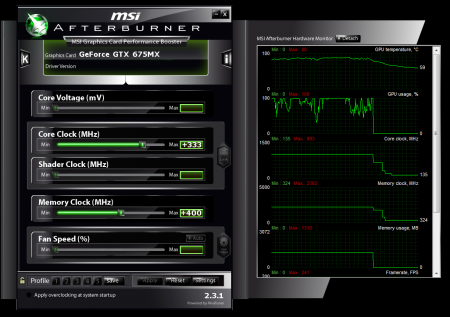
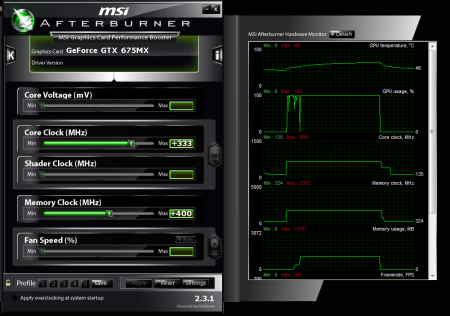
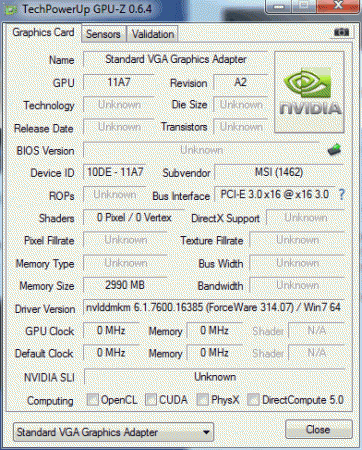
NVIDIA Kepler VBIOS mods - Overclocking Editions, modified clocks, voltage tweaks
in General Notebook Discussions
Posted
Does anyone know if the turbo button on MSIs does any good? Does it enable anything that would help with performance?