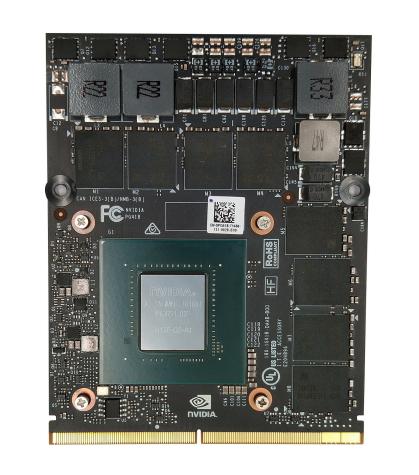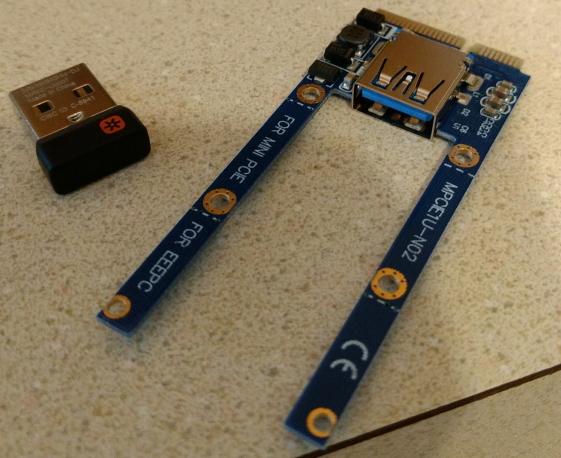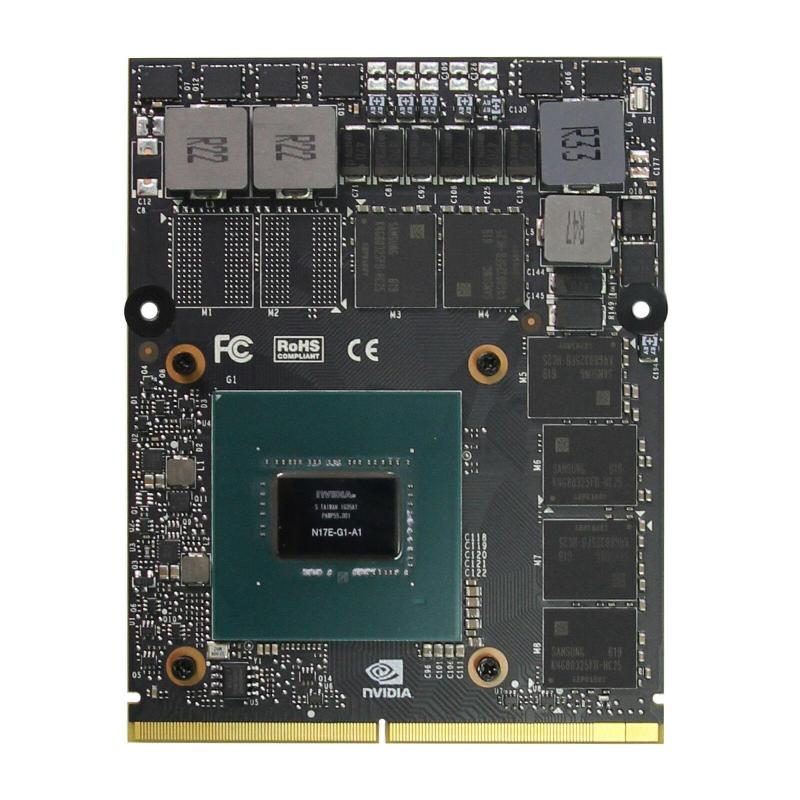-
Posts
16 -
Joined
-
Last visited
-
Days Won
1
Content Type
Profiles
Forums
Downloads
Everything posted by ajdrenter
-
If anything, I believe that once you install your 1070 you will be able to disable the legacy rom setting with your 120hz display. So that is good news! GOP is a boottime video driver for UEFI exclusively. Some MXM cards have both a legacy video rom, some have both types, and some (I have read) only have a GOP driver. This isn't a Windows driver, it's on the card itself. I believe your 660m does not have GOP on board which is why you can't boot pure UEFI with the 120hz. I'm not sure why the screen affects it's mode of operation but I'm pretty sure that's what's going on. GOP support started being included on these cards sometime during the GTX 700 series. EDIT: I myself have a GTX 765m in my R4 right now. I bought this card because I was pretty sure it would support every video boot mode out of the box, and it does. When I got my R4 it had a dead card, so my first card for this laptop was my old R3 card, a 560m. That card definitely does not have anything other than a legacy video rom. I just figured it out, I think. When your 60hz LCD is plugged in, the intel graphics reenable automatically. That is why you are able to boot when you switch back to that 60hz. Because the 120hz display automatically disables the intel GPU, there is no legacy rom on the only available graphics adapter (nvidia) and you get the 8 beeps.
-
Fascinating. And your A14 is modded? What GPU do you have now? I wonder if your BIOS is allowing you to turn off the legacy rom without checking if the card has a GOP driver in the vBIOS.
-
Which unlocked bios are you on? When you say it doesn't boot, do you mean that it does it post but windows doesn't boot? Or does it not post at all?
-
I hope an unlocked BIOS isn't required because I'm on A15 stock lol. My 120hz LCD with Legacy disabled boots fine.
-
Well, I am still waiting on my 1060 in the mail. But I did recently install a 765m and the card dimensions are the same. The install process should pretty much be the same for any card this size. When you physically install the card after test fitting the heatsink, you will need to take the heatsink off to get the card in the slot and the put it back on after you have the card screwed down. MattyB said his card works in Legacy, but if you have Legacy on and it won't get past post, you may have to go back to your old card and turn it off, then reinstall your new card. Also I think 10 series requires the 120hz screen. That's all I can think of!
-
In my opinion, it's easier to mod the inf for the driver yourself. Basically all you are doing is copying a line that matches your model of card, and changing some of the hardware identifiers to match yours (which you can find in device manager). Then you need to disable Driver Signature Enforcement, and there are a few easy ways to do that. Drivers really are the easy part, and I wouldn't worry much about them. If you can find a driver ready for you from laptopvideo2go that's fine too, but I wouldn't ever worry about not having a driver. The 1070 is a popular and common chipset, and therefore there will be new drivers for it for a long time. Changing some text around to fool the installer is no big deal.
-
It's no problem. There are heatsinks on eBay that have some preapplied pads, but I would recommend also getting some extra .5, 1, and 2 mm pads on Amazon or eBay just to be safe. You can cut these pads up to sizes you need. You'll have to test fit the heatsink and make sure the die, ram and other passive components make good contact. As far as placement there should be some pictures around that highlight the more important components, I'm not much of an expert. EDIT: Don't forget thermal paste! Lol
-
Yeah I don't think so, you just need proper thermal pad thickness and placement. Although you really wouldn't know until you test fit the parts. But honestly heatsinks are fairly cheap and even if you have to mod it it shouldn't be too hard. I think that's removing the retention clips which are part of the form factor spec, so no you shouldn't have to do that either.
-
A while ago in one of my posts I mentioned that I was having an issue on my M17x R4 with sleep. Basically, the computer would lose power as soon as it entered sleep mode. I sort of forgot about this as I got used to turning it off. However, the other day I upgraded the RAM from the stock 16GB (Nanya I think) to 28GB. 28 because I had three 8GB Samsung DDR3L SODIMMS laying around, and one 4GB. The SPDs weren't exactly the same but they were all the same speed and timing. After installation everything worked fine. And all of a sudden.. sleep worked! The computer went to sleep, stayed asleep, and woke up properly. Honestly I was thrilled. I assumed the old RAM must have been faulty. I really wanted to MAX the ram out to 32GB so I bought another Samsung SODIMM on Amazon and installed it no problem. Everything was working fine, including sleep, until about a day later. My issues started to return. I chased a bunch of software issues trying to solve it, including a firmware handshake event attributed to the Intel Management Engine and a Bluetooth power warning event. I ran multiple RAM tests with no issues including the built-in Windows Memory Diagnostic and Memtest86. I even swapped the power supply, GPU, Wifi card, keyboard, basically anything I had more than one of. The only thing that resolved my issue was going back to 28GB. I tried a variety of slot configurations and I omitted the new stick from testing multiple times. So for now, the computer will stay at 28GB. Needless to say this has been an infuriating troubleshooting process. If anyone has experienced anything like this tell me your story and maybe we can figure it out. At this point I'm on the brink of buying a new mainboard and RAM kit.
-
Yeah, if you take a look at these two pictures, you can see the physical difference between the cards. Notice the extra protrusions from the msi card. I think at the time that thread was written the standard sized card may not have been out yet, so modding the chassis was really the only option. MSI Regular MXM 3.0 card
-
Just wanted to share a small mod I did to my M17x R4. I really love the red color of the laptop but the only mouse I could find that matched it well was the Logitech M510 in red. This mouse is not Bluetooth and I really didn't want the unifying receiver sticking out all the time, so I bought a mini pcie USB adapter and installed the Unifying receiver in the laptop's empty pcie slot under the keyboard. There was plenty of clearance for the receiver and it works perfectly. This is the adapter I bought. https://www.amazon.com/dp/B008LWLH60?ref=ppx_pop_mob_ap_share I had to clip the extra length. I also wanted to add that while I had it apart I upgraded the ram from the stock DDR3 16GB to DDR3L 32GB. This had the unexpected side effect of fixing an issue with the computer losing power whenever it was put to sleep. Sleep now works great!
-
Just wanted to give an update - I went ahead and got a 765m and installed it. It works in legacy and uefi no problem. I initially tried to set up Windows 7 UEFI without Legacy enabled but it was just too janky and too much of a headache. So I went ahead and installed Windows 10 in pure UEFI and that works great. But yeah driver modding and installation was a breeze and for now this card is working fine. I did also order the 1060, so when it arrives I will test booting Legacy just to see what its vBios can and cannot do. This is the model I bought, I think the component placement means I will have to do very little if any heatsink modding.
-
I see the physical differences now after looking at them a bit closer. The idea of no case modding almost makes me want to get the 1070 instead but the lower wattage on the 1060 appeals to me a lot. Is the cooling per card any better on the M18x than the M17x? I get a bit skittish about temperature.
-
Hey thanks for replying. What model 1070 did you buy? I know that vbios can vary between manufacturer so I was thinking maybe some have legacy support and some do not.
-
Hello all! I have been researching upgrade paths for my M17x R4 and I have decided on the GTX 1060. Now, I was given this laptop with a dead GPU, and I had an M17x R3 already. So I moved the GTX 560m into the R4 which has worked fine. Now as I understand it a few things are needed for this upgrade including the 120hz panel and the ability to disable the legacy ROM for a pure UEFI boot. I have the 120hz screen, but the 560m uses the GF116 architecture which does not have a vBIOS which supports GOP. So I am thinking the only solution is to buy a cheaper "in-between" card which supports both boot modes, which will allow me to disable the legacy option in setup. Does anyone have any suggestions as to what cheap card to buy as a transitional part? I have been considering a 765m but I am also wondering if there are any other good choices.
-
Hi there this is my first post. I installed a gtx 765m in my m17x r3 and couldn't get the machine to post. I would only get 8 beeps. The system did post with integrated graphics enabled but would lock up right after the loading bar during post. I could not get into bios. HD Audio has been disabled in bios. I am on official bios a12. The 765m did come with its own x bracket and I am upgrading from a 560m. I did reset the cmos multiple times and it didn't affect anything. I am almost sure the card must just be faulty but I wanted to know if anyone else had an idea about my problem. Thanks, glad to be here.