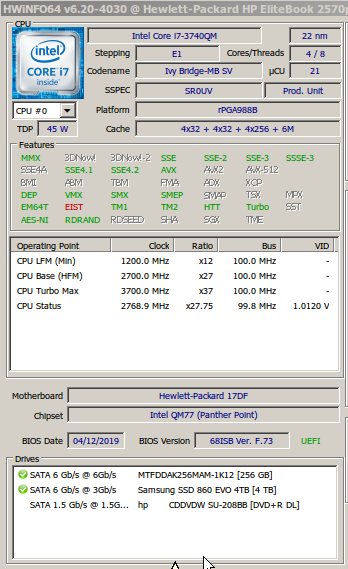istinnstudio
Registered User-
Posts
25 -
Joined
-
Last visited
-
Days Won
3
Content Type
Profiles
Forums
Downloads
Everything posted by istinnstudio
-
12.5" HP Elitebook 2570P Owner's Lounge
istinnstudio replied to Tech Inferno Fan's topic in HP Business Class Notebooks
... could you share the modded and the original bios and somehow describe the binary edit (hex edit?) I was wondering if this is possible in an already updated 2570p to the latest bios, downgrade to 1.41 or modify the latest bios could be possible options (?).- 1882 replies
-
12.5" HP Elitebook 2570P Owner's Lounge
istinnstudio replied to Tech Inferno Fan's topic in HP Business Class Notebooks
notes about the maximum supported resolution, intel GPU HD Graphics 4000, 2570p tested successfully at: custom resolution --> 3840x2160 32p Hz display port, LG 4K 27mu67 monitor, driver version 10.18.10.5161- 1882 replies
-
12.5" HP Elitebook 2570P Owner's Lounge
istinnstudio replied to Tech Inferno Fan's topic in HP Business Class Notebooks
https://www.win-raid.com/t834f25-USB-Drivers-original-and-modded.html Intel USB 3.0/3.1 Drivers & Software Set v5.0.4.43_v2 WHQL for Win7 this version from series 8 chipsets and up works for 2570p & win7, stable, side effects unknown. Last supported version for Q77 is v1.0.10.255 WHQL- 1882 replies
-
12.5" HP Elitebook 2570P Owner's Lounge
istinnstudio replied to Tech Inferno Fan's topic in HP Business Class Notebooks
Looks like a driver or a software is caching data and the benchmarks are being read from ram (?).- 1882 replies
-
- 1
-

-
12.5" HP Elitebook 2570P Owner's Lounge
istinnstudio replied to Tech Inferno Fan's topic in HP Business Class Notebooks
actually it hides a part of the fan air out grid, an instead it offers a smaller hole for the air to be released. So for 4 core cpu's not a good thermal solution. I think I will have to get the cover out. Other than this design fail, docking station has benefits, more usb ports and better cable management, small size and elegant appearance.- 1882 replies
-
12.5" HP Elitebook 2570P Owner's Lounge
istinnstudio replied to Tech Inferno Fan's topic in HP Business Class Notebooks
thanks! very different than me... max 105°C, max power 41,6 W, throttling down do you use the original fan or there is any mod or open case?- 1882 replies
-
12.5" HP Elitebook 2570P Owner's Lounge
istinnstudio replied to Tech Inferno Fan's topic in HP Business Class Notebooks
deleted- 1882 replies
-
12.5" HP Elitebook 2570P Owner's Lounge
istinnstudio replied to Tech Inferno Fan's topic in HP Business Class Notebooks
Can you provide some quick thermal tests? I use mx-4, re-pasted recently but I always get 100-105 °C @ less than 1 minute. I also use 3840QM. You can easily check temps with throttlestop with TS Bench. https://www.techpowerup.com/download/techpowerup-throttlestop/- 1882 replies
-
12.5" HP Elitebook 2570P Owner's Lounge
istinnstudio replied to Tech Inferno Fan's topic in HP Business Class Notebooks
Is it true that hp does not support unlock SMC.BIN files for those notebooks any more?- 1882 replies
-
12.5" HP Elitebook 2570P Owner's Lounge
istinnstudio replied to Tech Inferno Fan's topic in HP Business Class Notebooks
I was wondering if the kryonaut has a real difference comparing to mx4 thermal paste. Unfortunatelly I am forced to use the docking station so more overheating problems with this. Throttling down every time cpu gets 100% after 1 - 2 minutes. i7 3840QM.- 1882 replies
-
12.5" HP Elitebook 2570P Owner's Lounge
istinnstudio replied to Tech Inferno Fan's topic in HP Business Class Notebooks
A portable SATA device is a better choice for my needs. Anyway, as there is no way to reverse this, I will live with SATA2 speed. So whenever eSATA port is going to be used, users will have to keep in mind of this limitation.- 1882 replies
-
12.5" HP Elitebook 2570P Owner's Lounge
istinnstudio replied to Tech Inferno Fan's topic in HP Business Class Notebooks
I had 2 of those (same chip, I do not remember the firm, I do not use it any more), the one failed after some days or it was problematic from the beginning. Similar issues with you as far as I can remember with a hp 8710w, and then 2570p. Check settings about USB power management and disable all about this device from the Reneseas driver and the windows device manager. Somehow I have updated firmware without problem, alternatively try to update firmware on a different notebook, but there always be a chance of hardware being faulty.- 1882 replies
-
12.5" HP Elitebook 2570P Owner's Lounge
istinnstudio replied to Tech Inferno Fan's topic in HP Business Class Notebooks
Ok it is clear now. Strange choice by hp... wasted SATA3 speed on a slow DVD device- 1882 replies
-
12.5" HP Elitebook 2570P Owner's Lounge
istinnstudio replied to Tech Inferno Fan's topic in HP Business Class Notebooks
I use the eSATA port to easily move the same main boot drive between 2 different units (so to maintain only one common software system). Although the internal SATA port is always @SATA 3 speed level, eSATA port is always limited to SATA 2 on every HDD/SSD I have used. I do not know if this limit is there by design. So, if the DVD drive is connected to the 2nd and last SATA 3, then the eSATA port, is limited to SATA 2 speed.- 1882 replies
-
12.5" HP Elitebook 2570P Owner's Lounge
istinnstudio replied to Tech Inferno Fan's topic in HP Business Class Notebooks
Tested on a 2570p without a screen panel and lid frame. The only way to power up the external monitor ports is to use a small magnet placed on the upper side above the keyboard. I do not remember left or right, but surely near the buttons. This is a way to trigger the lid close sensor to activate a "lid close" hardware command. Then the system switches to external immediately.- 1882 replies
-
- 1
-

-
12.5" HP Elitebook 2570P Owner's Lounge
istinnstudio replied to Tech Inferno Fan's topic in HP Business Class Notebooks
Xtu 585 with 3740qm without mods, latest bios. ThrottleStop shows about x30 during this process but it actualy can hold x33. Cpu throttles down on this as usual 2 to 4 times. I suggest also trying the ThrottleStop benchmark at the full multiplier possible. Also do not forget that new bios cpu microcode for the latest cpu security vulnerabilities will reduce cpu and ssd speed... https://www.grc.com/inspectre.htm- 1882 replies
-
- 1
-

-
12.5" HP Elitebook 2570P Owner's Lounge
istinnstudio replied to Tech Inferno Fan's topic in HP Business Class Notebooks
Ok.. I have just found out the way to trick the sensor, it is a magnetic sensor, exactly below the 3 circle buttons area on the right upper side of the case, so if you place carefully a small magnet there, you can transfer GPU signal through an external monitor. So if the lid/screen is missing, boot screen signal can be transferred, access BIOS etc. * (be careful not to use strong magnets near a hard disk)- 1882 replies
-
12.5" HP Elitebook 2570P Owner's Lounge
istinnstudio replied to Tech Inferno Fan's topic in HP Business Class Notebooks
I was wondering if someone is familiar with the mechanism - sensor that shuts the screen off when closing the lid. I am not sure if is a magnetic sensor. I have a spare working unit without the screen and lid and would like to boot to bios with an external monitor (vga or display port). The normal behavior is, when press power and then close the lid, immediately the system will transfer the signal to the external monitor from the very early boot screen. Do you think of a sensor trigger to do this without the lid?- 1882 replies
-
12.5" HP Elitebook 2570P Owner's Lounge
istinnstudio replied to Tech Inferno Fan's topic in HP Business Class Notebooks
I agree, the only chance could be the 30x30x3 but it is also just a tiny fan, maybe 2 of them side by side, they are very expensive though. There might be better results with a fan that shoots air directly to heatsink, instead of a blower, I am not sure. A fan on top might can do serious work if there is an air window to use on the back case.- 1882 replies
-
12.5" HP Elitebook 2570P Owner's Lounge
istinnstudio replied to Tech Inferno Fan's topic in HP Business Class Notebooks
I have used a 3740qm cpu for a while. The processor is fast but the cooling system is not capable of keeping normal temperatures. Thanks every one for their personal cooling system modifications, really interesting. This 3740qm keeps x33 for all 4 cores till the throttling limit of 105°C. Arctic MX-4 used. Some notes/findings: 1. Docking station covers most of the fan air out vents artea, so this is a bad design for quad processors (even for high speed dual core). 2. The use of ThrottleStop software is unavoidable. You can choose the exact multiplier that keeps the system at a safe level, e.g. x27<80°C, x25<75°C etc. x12 can be a good choice when on battery to save some power. Presets can also be used to change automatically according to temperature levels. 3. It seems that the System will try to keep the 35W power draw for the CPU, so at x33 the ThrottleStop always shows less than 37W of consumption. 4. The 65W adapter might be then OK as the system always tries to use 35W. But keep in mind that when charging the battery and using all 4 cores at maximum could drive it on its limits. battery when empty will draw about 55W for charging then decrease the consumption gradually. It could then be a safe choice to use a smaller multiplier when charging an empty battery with less than 30% capacity. 5. Some external fan/air exhaust solutions that stick at the air vents can only help cooling down only at about 1-2°C. Other more common cooling solutions have to be used with the back cover off. Then the system can retain a good opportunity to hold temperatures below 90°C at full load 6. Keep in mind to reset bios to defaults when changing the CPU !! or there might be side effects. I would like to ask your opinion on those 2 fan products I have found, there is a possibility to work on this system with the back cover on! http://www.sunon.com/uFiles/file/03_products/08-catalog%20download/Sunon%20Mighty%20Mini%20Fan_(223-W).pdf Some how those can be powered with 5V, then glued on the heatsink, then some specific holes on the metallic back cover...- 1882 replies
-
- 2
-

-
12.5" HP Elitebook 2570P Owner's Lounge
istinnstudio replied to Tech Inferno Fan's topic in HP Business Class Notebooks
To remind some tests- 1882 replies
-
- 1
-

-
12.5" HP Elitebook 2570P Owner's Lounge
istinnstudio replied to Tech Inferno Fan's topic in HP Business Class Notebooks
http://www.ebay.co.uk/itm/Intel-Core-i7-3740QM-2-7GHz-Quad-Core-SR0UV-AW8063801105000-Processor-w-Grease-/272772382245 if someone would like to upgrade to quad, 2 items left at a relatively good price and Economy International Shipping, i guess they will be sold soon- 1882 replies
-
- 1
-

-
12.5" HP Elitebook 2570P Owner's Lounge
istinnstudio replied to Tech Inferno Fan's topic in HP Business Class Notebooks
Fan turns @ 100% above 80oC (tested with Notebook Fan Control), I have used different methods to put the paste, usually with more or less the same results. And the arctic mx-4 is a good one. I have a suspicion that a quad cpu can better handle heat with better efficiency considering the more power handled. Some users report quads as of better heat handling than this i7 2 core cpu. from the main collective post: this does not mean absolute lower temps @ stress but better heat management per cpu power overall performance... i guess- 1882 replies
-
12.5" HP Elitebook 2570P Owner's Lounge
istinnstudio replied to Tech Inferno Fan's topic in HP Business Class Notebooks
For the XTU overclocking: On my tests bios F40 is incompatible with --- the file (date: 2014) named 2570pOC.bin. Intel software does not unlock multipliers. So there must be some kind of bios version per "additional" Intel management. Maybe people that had tried it succesfully can post some version numbers or create one for the latest or the most recommended bios. For the temps: 30oC ambient temp. -> simple cpu 100% less than 90oC. Stress with Prime95 or Linx about 90-94 max. CPU i7-3520m 2-core / 4-thread. Tested with arctic mx-4 thermal paste. x34 on 2 cores all the time. the stock heat-sink and fan is far too small for cooling better than this unfortunately. So even a 35w cpu will heat up much also.- 1882 replies
-
12.5" HP Elitebook 2570P Owner's Lounge
istinnstudio replied to Tech Inferno Fan's topic in HP Business Class Notebooks
Hallo and thanks for all the useful information around this notebook and especially the person who collected most of them at the first post. I would like to set some questions for those who can respond, even if this topic seems a bit abandoned: The bios here is F40, cpu i7 3520m. Cleaned everything, new thermal paste, max temp at full load 90oC with ambient temp 30oC (50-55 idle). A bit high but normal I guess (maybe a better paste would do a bit lower). With linpack (linx) benchmark there might be a critical step further increase at 95oC but this task is a bit heavy (measured 50w consumption with this one). Multipliers stay at x34, small peaks at x36 rarely only at lower temps. No Overclocking. I will save a full BIOS copy as described via the FPT tool, hopefully this will work, so, as I have read here I can restore it if I want. Then I can apply the OC mod for XTU just to observe the behaviour of the CPU. Q1. is this Overclocking XTU mod a universal add-on to the original bios? Is this mod, bios version agnostic? Is this a safe bios addon? --- the file (date: 2014) named 2570pOC.bin. What about if someone wants to use an other bios, will this mod remain or need to be re installed again? What other bios version do you think I should try after fpt backup? The latest? Q2. Have you ever used a 32GB at 2x16GB DDR3L configuration? The cpu does support 32GB with qm77 chipset, will the BIOS have a chance to recognise those newer modules even if the maximum officially stated value is 16GB(2x8GB) ? example: https://www.amazon.com/Crucial-16GBx2-PC3L-12800-204-Pin-SODIMM/dp/B011ISG132 Q3. there are some ram modules that support higher frequencies, 2133,1866 and lower latencies cl9/10 at 1600mhz. Is there any BIOS setting to tune ram parameters at 1600mhz, or it is about the specific module to configure itself upon boot? I have read for fails and successes also. So is it risky so to stay only with 1600mhz specification? Possible CPU Upgrade: As far as I have read here, i7 3720m is a good candidate, even if throttling down a bit. Do you think that considering the current relatively high max temps of the 3520m cpu, will worth the upgrade even without any or with only minimal modifications, with no more than maybe a bit of a thermally glued copper plate above heat-sink or maybe using the heatsink of the 2560p model? thanks!!- 1882 replies