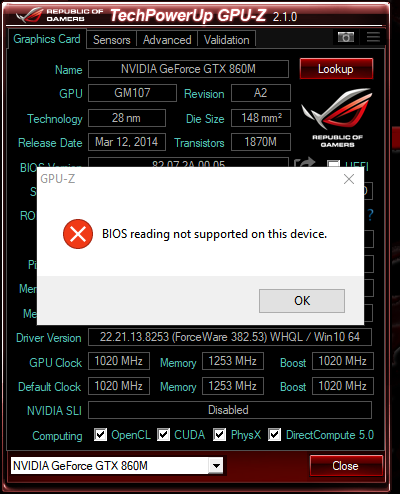-
Posts
5 -
Joined
-
Last visited
Content Type
Profiles
Forums
Downloads
Everything posted by FPSmadMEDIC
-

GTX 860m 2GB Maxwell Voltage help
FPSmadMEDIC replied to FPSmadMEDIC's topic in General Notebook Discussions
I got it figured out and now am sitting at a cozy 1.075v with 1350mhz core and 1425mhz memory. Sadly it starts artifacting once I go past 1450mhz memory so I pulled it back 25mhz from my max stable. I can go higher on the core but I want to inch that a little at a time once I am rested up and not falling asleep at the desk- 2 replies
-
- nvidia
- gtx 860m 2gb
-
(and 3 more)
Tagged with:
-
Anyone here know of where I can get a higher wattage power adapter for my ASUS ROG G750JM. It has loads of OC potential but I am scared my 180w power brick isnt going to do the trick.
-
Thanks to Joedirt recently for setting me up with a custom vBIOS for my ASUS ROG G750JM. I am having a little trouble figuring out how to adjust my voltage. Once the vBIOS is flashed the voltage is baked in so the slider does nothing. Joedirt took care of me plenty so I dont want to go hounding him for this advice and would rather ask the community. I can get the voltage to run at 0.987v or 1.193v one is not enough and the other is too much even with no OC it gets the GPU too hot too fast I would like to learn how to adjust the Voltage Table so that I can get 1.06-1.1v on my chip so I can OC and still not over heat. The stock vBIOS set it at 1.034v which I could OC my Memory +450mhz and my core +135mhz no problem. I would like to run at +280mhz or 1300mhz core and +395mhz Memory or 1450mhz Memory but that is not stable at 0.987v and gets to the 92c temp limit super fast with 1.193v. . .
- 2 replies
-
- nvidia
- gtx 860m 2gb
-
(and 3 more)
Tagged with:
-

G750JM BIOS and vBIOS Mods
FPSmadMEDIC replied to FPSmadMEDIC's topic in General Notebook Discussions
Klem here is the wall I am hitting with getting my stock vBIOS saved. SOrry this took me so long to respond to. I know there is a Prema vBIOS already made for this laptop but for the life of me I cannot find a working link to it anywhere. -
Been hunting for a vBIOS for my G750JM for a few weeks now that my warranty has ended. Its time to unleash this GPU as it stands I have it at +135mhz core and +400mhz memory and thats where I am stuck I need more voltage and the core clock slider unlocked. Havent even gotten close to overheating at this point either so I have plenty of room to play still. My bench/stress tests peak GPU temp is 71c literally 1c higher than the stock settings.