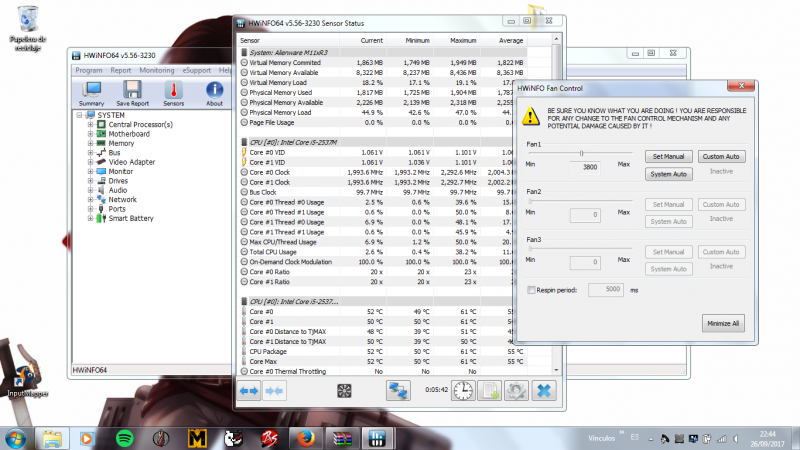-
Posts
7 -
Joined
-
Last visited
-
Days Won
1
Content Type
Profiles
Forums
Downloads
Everything posted by Maddiison
-
How did you block the frequency in the bios? Does anyone know how?
-
I share this simple tutorial to control the fan speed of the notebook, it's useful to play games and control the temperature a little more. the program I use is called HWiNFO64 and you can search for it in google when you download the program choose the option "sensors", Then under the window there will be a small fan icon, here you can choose the speed or create a custom mode. when you restart the system, the fan will return to normal speed. I think you can use the same method for other notebooks. That's it, now you can control the speed, enjoy (sorry for my noob english )
-
use high performance in energy options and download HWiNFO64 portable, open the exe. and select "sensors" There's a small fan down there, choose the speed and click on "manual set" you will have full control of the fan speed C:
-
a HP laptop with HDD 80gb, ATI graphic card with 64mb, 1gb of ram, used it to do homework and emulate psx games that good times
-
I think that the m11x only support 8gb of ram and the m11x r3 16gb, if you need more ram it's better a desktop PC or a more recent notebook
-
Use a coolerpad, this slightly reduces the heat generated, I have the m11x r3 and the temperature reaches 80c playing Metro 2033 and it also depends a little bit on the weather in your city.
-
Sorry to answer a couple of months later. only if you are going to use your notebook with lots of background programs, I'd say 8gb is more than okay.
-

Member Introduction Thread - Post Here!
Maddiison replied to Xonar's topic in Site Announcements, Rules & New Member Intros
Hi everybody c: My name is Maddison, I´m a mexican girl , I don't know what to say about me, Mmm I like video games and technology very much but right now I can't buy all that. I hope to meet people here. see ya -
Nice!.. mi body is ready... but, mi wallet not