-
Posts
19 -
Joined
-
Last visited
-
Days Won
3
Content Type
Profiles
Forums
Downloads
Posts posted by Bill.gr
-
-
13 minutes ago, chesterhalo said:
Whoa , that is different so you connected from pcie from computer to mpcie. Most of the youtube videos I watched used beast so i went for it, not to mention I did tons of research , only to disappointingly end in a defective product, which the setup did not even turn on I thought the atx connectors were the problem, hence the psu was not grounded(the green colour wire or the yellow 12 volt wire) right now I am going to buy from my cousin in US. I hope it would be proper then.
Sent from my SM-J700F using Tapatalk
When i was researching to build mine egpu set up, i stuck all the time at the exp gdc beast product too....i know.....!!! One day i saw a video on youtube with title "DIY egpu adapter" i think, were one russian guy shows how to build your own mpcie to pcie egpu adapter, and also he compared his adapter with the one i'm using right now. Anyway....as i said, it's cheap and gets the job done. I can assist you step by step how to set it up if you could provide me a video or photos of your bios set up menu and its configuration or advanced options tab.
-
 1
1
-
-
9 minutes ago, chesterhalo said:
Can you tell me if my laptop is whitelisted . Because I got an answer from another forum that this partocular laptop is not whitelisted.
Sent from my SM-J700F using Tapatalk
I can't tell that. You should get that information from Dell user...sorry. One thing to note is this, since you have intel based laptop, it's probably going to work. Still you have to try for your self at low cost, that's why i suggested you adapter that i'm using which is cheap and gets the job done!
-
12 minutes ago, chesterhalo said:
Dell inspiron 15 series 3543 i5 5th gen nvidia 820m
Sent from my SM-J700F using Tapatalk
I find some sort of supported laptops list but i couldn't find your specific model, but, lots of Del 15 series seems to be compatible. In my experience, neither my lenovo g580 was on that list but still i managed (pretty easy) to make it work. So, the adapter which i'm using is THIS.
You may want to try that one and see for yourself.
-
 1
1
-
-
What exact Del laptop do you have? Which model?
-
 1
1
-
-
On 18/10/2012 at 8:21 AM, svl7 said:
Lenovo Y500 - 'unlocked' BIOS / wwan-wlan whitelist removal
The Lenovo Y580 / Y480 comes with a pretty locked down BIOS, and in addition to this with a whitelist which prevents the user from getting 3rd-party wwan/wlan cards to work properly. The modified BIOS versions here will take care of this.
Keep in mind that not necessarily all options available in the modified bios will work. Some might not do anything at all, others could possibly leave your system in a state which will prevent it from booting. Use care when changing stuff in the modified bios, don't touch things you're not familiar with. Use all the mods and software posted here on your own risk.
NOTE: This will only flash the bios region. It won't reset the nvars set in the bios. While it is technically possible to update from v2.0x to v8.01 by using the method described below, I can't really recommend it since the EC of your system won't get updated. While it might work (possibly even without any issues) I can't recommend it.
Therefore if you're on v2.0x and want to update, the better option is to wait until Lenovo provides an official 8.xx firmware update with EC and BIOS. You can then still flash the modified version as described below, once you're on a proper v8.xx firmware.
Attached you'll find a modified version of the Y580 / Y480 BIOS v8.01 (5DCN90WW).
-----------------------------------------
>> For users with a v2.0x BIOS: <<
Download links
Old version:
Hidden Content
Current 2.0x version:
Flash with the included InsydeFlash utility.
-----------------------------------------
>> Instructions for v8.0x BIOS users: <<
The attached BIOS ("Lenovo Y580 - Y480 BIOS v8.01 (5DCN90WW) - Mod") is unlocked, whitelist stuff removed and the 660m is tweaked to 1GHz default 3d core clock.
The only way I know of which allows you to flash the modified BIOS for v8.01 users does unfortunately also describe certain information which you don't want to loose (serials, Windows licencse etc.). Don't worry, I got it all sorted out, but due to this the flashing procedure is a bit more complicated than usual. Make sure you follow the instructions carefully.
Hidden Content
It might look a bit complicated at first, but that's the easiest way I could think of. Let me know if anything is unclear.
The attached v8.0x modified versions include:
- unlocked menus
- whitelist removed (wwan / wlan)
- Nvidia 660m 'GHz edition' - 1000MHz default 3d clocks
>> Here's the 'buy me a beer' link in case you like this. Modding makes me thirsty
 <<
<<
Use at your own risk, you are responsible for your system and the changes you make on it. My programs come with absolutely no warranty to the extend permitted by applicable law.
Thanks @X0pas1 for testing, and for some pics - see below:
I'd appreciate it if someone could also post some pictures of the more interesting sub-menus, e.g. advanced CPU control, video settings and similar.
UPDATE 1/17/16
DOWNLOAD LINK FOR FILES REFERENCED IN THIS POST:
Hi. Can you do the exact same thing for my Lenovo G580 (20150) BIOS? In fact i have major problem with my bios. Won't boot, no logo, one short beep and black screen...tried almost everything without any luck. Thanks in advance.
-
On 14/4/2017 at 3:37 PM, chesterhalo said:
Hi everyone i am going to connect exp gdc beast 8.4d to dell 3543 i5 5th gen haswell architecture. And the graphic card is gtx 1050 ti 4gb
Will it work on the dell 3543 has anyone tried it please tell me what are the potential problems i would be facing it has a mpcie 3.0 *16 bus lane
I don't have del laptop but i successfully installed my egpu setup on my lenovo g580. The good news is that since you have intel cpu, it is more likely going to work, since most egpu setups i have seen was working with intel cpu's. The bad news (not so :)) is that you may have some troubles setting your egpu set up. The most difficult problem that you may have is BIOS whitelist for mpcie slot that your laptop may have. if this is the case i can't help you and i don't recommend you to flash your bios with modded one with more options, cuz if you do something wrong.....well.... i do not have to comment on that!!!! But if your laptop does not have whitelist you are lucky.
First, you have to disable your dedicated GPU from bios settings if you have one. If not, skip this step. 2nd, you have to supply your GTX GPU with external PSU (see specs for your GPU power consumption) but any 350W PSU or above will do. IMPORTANT: You have to power on your gpu at first and then you power on your laptop.
If you need more assistance, feel free to ask me. Hope that helped.
-
 2
2
-
-
2 minutes ago, senso said:
Maybe something went wrong during the flash.
Have you tried removing your RAM(s) stick(s) and trying one by one, and also, clean then with a white rubber very gently.
If not, there should be some key combo that should enable rescue BIOS flash, that will read the bios from a usb stick with a specific file name, sorry for being vague, I dont know a lot about Lenovo.
Don't be sorry m8. The fact that you replied to this topic is already a good thing...no worries.
 I tried to remove the ram sticks and did what you are suggesting but no luck. I didn't find any key combo that could rescue bios flash yet....i hope for someone with that kind of information will reply to this topic and save my @ss!!
I tried to remove the ram sticks and did what you are suggesting but no luck. I didn't find any key combo that could rescue bios flash yet....i hope for someone with that kind of information will reply to this topic and save my @ss!!
-
Just now, senso said:
Where did you get the modified BIOS?
You flashed a random downloaded BIOS into your pc without making a backup of your BIOS first?
I did a backup of my working bios. I get the modded bios and instructions from another user here on techinferno.
-
9 minutes ago, senso said:
Reflash the stock BIOS, probably your modded bios is non functional.
can you be more specific on how to do that? should i download official bios .exe file and extract it in order to get the .bin file and then put it on usb root directory and flash it with Fn+R combo?
-
The problem is, after flashing Lenovo G580 (20150) BIOS with modded bios and changing monitor settings to "auto", the laptop won't boot, nothing appears...BLACK SCREEN and one short beep. I already tried "blindly" to enter the bios set up and set default settings and save&exit but no luck. Also i have cleared the cmos cache many times. Any advice would be greatly appreciated. Thanks in advance!
[EDIT]: [SOLVED]
Guys, i did it the hard way! I bought a BIOS chips (cuz it was 2 for some reason) from eBay and replaced the older ones. It was very scary thing to do but eventually i made it with success!! I don't recommend to anyone replacing the bios chip from motherboard and swap them with new, cuz it is very dangerous, especially for those who don't have soldering and disoldering experience with soldering iron. You can do this with heat gun too. Also you can use a SPI programmer to reprogram bios directly to mobo (this is better way) but again...it requires some skills using these tools. MOST IMPORTANT THING: DO NOT FLASH YOUR WORKING BIOS!!!! If you have only one pc or laptop and you using it every day and it's important to you...DO NOT FLASH BIOS WITH CUSTOM BIOS. If your machine is working DO NOT TOUCH THE BIOS. On the other hand, if you have a pc or laptop and it's not a big deal for you if you brake it....go for it...flash your damn bios...play with it as long as you want!!!
-
Hi. I have problem with my lenovo g580 (20150) laptop, where i flashed my BIOS and changed some monitor settings which results in a black screen and one short beep! Specifically, after flashing bios with modded one, my laptop was working (at least at the point of bios setup menu) and after i changed monitor settings to "auto-select" and some fan rpm speeds, it stopped working (after restart). Black screen came out but laptop on power, fan was spinning and when i accidentally plugged in my usb stick (while in black screen) windows autoplay sound came out. Next, i thought "maybe i should restart, enter the bios setup (blindfolded), use resetting combination (f) keys (f9+enter for default bios settings followed by f10+enter to save and exit)". After restarting my laptop, i get only one short beep with black screen...that's it...nothing else!
I tried reflashing bios but no luck there. I also tried to clear cmos cache by removing all batteries and press down the power button for a minute, but no luck there too.
I'm wondering if someone could help me with this. It would be greatly appreciated. Thanks in advance.
[EDIT]: [SOLVED]
Guys, i did it the hard way! I bought a BIOS chips (cuz it was 2 for some reason) from eBay and replaced the older ones. It was very scary thing to do but eventually i made it with success!! I don't recommend to anyone replacing the bios chip from motherboard and swap them with new, cuz it is very dangerous, especially for those who don't have soldering and disoldering experience with soldering iron. You can do this with heat gun too. Also you can use a SPI programmer to reprogram bios directly to mobo (this is better way) but again...it requires some skills using these tools. MOST IMPORTANT THING: DO NOT FLASH YOUR WORKING BIOS!!!! If you have only one pc or laptop and you using it every day and it's important to you...DO NOT FLASH BIOS WITH CUSTOM BIOS. If your machine is working DO NOT TOUCH THE BIOS. On the other hand, if you have a pc or laptop and it's not a big deal for you if you brake it....go for it...flash your damn bios...play with it as long as you want!!!
-
It's 99% possible. 1st you have to check what version of pcie your laptop have (mPCIe or NGFF). Then you have to buy accordingly the egpu adapter (mPCIe to PCIe x1 or NGFF to PCIe x1) that fits in your laptop. Also, in most cases you need to power your gpu with external PSU, so be sure to have one. You can simply search on youtube how to connect this setup.
Now...the important stuff: Many laptops have whitelist on their bios pcie connection but in many cases they don't. Also if you have intel cpu with gpu on it and dedicated gpu like nvidia or amd, you have to disable the dedicated gpu from bios settings. If you don't have dedicated gpu, you don't have to worry, just connect the egpu set up on your mpcie or ngff slot and reboot. In some rare cases, you will not have the option to disable the dedicated gpu from bios settings, in that case you just disable it from windows device manager.
Hope that helps.
-
 1
1
-
-
Hello. i'm not sure if i'm on the right place but does anyone had experience with broken bios on lenovo g580 (20150) and fixed it? Thanks in advance.
-
O.K i received you PM. Thanks. I will try it later this night and reply here to let you know.
-
6 hours ago, Klem said:
Hi!
No it's a different bios. If you want to unlock your bios, then you can send me your file backup of bios via PM. For creating backup of bios you can use attached program. Unzip attached archive directly on the Desktop and run the program as Administrator (right click mouse). Program will create archive "results" directly on the Desktop. Send me this archive "results" via PM.
Hi. i've send you a PM with my results file. Thanks for fast reply...!!!

-
Hello guys. Does anybody knows if the moded BIOS of lenovo y580 is applicable to Lenovo g580 (20150)?
-
Hello. This is my very first post, so if i'm doing something wrong, please inform me to do it correctly.
My question is: Does anyone know how to, and where to download moded BIOS with advanced options for my Lenovo G580 (20150)? My current bios version is 5ECN96WW.
Thanks in advance.




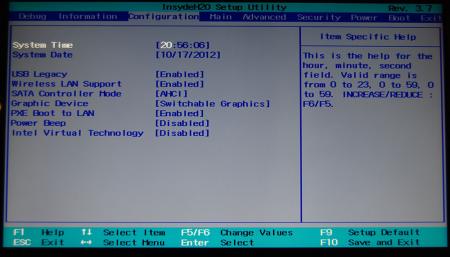
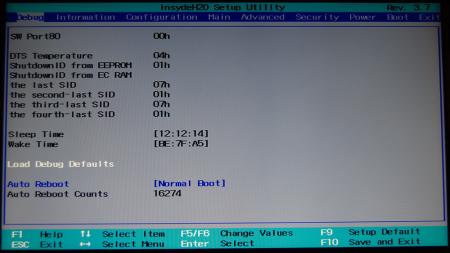
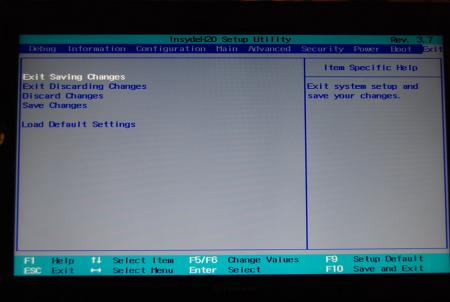
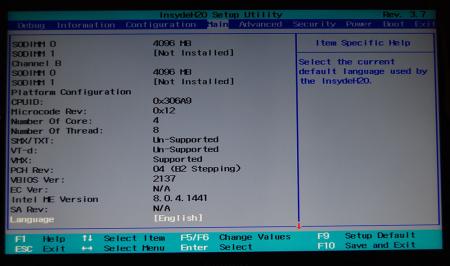
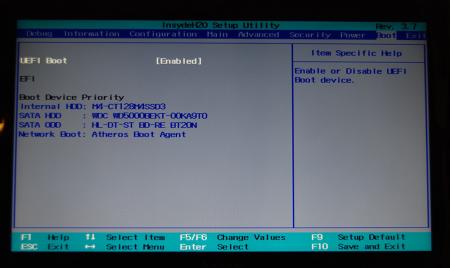
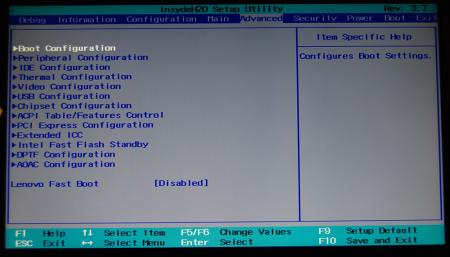
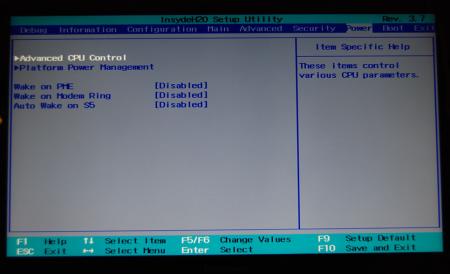
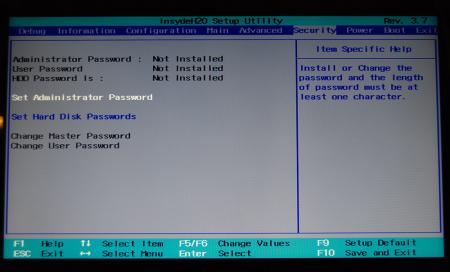
I am trying an external video card adapter solution i have some problems
in DIY e-GPU Projects
Posted
Any time.