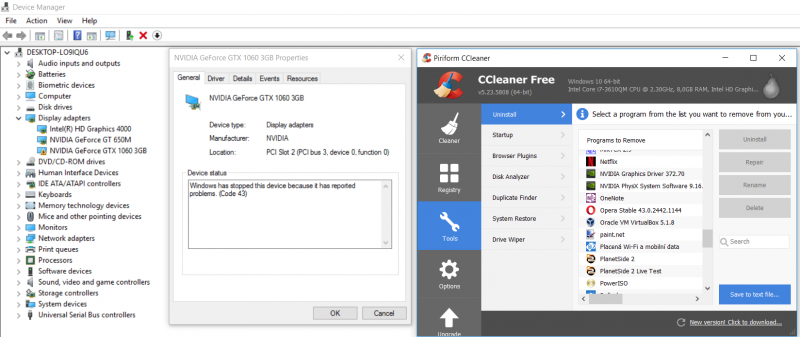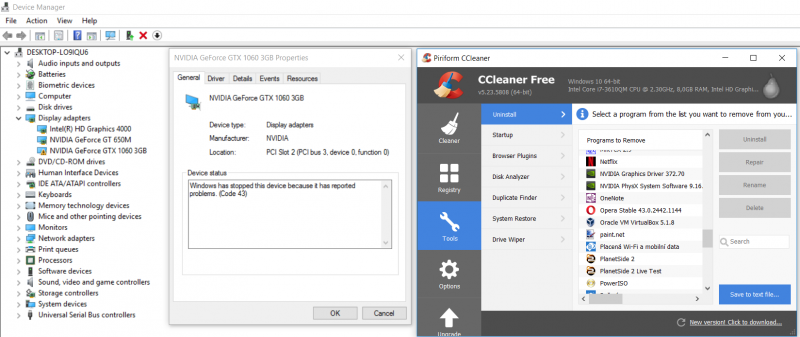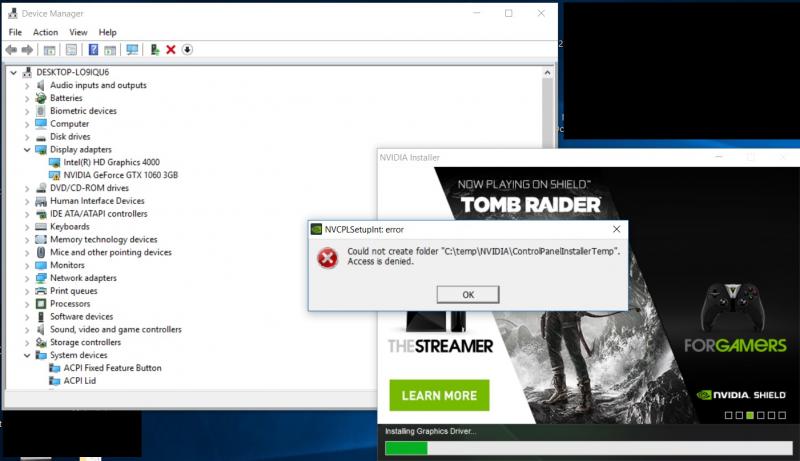-
Posts
13 -
Joined
-
Last visited
Content Type
Profiles
Forums
Downloads
Everything posted by Deffington
-

Clevo W150+GTX1060 via GDC (wifi slot) - how to win10?
Deffington replied to Deffington's topic in Provisional Guides
Flawless? Lucky you, I couldn't solve the driver crashing. -

Error 43 with NVidia 372.90 and newer drivers -> Use 372.70
Deffington replied to Lucas114846's topic in DIY e-GPU Projects
No, I didn't do anything with the cable. PSU is Corsair SF450, new. If it was the cable, I would have to bump into it for something to happen, I think. But it happens even if I just listen to music from bed. -

Error 43 with NVidia 372.90 and newer drivers -> Use 372.70
Deffington replied to Lucas114846's topic in DIY e-GPU Projects
Hello, I managed to link GTX1060 via GDC adapter (into original wi-fi slot, it should be mPCIe 1.1). The latop is Clevo W150. It is working on the 372.70 driver, but the driver crashes and recovers like once per hour under load. That is extra annoying since most of games and even some other programs then run in background and can't be reached again, or crash as well into some unexpected error. Now I have a clean install of win10 and win7, both have this same problem. So I now have just two ideas what can be causing it: either some of the VRAM chips are unstable, but detection programs I tried were clean. Or maybe the card pushes data faster than mPCIe 1.1 can handle. Unfortunately, the laptop BIOS has pretty much no other settings than selecting a primary boot device, so that's not the way to find out. Or maybe it's something else and I hope you guys can help me. Best regards, Def. -

Error 43 with NVidia 372.90 and newer drivers -> Use 372.70
Deffington replied to Lucas114846's topic in DIY e-GPU Projects
That on-the-fly update is one of the problems I had on win10. I couldn't stop the system doing it. Any idea how to avoid this? I now run on win7, but I'd prefer win10. Another bad thing about current setup is driver crashing and recovering every hour. If you could help with these, I'd be really grateful. -

Clevo W150+GTX1060 via GDC (wifi slot) - how to win10?
Deffington replied to Deffington's topic in Provisional Guides
It's not about me, it's about you. Why June though? I understand that you want to get a new GDC adapter, but I'm not sure if you actually need it. What makes you think that's the faulty component, if you also doubt your PSU? Unless there is something you didn't write here, I suggest to get PSU and GPU checked and try again. Don't worry, it won't be easy. There is a ton of software errors and malfunctions you can meet later. -

Clevo W150+GTX1060 via GDC (wifi slot) - how to win10?
Deffington replied to Deffington's topic in Provisional Guides
Well, my PSU fan only works when it's under heavy load, which is never with just eGPU. I have only done this wiring once, which makes me no expert on troubleshooting. I would say that you should verify if your components work before any other action. Maybe you can use some other PC or PC maintenance shop to have your components checked. -

Clevo W150+GTX1060 via GDC (wifi slot) - how to win10?
Deffington replied to Deffington's topic in Provisional Guides
Hi. I would start investigating why is PSU not working. How can you tell if it's working? If you have everything wired right and laptop running, there is a green diod on GDC (at least on mine). You could also post the full spec, including eGPU and PSU. -
Hello guys! Moving from old topic, as I managed to get the setup working. Currently the setup is running with 372.70 driver on windows 7. The dGPU is disabled via device manager. https://www.techinferno.com/index.php?/forums/topic/11381-clevo-w150er-gtx-1060-trough-wifi-mpcie-detectedbut-not-working/#comment-158262 Parts: Clevo W150ER (XMG A502) - i7-3610QM, 8GB RAM, GT 650M, GTX 1060 - EVGA 3GB SC single fan (for those who could also get fooled like I did, it has 0db mod, the fan is not working until it get's hot or forced by software), GDC adapter, Corsair SF450 PSU, Access to wifi slot is very easy on this model. I only had to make a small hole for the cable. Setup 1.x or any mods weren't needed to get into current state. A funny note: while eGPU builds are limited by speed of connection, they are easy on temperature. The laptop is cooler (since it doesn't have to dump the heat from dGPU) and the eGPU sits on open place with its fan(s) unobstructed. Score: Cinebench R15 - 77.49 FPS Subjectively said it's doing a good job in all games I could barely run before. For example Planetside 2 runs 90+ fps even in big battles on medium settings. Issues to solve: 1. Sometimes the driver crashes and gets recovered within several seconds. When this happens, both internal and external monitors turn black for a brief moment. It's not a major problem, just annoying. 2. Windows 7 is a bit of issue. I wish I could run on win10. The reason I'm back on win7 is that I couldn't block win10 automatic updates to not download newer version of NVidia drivers. The setup could then run just several minutes before the driver updated and eGPU fell back into error code 43. Can anyone help with these? Do you guys think that RAM upgrade to 16 GB is worth the money?
-
Update: I have this code 43 for my GTX 1060. I tried the older driver, 372.70, but but this driver crashes on install with this: Could not create folder "C:\Windows\Temp\NVIDIA\ControlPanelInstallerTemp". I'm basically getting this error with every desktop driver version I'm trying to install for the 1060. Any idea?
-

Error 43 with NVidia 372.90 and newer drivers -> Use 372.70
Deffington replied to Lucas114846's topic in DIY e-GPU Projects
Hello, I have this code 43 for my GTX 1060. I tried the older driver, 372.70, but but this driver crashes on install with this: Could not create folder "C:\Windows\Temp\NVIDIA\ControlPanelInstallerTemp". I'm basically getting this error with every desktop driver version I'm trying to install for the 1060. Any idea? Update: I must have left something from old files, I got the driver installed after using DDU tool. Now GTX 1060 works for few minutes under 372.70 driver and then crashes back into code 43. -
Hello guys, I wanted to give my older laptop a bit of kick. It's a W150ER (XMG A502) laptop with GT 650M. I got the GDC for mPCIe wifi slot, EVGA GTX 1060 and 450W Corsair PSU. But I need some help. 1. With everything wired up, having green LED on GDC device the eGPU wasn't recognized in device manager. eGPU fan was just wiggling in roughly 2s intervals. 2. I tried to hotswap from wifi to GDC as described in troubleshoot post, that made the system load the GTX 1060. Fan got spinning few seconds after swap and then turned off. Now what I got is the code 43 error and fans not spinning at all. Tried several ways that I found to overcome that, including installing older driver. During one of the installation attempts I actually got the external monitor loaded for few second before installation ended with error (still no fan spinning, even though the GTX 1060 got a bit warm). After failing to install the driver, GTX 1060 disappears from Display adapters and is available after restart again with error. Can anyone help me to get it working? What's with the fan? I'm kinda worried about it. Thank you very much!