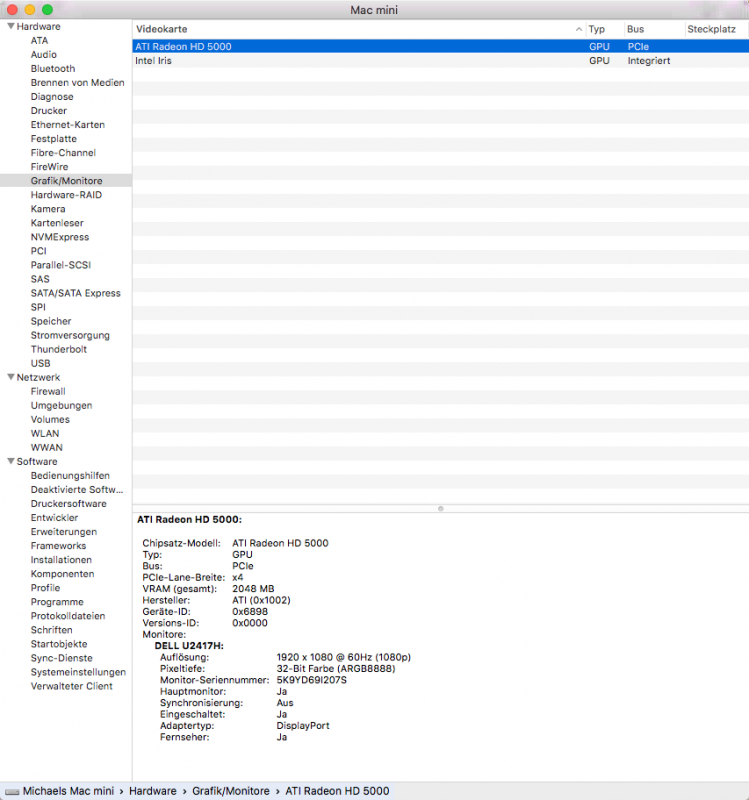wondermike
Registered User-
Posts
3 -
Joined
-
Last visited
Profile Information
-
Location
Germany
wondermike's Achievements

Curious Beginner (1/7)
0
Reputation
-
Hi, I'd like to use the Cooler Master Elite 130 case to build an eGPU. I would not like to use the paper clip trick in order to run it, but rather use the enclosure's original push button to power it on. To be more precise: A short press on the front panel power button should permanently connect PS_ON to GND. My idea would be to use a relay module to connect PS_ON to GND using the 5V standby current. Would that work or is there any other solutions for that? I saw other people recommending the swex atx but I haven't found any sources of information whether the desired push button behaviour would work; moreover, the swex atx seems not so easily available, found none on amazon/ebay. Switching off would be done then over the Akitio Thunder2 and the Mac Mini attached to the whole thing. Thank you in advance for any hints! Michael
-
HD 5870 Eyefinity x6 on a mac mini
wondermike replied to wondermike's topic in Apple eGPU discussion
I've got it resolved - I've had to provide AMDSupport.kext, AMDRadeonX3000.kext and AMD5000Controller.kext with an "IOPCITunnelCompatible" Key on <true/> and very important (THAT WAS THE MISSING BRICK) .... I've had to do a "touch /System/Library/Extensions" in order to rebuild the kext cache. Everything is working fine. 6 Monitors, each running smoothly, playing HD videos fluently. -
Hi, I'm trying to get an egpu setup running and I've already tried with the BEAST v8.4d EXP GDC but that turned out to be too slow. Soon I realized: ExpressCard is my bottle neck. So I had to come to the following setup: 6 x Dell U2417H Monitor (DP-input, Mini-DP-input, HDMI-input) Akitio Thunder2 PCIe Box Gigabyte ATI HD5870 Eyefinity x6 with 6x MiniDP-output 600W-PSU Mac Mini late 2014 With the Akitio, I had to take out the board in order to fit the card into the slot. The Card is being recognized by El Capitan immediately, the 6 monitors are showing a picutre, I can arrange the monitors. All fine. Not. Because: The speed is not fine. Even with simple operations like moving around a window, it's slow as hell. It seems that there is no acceleration active. How can I find out which is the missing brick to the full solution? Is the Akitio Box the bottle neck and the whole thing is condemned to not work? Or do I have to check the drivers under Macos? Where can I look next? I've already looked to see whether the relevant kexts are loaded, maybe this helps you providing me with the right hint. bash-3.2# kextstat |grep AMD 138 2 0xffffff7f82d84000 0x125000 0x125000 com.apple.kext.AMDSupport (1.4.2) FF769178-12FD-3CB4-BBD7-B2FA5A99C45C <88 86 12 11 7 5 4 3 1> 139 0 0xffffff7f82ea9000 0x5f1000 0x5f1000 com.apple.kext.AMD5000Controller (1.4.2) 1CE0058A-3411-3A16-9CEB-410D96963BC2 <138 86 12 11 5 4 3 1> 147 0 0xffffff7f834fa000 0x22000 0x22000 com.apple.kext.AMDFramebuffer (1.4.2) 8BC41ECB-68F3-3579-9D12-5D03AA7BBEA0 <138 86 12 11 7 5 4 3 1> bash-3.2# find /System/Library/Extensions/AMD* -type f -exec grep -H 0x68981002 {} \; /System/Library/Extensions/AMD5000Controller.kext/Contents/Info.plist: <string>0x68981002 0x68991002 0x68E01002 0x68E11002 0x68D81002 0x68C01002 0x68C11002 0x68D91002 0x68B81002 0x68B01002 0x68B11002 0x68A01002 0x68A11002 </string> /System/Library/Extensions/AMDRadeonX3000.kext/Contents/Info.plist: <string>0x68981002 0x68991002</string> Maybe a screenshot of the Graphics Adapter in the system information helps you / see uploaded image. Any help would be appreciated. Kind regards