
DaSpaceMonkey
-
Posts
11 -
Joined
-
Last visited
Content Type
Profiles
Forums
Downloads
Posts posted by DaSpaceMonkey
-
-
Just got it to work using the 372.54 Drivers NO MORE ERROR 43. Thanks so much for the help @Contact .
-
I enabled the 755m in the BIOS, then disabled it in windows.
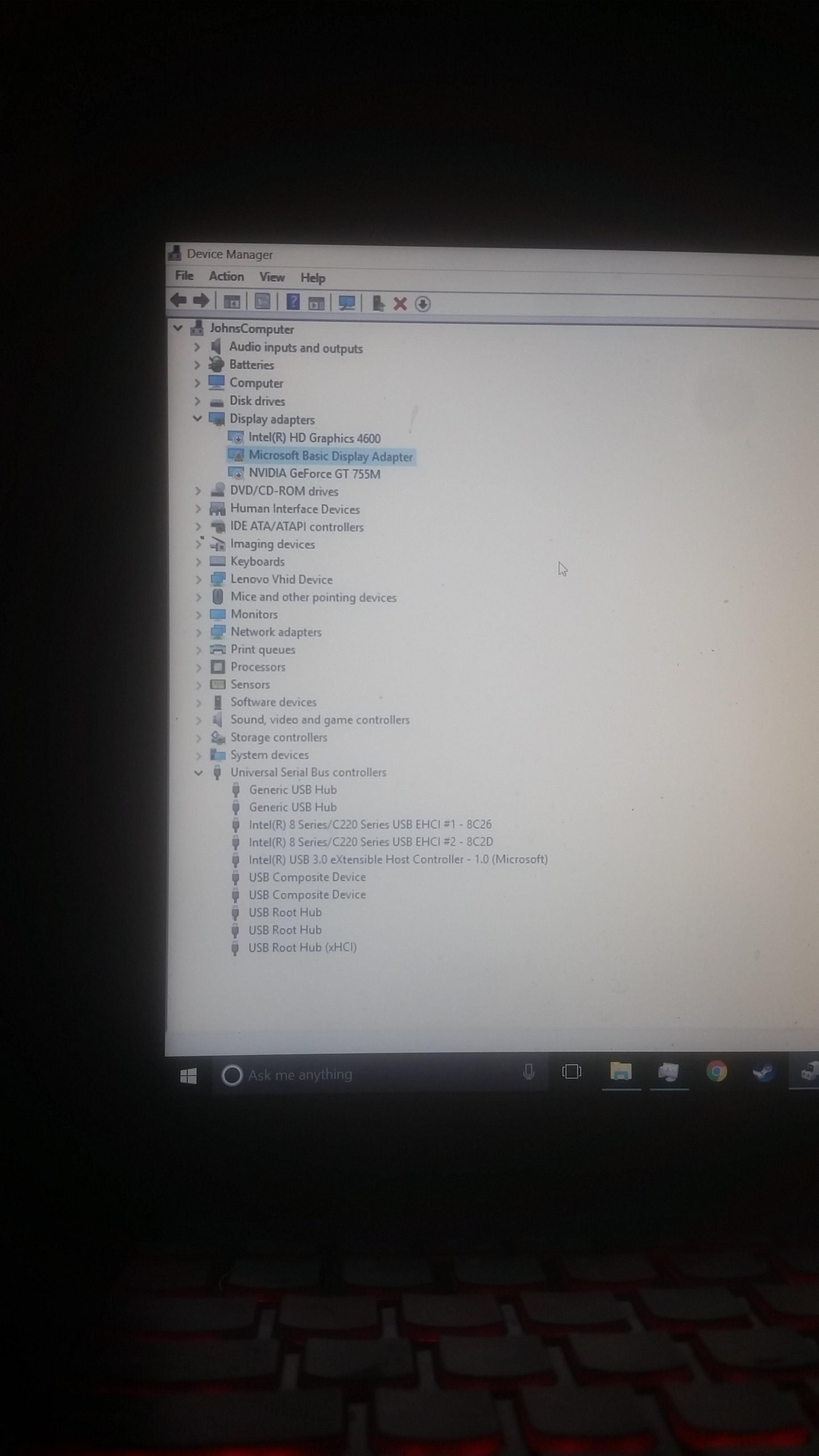
So then I tried installing the 368.81 DESKTOP drivers and all it did was re-enable the 755m.
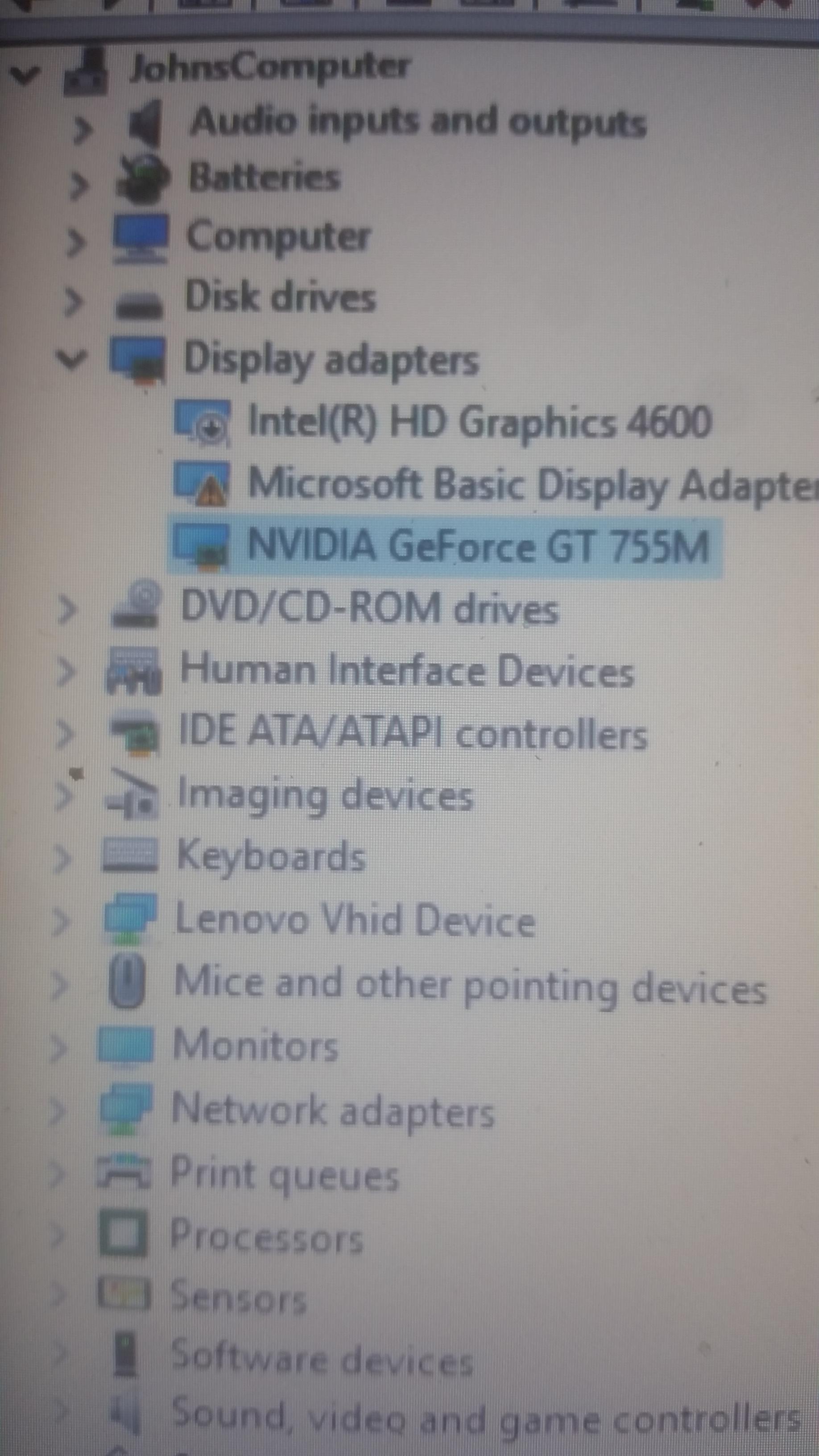
-
Ok I'll go boot it up now.
-
Thanks for the reply @Contact it is set to UMA only and it is in Device Manager under microsolft basic display adapter or whatever. It's been in deceted Device Manager before and yes I am using the desktop drivers.
-
2 hours ago, Contact said:
I had similar issues (even read this thread looking for help) and after a bit of trial and error I managed to sort them out. I'll describe my setup and what I did to resolve the Error Code 43.
Laptop:
Lenovo y510p with Dual Nvidia 755m (SLI)
16GB RAM
SATA SSD and NGFF SSD
Windows 10
I have recently bought the EXP GDC Beast Laptop External Independent Video Card Dock + Mini PCI-E Cable - WITH POWER ADAPTER along with a Zotac 1060 6GB AMP card.
The supplied PSU outputs 220w of which the Zotac 1060 requires 140w.
Before you begin - make sure you uninstall the Nvidia Laptop drivers completely
Remove Ultra Bay GFX if you have it (Should be removed by this point to get to the WiFi card)
Disable 755M & Intel 4600 GFX adaptors in Device Manager
Download and install - 368.81-desktop-win10-64bit-international-whql
Connect HDMI cable to external GFX card (critical step this one...)
My set up is working perfectly and is stable. I did try to go back to the 372.xx drivers and nothing worked so I went back further to 368.81
I hope this helps.
I was trying to install the 368.81 desktop drivers after disabling 755m and Intel graphics and got an error. It said that it couldn't find the compatable graphics hardware. What should I do?
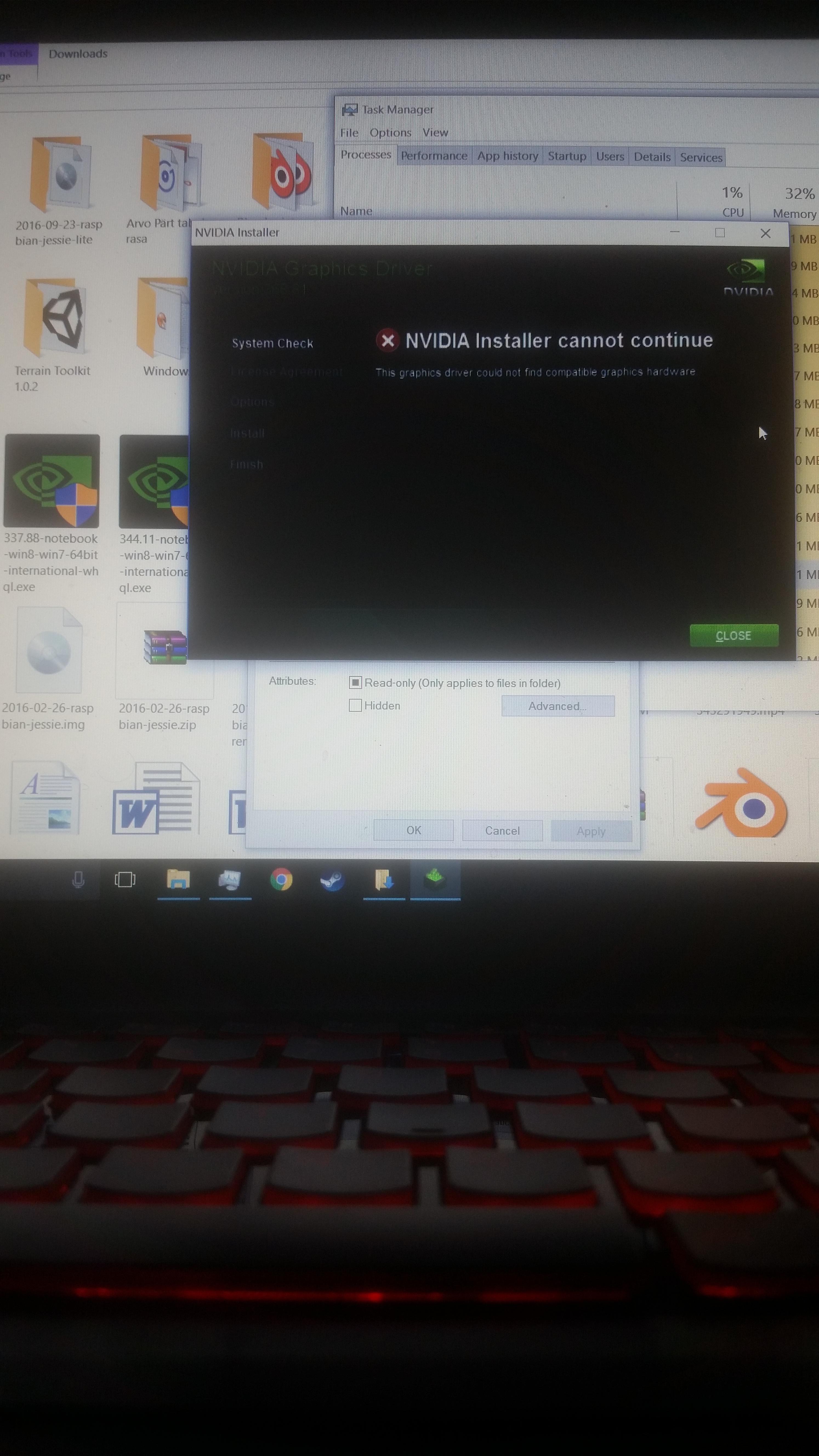
-
Thanks I'm going to try it right now
-
9 hours ago, ceigyx said:
-
Disable automatic driver installation
uninstall dgpu and egpu drivers
download old nvidia driver ( i used 376.33)
reboot
install old driver
-
egpu should now work, it did for me.
if not, fiddle around by disabling gpus and using different drivers or gdc beast delay.
also, check if the egpu shows an image in BIOS.
Ok I just swapped GPUs with my brother (now I have a GTX 960). And it is working now (with current drivers), I am going to wait till there is a driver fix (if there is going to be one). Thanks for the help.
-
I'm having the same problem with a gtx 1060.
-
I am using an EGPU on my Lenovo Y510p (http://imgur.com/HN51mJj). I have hooked up the GPU and booted up windows and I got the error 43 message (http://imgur.com/QfhThfh). I a using a Corsair CX600PSU and the V8.0 EXP GDC Beast EGPU enclosure (http://www.banggood.com/Mini-PCI-E-Version-V8_0-EXP-GDC-Beast-Laptop-External-Independent-Video-Card-Dock-p-1011222.html).


GTX 1060 error 43 EGPU
in DIY e-GPU Projects
Posted
@user7780 Glad to hear it!