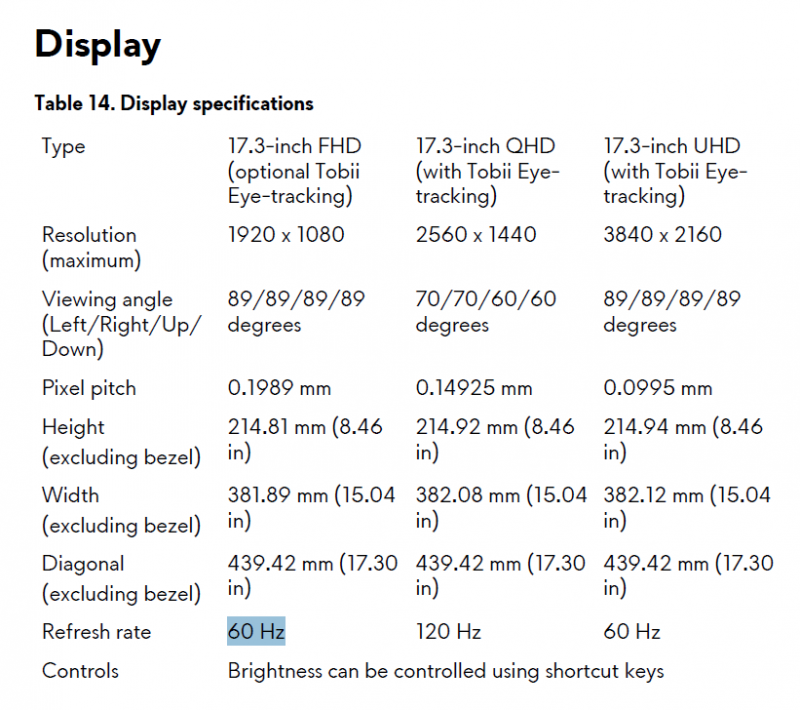-
Posts
83 -
Joined
-
Last visited
-
Days Won
8
Content Type
Profiles
Forums
Downloads
Everything posted by An0npl4y
-
Hello, I have some updates. One seller answered this: "it can not work with the 60hz screen. You need the 120hz screen.". Other seller answered this: "I think it also can work 60HZ,but 120HZ" I asked if he was just thinking or if he was sure, he answered he was sure. I checked and I noticed here: http://topics-cdn.dell.com/pdf/alienware-17-laptop_Setup%20Guide_en-us.pdf that brand new Alienware 17 R4 has 60 Hz screen as standard with the GTX 1060 config: QHD is 120 Hz, and UHD is 60 Hz too. So it shows that GTX 1060 can run with a 60 Hz 1080p screen. I really don't know if I'll order one to test or if I'll chose a 980m to be sure there will be no problems. Maybe it's better to wait a few more feedbacks.
-
980m can be found for 500$ to 600$, more or less. I found another 1060 here: http://www.ebay.com/itm/MSI-NVIDIA-Geforce-1060-notebook-N17E-G1-A1-MS-1WOU1-/172389867222 and contacted seller too. This seller is selling lot of laptop graphic cards so he must have informations, I saw he's also a member of this forum.
-
Hello, Thanks for answer, from what I found GTX 1060 MXM is more expensive as GTX 980m. Where did you find GTX 1060 cheaper as GTX 980m?
-
Hello, Thanks for those interesting informations. Yes there are 2 connectors for the screen, we can see it on the right of the picture here: I found only one seller for GTX 1060 MXM here: http://www.ebay.com/itm/New-Nvidia-GTX1060-Video-Graphics-GPU-Card-N17E-G1-A1-6Gb-GDDR5-W-Past-Laptop-/122299211313 . Seller of previous link in this topic relisted the item a few times but it's not available anymore: http://www.ebay.com/itm/New-Nvidia-GeForce-GTX-1060M-6GB-DDR5-MXM-3-0-Type-B-for-Alienware-Clevo-MSI-/272532998472 . I'll contact both sellers to see if I can have a little more informations about compatibility with M17x R4 60 Hz. GTX 980m seems a good deal if there are issues with 1060, you're right. I found out Firestrike benchmarks gave around 10000 for Firestrike Graphics with 980m http://www.3dmark.com/fs/3711027 and around 12000 for GTX 1060 in a laptop http://www.3dmark.com/fs/11542451 (bench from Alienware 13 R3). Well this is still 20% improvement more, and pascal GPU also means VR ready. GTX 980m is just below VR minimum specs, so it's good for gaming but not for building a VR setup, a new gen card would be better for that I think. It would also mean I can still keep my laptop for a few years more. A brand new Alienware 17 with a decent CPU and a GTX 1060 is around 2000€, making the upgrade seems really interesting. A 980m OCed would still be much better than my 680m anyway, so I must think about it. I need to convert to GPT without data loss, since I'm also working with this laptop and I can't lose datas or make a fresh install from scratch. There are ways to convert to GPT without data loss using EASEUS free: http://www.partition-tool.com/resource/GPT-disk-partition-manager/convert-mbr-disk-to-gpt-disk.htm, but for system disk it seems full version is required. I'll give a try to the free version, making a test with an old system disk I have and putting it on second hdd caddy converting it as standard disk with free version then trying to boot it and use repair tools. If it doesn't work I think using full version is worth the money for my needs anyway. I keep you updated on this thread if I have interesting informations from Ebay sellers, since i couldn't find this card anywhere else. Having a 4 or 5 years old laptop up to date with powerful CPU and pascal GPU would be really nice.
-

Member Introduction Thread - Post Here!
An0npl4y replied to Xonar's topic in Site Announcements, Rules & New Member Intros
Hello all members and readers here, I'm from France, I'm a computer hardware geek addict, I have an Alienware M17x R4 which has already been deeply upgraded: I changed RAM, CPU, GPU, put SSD for OS and Msata for caching in it, changed CPU fan... I'm interested about putting a latest Nvidia pascal card (GTX 1060) in it and this is why I came here, I found an interesting thread with positive feedbacks on this upgrade. Oh and yes, I'm a gamer too. Thanks for sharing all useful informations we find on this great forum guys! -
Hello, I have a M17x R4 and I'm interested about the GTX 1060 upgrade. Mine has 60 Hz 2D screen and is running Windows 8.1 Pro. I already upgraded from GTX675M to GTX680M which was a real improvement, but I can't play my games at high settings and I think it's cheaper to make the upgrade than buying a new laptop. Also I have a 3840QM which is still a good CPU even nowadays. So from what I read and understood, I must first convert my MBR disk to GPT, then set boot option to GPT in BIOS. Do I need to flash with unlocked BIOS or something, or will it work with stock A12 BIOS? If unlocked BIOS is required, where can I find it? Then, I must disable windows driver Signature enforcement, and use DDU to uninstall previous driver, that's it? This is when I can put the GTX 1060 in, and boot with it? So what driver must be installed then, where can I find it? What about the mod of the .inf, how to do it? Will this work with Nvidia Geforce experience, will it allow future driver updates or will it be stuck to modded version? Also, is 330W PSU mandatory, or will 240W PSU do the trick with GTX 1060 and 3840QM? Thanks for help, any advice is much appreciated.
-

Member Introduction Thread - Post Here!
An0npl4y replied to Xonar's topic in Site Announcements, Rules & New Member Intros
Hello everyone here, I came here looking for informations about upgrading my Alienware M17xR4. This is a 2012 laptop and I want to keep it again for something like 1 or 2 years so I want to upgrade it a little. I already upgraded CPU, RAM, changed HDD and SSD, in a few days I'll reveive a new GPU and a mSATA SSD which will be used as cache for HDD. Next year I think I'll buy a new laptop with 6820HK and GTX 1070, if prices will decrease but until then I want to play my games with high settings so a little overclock will be required, so I have a few things to ask. Thanks all for sharing knowledge.