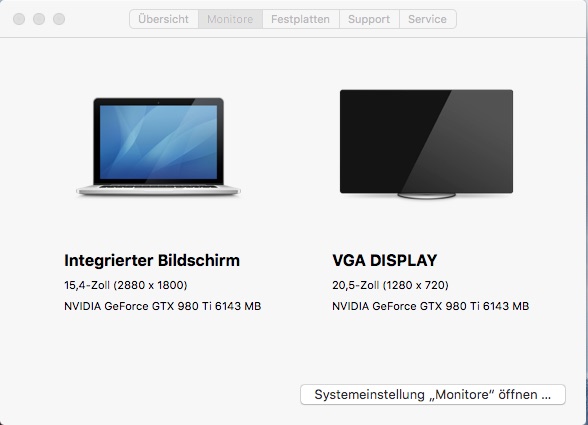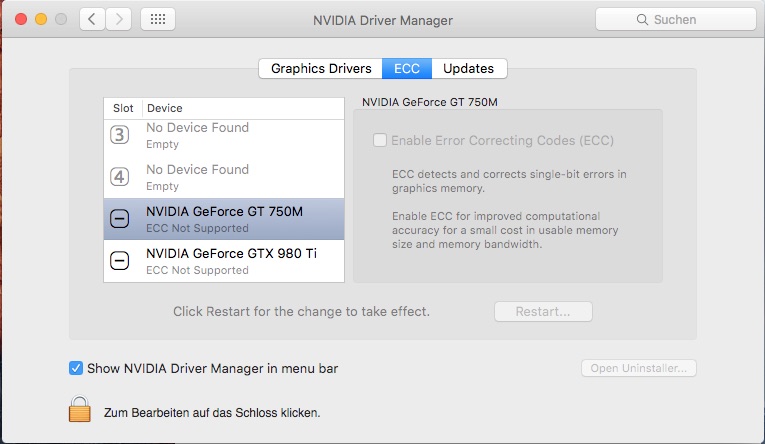irokez
Registered User-
Posts
10 -
Joined
-
Last visited
Content Type
Profiles
Forums
Downloads
Everything posted by irokez
-
With Headless Ghost HDMI Dummy you can work with a 4K resolution, with the enjoy's resistor solution not, only 1080p.
-
It looks like it would be a power supply issue. 500W is not 500W for 12V in some cases, depending on your PSU. Read your User manual of your PSU how much Ampere yo have on a single 12V-line. Some PSU allocates the second 12V-line for CPU only. Example: 22A on first 12V-line = 264W for eGPU + Akitio 22A on second 12V-line = 264W for CPU only Check the specifications of your PSU and eGPU.
-
first tip: Dual Monitor Tools is not needed for switching between external and internal display. You only need to click on the game symbol or other running application in the task bar and press WIN+Right (MBP: Command+RIGHT) or WIN+Left (MBP: Command + LEFT) till you can see the windowed application, then start Borderless Gaming for full screen. This is working for ALL Windows applications, where sometimes Dual Monitor Tools fails. second tip: you can use the same procedure on OSX with BetterTouchTool. third tip: with Headeless Ghost HDMI Display Dummy Adapter you can work with 1920x1020 up to 120Hz. Also HiDPI resolution are available on OSX. You can also add your own resolutions if you like.
-
Dual Monitor Tools is not needed for switching between external and internal display. You only need to click on the game symbol or other running application in the task bar and press WIN+Right (MBP: Command+RIGHT) or WIN+Left (MBP: Command + LEFT) till you can see the windowed application, then start Borderless Gaming for full screen. This is working for ALL Windows applications, where sometimes Dual Monitor Tools fails.
-
Yes, it was... Thanks for your advice! Now all works ok! I'm working on a solution to work with my 980 Ti on Windows and OS X with high refresh rate through HDMI dummy adapter and HiDPI resolution. 980 Ti is not Optimus compatible, so it's working with the dummy adapter only that simulates a second display.
-
@kmitza which OS X version do you have? I had the same dilemma on El Capitan 10.11.6 (15G1212) with latest security update. Wiped my SSD out and installed 10.11.6 (15G31). After that and with goalque's automate-eGPU-Script with "-a" switch, OS X recognized my GTX 980 Ti correctly.
- 1 reply
-
- macbook pro
- akitio
-
(and 2 more)
Tagged with:
-
@honzicek69 I had the same problem to see my eGPU in Device Manager and saw it only on first boot into Windows. After long testing I found a proof method, maybe works for you as well: Booting into Windows with always working GTX 980 Ti (and maybe other) - automate-eGPU-Script with "-a" switch already installed: Boot into OS X - TB unplugged Plug TB in and restart OS X - from now on TB is plugged in Boot into OSX again and restart OS X Boot into Windows - Check Device Manager - only 750M will appear Restart Windows - Check Device Manager - 750M AND 980 Ti are enabled Sometimes step 5 is not working, so do the steps 1 - 4 and at step 5 shutdown Windows with TB unplugged, then plug in and start your machine into Windows.
-
@bradandrew: You must install the Goalque's automate-eGPU script for avoiding the spinning wheel or GPU not detected and do this: Booting into Windows with always working GTX 980 Ti (and maybe other) - automate-eGPU-Script with "-a" switch already installed: Boot into OS X - TB unplugged Plug TB in and restart OS X - from now on TB is plugged in Boot into OSX again and restart OS X Boot into Windows - Check Device Manager - only 750M will appear Restart Windows - Check Device Manager - 750M AND 980 Ti are enabled
-
Member Introduction Thread - Post Here!
irokez replied to Xonar's topic in Site Announcements, Rules & New Member Intros
Hello all, found this forum by google and found here the inspiration of setting up an eGPU. Lot of high quality instructions and know how here. Regards, -
My setup: late 2013 MBP 15" + 750M + Palit GTX 980 Ti Super Jetstream eGPU + Akitio2 + Enermax ELT500AWT PSU.. Under OS X 11.6 with security update: GTX 980 Ti were recognized as "NViadia Chip Model" only. So done a clean install with El Capitan (15G31) and wiped out the SSD, installed OS X and Windows 8.1 (EFI-Mode). I tried to use the eGPU-Setup-1.30 to activate the iGPU, but no luck to run successfully the PCI-Compaction. After all I'm only using the automate-eGPU with "-a" switch, otherwise it will be impossible to see the boot manager and boot into OS X or Windows 8.1 (EFI-mode). Only at the first boot after Windows Installation could GTX 980 Ti be recognized by windows. Installed the newest NVIDIA driver and in Device Manager appeared 750M and 980 Ti, both working correctly. Here the trick to boot into Windows with always working GTX 980 Ti (and maybe other) - automate-eGPU-Script with "-a" switch already installed: Boot into OS X - TB unplugged Plug TB in and restart OS X - from now on TB is plugged in Boot into OSX again and restart OS X Boot into Windows - Check Device Manager - only 750M will appear Restart Windows - Check Device Manager - 750M AND 980 Ti are enabled For Optimus in this constellation it is not necessary to have an Optimus-GPU like GTX 970. All you need to have is a dummy HDMI-to-VGA-Adaptor and tolls like "Dual Monitor", setting the dummy Display as primary. OS X recognizes the 980 Ti with the Dummy Adaptor: Look at NVIDIA Driver Manager: It works fine so far, BUT every time i try to start an Benchmark Tool like Cinebench, the PSU stops working after 6 seconds of running. During this 6 seconds the PSU makes noises that sounds like "buzzing". After reboot I got this: Anonymous UUID: 901C2BA4-A48D-2526-8E28-6D8A7A81BE7B Sun Jan 1 16:13:54 2017 *** Panic Report *** panic(cpu 2 caller 0xffffff7f8efa8bd5): "GPU Panic: [<None>] 5 3 5f 1d 0 8 0 3 : NVRM[1/194:0:0]: Read Error 0x0061c004: CFG 0xffffffff 0xffffffff 0xffffffff, BAR0 0xc2000000 0xffffff9221548000 0x120080a1, D0, P3/4\n"@/Library/Caches/com.apple.xbs/Sources/AppleGraphicsControl/AppleGraphicsControl-3.12.8/src/AppleMuxControl/kext/GPUPanic.cpp:127 Backtrace (CPU 2), Frame : Return Address 0xffffff91f9bb3110 : 0xffffff800c0dab52 0xffffff91f9bb3190 : 0xffffff7f8efa8bd5 0xffffff91f9bb3270 : 0xffffff7f8cda7e96 0xffffff91f9bb3330 : 0xffffff7f8ce836ce 0xffffff91f9bb3390 : 0xffffff7f8f1bfa7b 0xffffff91f9bb33c0 : 0xffffff7f8f1bee9a 0xffffff91f9bb3440 : 0xffffff7f8cdd0fd0 0xffffff91f9bb3510 : 0xffffff7f8cf32c5c 0xffffff91f9bb3740 : 0xffffff7f8cd75a05 0xffffff91f9bb37c0 : 0xffffff7f8cd73494 0xffffff91f9bb3870 : 0xffffff7f8cdabf5c 0xffffff91f9bb3a60 : 0xffffff7f8cdad21b 0xffffff91f9bb3b40 : 0xffffff7f8cf90af5 0xffffff91f9bb3b90 : 0xffffff7f8cf88f9e 0xffffff91f9bb3bd0 : 0xffffff7f8cf85386 0xffffff91f9bb3d50 : 0xffffff7f8cd43545 0xffffff91f9bb3dd0 : 0xffffff7f8cd2e908 0xffffff91f9bb3e40 : 0xffffff7f8cced79b 0xffffff91f9bb3e60 : 0xffffff7f8cd2ae24 0xffffff91f9bb3e90 : 0xffffff800c690608 0xffffff91f9bb3ed0 : 0xffffff800c6b35ce 0xffffff91f9bb3f10 : 0xffffff800c68f764 0xffffff91f9bb3f90 : 0xffffff800c68f9e7 0xffffff91f9bb3fb0 : 0xffffff800c1c9117 Kernel Extensions in backtrace: com.apple.iokit.IOGraphicsFamily(2.4.1)[A360453D-2050-3C49-A549-AC0DD5E87917]@0xffffff7f8cce3000->0xffffff7f8cd1dfff dependency: com.apple.iokit.IOPCIFamily(2.9)[F51AA3D6-EC2F-3AD3-A043-06DB79027AA2]@0xffffff7f8c962000 com.apple.iokit.IONDRVSupport(2.4.1)[4EB2843C-C821-3AD0-B333-575FD6ED6FB1]@0xffffff7f8cd2a000->0xffffff7f8cd39fff dependency: com.apple.iokit.IOGraphicsFamily(2.4.1)[A360453D-2050-3C49-A549-AC0DD5E87917]@0xffffff7f8cce3000 dependency: com.apple.iokit.IOPCIFamily(2.9)[F51AA3D6-EC2F-3AD3-A043-06DB79027AA2]@0xffffff7f8c962000 com.apple.driver.AppleMuxControl(3.12.8)[3186B630-FFF4-32C9-BAB9-DCD0C9DB6BA2]@0xffffff7f8ef9a000->0xffffff7f8efadfff dependency: com.apple.driver.AppleGraphicsControl(3.12.8)[C57F5F56-2229-365F-9765-F24AA4687584]@0xffffff7f8ef92000 dependency: com.apple.iokit.IOACPIFamily(1.4)[5D7574C3-8E90-3873-BAEB-D979FC215A7D]@0xffffff7f8d58c000 dependency: com.apple.iokit.IOPCIFamily(2.9)[F51AA3D6-EC2F-3AD3-A043-06DB79027AA2]@0xffffff7f8c962000 dependency: com.apple.iokit.IOGraphicsFamily(2.4.1)[A360453D-2050-3C49-A549-AC0DD5E87917]@0xffffff7f8cce3000 dependency: com.apple.driver.AppleBacklightExpert(1.1.0)[C49819CE-729A-36B2-9AC1-744A43DC236F]@0xffffff7f8ef95000 com.nvidia.web.NVDAResmanWeb(10.1.1)[D20B3654-86D1-3A67-8820-36317169A465]@0xffffff7f8cd41000->0xffffff7f8d020fff dependency: com.apple.iokit.IOPCIFamily(2.9)[F51AA3D6-EC2F-3AD3-A043-06DB79027AA2]@0xffffff7f8c962000 dependency: com.apple.iokit.IONDRVSupport(2.4.1)[4EB2843C-C821-3AD0-B333-575FD6ED6FB1]@0xffffff7f8cd2a000 dependency: com.apple.iokit.IOGraphicsFamily(2.4.1)[A360453D-2050-3C49-A549-AC0DD5E87917]@0xffffff7f8cce3000 dependency: com.apple.AppleGraphicsDeviceControl(3.12.8)[81C2784E-285A-38A7-A16E-515DCB816E0A]@0xffffff7f8cd3a000 com.nvidia.web.NVDAGM100HalWeb(10.1.1)[A9760E04-1991-3B30-80FD-76A199566175]@0xffffff7f8f154000->0xffffff7f8f350fff dependency: com.nvidia.web.NVDAResmanWeb(10.1.1)[D20B3654-86D1-3A67-8820-36317169A465]@0xffffff7f8cd41000 dependency: com.apple.iokit.IOPCIFamily(2.9)[F51AA3D6-EC2F-3AD3-A043-06DB79027AA2]@0xffffff7f8c962000 BSD process name corresponding to current thread: kernel_task Boot args: nvda_drv=1 Mac OS version: 15G31 Kernel version: Darwin Kernel Version 15.6.0: Thu Jun 23 18:25:34 PDT 2016; root:xnu-3248.60.10~1/RELEASE_X86_64 Kernel UUID: B5AA8E3E-65B6-3D0E-867B-8DCCF81E536C Kernel slide: 0x000000000be00000 Kernel text base: 0xffffff800c000000 __HIB text base: 0xffffff800bf00000 System model name: MacBookPro11,3 (Mac-2BD1B31983FE1663) System uptime in nanoseconds: 120399971468 last loaded kext at 4907836910: com.apple.driver.AppleHWSensor 1.9.5d0 (addr 0xffffff7f8ec8a000, size 36864) loaded kexts: com.nvidia.web.NVDAGM100HalWeb 10.1.1 com.paragon-software.filesystems.ntfs 359.2.14 com.nvidia.web.GeForceWeb 10.1.1 com.nvidia.web.NVDAGK100HalWeb 10.1.1 com.nvidia.web.NVDAResmanWeb 10.1.1 com.nvidia.NVDAStartupWeb 10.1.1 com.apple.driver.AppleHWSensor 1.9.5d0 com.apple.driver.AudioAUUC 1.70 com.apple.filesystems.ntfs 3.13 com.apple.filesystems.autofs 3.0 com.apple.driver.AGPM 110.22.0 com.apple.driver.ApplePlatformEnabler 2.6.0d0 com.apple.driver.X86PlatformShim 1.0.0 com.apple.driver.AppleOSXWatchdog 1 com.apple.driver.AppleGraphicsDevicePolicy 3.12.7 com.apple.driver.AppleHDAHardwareConfigDriver 274.12 com.apple.driver.AppleHDA 274.12 com.apple.driver.AppleUpstreamUserClient 3.6.1 com.apple.driver.pmtelemetry 1 com.apple.iokit.IOUserEthernet 1.0.1 com.apple.iokit.IOBluetoothSerialManager 4.4.6f1 com.apple.Dont_Steal_Mac_OS_X 7.0.0 com.apple.driver.AppleIntelHD5000Graphics 10.1.4 com.apple.driver.ACPI_SMC_PlatformPlugin 1.0.0 com.apple.driver.AppleHV 1 com.apple.driver.AppleFIVRDriver 4.1.0 com.apple.iokit.BroadcomBluetoothHostControllerUSBTransport 4.4.6f1 com.apple.nvidia.NVDAStartup 10.1.0 com.apple.driver.AppleBacklight 170.8.9 com.apple.driver.AppleCameraInterface 5.46.0 com.apple.driver.AppleLPC 3.1 com.apple.driver.AppleSMCLMU 208 com.apple.driver.AppleIntelFramebufferAzul 10.1.4 com.apple.driver.AppleMuxControl 3.12.8 com.apple.driver.AppleIntelSlowAdaptiveClocking 4.0.0 com.apple.driver.AppleThunderboltIP 3.0.8 com.apple.driver.AppleMCCSControl 1.2.13 com.apple.iokit.IOBluetoothUSBDFU 4.4.6f1 com.apple.iokit.SCSITaskUserClient 3.7.7 com.apple.driver.AppleUSBTCButtons 245.4 com.apple.driver.AppleUSBStorageCoexistentDriver 3.7.1 com.apple.driver.AppleUSBCardReader 3.7.1 com.apple.driver.AppleUSBTCKeyEventDriver 245.4 com.apple.driver.AppleUSBTCKeyboard 245.4 com.apple.driver.CoreStorageFsck 517.50.1 com.apple.driver.AppleFileSystemDriver 3.0.1 com.apple.AppleFSCompression.AppleFSCompressionTypeDataless 1.0.0d1 com.apple.AppleFSCompression.AppleFSCompressionTypeZlib 1.0.0 com.apple.BootCache 38 com.apple.iokit.IOAHCIBlockStorage 2.8.5 com.apple.driver.AppleAHCIPort 3.1.8 com.apple.driver.AirPort.Brcm4360 1040.1.1a6 com.apple.driver.AppleSmartBatteryManager 161.0.0 com.apple.driver.AppleACPIButtons 4.0 com.apple.driver.AppleRTC 2.0 com.apple.driver.AppleHPET 1.8 com.apple.driver.AppleSMBIOS 2.1 com.apple.driver.AppleACPIEC 4.0 com.apple.driver.AppleAPIC 1.7 com.apple.nke.applicationfirewall 163 com.apple.security.quarantine 3 com.apple.security.TMSafetyNet 8 com.apple.kext.triggers 1.0 com.apple.driver.DspFuncLib 274.12 com.apple.kext.OSvKernDSPLib 525 com.apple.iokit.IOSerialFamily 11 com.apple.iokit.IOSurface 108.2.3 com.apple.driver.CoreCaptureResponder 1 com.apple.driver.IOPlatformPluginLegacy 1.0.0 com.apple.iokit.IOBluetoothHostControllerUSBTransport 4.4.6f1 com.apple.iokit.IOBluetoothFamily 4.4.6f1 com.apple.driver.AppleHDAController 274.12 com.apple.iokit.IOHDAFamily 274.12 com.apple.iokit.IOAudioFamily 204.4 com.apple.vecLib.kext 1.2.0 com.apple.driver.AppleSMBusPCI 1.0.14d1 com.apple.AppleGraphicsDeviceControl 3.12.8 com.apple.iokit.IOAcceleratorFamily2 205.11 com.apple.driver.AppleBacklightExpert 1.1.0 com.apple.iokit.IONDRVSupport 2.4.1 com.apple.driver.AppleGraphicsControl 3.12.8 com.apple.driver.X86PlatformPlugin 1.0.0 com.apple.driver.IOPlatformPluginFamily 6.0.0d7 com.apple.iokit.IOSlowAdaptiveClockingFamily 1.0.0 com.apple.driver.AppleThunderboltEDMSink 4.1.1 com.apple.driver.AppleSMC 3.1.9 com.apple.driver.AppleSMBusController 1.0.14d1 com.apple.iokit.IOGraphicsFamily 2.4.1 com.apple.driver.usb.IOUSBHostHIDDevice 1.0.1 com.apple.iokit.IOUSBMassStorageClass 4.0.2 com.apple.iokit.IOSCSIBlockCommandsDevice 3.7.7 com.apple.iokit.IOUSBMassStorageDriver 1.0.0 com.apple.iokit.IOSCSIArchitectureModelFamily 3.7.7 com.apple.driver.AppleUSBMultitouch 250.5 com.apple.iokit.IOUSBHIDDriver 900.4.1 com.apple.driver.usb.cdc 5.0.0 com.apple.driver.usb.networking 5.0.0 com.apple.driver.usb.AppleUSBHostCompositeDevice 1.0.1 com.apple.driver.usb.AppleUSBHub 1.0.1 com.apple.driver.CoreStorage 517.50.1 com.apple.driver.AppleThunderboltDPInAdapter 4.1.3 com.apple.driver.AppleThunderboltDPOutAdapter 4.1.3 com.apple.driver.AppleThunderboltDPAdapterFamily 4.1.3 com.apple.driver.AppleThunderboltPCIUpAdapter 2.0.2 com.apple.driver.AppleThunderboltPCIDownAdapter 2.0.2 com.apple.driver.AppleUSBMergeNub 900.4.1 com.apple.driver.AppleXsanScheme 3 com.apple.iokit.IOAHCIFamily 2.8.1 com.apple.driver.AppleThunderboltNHI 4.0.4 com.apple.iokit.IOThunderboltFamily 6.0.2 com.apple.iokit.IO80211Family 1110.26 com.apple.driver.mDNSOffloadUserClient 1.0.1b8 com.apple.iokit.IONetworkingFamily 3.2 com.apple.driver.corecapture 1.0.4 com.apple.driver.usb.AppleUSBXHCIPCI 1.0.1 com.apple.driver.usb.AppleUSBXHCI 1.0.1 com.apple.iokit.IOUSBFamily 900.4.1 com.apple.iokit.IOUSBHostFamily 1.0.1 com.apple.driver.AppleUSBHostMergeProperties 1.0.1 com.apple.driver.AppleEFINVRAM 2.0 com.apple.driver.AppleEFIRuntime 2.0 com.apple.iokit.IOHIDFamily 2.0.0 com.apple.iokit.IOSMBusFamily 1.1 com.apple.security.sandbox 300.0 com.apple.kext.AppleMatch 1.0.0d1 com.apple.driver.AppleKeyStore 2 com.apple.driver.AppleMobileFileIntegrity 1.0.5 com.apple.driver.AppleCredentialManager 1.0 com.apple.driver.DiskImages 417.4 com.apple.iokit.IOStorageFamily 2.1 com.apple.iokit.IOReportFamily 31 com.apple.driver.AppleFDEKeyStore 28.30 com.apple.driver.AppleACPIPlatform 4.0 com.apple.iokit.IOPCIFamily 2.9 com.apple.iokit.IOACPIFamily 1.4 com.apple.kec.Libm 1 com.apple.kec.pthread 1 com.apple.kec.corecrypto 1.0 Model: MacBookPro11,3, BootROM MBP112.0138.B18, 4 processors, Intel Core i7, 2,6 GHz, 16 GB, SMC 2.19f12 Graphics: Intel Iris Pro, Intel Iris Pro, Built-In Graphics: NVIDIA GeForce GT 750M, NVIDIA GeForce GT 750M, PCIe, 2048 MB Memory Module: BANK 0/DIMM0, 8 GB, DDR3, 1600 MHz, 0x80AD, 0x484D54343147533641465238412D50422020 Memory Module: BANK 1/DIMM0, 8 GB, DDR3, 1600 MHz, 0x80AD, 0x484D54343147533641465238412D50422020 AirPort: spairport_wireless_card_type_airport_extreme (0x14E4, 0x134), Broadcom BCM43xx 1.0 (7.21.95.175.1a6) Bluetooth: Version 4.4.6f1 17910, 3 services, 27 devices, 1 incoming serial ports Network Service: Wi-Fi, AirPort, en0 Serial ATA Device: APPLE SSD SM1024F, 1 TB USB Device: USB 3.0 Bus USB Device: Card Reader USB Device: Apple Internal Keyboard / Trackpad USB Device: BRCM20702 Hub USB Device: Bluetooth USB Host Controller Thunderbolt Bus: MacBook Pro, Apple Inc., 17.1 Same on Windows: whenever 980 Ti is under load (game or benchmark) I have a black screen with white mouse on display, sometimes freezes. Can anyone explain what's going on? EDIT: Probably found the cause of the freezes and it might be my insufficient psu that is unable to provide enough power for the 980 Ti. I thought 500W will be fine, but taking a look into manual shows me I was wrong. 250W is reserved for the CPU and another 250W for the rest on two +12V rails. Conclusion: a new psu is already ordered and on the way.