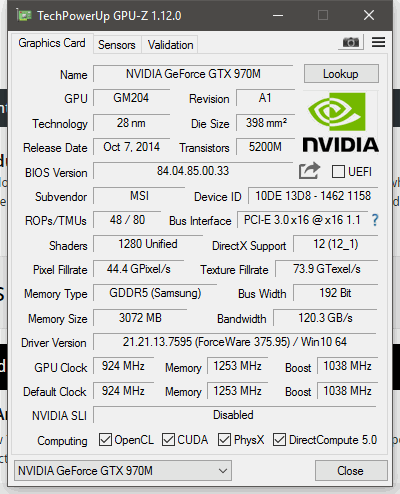jambalaya
Registered User-
Posts
8 -
Joined
-
Last visited
Content Type
Profiles
Forums
Downloads
Everything posted by jambalaya
-
This runs really well! Thank you so much, Klem! <3
-
Hello! Sorry I took so long to respond. I did as you said and here's the file I got: backup.rom
-
I made sure to be using the latest GPU-Z and NVflash. I'm running cmd with admin rights, running the 64bit version of nvflash. I use the command nvflash64 --save vbios name.rom and I get this: nvflash64 --save vbiosjambalaya.rom NVIDIA Firmware Update Utility (Version 5.328.0) Simplified Version For OEM Only Adapter: GeForce GTX 970M (10DE,13D8,1462,1158) H:--:NRM S:00,B:01,D:00,F:00 WARNING: Debug port will be disabled during EEPROM access. Command failed to complete mailbox0 = FFFFFFFF Command id:000A Command: NV_UCODE_CMD_COMMAND_PREP failed Command Status:NV_UCODE_CMD_STS_NONE Error Code: 00000001 Error: NV_UCODE_ERR_CODE_CMD_TIMEOUT Identifying EEPROM... Command failed to complete mailbox0 = FFFFFFFF Command id:0002 Command: NV_UCODE_CMD_COMMAND_EID failed Command Status:NV_UCODE_CMD_STS_NONE Error Code: 00000001 Error: NV_UCODE_ERR_CODE_CMD_TIMEOUT ERROR: Error: Display adapter's EEPROM ID process failed --- edit: also tried "save bios" through GPU Z and it said "BIOS reading is not supported on this device"
-
I just tried "nvflash --save vbios.rom" and I get this: NVIDIA Firmware Update Utility (Version 5.218) Simplified Version For OEM Only ERROR: No NVIDIA display adapters found Am I doing it wrong?
-
-
How can I find it? I tried saving my gpu bios through gpuz onto a file and it says "BIOS reading not supported" BIOS version is 84.04.85.00.33
-
There are a few Alienware threads about upgrading laptop screens (with newer ones). Is this possible with MSI and has anyone tried it?
-
Anyone have a download or a source for my card's unlocked vbios? I'm having trouble finding a link. Is it safer to get prema mod (is it even compatible?) or pay Svet? I can't afford the new laptops with the new GPUs so I'd like to overclock my GPU (im fully aware of the risks). Also can the CPU be overclocked at all? 6700HQ. My CPU temps never go over 75C under load.