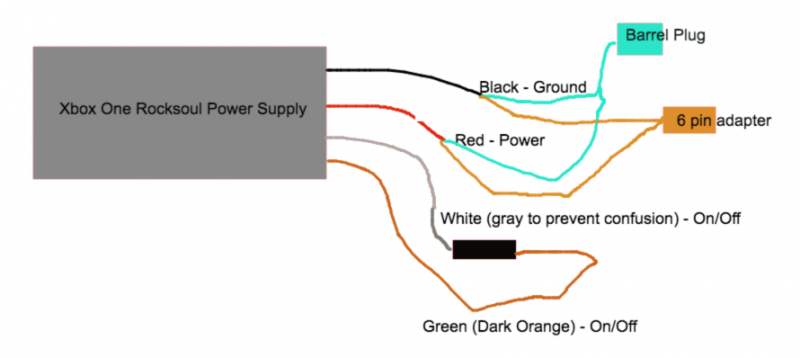nowai_david
Registered User-
Posts
5 -
Joined
-
Last visited
Content Type
Profiles
Forums
Downloads
Everything posted by nowai_david
-
@plundh - as requested! @fireheadman, if nice enough, can double check the setup of the wiring to ensure that I have it correctly drawn out. I made these from memory and from pictures I had. It has been many months since I revisited this, so I went off of the memory I had. The Rocksoul Power Supply has four wires after taking the casing and shielding off - red, black, white, and green. The black and red are ground and power respectively. These wires were stripped and I applied a higher, thicker gauge wire going out to both the barrel adapter and the 6 pin. I found these barrel plugs which are 5.5 x 2.5. These 5.5 are a little bit longer than needed and doesn't sit as well as it should but does work. The barrel plug has thinner gauge wire and you simply unscrew the black cap, and identify ground and power (LOOK AT THE AKITIO BACK DIAGRAM FOR PROPER POLARITY. THIS IS CRITICAL, DO NOT MESS THIS UP). Then I soldered those components and reseated the cap on. The wires are loose but you can clean up as necessary. I then used my thicker gauge black and yellow wire for ground and power. I found something similar to this that I cut the one ends off and soldered all three ground to black ground and all three yellow power to the big yellow coming out. Make sure you measure out to ensure the length is enough to reach your Akitio! The switch is a simple switch that has a screw cover that comes off. You screw the wires down on both sides (the white and the green wire, mine are both red so disregard my poor planning) and then the switch will control turning the power supply and Akitio on at the same time. Hopefully this helps someone. Sorry for the poor write up, all going from many months of not actually looking at the unit and the wiring.
- 7 replies
-
- macbook pro
- gtx 1060
-
(and 4 more)
Tagged with:
-
I have Bootcamp installed to an external USB SDD drive. I have had increasing difficulty in getting the boot order times down right. I've been having success with booting up the machine, waiting 10 seconds (about three seconds short of the drive selection), turning on my eGPU on, waiting 4 seconds, before the spinner for network boot finishes, and then immediately enter. I know I am successful because when plugged in I will get a "_" flashing for 9 seconds then the Windows 10 logo. I'm still trying to dial down more precisely. External monitor seems to work better than Optimus with the internal monitor. For reference, I am still on 372.70 driver. Newest NVIDIA (as of writing) causes error 43's still. I am not using any eGPU Setup software. This is all vanilla as I am not using OSX for the setup.
- 7 replies
-
- macbook pro
- gtx 1060
-
(and 4 more)
Tagged with:
-
Hi SnJae, I made a blog post about installing Windows on an external SSD which collates resources together - https://blog.davidjameshowell.com/posts/windows-10-on-Mac-via-external-SSD-drive
- 15 replies
-
- 1070
- macbook pro
-
(and 2 more)
Tagged with:
-
Hardware: Late 2012 13" Retina Macbook Pro (i7, 8GB RAM) Akitio Thunder2 enclosure ZOTAC GTX 1060 6GB mini Rocksoul Xbox One power supply MyDigitalSSD 512GB USB 3.0 USAP SSD I recently acquired a Akitio along with the GTX 1060. I am currently running this from a Xbox One power supply that I hacked together to be compatible with a barrel plug and 6 pin for the GPU. The adapter is only like $30 unlike the DA-2's which to be older and may not be as reliable. It powers it up and is working as expected! I will be posting a general guide on using the Xbox One PSU as a viable replacement instead of the DA-2 since this is lighter and more compact. I cannot comment on how this setup working in OSX as I am only currently running Windows and have no desire to for OSX. I have a blog article here on installing Windows to an SSD for OSX. I will be posting a better write up of the eGPU on there as well. And pictures to follow: http://assets.davidjameshowell.com/davidjameshowell.com/mac-egpu/setup-and-verify.jpg https://assets.davidjameshowell.com/davidjameshowell.com/mac-egpu/egpu-unit-setup-new-power-supply.jpg https://assets.davidjameshowell.com/davidjameshowell.com/mac-egpu/egpu-unit-setup-new-power-supply-uplcose.jpg
- 7 replies
-
- 1
-

-
- macbook pro
- gtx 1060
-
(and 4 more)
Tagged with: