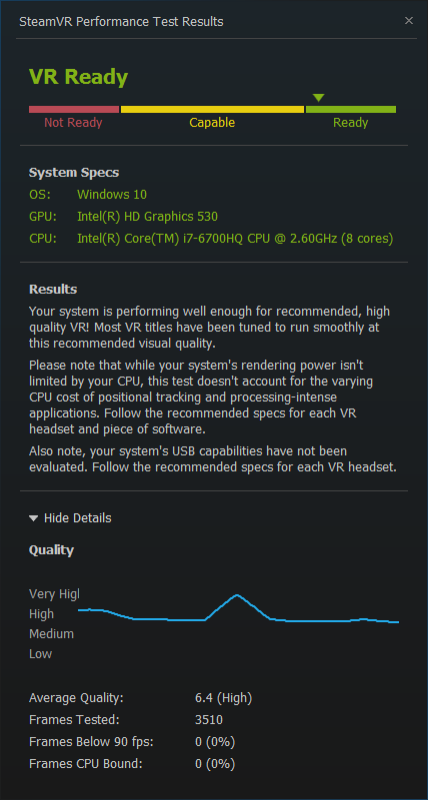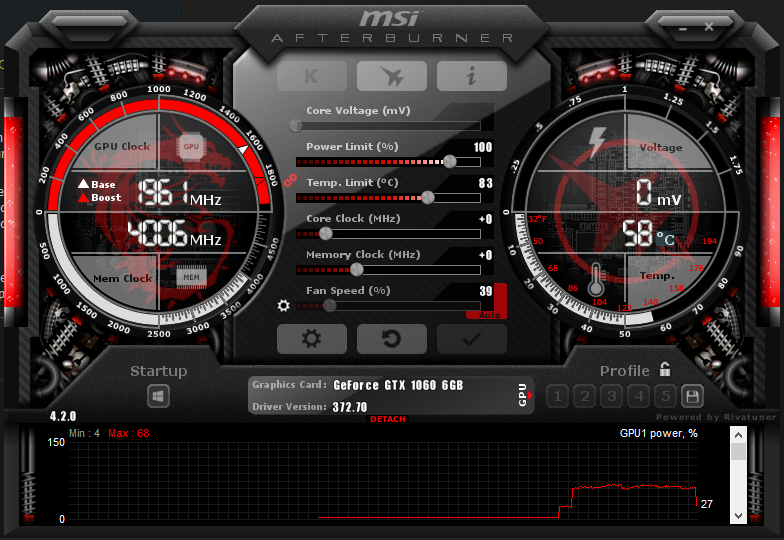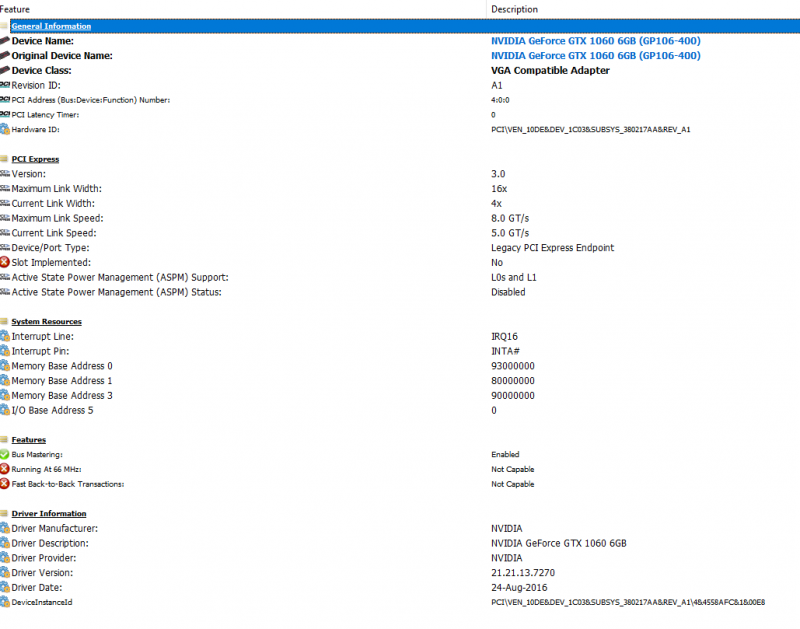frozentax
Registered User-
Posts
8 -
Joined
-
Last visited
Content Type
Profiles
Forums
Downloads
Everything posted by frozentax
-
To begin with, I had to turn off switchable graphics in the BIOS (specify dedicated/integrated only). I used the M.2 port, so can't speak to the mini PCIe port - however, there was no whitelisting necessary or need for setup 1.3. For Windows, I had to use the 372.70 drivers, as the latest caused an Error 43 (however, this could be resolved by now, not sure). Performance wise, I'm not sure how the mini PCIe port will fare. I think you'll be locked to either x1 or x2 link speed, which (based on my limited research), may affect FPS output to some extent in high intensity / max settings environments - but the GPU performance could counteract that, to some extent. Either way, I was able to run VR (Vive) without any hiccups. Keep us posted on how it goes, and let me know if you have any other questions! The laptop itself is a great buy, by the way.
-
Just re-ran it; 1378MiB/s is what it caps at. GPU-Z shows x4 3.0 alongside it. Actually, if I run the GPU-Z stress test and monitor CUDA-Z, the values drop further. Also appears that standard Windows screen effects (minimizing, maximizing - anything with a fade) become somewhat laggy and not fluid during that time. See below. Any ideas about what's happening?
-
Oh man, I think I need to upgrade my desk game - nice setup! Are you using the cable that came with the PE4C? Mine seems a lot shorter than yours, I don't think I could even rig it like that if I had the space.
-
Downloading 3DMark now. Here's some information in the meantime. eGPU Build: Adapter: PE4C-M4060A v4.1 M.2 Key PSU: EVGA 430 W1, 80+ GPU: Gigabyte GTX 1060 G1 6GB Laptop Build (16GB DDR4): Images: GPU-Z (Under Load): CUDA-Z (Simulated Heavy Load): Let me know if there's anything specific that you want!
-
Yes, would be happy to! Will take me another day, as I had to disconnect the eGPU so I can be mobile tomorrow morning with the laptop.
-
Okay, so it was a garbage old PSU causing the issue! New PSU hooked up and SteamVR ran without a hitch. Results attached (says it's using the internal GPU, obviously that's not correct). Also have the Afterburner results attached - temp got up to 61°C. Seems a little high for a quick demo, but it gets right back to baseline quickly after demo completion. The eGPU makes a subtle whirring sound while displaying 3D imagery (confirmed it's not the fans, and it actually changes pitch during a scene change on-screen). Never encountered that before - but, then again, never had a GPU sitting so close to me. Should I be worried, or is that normal behavior?
-
I know, I was very excited to see this. I'm hoping the sacrifice of my NVMe SSD will be worth it. I actually have another PSU coming today (430W). I'm currently using an old Rosewill 350W, which should be enough, but there is an odd odor coming from it which I've attributed to having been sitting in the garage for a few years. But we will see, I'll keep this thread updated with my results. If no go, I'll be sure to grab your Setup 1.30 and attempt PCIe downgrade. Thanks for the feedback!
-
Hello, Have a Lenovo Y700. Just installed the PE4C-M4060A v4.1 for M.2 "M" style key (which replaced my NVMe SSD) with Gigabyte GTX 1060 6GB card. While it is working somewhat, I keep running into BSOD issues when trying the SteamVR test. Here's what I've done so far: - In BIOS, switch to "Integrated Graphics" only to bypass internal NVIDIA dGPU - Clean install of 372.70 drivers (latest drivers always caused Error 43 in Device Manager; read another thread suggesting to try the older version) - The above works fine, and I have HDMI output from the card - About two seconds into the SteamVR Test, the card makes an audible clicking sound and then I receive BSOD The PE4C has two delay switches (what they actually govern, I have no clue and can't find any good info on this). Out of the nine possible combinations, only three combinations actually allow the card to be recognized and used in Windows. Two of the combinations cause the system to completely freeze and become unresponsive during SteamVR, and the eGPU fans turn on full blast. The third combination, which I'm using, causes the BSOD with "VIDEO_SCHEDULER_INTERNAL_ERROR." The eGPU fans don't turn on for this one. Attached is the HWiNFO readout for the PCIe bus that's in use with the PE4C. Not sure what my next steps should be! Any ideas? I tried the DSDT lane increase route, but couldn't get my DSDT.dsl file to compile (even without edit), as there were 13 unresolved errors. Thanks for any suggestions!