-
Posts
25 -
Joined
-
Last visited
About vladichimescu
- Birthday 08/16/1989
Profile Information
-
Gender
Male
-
Location
Romania
vladichimescu's Achievements

Settling In (2/7)
16
Reputation
-
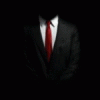
[G75VW] - modified BIOS & VBIOS for higher overclocking
vladichimescu replied to svl7's topic in ASUS Gaming Notebook Forum
no! you can have all by using official bios: I've oc'ed my graphics for testing to 750mhz gpu and Battlefield 3 is ok, no artefacts. Most of the unlocked menus are useless and the 0.0.2 gpu voltage increase doesn't work on all GTX 670M [my B revision doesn't get moded] so I get not even one benefit from using moded version... Because temp threshold doesn't work in Bios [i would like the fans to kick in at 50degree and full load at 85degree], I will seek for the gpu +0.02 increase only -
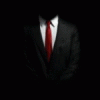
setPLL: PLL overclocking tool
vladichimescu replied to Tech Inferno Fan's topic in General Notebook Discussions
new setPLL definitions available: Fujitsu 3560 and Gateway P79 - download freeware http://www13.plala.or.jp/setfsb/download/ver22/setfsb_2_2_134_98.zip : select PLL Diagnosis and get fsb, change the 0C register from value 0D to 16, apply and save a screenshot and send it to me - get http://www.cpuid.com/downloads/cpu-z/1.66-en.zip :save screenshot to tabs: CPU and Memory -
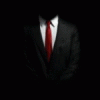
Lenovo Y400 / Y500 - unlocked BIOS / wlan whitelist mod
vladichimescu replied to svl7's topic in Lenovo
upgrade to 2.04 is of interest, yet with 650M support -
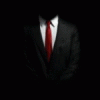
Lenovo Y400 / Y500 - unlocked BIOS / wlan whitelist mod
vladichimescu replied to svl7's topic in Lenovo
Furmark doesn't support SLI yet ! your SLI system is ok if Nvidia Control Panel says so [just run some games, like Skyrim at FullHD ultra, max all, CSGO max all, etc] and you will see both cards taking the load ! -
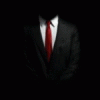
Lenovo Y400 / Y500 - unlocked BIOS / wlan whitelist mod
vladichimescu replied to svl7's topic in Lenovo
That's not stock, it's moded [see the MODIFIED tag in the rom version?] -
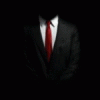
Lenovo Y400 / Y500 - unlocked BIOS / wlan whitelist mod
vladichimescu replied to svl7's topic in Lenovo
I can confirm the new version of updates [for both bios and ultrabay] works great - gpu say it's 835mhz gpu clock without oc [my stock version was 790 without oc] -
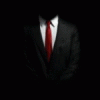
Lenovo Y400 / Y500 - unlocked BIOS / wlan whitelist mod
vladichimescu replied to svl7's topic in Lenovo
Much apreciated for your info about GT 750M, but I already answered to the possibility about using nvflash on internal gpu because I tested and the answer is "you can't use nvflash for internal gpu" [at least the version available] PS: no need to get angry be happy ) - nvidiaInspector has a button which created a nice link for oc to your desired set of oc [at least there was when I first run this app, some time ago, no need to ugly .bat] -
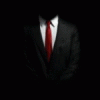
Lenovo Y400 / Y500 - unlocked BIOS / wlan whitelist mod
vladichimescu replied to svl7's topic in Lenovo
Activation is not done via internet, being in BIOS it's down to certificate and serial, so it won't affect him in any way [like moding with SLIC -but you sure know this] -
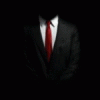
Lenovo Y400 / Y500 - unlocked BIOS / wlan whitelist mod
vladichimescu replied to svl7's topic in Lenovo
@octiceps, you seem to have some ideas about these... I think it can be done, but better ask before regret: do you think I could use nvflash the flash the internal and the external gpu ? [i really don't want that graphical modified bios so I don't need the moded bios - I upgraded the sli version of this beast with 512GB SSD sata3 [worked hard to save the $$$ as freelancer so warranty is important to me -and still I hate all these menus, I would enable just a few of them like numlock enable on start] can't read/backup[content of rom] using nvflash [tested] so can't write [untested, but fairly sure], it just sees it [tested] [reverted fully to original bios/rom] -
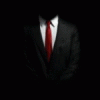
Lenovo Y400 / Y500 - unlocked BIOS / wlan whitelist mod
vladichimescu replied to svl7's topic in Lenovo
I got excited and made no backup but I searched the web and finally found the original rom for the ultrabay gt650... and perhaps, if you have time and there's no big trouble I would still like that moded oc with whitelist v2.02 bios [without menus - I do development on this machine and if something gets wrong, the machine won't start [unable to reflash bios] and if warranty is required then they'll void it as soon as they check the bios - the chances they do a checksum or code comparision is less, but graphics is first seen] if you want to do it in pure dos [make that bootable usb, place all files as it says], boot the usb and just type backup.bat, that should do it [this is how I did it] OR if you want to do it in windows, place all files in a folder named work in C:, search for cmd > right click > Run as administrator, then type: cd C:/work [hit enter] backup.bat [hit enter] -
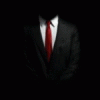
Lenovo Y400 / Y500 - unlocked BIOS / wlan whitelist mod
vladichimescu replied to svl7's topic in Lenovo
hey svl7, can you post the stock for the gt650m ultrabay ? and maybe a version of the rom with oc only and whitelist for bios and another for ultrabay [without unlocked menu and without MODIFIED label - warranty won't like that] [i'm moding it as well for OS X support] -
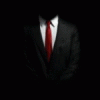
[M14xR2] Go back to A04 from A08 ?
vladichimescu replied to Louis Giraud's topic in Alienware M14x / AW 14
I sold my M14x R2 but I had no problem going back and forward with the Bios using the hardware restore - remove battery, have the M14XR2.hdr on the fat32 and while pressing END, plug in the power cord - I do recommend A09 because of the Windows 8 full support - update the bios to a09, set the bios to UEFI and legacy to off, boot windows 8 dvd, full erase the hdd and create a new partition (it will automatically create the GPT, so no more MBR) - faster and better looking -
You could try geting back to the 09 bios. remove the power cord, press END key and get the power cord back, if no go, then you need to do these steps while the battery connector is removed (no warranty void because Alienware allows users to do what they want with their space ships ). It will beep like the heart, short short long pause then again short as it's geting alive
-
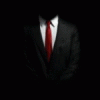
OFFICIAL: Alienware M14x / AW 14 Owners Lounge
vladichimescu replied to Brian's topic in Alienware M14x / AW 14
not much, but an high end cpu and gpu... just add a ssd and you have a no-problem m14x... -
I had the R1 as you and the temps were going like crazy even without overclock (I think I had 835Mhz on my GPU with voltmod) but ATTENTION, you have the R1 so get the R1 moded bios. you need to make 4 tests in order to check your optimum performance: use 5-10minutes for each test, prime95 for CPU, Furmark for GPU. 1.enable turbo on CPU - check temp 2.disable turbo on CPU - check temp 3.standard clock GPU - check temp 4.overclock GPU - check temp after all tests, you will get your answer: why the system throttle ? because of the what configuration of the cpu/gpu ? set then the best settings for the system ! FOR THE R1: the system R1 does throttle so the performance is chocking and lagy ! FOR THE R2: the CPU with turbo goes to 80-85degree Celsius (the GPU is less than 70 even with overclock so no problem there). HOWEVER the R2, in any case, the system R2 doesn't throttle so the performance is maximum and very smooth ! I did some stress test, benchmark and some gaming at maximum graphic details at a 20-22degree Celsius environment and got the maximum temp: 78 for CPU, 67 for GPU.



