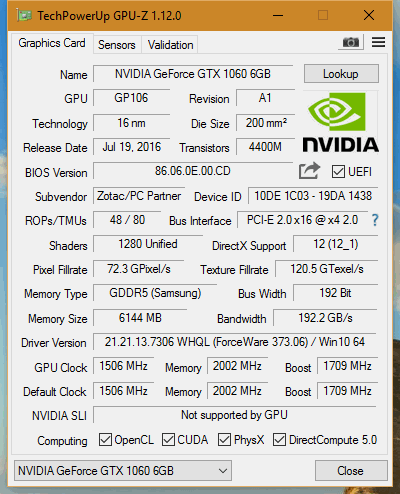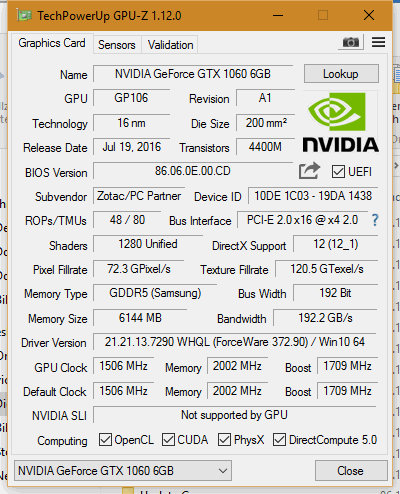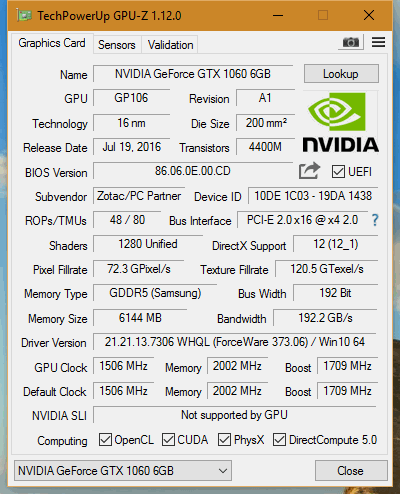victorios
Registered User-
Posts
11 -
Joined
-
Last visited
Content Type
Profiles
Forums
Downloads
Everything posted by victorios
-
Was youre eGPU working after step 8? You must get sure the eGPU will work before you disable the internal display. Youre eGPU has on the Picture a indication. Wich Code Report there? if its 43 - check youre PSU connection the Akatio and the GPU should be powered from the same PSU. - remove the nVidia drivers with DDU and reinstall the 320.70 Driver - check the code if this not work check the chipset drivers, the code 43 is always a driver issue and reports the GPU has stopped. This is not a hardware, error or some similar. Here the nVidia error code table https://docs.nvidia.com/deploy/xid-errors/ You can also try to install the Drivers only over the Windows Update. another try is, use Refind (http://www.rodsbooks.com/refind) as Bootmanager with enabled "spoof_osx_version" to remove some apple restrictions for other OS.
-
Make sure you have installed the boot camp drivers and the latest intel Chipset driver. https://downloadcenter.intel.com/de/download/24345/Intel-Driver-Update-Utility <-- Intel Driver Update utility -- From a clean System, eGPU should connected to a External Display 1. Update Windows 2. Install all drivers (Allmost bootcamp) 3. Update Intel Drivers 4. set windows to the Default Boot Partition (use the apple utility) 4. Shutdown 5. Connect eGPU 6. Power Up eGPU 7. Power Up you macBook (eGPU should 2 or more seconds run before) 8. Install the nVidia Driver 372.70 9. Reboot 10. Disable dGPU (in device Manger) 11. Disable Internal Display (in device Manager) 12. Reboot 13. Install the Latest nVidia Driver 14. Reboot After this you can enable the the internal display and should be work. in few days i can complete show you my setup (how is it connected and so on)
-
Error 43 with NVidia 372.90 and newer drivers -> Use 372.70
victorios replied to Lucas114846's topic in DIY e-GPU Projects
Look at Code 43 Section may be this will help you too -
Hello my friend i have good news for you I`ve got installed the actual Driver 373.06, i hope this work around helps you too get the same result. I was starting too find out wich Drivers get installed and will work. 1. Disable the dGPU over the device manager (right click on the device -> deactivate) 2. Disable the internal display () 3. reboot 4. install the newest driver in expert mode 5. reboot (maybe you get 2 - 3 times a black screen) 6. then check in the device manager for errors (Optional) activate dGpu and the internal display ! if you boot with disabled dGpu and disabled internal Monitor, maybe you get a freezed boot screen on the internal display. If this will not work for you boot in safe mode and revert the driver. I have some changes in the last days on my systems maybe the issue is some one else, but now it works for me i hope for you too. At Least my starting incomplete table. AMD Internal nVidia external Result soft disable off 372.70 on OK soft disable off 372.54 on OK soft disable off 368.81 on OK soft disable off 372.90 on OK soft disable off 373.06 on OK
-
eGPU with discreet AMD GPU on Macbook Pro (help)
victorios replied to macfan's topic in Apple eGPU discussion
OSX has no driver for Pascal GPU yet, and for windows try the 372.70 driver from nvidia good luck -
I am on the way to find the issue, nVidia sends me after a large Testing to the Apple support and here i still wait for a answer, but i think apple will send me back to nVidia or to intel. I think the same about the new Driver they will check for other Graphics Driver. But i want verify this on the Weekend so when its Possible. For you problem i tried to modifiy the driver for fake the Version but the catalog file strikes me. When i have a Solution i will post here.
-
Hello sungbo, thank you for response. i not tried using the eGPU with parallels, and i think it will not work, because OSX has actual no driver for Pascal GPUs . I am in contact with nVidia and there says "drivers come be later, maybe in January 2017" but he says its not a official statement. If you must use youre eGPU with OSX then get a Maxwell GPU Like (GTX 960/970/980/TITAN X)
-
hello, i want to share my eGpu experience, it was a hard way but it worths. I do not explain how you build this here, because i think its dublicate Content in this forum and i dont want increase it. If you want know how you Implement the eGpu use this Guide from Gmonkey and a this points thanks to Gmonkey for this guide. I Explain abut the Problems that i haved or already have and how i solved. Maybe this will you help to get a working eGPU setup. The Results are Amazing. I want update this thread, when i have changes in my setup. Overview (State: 09.10.2016) MacBookPro Late 2011 with TB1 CPU: Intel i7 2,4Ghz iGPU: Intel HD Graphics 3000 dGPU: AMD Radeon HD 6770m 1024mb eGpu: Nvidia Geforce GTX 1060 6GB(Zotac Mini) with Akatio Thunder2 PSU: 350W OS: macOS Sierra 10.12 (16A323) Windows 10 Info: Crappy self build Molex to DC Cable. PSU Switch with Paperclip trick. State: Windows 10 works (with some bugs for using) (Update: without issues) macOS not running yet (missing Pascal support yet 08.10.2016)(Update: Pascal supported Drivers Released http://www.insanelymac.com/forum/topic/312525-nvidia-web-driver-updates-for-macos-sierra-update-08292016/) eGPU Bugs: Not Running with the newest nvidia driver (will result in code 43 Error) (Update: nVidia Contact in work) (Update: disable dGPU and the internal Display reboot and then you can update the driver to the newest) i must use the Timing method, for using with windows 10 (Update: still safe you have bootcamp installed and Windows is selected for Boot in this case no Timing method needed ) reboot on shutdown when eGpu Connected (Update: get safe windows i youre default boot partition) My Mayor Problems by Implement: Broken Barrel plug Black Screen on Windows 10 start up / Not Screen on External Display Nvidia Drivers wont be install eGpu reports error code 43 Overall duration: 12h (from starting build to first working boot with eGPU on windows 10) My Problems Broken Barrel plug When i was build the Molex to Barrel cable, i must see the plug do not get in the Akatio, because the Akatio plug has small notches. I try to modify the Plug with a Screw Driver. But in this case i was to brutally and i broked the plug. So all Shops was closed, so waht happends, i build a how plug with a pen and isolation tape. Its Crapy, Its not Safe, so i do not explain this. I not want enyone gets a electric schock. But get safe, you get the Right Plug 2,5mmx5,5mm. Black Screen on Windows 10 start up / Not Screen on External Display When i connect the eGPU setup to my MBP and booting windows i get a Blackscreen on the internal display. So i use the some Time methods. (i used Refind) Method 1 Delayed Power on Boot Connect you eGPU without powered Start your MBP choose your windows partiton wait 3 seconds and power up you eGPu setup Method 2 Power on Boot Connect your eGPU wihtout power Start your MBP choose your windows partition and power up youre eGpu when you enter Nvidia Drivers wont be install remove all GPU drivers (AMD, NVIDA, INTEL) use for this DDU in safe mode install all Drivers from Windows Update (after this you can update to any driver version you want) eGpu reports error code 43 the 43 error code is not one error its a general it can be an Software or Hardware error. in my case it was a driver Problem. I can not use the eGPU with the newest Drivers. (373.06) i use the driver 372.70, with this my setup works without errors. Update: You can install drivers later then 372.70 1. Disable dGPU in the Device Manager 2. Disable the Internel Display (Set you external Monitor to Primary and set the internal Display to not use) 3. reboot 4. Install youre Driver If you have any issues let me known tested Drivers: AMD Internal nVidia external Result soft disable off 375.47 on OK soft disable off 372.70 on OK soft disable off 372.54 on OK soft disable off 368.81 on OK soft disable off 372.90 on OK soft disable off 373.06 on OK soft disable on 372.90 on Code 43 soft disable on 373.06 on Code 43 11.511.008 on 372.90 on Code 43 11.511.008 on 373.06 on Code 43