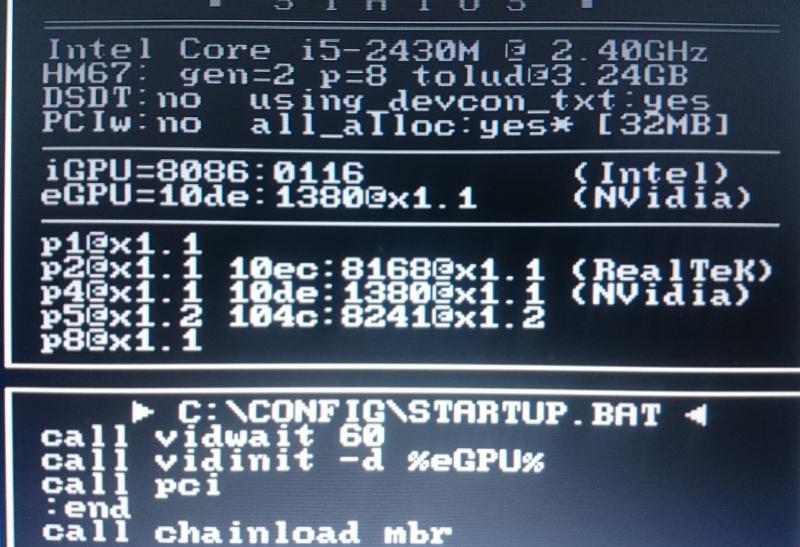EdwardEnglish
Registered User-
Posts
8 -
Joined
-
Last visited
Profile Information
-
Location
Germany
Recent Profile Visitors
The recent visitors block is disabled and is not being shown to other users.
EdwardEnglish's Achievements

Curious Beginner (1/7)
0
Reputation
-
Ok I think I am almost sure to say that I reached the end. Setup 1.3 doesnt fix it either. It recognizes my NVIDIA eGPU and the iGPU successfully look: After applying 36bit pcie compaction it says PCIw YES and allocateds 256mb. I can try to force port4 to Gen2 or Gen1 it makes no differences Tried every possible way with PCIe compaction (applied it on iGPU eGPU, eGPU only, forced iGPU to 32bit.) nothing changes, I still get boot logo bluescreen. When I boot with WIFI-module attached I can reach desktop, but going to sleep, exchanging it for eGPU doesnt work, but I still run into error12 and Windows says to solve that I should reboot -> blue screen I read somewhere that there should be a PSU fix, where you disable one pin?! Can somebody go into that??
-
mPCIe/EC eGPU troubleshooting steps
EdwardEnglish replied to Tech Inferno Fan's topic in DIY e-GPU Projects
Seems like we're on the same boat but I am one step behind. Will try that wifi booting -> exchange during sleep mode this weekend. Because right now I am even unable to install Nvidia drivers because either blue screen at boot logo or the card gets no detected (so nvidia driver cant find it and cannot install) -
mPCIe/EC eGPU troubleshooting steps
EdwardEnglish replied to Tech Inferno Fan's topic in DIY e-GPU Projects
Hi guys, I just realised there is a parallel thread going on. You can look here for my questions (page 6 at the end) but I will sum up my situation, hopefully you are able to help. My setup: Dell Vostro 131 Intel Core i5 2450M, HD3000 iGPU, 8 Gbyte RAM Windows 7 x64 fresh install fully updated EXP GDC V8 external PCIe and Beast Adapter NVidia Geforce 750ti and AC/DC PSU 75W (no ATX PSU!) external Full-HD Display via DVI-connection My efforts: updated BIOS to current version and searched all options, there is nothing PCIe related; I can only change boot priority and disable stuff like USB-plugs, camera, microphone and so on opened the notebook case to extract wifi-card, plugged the beast adapter to pci-e port (by the way: I acutally have two pci-e slots because I had a 3G-Module installed, when using that port the 750ti did not get recognized at all) launched the notebook -> 750ti got recognized (at wifi's pcie slot) instantly but ran into error 12 (not enough resources); now I go online with network cable did the dsdt-modifying so I could get a Large Memory -> successfully when I launch with eGPU connected I get blue screen at windows logo, when I boot without eGPU I can reach desktop but I see no way to make windows7 recognize the eGPU (going to sleep and hotplugging did not work, nothing happens); hotplugging during live session makes my laptop screen turn light blue (no blue screen) tried to modify the dsdt-table some more like here https://www.techinferno.com/index.php?/forums/topic/5874-guide-dsdt-override-to-fix-error-12/&do=findComment&comment=93244 but it has no effect for me - I can only boot without eGPU connected - Large Memory still available enabled / disabled TESTSIGNING -> no difference pressing F8 during boot doesn't help, plugging in the eGPU during boot at different times doesn't help (blue screen / black screen enabled hardware delay at EXP GDC board - there is a little switch for 7s/15s delay - made no difference, the fan turned on right from the start My remaining hopes (as soon as I find time) will try to load some dsdt tables from the internet - dell related - maybe I get lucky and one does the trick will try to plug in wifi card again, boot, go to sleep, and exchange it for eGPU (it is very inconvenient because I have to rip the whole notebook apart again) will try to acquire Setup 1.3 and look whats possible (altough I am unsure if it is actually related to my problem) Guys, do you have any more ideas for me? thank you! -
[GUIDE] DSDT override to fix error 12
EdwardEnglish replied to Tech Inferno Fan's topic in DIY e-GPU Projects
Ok after all that trial and error I just see few possibilities left: will try to load some dsdt-tables from the internet hoping one will do the trick (preferably I will chose DELL related dsdt tables) will try to boot the laptop with WiFi-Module connected -> go to sleep -> exchange it for eGPU (very hard for me because I have to rip the whole thing apart to get to the PCIe port will try to acquire Setup 1.3 - final chance- 178 replies
-
- dsdt override
- error 12
-
(and 1 more)
Tagged with:
-
[GUIDE] DSDT override to fix error 12
EdwardEnglish replied to Tech Inferno Fan's topic in DIY e-GPU Projects
Ok I found this quote - never heard of halting the boot process with F8 I will try that too. Pressing F8 didnt change anything for me. @douirc: I just understood what you meant with that post. I will try the same today, because I think my problem is very similar - Large Memory has shown up successfully the only problem is to get that thing booting without blue screen I did what you suggested, pasting that alternative table from page 1 into my dsdt file. Funny thing, that section was completely missing so I just added it. Unfortunately it doesn't change anything. Booting still works, but with eGPU connected gives me blues screen- 178 replies
-
- dsdt override
- error 12
-
(and 1 more)
Tagged with:
-
[GUIDE] DSDT override to fix error 12
EdwardEnglish replied to Tech Inferno Fan's topic in DIY e-GPU Projects
Ok I did the DSDT modifying as suggested - apparently I got only 11 Errors on my first compiling almost all of them where easy to solve because I found something with google, one error I had to delete a line that said "return (zero)" - kind of felt wrong to just delete something but in the end it said 0 errors! I re-compiled and loaded that table into registry and after reboot I found that "Large Memory" at my device manager. I edited the bootloader and enabled test-signing (alltough all guides say this is only necessary with Windows 8/8.1/10) So far so good, but now I face this problem: - when I turn on my laptop with eGPU connected I can reach the boot animation of windows but then I get a blue-screen and the laptop turns off -> boot loop - when I turn on my laptop with eGPU disconnected I can reach my desktop, but neither hot-plugging nor going to sleep and then plugging the eGPU in made the laptop recognize it - when I turn on my laptop with eGPU connected and a external screen connected to it the internal and the external screen stay black - when I hotplug the eGPU during windows the laptop screen turns blue (no blue screen but just blue color) and the external screen stays dark Note that when I unplug the eGPU and reboot the laptop tries to reboot for 3 seconds, goes off and reboots again (successfully). It's the same way around, if I shutdown from a session where no eGPU was connected, then plug it in and start the laptop again, it turns on for 3secs, goes off and then turns on again to fully boot (but failing as stated above). As I am using a EXP GDC V8 I turned the on the hardware-delay for 7 and 15 secs but I noted no change (the fan of the eGPU just turns on when I push the power button). just a reminder: Dell Vostro V131 with Intel Core i5-2450M, HD3000 iGPU, 8Gbytes of RAM and I bought a EXP GDC v8 external pci-e board with an Nvidia GeForce GTX 750ti. I have a fresh copy of Win7x64bit installed. I connected the eGPU via mini-PCIe therefore I had to remove my WIFI-module. Edit: I did some thinking (because I can only try to fix it in the evenings). when re-compiling the DSDT-Table I searched for the asl.exe - compiler file within the Windows Driver Kit Folder. It showed me several files, one for 32bit, one for 64bit and two more. I took the latter. Could this have been a bad choice? Should I try to compile with 32bit asl.exe? OK i did some more reading and you all took the same \Program Files (x86)\Windows Kits\10\Tools\x64\ACPIVerify\asl asl.exe so I guess this is not it. when fixing the DSDT-Table errors I had to delete one line to make it work Return(zero) it said. Could this be the problem? I fixed this problem by restoring the line and altering it to Return (CRS) . I can still boot and the Large Memory is still tehre, so this can't be the cause, unfortunately it does not change the blue screen Enabled and Disabled TESTSIGNING for the bootloader -> makes no difference in Win7, still have the Large Memory I use a DVI cable - this should work or is hdmi mandatory? display and cable do work at my desktop PC Is this the point where I need that Setup v1.3 to fiddle with PCI-e modes? Another thing I noticed: I can only go to sleep mode, when the Intel GPU-Driver (for iGPU HD3000) is installed. I tried with and without internal iGPU driver because I thought this could be the culprit but it made no difference. But when the driver is uninstalled the sleep button is greyed out. Wonder where that comes from Thanks for all that reading and your help!- 178 replies
-
- dsdt override
- error 12
-
(and 1 more)
Tagged with:
-
[GUIDE] DSDT override to fix error 12
EdwardEnglish replied to Tech Inferno Fan's topic in DIY e-GPU Projects
Hey douric thanks for your reply. I just removed my RAM and tried with external monitor but as you already guessed, my efforts were in vain (gotta go the long way ) When I boot up my laptop with eGPU and monitor connected from the start the display stays black and it can't boot. Not sure what this means. Ok I will try to gather some information on how solve it. I just wanted to make sure if my laptop in general is actually able to support that eGPU. If I install Linux (as mentioned in the first post) everything should work, shouldn't it? And one more: will I need Setup 1.3 or is it possible to go without? One last: do I need to install that intel igpu drivers or should I leave it be? (since I have fresh windows install) Thanks for all your efforts- 178 replies
-
- dsdt override
- error 12
-
(and 1 more)
Tagged with:
-
[GUIDE] DSDT override to fix error 12
EdwardEnglish replied to Tech Inferno Fan's topic in DIY e-GPU Projects
Hi Guys, I am so glad I found this thread as I am completely new to that whole eGPU topic but still very eager to upgrade my old laptop with a little bit of gpu power. My setup: Dell Vostro V131 with Intel Core i5-2450M, HD3000 iGPU, 8Gbytes of RAM and I bought a EXP GDC v8 external pci-e board with an Nvidia GeForce GTX 750ti. I have a fresh copy of Win7x64bit installed. I connected the eGPU via mini-PCIe therefore I had to remove my WIFI-module. As you can probably guess, I ran into Error 12 (not enough resources) but was able to install Nvidia's driver successfully so I figure everything is plugged in correctly at least. I hope you can assist me with the solution of my problem as many cracked their heads with the similar problem. First off, I hope you can assure me that the V131 in general is able to utilize the eGPU? My first thoughts would be to try unplugging one 4GB RAM bar and try again with an external monitor (had only tried with internal laptop display). - will update this evening. If this fails, what would be the next steps I should approach? Thank you so much for your help!!- 178 replies
-
- dsdt override
- error 12
-
(and 1 more)
Tagged with: