-
Posts
2 -
Joined
-
Last visited
Content Type
Profiles
Forums
Downloads
Posts posted by Locarno
-
-
I tried to run v. 0.6.0 and ran into the attached exception, with the inner exception "The event log 'OutLog' on computer '.' does not exist.".
On a lark, I created the OutLog event source, and wound up with a different exception as follows.
Any ideas? Is this supposed to work with a Sager NP8152 with Windows 10 Home?
-------------------------------------------------------
See the end of this message for details on invoking
just-in-time (JIT) debugging instead of this dialog box.************** Exception Text **************
System.NullReferenceException: Object reference not set to an instance of an object.
at (Object , FormWindowState )
at 徖ผཀྵ๗�߅伝兰.헞纯㈦}鉔䴈(Object , FormWindowState ᓵ릉㠾䅋䛣翑㙡)
at 婡ᘪᮏ䠎凞끩죘븼.㉳守礗骣⻮工쬥.烧ಠ茄朗蟁ﷁ(Object 链珆�묥隮꼅, StartupNextInstanceEventArgs 踡ﺤ쩓塢燾⪂뿂)
at Microsoft.VisualBasic.ApplicationServices.WindowsFormsApplicationBase.OnStartupNextInstance(StartupNextInstanceEventArgs eventArgs)
at Microsoft.VisualBasic.ApplicationServices.WindowsFormsApplicationBase.OnStartupNextInstanceMarshallingAdaptor(Object args)
************** Loaded Assemblies **************
mscorlib
Assembly Version: 4.0.0.0
Win32 Version: 4.6.1586.0 built by: NETFXREL2
CodeBase: file:///C:/Windows/Microsoft.NET/Framework/v4.0.30319/mscorlib.dll
----------------------------------------
LEDKB
Assembly Version: 0.0.6.0
Win32 Version: 0.0.6.0
CodeBase: file:///C:/Program%20Files%20(x86)/Hotkey/LEDKB.exe
----------------------------------------
System
Assembly Version: 4.0.0.0
Win32 Version: 4.6.1586.0 built by: NETFXREL2
CodeBase: file:///C:/Windows/Microsoft.Net/assembly/GAC_MSIL/System/v4.0_4.0.0.0__b77a5c561934e089/System.dll
----------------------------------------
胮澢淹ோꋸLj
Assembly Version: 0.0.65535.65535
Win32 Version: 0.0.6.0
CodeBase: file:///C:/Program%20Files%20(x86)/Hotkey/LEDKB.exe
----------------------------------------
Microsoft.VisualBasic
Assembly Version: 10.0.0.0
Win32 Version: 14.6.1586.0 built by: NETFXREL2
CodeBase: file:///C:/Windows/Microsoft.Net/assembly/GAC_MSIL/Microsoft.VisualBasic/v4.0_10.0.0.0__b03f5f7f11d50a3a/Microsoft.VisualBasic.dll
----------------------------------------
System.Windows.Forms
Assembly Version: 4.0.0.0
Win32 Version: 4.6.1586.0 built by: NETFXREL2
CodeBase: file:///C:/Windows/Microsoft.Net/assembly/GAC_MSIL/System.Windows.Forms/v4.0_4.0.0.0__b77a5c561934e089/System.Windows.Forms.dll
----------------------------------------
System.Drawing
Assembly Version: 4.0.0.0
Win32 Version: 4.6.1586.0 built by: NETFXREL2
CodeBase: file:///C:/Windows/Microsoft.Net/assembly/GAC_MSIL/System.Drawing/v4.0_4.0.0.0__b03f5f7f11d50a3a/System.Drawing.dll
----------------------------------------
System.Runtime.Remoting
Assembly Version: 4.0.0.0
Win32 Version: 4.6.1586.0 built by: NETFXREL2
CodeBase: file:///C:/Windows/Microsoft.Net/assembly/GAC_MSIL/System.Runtime.Remoting/v4.0_4.0.0.0__b77a5c561934e089/System.Runtime.Remoting.dll
----------------------------------------
System.Configuration
Assembly Version: 4.0.0.0
Win32 Version: 4.6.1586.0 built by: NETFXREL2
CodeBase: file:///C:/Windows/Microsoft.Net/assembly/GAC_MSIL/System.Configuration/v4.0_4.0.0.0__b03f5f7f11d50a3a/System.Configuration.dll
----------------------------------------
System.Core
Assembly Version: 4.0.0.0
Win32 Version: 4.6.1586.0 built by: NETFXREL2
CodeBase: file:///C:/Windows/Microsoft.Net/assembly/GAC_MSIL/System.Core/v4.0_4.0.0.0__b77a5c561934e089/System.Core.dll
----------------------------------------
System.Xml
Assembly Version: 4.0.0.0
Win32 Version: 4.6.1586.0 built by: NETFXREL2
CodeBase: file:///C:/Windows/Microsoft.Net/assembly/GAC_MSIL/System.Xml/v4.0_4.0.0.0__b77a5c561934e089/System.Xml.dll
----------------------------------------
System.ServiceProcess
Assembly Version: 4.0.0.0
Win32 Version: 4.6.1586.0 built by: NETFXREL2
CodeBase: file:///C:/Windows/Microsoft.Net/assembly/GAC_MSIL/System.ServiceProcess/v4.0_4.0.0.0__b03f5f7f11d50a3a/System.ServiceProcess.dll
----------------------------------------
OpenHardwareMonitorLib
Assembly Version: 0.5.1.19
Win32 Version: 0.5.1.19
CodeBase: file:///C:/Program%20Files%20(x86)/Hotkey/OpenHardwareMonitorLib.DLL
----------------------------------------
TrackBar
Assembly Version: 1.0.2486.37933
Win32 Version: 1.0.2486.37933
CodeBase: file:///C:/Program%20Files%20(x86)/Hotkey/TrackBar.DLL
----------------------------------------************** JIT Debugging **************
To enable just-in-time (JIT) debugging, the .config file for this
application or computer (machine.config) must have the
jitDebugging value set in the system.windows.forms section.
The application must also be compiled with debugging
enabled.For example:
<configuration>
<system.windows.forms jitDebugging="true" />
</configuration>When JIT debugging is enabled, any unhandled exception
will be sent to the JIT debugger registered on the computer
rather than be handled by this dialog box.Is this expected to work with a Sager 8152? Windows 10 Home.
-
 1
1
-




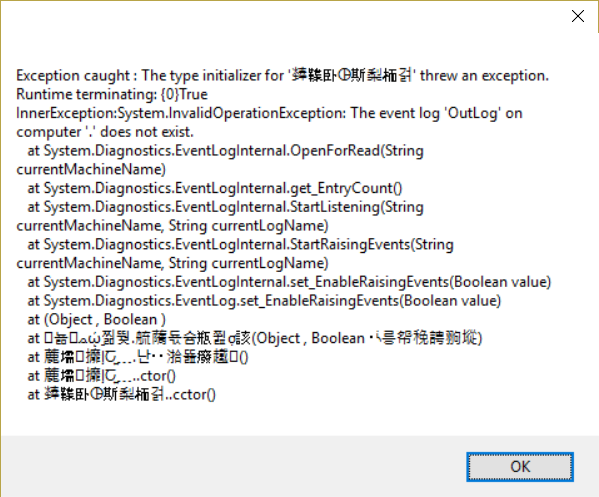
[SOFTWARE MOD] Backlight Controller with LightFX
in Clevo
Posted
I was able to find the above file via https://clevomods.wordpress.com/downloads/ .