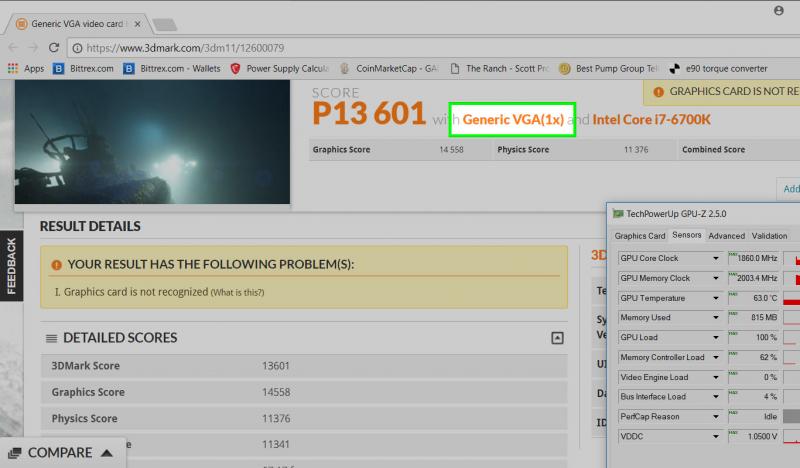Binarious
Registered User-
Posts
48 -
Joined
-
Last visited
-
Days Won
2
Binarious last won the day on December 3 2017
Binarious had the most liked content!
Profile Information
-
Gender
Not Telling
-
Location
LA
-
Interests
Everything
Recent Profile Visitors
The recent visitors block is disabled and is not being shown to other users.
Binarious's Achievements

T|I Semi Advanced (3/7)
4
Reputation
-
Still no replies? I eventually got it working, but now I need to update my driver and I'm having difficulties modding the new driver. If someone can help me out I will appreciate it very much.
-
Did you ever get this to work? I have a Clevo P750DM-G that I installed a Quadro p4200 in, and now I am trying to run an external monitor with it, but none of the ports will output a signal.
-
I bought an eeprom that was advertised as being programmed to work with a P4200 in a Clevo computer. I soldered it on and installed the card in my P750DM-g. The screen came on, and it seemed to be recognized by my system, and HWinfo even saw it as a P4200. When I installed the driver, the screen went black for 5-7 minutes then came back on all scrambled. I did a system restore then went for it again with a different template using NVCleanstall 1.7 and using my hardware info from device manager, but the same thing happened again. I would appreciate some help with this. If someone has a known good vBIOS, that might be helpful here, I'm not sure what to try next.
-
Help: Quadro P4000 in Clevo Laptop Driver install fail
Binarious replied to Binarious's topic in General Notebook Discussions
With a little help I got this to work. I can verify that the quadro P4000 works quite well in a Clevo P750DM-G and it is faster than the GTX1060. It handles 3D programs noticeably better in real-world use. -
I installed an NVIDIA Quadro P4000 Max-Q in a Clevo P750DM-G. Device manager hardware ID shows: PCI\VEN_10DE&DEV_1BB7&SUBSYS_75021558&REV_A1 I have done the standard inf file mod, then disabled driver enforcement as I have done successfully in the past, but it's not working this time. The install starts, then fails less than half way through. I have tried the DCH version, standard version, and studio versions and none of them will work. I am probably missing something. Could it be the result of the vBIOS? Below are screenshots starting with GPUz
-
What is version 3.0 supposed to have that's different? Also, is this any different than the Prema BIOS?
-
I just bought a Quadro P4200 mxm with the intention of putting it in my Clevo P750DM-G. It hasn't arrived yet, but I'm trying to plan this out a little in advance. Has anyone else put a quadro in any version of the Clevo P75x? If so, which vBIOS did you use and did you encounter any problems? Thank you
-
I'm curious if you ever did this upgrade with the BIOS mod. If so, how did it go?
-
It worked, you're awesome! I would love to know exactly what you did to get it to work right. My 3DMk11 graphic score went up 13% from: 12335 with an overclocked 980m to 14558 with this stock 1060. The only thing that's weird is that 3DMark11 shows "generic VGA" for the graphics card. As long as it's working properly, it's not a huge deal, but it's a curiosity. Any idea why it's like this? Thank you again!
-
I got the NVIDIA driver to install, but it only installs the HD Audio portion and not the graphics card part of it. I need this for work and I'm about to put the 980m back in at this point. I'm running Windows 10 I have not yet received help from this. If anyone else knows what I can do to resolve this I will appreciate it greatly. I wasn't expecting these problems and need to get it ready for work asap.
-
I believe I modded it correctly, and also disabled driver signature enforcement, but it's saying something about not having permissions. Then when I enabled permissions and got it to run, it said installation failed. It's driving me nuts. I know others have gotten this card to run in this machine, so I know it's possible, but this is driving me nuts. Thank you again for the help!
-
I just installed a 1060 mxm card in my Clevo P750DM-G and the laptop recognizes it and installed the The NVIDIA driver says it cannot find compatible hardware and won't install. So far I have used the Display Driver Uninstaller, and also tried to mod the .inf file with: %NVIDIA_DEV.1C20.7502.1558% = Section002, PCI\VEN_10DE&DEV_1C20&SUBSYS_75021558 with the corresponding subsequent string at the bottom of the driver file as well. When I tried to run it with driver signature enforcement disabled it failed. What am I doing wrong? A little help will be appreciated. Thanks