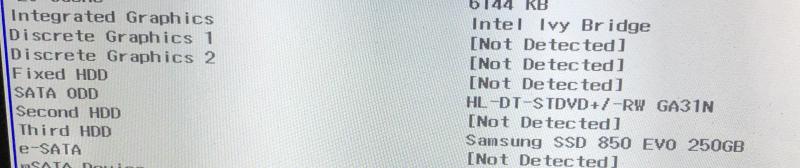MATRIXAD
Registered User-
Posts
8 -
Joined
-
Last visited
Content Type
Profiles
Forums
Downloads
Everything posted by MATRIXAD
-
Hi all I own 3 m18x rev 2 Alienware laptops one has a 1060m one a 970m and one a 880m nvidia graphics card, Ever since the newest windows 10 update April I think I am unable to install any driver later than 2016, Before the update they was all running the newest drivers from Nvidia released in April, I have reset the Alienware with the 1060m graphics card back to before the windows April update and all is fine I am now running driver 398.36 modded inf no problem but the other two with the latest windows update still refuse to run any driver later than the one from windows download dated 2016. Can anyone please help me out here as I am at a total loss how to fix this or it it unfixable and just microsoft fixing things that arn't broke and breaking them any help would be greatfully received
-
Hi all I have four Alienware laptops one with a 780m gtx, One with a 970m gtx and two with the 880m gtx. The issue is with the two 880m gtx. They both worked perfectly then all the laptops got updated with the latest windows build 1803, The Alienware m17x rev 4 with the 780m worked fine as did the m18 rev 2 with the 970m, But the m18x rev 2 and M18x rev 1 with the 880m cards did not as soon as the update was complete both laptops had kicked the drivers and in driver manager showed Microsoft basic driver. So anyway I thought just a glitch reinstall the drivers alas not to be as soon as I did this both laptops showed code 43 I tried everything but no joy so I reverted both laptops back to previous build 1709 and all went back to working perfectly, But I am confused as to why the 780m and the 970m both work perfectly with the new update and the 880m cards do not, The other issue I have also now noticed is the latest nvidia drivers 397.64 work perfectly with the 780m and 970m but not the 880m cards if I try to install them I get the code 43. I am totally baffled why only the 880m cards are doing this any help would be appreciated.
-
Ok problem sorted it was me as i could not fully understand the cmd commands, I have found a much easier way to disable the driver signature as follows click start then settings click update and security click on recovery click restart now under advanced startup then when the blue box appears click troubleshoot click advanced settings then click restart on startup you will get a blu box select by pressing 7 the comp will now startup with the driver sighning disabled install driver and when you restart the driver sighning will automatically go back to normal. It look drawn out but it took me about 2 minutes this way.
-
Hi all can someone please help me i have a Alienware m17x rev 4 it came with an Nvidia 675m but i decided to buy a 780m which arrived today it is brand new sealed. DellAnyway i installed the a11 unlocked bios and then installed the card the comp booted up straight away with the 780 as i had diabled the intergrated graphics already. Anyway i downloaded the latest drivers and modded then and all seemed well i accepted the agree and install and chose drivers and physics x only it started to install the driver and it even changed the res then i got a install failed come up in the box, I then downloaded this version thinking i had made a mistake but exactly the same happend please can someone help me thanks.
-
GTX 970M in M17xR3 - Is it possible ?
MATRIXAD replied to sarouxx's topic in General Notebook Discussions
Hi you will have to install a modded bios, You will need a modded Nvidia inf file. But not 100% with the rev 3. Stay well away from the 880m from what i have read it is a bit of a disaster. I have just preped my Alienware m17x rev 4 ready to install a 780m graphics, I could be wrong and correct me if i am but unless you want 3d and a 120hz display after looking at the reveiws the 780m comes in as well and on some older games way better than even the 980m. Your best bet is do a lot of research before you decide on this site is your best bet as it has the most information and files you will need. -
This rule seriously needs looking at i have been a moderator on many sites and never have i seen a site hold it,s members to ransom. I can fully understand if they want to do this for programs etc but for essentual files like unlocked bios is very frustrating. Regards
-
I have owned a rev 3 for some time but decided to buy the rev 4, Anyway i soon noticed a couple of bugs with windows 10the first was as soon as i disabled my touchpad the light would go out yet on my rev 3 i could keep it on to fix this all i did was to install the rev 3 synaptics driver and now i caan disable and keep the ligh on automaticaly. At first i found none of the OSD buttons would work apart from the sound but in windows only, I have managed to get the main OSD button to bring up the program by installing bios a13. As of yet i still cannot get the eject button to work which by reading seems will never happen unless someone with the knowledge knows how to mod the files. Hope this helps someone out there.
-
I own two Alienware laptops and have installed windows 10 pro on both. The first is the M17x rev 3 and in my experience everything works 100% as it should and the laptop runs quicker, The second is the m17x rev 4 generally it runs great but unlike the rev 3 the osd does not work properly the eject being the main bugbare now as since i put bios rev a13 on it the actual osd program now opens with the proper media button. The second thing not sure wether it is software or hardware but i cannot permanatly keep the touchpad light on if i disable the touchpad and have to kep pressing FN t-pad where as the rev 3 you can disable the touchpad and keep the light on. If anyone does know of the fixes for these please let me know thanks.
-
Member Introduction Thread - Post Here!
MATRIXAD replied to Xonar's topic in Site Announcements, Rules & New Member Intros
Hi all i have been doing computers since the early ninties up till the present day, I now build my own towers but love the Alienware flexibility. At present i have the m17x rev 3 and rev 4 anf if truthfull i was drawn here by the un locked bios for the rev 4 unfortunatly my excitment was smashed when i was told i could not download until i had made several posts over a week understandable i suppose, Anyway thanks for having me and i will do my best to help where i can.