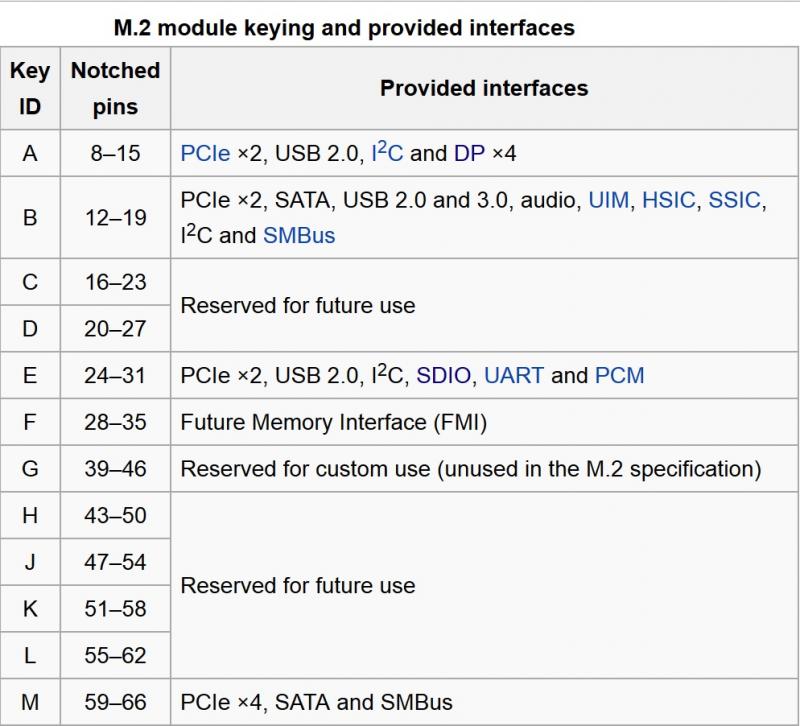zazoer
Registered User-
Posts
2 -
Joined
-
Last visited
Profile Information
-
Location
Jordan
Recent Profile Visitors
The recent visitors block is disabled and is not being shown to other users.
zazoer's Achievements

Curious Beginner (1/7)
1
Reputation
-
I have purchased DIY eGPU setup today and unfortunately the links inside the installing instructions were not working and I couldn't get it work. First, I couldn't set up the disk image because it keeps telling me that there is a GPT installation found and it doesn't go any further. Of course, my System is not installed on a GPT partition but I have another windows installation that is installed on a GPT partition but this one, I'm using my eGPU on, is a MBR partition. I think that the program keeps checking all disks and not only the one with current windows installation. Second, I'm having my eGPU running via PE4C v4.1 key A/E adapter which supposed to support 2x link width (My motherboard have key E) but in hwinfo software I keep getting a maximum link width of 1x, does DIY eGPU setup can put it to work on 2x link width and if it can't, is there any other solution to get it work on 2x? I can provide you with my email in pm if you want. Best Regards....
-
This is my first post in this forum and I made my account just to help you, and I wish I can do so. First of all, just to make sure this is clear: I didn't make an egpu set up yet and I'm only talking from the knowledge I gathered around the internet, so if I made a mistake, correct me please. I will explain in a step by step fashion (better than essay format): Step 1: Check the m.2 slot interface. intro: put in your mind that not every m.2 slot is connected to pcie bus. there is typically 2 interfaces in which m.2 slots can use. These interfaces are PCIe interface and SATA interface. So, if you have by any chance a "m.2 SATA" slot, this means that if you connected a PCIe card into it, it won't work because the data will not reach the PCIe center on the motherboard. To make it simple, the data pathways are different. note: I read something about that m.2 slot can use a usb interface (instead of either SATA or PCIe) but I'm not sure about it. How to check: Now how can you check if the slot is a ssd or pcie slot? there is no such determined way to tell 100%, but there is multiple ways to follow to be sure: A. what is already connected to that slot? if it is a ssd drive or empty then u need to skip to the next way as SSDs can use either m.2 SSD interface or m.2 PCIe interface. If it's a wlan card or something else then it's PCIe, atleast if there was no m.2 USB interface. B. To be more confirmed, we can use a software called "hwinfo" to check PCIe buses used on your lap. Also, It can check the PCIe version, speed and # of lanes. I'm not sure if the detailed information are correct (I mean the version, speed and # of lanes) but you can depend on it deciding if it's PCIe. C. "step 2" can in some cases determine what interface is your slot D. Ofcourse you can search on the internet about your laptop model and check if the slot is SSD or PCIe note: I didn't experience the situation if it was empty, so I don't know if my previous ways are reliable to check an empty slot Step 2: check the m.2 slot key module. - Intro: there is many types of m.2 slots shapes called "keys", differencing in pins #, # of lanes used anbd interfaces can be used - M.2 module keying and provided interfaces: note: M keyed m.2 slots are the most modern type and the only one has PCIe x4 Thank you for your time. I hope I helped you, and I will try to continue any further steps later and improve it by adding figures and images. Also, I'm sorry for my bad English if there was any mistakes. if not, then it's cool. see you around .