-
Posts
150 -
Joined
-
Last visited
-
Days Won
3
Content Type
Profiles
Forums
Downloads
Posts posted by bloodhawk
-
-
7 hours ago, J95 said:
Yep, added two months ago.
I won't pay 1.2K that's for sure, cutting out the middleman.
Any plans on modding the latest hotfix 375.95?
-
58 minutes ago, Andromedus said:
Where do you obtain your custom TB3 firmware?
I'm having a hell of a time finding up to date firmware. I've installed and uninstalled so many things at this point my software/firmware now looks like this (notice many of the versions are different) and I've been unable to get it back to the way it was. I'm currently at a loss as to whether this is an improvement or a step backward (note PD firmware is "better" while most everything else is not)...
Unfortunately it's not public, and system specific.
Also as I mentioned before, it doesn't matter. People have been used The Akitio Thunder 3 as an eGPU enclosure over TB3 , even though the status says No.
Even with my system I tested it out with both stores k firmware, which had the eGPU support as No, and with the custom which said Yes. Both cases it worked exactly the same .
That status won't matter till the time the notebook.manufactures goes the extra length to block eGPU support.
-
That "No" doesn't mean much.
I have tested this on my P870DM-G, with and without a custom TB3 firmware.
-
On 11/16/2016 at 2:13 PM, Splitframe said:
There are 3 types of TB3 Controller: 1 port, 2 port, and 1 port ULV.
The first two are connected via x4.3 so the Thunderbolt Controller itself is only connected via 32Gbit/s and
then itself provides a x4.3 link. In theory there would be 8Gbit/s free, but only on the cable level, so to speak.I wonder where they could even use these extra 8Gbit/s. Maybe when you daisychain a monitor the Displayport signal
is separate from the x4.3 link.Additionaly there could be some kind of pci-express encapsulation which for transport over TB3 which could
create some overhead and explain why there is a slight performance decrease from direct x4.3 to TB3.Source:
https://en.wikipedia.org/wiki/Thunderbolt_(interface)#Thunderbolt_3
The performance difference is actually rather significant. For example a GTX 1080 -
3DMARK FS GPU score over TB3 - 185XX
3DMARK FS GPU score over x4.3 - 23XXX
-
 1
1
-
-
5 hours ago, Morv said:
Ye I know, I'm just not into believing stuff. There's no proof whatsoever other than your word. No mentioning anywhere of this issue in the world wide web. If there is, please show it to me. Also how'd you know if this wasn't some issue that could be fixed with a firmware or driver update? The Core is out on the market for quite some time.
Then you are more than welcome to buy and test it out.
Most people who buy the core, dont quite even care about how much performance they are getting / loosing. All they seem to care about is if their fps is better than what they can with the iGPU.
You might want to go through some of the other thread, you will find your answers there. Oh and might want to read up on how the Alpine Ridge Controller works, and how it has to convert the signal which then transfers over to the PCH.
5 hours ago, menpasav said:Hello bloodhawk,
this is very interesting having someone able to actually test the performance hit

When you used the ports during game, what did you connect to ? Just simple USB keyboard and mice (what I wanted to do as my laptop lacks USB ports) or more demanding peripherals like HDD / Network ?
Tested connecting a USB Drive, Keyboard, Mouse, Ethernet cable (internet).
The drop was specially noticeable when the there was data throughput on the Ethernet port. Sometimes during CSGO there would be these weird FPS drops or ping spikes. But they didnt happen quite often. When the Ethernet cable was connected directly to the system and not to the core, everything worked just fine.
I would look into a powered USB hub instead of wasting 100's of extra $'s on a core.
4 hours ago, Slovedon said:I would much rather have them focus on making the simplest, most reliable, and most inexpensive TB3 graphics solution possible. Adding ports just adds more potential complications for the user and more potential scenarios for Akitio to test, no matter if those ports cause performance problems or not. It just doesn't seem worth it, especially when you can just use another hub to add more ports.
Amen to that.
-
 1
1
-
-
28 minutes ago, Morv said:
Did you really actually see the performance issues in person or just read/heard about it? Despite someone on page 1 of this thread claiming this to happen, I can't find any considerable proof for it anywhere on the web. Either no one's testing it or it doesn't have an impact that is noticeable. Or, maybe, it doesn't exist.
I have tested it. And the performance tanks instantly when you use the ports if a game is running. Or if the port goes active while a game is running. It picks back up in a bit though depending on the load.
Extra ports over TB3 along with a GPU are a waste of money and resources.
-
 2
2
-
-
On 11/15/2016 at 7:30 AM, GTANAdam said:
I'm having issues with it, the error 43 is back either Hotplug is enabled or not now.
Update: Nvidia screwed us up once again, reverting to an older version (before 375.86) fixes this. (EXP GDC)
Now what?
There are a lot of issues with the latest drivers.
http://www.guru3d.com/news-story/nvidia-geforce-375-86-whql-drivers-have-major-issues.html
Im sure they haven't fixed the Hot Plug problem yet.
-
 1
1
-
-
-
5 hours ago, Lucas114846 said:
It seems to be specific to TB1 & TB2. TB3 should be officially supported due to the Razer Core being available.
Edit: might be specific to the Core but it does still run over TB3
No it is not limited to TB1 and TB2. Also with TB3, for a few people and with M.2/PCIe based solutions.
-
9 hours ago, schrot said:
Any updates here? I want to start with my gtx 1050ti

Unfortunately only solution for now seems to be to enable PCIe Hot Plugging.
-
10 hours ago, Prema said:
Is there anybody in this world still capable of doing things right?
OK received these pads from frozencpu.com and should have listened to others advise and not have ordered from them.
They sent me the 11w/mk version of the the 1.5mm pads instead of the 17w/mk we paid for and instead of the 3mm pads they sent 2mm twice...great!

Asusparts.eu sent me the wrong Delta FANs as well, so that project is cancelled as well.
Hope to see at least my 70 bucks back...
EDIT 2: RECEIVED A FULL REFUND AND THEY ARE CHECKING THEIR STOCK TO AVOID FUTURE MIX-UPS FOR OTHER CUSTOMER!Now I just need to find the Delta GPU FAN somewhere while on the go...The Everki Titan Trolley that I got is also DOA and came with both wheels broken...

EDIT: OK at least the Everki Service is outstanding and they are sending a replacement Trolley overnight as I will be between Taxi, Bus, Train and airports for the rest of the week...
That is seriously disappointing , specially getting the wrong Thermal Pads.
The online buying experience these days has become entirely hit or miss.
I'm about to make a big purchase from Performance PCS , hope it goes smoothly.
-
1 hour ago, Runamok81 said:
Very nice. Notcua makes some of the best fans. It wasn't clear from your post, but are the Noctua fans running on the same PWM signal as the GPU fan? So, they spin up and down along with the GPU fan?
From the pictures, it looks like he is using the PWM signal from the GPU and power from the fan connector.
So the Noctua fans run on the same PWM signal. If they maintain the same RPM or not will depend if the RPM of the Noctua's is the same as that of the GPU fan.
-
1 hour ago, rbut said:
I can confirm two things:
1. Code 43 still occurs on Windows 8.1 (at least on a Thunderbolt 2 eGPU setup). So Windows 8.1 is not a solution.
2. The registry entries that Nando hinted at aren't referenced at all during the install.
I recorderd all registry reads/writes during installing the drivers and there is no reference to Hot plugging, Removal, Restarting, Resetting, etc. So this seems hard coded into the drivers, and not something that can be turned off via a registry entry.
Unfortunately, no solution thus far for Thunderbolt eGPU users, and those without BIOS access to PCI-e hot plugging settings.
That is weird, all drivers work for me in Windows 7 / Windows 8.1 and Windows 10, if i hook up the GPU over TB3.
Nvidia has done a bang up job of messing things ups.
-
Lol so basically all the companies want to do, is screw the past customers over, and make money off of the new ones and the ones who are willing to keep on supporting them even after being burned for no reason.
Before this I was willing to give Clevo the benefit of the doubt. But seems like they just fucked us over for no good reason. Other than Business.
-
 3
3
-
-
57 minutes ago, Cosim15 said:
Cant there be something wrong with windows 10? Under same circumstances, everything works with windows 8.1, but not with windows 10 :/
Probably. Could even be the Anniversary Update. It broke so many things, this might be one of them.
-
7 minutes ago, Cosim15 said:
My BIOS doesnt have this function. Under PCIe it only has interrupts
And I am already using driver v. 372.70
Well then the only option is to use 372.70 or older drivers. Unless you know how to unlock options in your system BIOS.
-
So i was able to find only one of the entries, and removing/disabling that did not help. It was the EnableRunTimePowerManagement key that showed up in the registry search.
I even tried adding both the strings and setting up disabled values, that did not help either. So there is definitely something more going on here.
For the time being enabling PCIe Hot Plug for the respective port in the BIOS solves the issue. But not sure what a long term solution would be. Specially since not every one has access to that option, as it hidden in most of the BIOS's.
-
 3
3
-
-
30 minutes ago, 613 said:
It's doesnt say it's active. Even the cable itself seems passive.
For an active cable the connectors will be bigger than normal, since they will need circuitry in there.
And at that lengthy, there is no way it will reach max speeds. Unless it's optical.
-
6 minutes ago, Granty said:
@bloodhawk I tried following this method: https://forums.geforce.com/default/topic/962633/pc-games/bypassing-the-driver-version-check-of-a-game-/post/4967359/#4967359 but I couldn't run the text file on the desktop as 'Administrator' as the option was greyed-out. Be good to hear if you manage to get Nando's method working!
That is slightly different issue, nando's suggestion is to remove the HotPlug strings from the driver it self or remove/disable them in the registry. So that it isn't even used.
-
11 minutes ago, Granty said:
You're right it is stupid... I've only just got my egpu setup and working, I don't want to f**k about with the Bios, I just want to play BF1 =)
* HURRY UP NVIDIA!!
Im looking into the registry method @Tech Inferno Fan mentioned earlier in this thread. should be able to test that out tomorrow. If that works, there wont be any need to mess with the BIOS.
-
3 minutes ago, Slickback said:
So I modded my BIOS
Thanks so much! After enabling Hot Plug the new drivers worked, finally!
The only thing is that I had to mod my BIOS to get that setting, might be a possibility for others who have limited BIOS options...
Sweet!
Its stupid that such a basic option is hidden. They could just leave it disabled, not many people even know about it, or what it does.
-
On 10/29/2016 at 8:59 AM, menpasav said:
I understand for heavy bandwidth connection like HDD/SSD data transfer but mouse and keyboard over USB should not be to hard on performance (just a guess).
As for the length of the cable, up to 2 meters it is a matter of build quality --> correction by myself : true only if the cable is active so maybe they are using passive cables which I hope not as passive cables are certified only up to 20Gb/s not the full 40Gb/s.
A good active cable should be able to cope with the full perf. even if 1 or 1.5m
http://www.intelfreepress.com/news/thunderbolt-3-usb-type-c-40-gbps/9835/
There are no active cables available in the market right now.
And no, if the length is 50cm or less the speeds are 40gbps over a passive cable. Anything over and they drop dramatically. That's is why longer cables are only rated for 20gbps.
-
 1
1
-
-
1 hour ago, joluke@inphtech said:
@Mr. Fox regarding
Can you please tell me what fans are those? Do they work with usb power?
You used this guide? http://www.overclock.net/t/1388872/guide-how-to-make-a-high-air-flow-laptop-cooling
I own a Notepal U3 with 6 of stock fans but could use 6 of those instead if they had a better rpm rate to keep my P377SM-A cooler!
Hoping to hear from you my friend! Thanks in advance!Those are probably rosewill.
-
26 minutes ago, Tech Inferno Fan said:
@bloodhawk, the NGFF.M2 GPU-Z output has faster fillrate, bandwidth, GPU clocks. Can you do like-for-like comparisons?
In addition, pls ensure the machine has the battery installed and is using a high-performance power profile.
You may consider also installing Throttlestop and disabling C1E, EIST, C6/C7 which (at least a couple of generations ago), would affect SATA SSD performance. That may help bring the NGFF.M2 and TB3 CUDA-Z bandwith results closer.
Doing another test over TB3 will take a few days unfortunately. I have my OS NVME SSD connected to the system over TB3 right now and renders are running.
But the clocks were exactly the same in both tests with completely bone stock drivers. The machine has the battery installed (always) and is using the High Performance Profile (Always). ( i never run the system without or on the battery , its always connected to AC and is on the High Performance profile with C-States disabled on the processor).
I did try higher clocks when the GPU was connected over TB3 (2088 Mhz), but CUDAZ output was exactly the same.
Also im using the stock 50cm 40Gbps TB3 cable. Not really going to invest in another cable anytime soon, since i dont really need it. To be honest, i haven't even found one for sale online.
-
 1
1
-


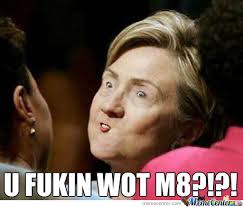
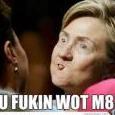
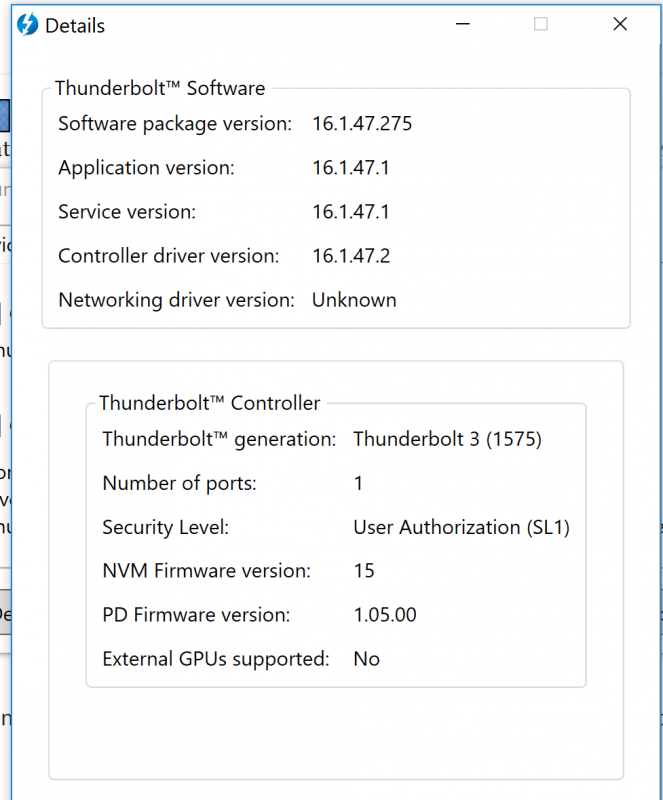
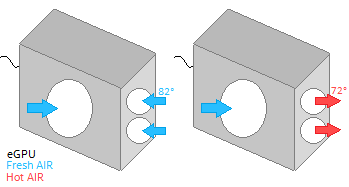
[Alienware - Clevo - MSI] Aftermarket Upgrades Driver Support - Modded INF
in nVidia
Posted
IMO at anything over $800, the 1070 is also not worth it. The price is just too freaking insane. I mean the 980N was going for $1200. And i got a quote of $1250 for the 1080N from a certain place.
Thank you good sir!!