-
Posts
150 -
Joined
-
Last visited
-
Days Won
3
Content Type
Profiles
Forums
Downloads
Posts posted by bloodhawk
-
-
1 hour ago, egpulover said:
@xzknightzx I think I got a working solution however I'm unable to test it and make sure so please do everything below as your own risk:
First let take a look at the IFR of the Hot Plug option of the Root Port 3:
0x2402C Setting: Hot Plug, Variable: 0x358 {05 91 78 07 79 07 C8 03 01 00 58 03 10 10 00 01 00} 0x2403D Option: Disabled, Value: 0x0 {09 07 36 06 30 00 00} 0x24044 Option: Enabled, Value: 0x1 {09 07 35 06 00 00 01} 0x2404B End of Options {29 02}What we got from this is the state of the option is store in a variable - 0x358 - so all we need to do, is change it state from Disable (0x0) to Enable (0x1), so here is how to do so:
Good luck if you decided to take the risk XD
Sources of information:
It would be sweet if that works. I didn't know there was a way to modify flags using the EFI Shell. I'm guessing that is how the DIY EGPU setup is modifying parameters as well?
-
12 hours ago, egpulover said:
I'm still learning on modding bios (mostly just asus so let learn more about dell), so let me put in some of the stuffs I have figure out on your bios:
Here is the full IFR of the setup module: https://a.pomf.cat/tsslli.txt
Below is the part of the menu tab:
0x187C6 Form: Setup, Form ID: 0x2715 {01 86 15 27 06 00} 0x187CC Ref: Main, Variable: 0xFFFF {0F 0F 08 00 02 00 25 00 00 00 FF FF 00 16 27} 0x187DB Ref: Advanced, Variable: 0xFFFF {0F 0F 1D 00 02 00 26 00 00 00 FF FF 00 17 27} 0x187EA Ref: Chipset, Variable: 0xFFFF {0F 0F 1E 00 02 00 27 00 00 00 FF FF 00 1A 27} 0x187F9 Ref: Security, Variable: 0xFFFF {0F 0F 2D 00 02 00 28 00 00 00 FF FF 00 1B 27} 0x18808 Ref: Boot, Variable: 0xFFFF {0F 0F 1F 00 02 00 29 00 00 00 FF FF 00 1C 27} 0x18817 Ref: Save & Exit, Variable: 0xFFFF {0F 0F 40 00 02 00 2A 00 00 00 FF FF 00 1E 27} 0x18826 End Form {29 02}Your Root Port 3 Hot Plug part:
0x2402C Setting: Hot Plug, Variable: 0x358 {05 91 78 07 79 07 C8 03 01 00 58 03 10 10 00 01 00} 0x2403D Option: Disabled, Value: 0x0 {09 07 36 06 30 00 00} 0x24044 Option: Enabled, Value: 0x1 {09 07 35 06 00 00 01} 0x2404B End of Options {29 02}I'm still unable to find the variable making the chipset availaible to user (asus bios was just an array of boolean), its appears that to show chipset menu we have to manually edit every "Suppress If" value and that is beyond me (for now). Basically if any one have a better understanding of how the module in hex (not me sr) could hard set the optimal value of the Hot Plug variable then repack it with UEFITool, its should work. I spent way too many time on this instead of my upcoming exam so I cannot dig any further, but if someone know how to change these hex value correctly please guide us.
Yeap, exactly what im trying to figure out as well. Usually its easy to figure out the pattern and then edit ti accordingly. But the latest DELL BIOS' seem to be a spawn of the devil.
Im trying to expose the whole section for now, so that it can be toggled.
Weird part is that in AMIBCP, Port 1 and 5 can be toggled, but the moment you toggle anything else, it throws an error.
-
 1
1
-
-
On 12/22/2016 at 3:38 PM, xzknightzx said:
Thank you so much for everything, I can't thank you enough.
Merry Christmas!

So turns out his system is different, but i have been taking a peek at the IFR structure of the Setup module, and it seems to be weird as compared to the older BIOS'. I was able to enable HotPlug for Port 1 and 5 , but the rest need to be enabled using UEFI Tool / Hex Editor. But i need to find the exact layout first.
Will you be able to upload images of each and every BIOS Menu somewhere? (Please make sure you blur out any serial numbers/MAC ID's etc)
Im sure it will cumbersome, so you can take your time.
-
 1
1
-
-
On 12/21/2016 at 3:01 PM, xzknightzx said:
Dang.
Let me look into this.
I think a friend of mine has the same laptop, let me see if I can figure things out on his system. Will update you later this weekend.
-
 1
1
-
-
18 hours ago, xzknightzx said:
Hey, did exactly as you suggested and sorry to say but no success. Here's what I got for results using the files you given me and thanks again!

That is indeed troublesome. At least in Windows it should work, unless Windows is 32bit
Or
Is there Intel Anti Theft /secure boot/ UEFI enabled ?
-
On 12/17/2016 at 10:20 PM, xzknightzx said:
Sorry for replying so late and thanks for your reply @bloodhawk, I attempted booting a FreeDos USB with FPT without success for most of the week. I got it to work tonight but with failure, I swear dell hates me... It booted after having me take out my hard drive and turning OFF Secure Boot. I had to do this because my boot options I discovered were locked up as well and this had taken up most of my time this week with me tinkering to bypass this. When I found a work around I ran into an error 201 with the FPT as seen in the image below, so I wasn't able to make a dump. Is there another version of FPT that might work or something?
Thank you again! I appreciate all the help I get

That is weird. I read about that error sometimes showing up because of the 32/64bit executable.
Give one of these a shot :
https://1drv.ms/f/s!AtHvY3vY0T9YrSSOQmoSTK0UI0Ge
If the first 2 dont work, just use the Windows one and dump only the BIOS.
-
4 hours ago, Mr. Fox said:
So, 49 posts spread over a period of almost 2 months and not a peep from the NVIDIOTS? De ja vu. Seems par for the course. Sometimes I wonder why their forum even exists. Maybe to give trolls a playground?
Pretty much. They dont quite seem to care. Heck look at the DPC latency issues. Still not fixed since the launch of Pascal.
-
2 hours ago, Mr. Fox said:
Hey, welcome. Thanks for posting.
It is because NVIDIA is a half-assed outfit that doesn't take ownership of their problems. I went through a real nightmare with 780M SLI due to screwed up drivers and they never addressed the problem. I ended up selling my machines with those GPUs because using outdated drivers to have something that works right is a problem and I got sick of putting up with it.
Sadly, the alternative (AMD) is even worse. We've got no excellent options and have to choose between the lesser of two evils.
-
 1
1
-
-
2 hours ago, xzknightzx said:
@Bertie Yes, this does work for some with mpcie to revert to version 372.70 but, If you own a card that isn't supported in that version such as the GTX 1050 and GTX 1050 ti (One of which I own) It will give error 43. So for instance I have to use a newer version and in the newer versions of the driver you must have Hot Plugging Enabled. So the only solution for someone with this problem Is to enable Hot Plugging and for some this isn't as easy as one would think. Some have Hot Plugging already enabled but others that don't have that ability must mod their bios to enable it due to their bios having this setting locked.
Thanks for making adding more relevant information to the thread.

I've run into a new problem while trying to save the modified rom file with AMIBCP aptio 5. The error I get is "Error occurred in BIOS rebuild (#0000C00E)". I attempted this using AMIBCP version 5.01.0014 and version 5.02.0023 ending up with the same problem. I did this on a virtual machine thinking it was my antivirus or something like that and realized it wasn't. Does anyone have an Idea what my problem is? Again I looked this up with no solution

Picture Below showing the Error:
If you can dump your BIOS using FPT , using a DOS boot USB. I can look into it.
-
1 hour ago, Lizozom_ said:
Yes I can, I used bios that I got form this forum, link is below,
That unfortunately is for the P75XZM-G. Which is different from the P75xDM-G.
Try getting in touch with @Prema , and tell him if its possible to correct the mistake. There is a way to force load the BIOS through a USB drive on certain systems. Not sure if works on the P75XDM-G.
Try this, but you will need the original BIOS for your system -
https://biosmods.wordpress.com/bios-recovery/
-
Can you post the name of the exact file you flashed or the link where you got it from ?
-
1 hour ago, ramonchb said:
I dont think is the hot plug thing por fix this, look i thing i have enable , and am already mod de bios because lenovo have whitelist using a tuto from this comunnity.
another idea to fix it s:
Try enabling it for each and every port.
-
7 hours ago, Darkthor said:
it was a trick question.
usually you dont need any tools, you just get the flashed bios on a stick and use home+del while booting up or something to relash from the usb drive.
Usually even if it's still bricked.
But there is always de-soldering the chip and writing it way, of course. ebay can get you a chip writer for 5$ i think.
I already have a modded bios, since i have replaced and upgraded my laptop's internal nvidia gpu + dyi'd the heatpipes for the new gpu.
thank you and 'grats.
i'll post your laptop model so people cand find it for quick reference:
acer aspire v3-471g i7-3612QM 2.1 Ghz iGPU hd4000 / dGPU GT 640m / eGPU evga GTX 1050 ti sc exp gdc v.8
maybe people with your laptop model can find happiness as well with this dreaded 1050ti.
the forum you were on is bios- mods dot co m , prolly.
and those guys usually use amibcp to mod bioses, and use universal bios backup toolkit toolkit 2.0 to extract the original one.
Love the level of your lack of knowledge and then the arrogance. Either ways, if you dont know about something , at least stop spreading mis-information.
And almost 99.9% BIOS's out there if unlocked properly will have the Hot Plug function available.
And no there is no need to de-solder the chip unless you mess something up.
But hey man, you "DIY'd" your heat pipes. You are a BIOS modder now.
And to other people having the issues with the GTX 1050Ti, the Code 43 issue is not just a driver issue. Just the fact that the card is showing up in the device manager as a "1050 Ti" and not a Microsoft Basic Video Adapter is proof that the drivers are recognizing it.
You need to find a way to enable Hot Plugging in your BIOS for the respective PCIe slots.
-
 2
2
-
-
8 minutes ago, Darkthor said:
Since you mention it works... i really gotta ask how were you able to mod your bios but you don't understand the nv-dispi ' s role.
how did you mod your bios? what program did you use? did you use a chip reader?
also, can you show us proof the gpu actually works? like a screenshot with dev manager, gpu-z with clock speeds and dxdiag ? or maybe ingame where you can select which gpu to use?
BIOS modding does not necessary need a chip reader and its seriously simple to do. IF you know what program to use and where you can find it.
And the issue is not only about the device ID's. For the 1050 and 1050 ti , sure only the device ID's might be missing. But since the last few driver releases starting with the 372.90, NVIDIA has been trying to implement TB3 hot plugging (or something related), and that has messed things up.
And Hot Plugging not just a motherboard related function, drivers use it for real time detection.
-
Here is a performance comparison between eGPU over TB3 VS. the same GPU Over m.2 PCIe x4
-
1 hour ago, Arquebusa said:
376.09 didn't work either?
Darn, I started to think that nvidia are ignoring us, the mpcie users, and focusing more into the more mainstream and profitable with bright future, thunderbolt?
Or did they intentionally do this?Not sure why you would even think they cared in the first place? Specially for an interface that they dont even support.
-
Jesus man does anyone even bother to read the previous posts ?
-
 1
1
-
-
20 hours ago, NowhereMan said:
Seems exactly the board the Akitio Thunder3 uses. Will it be easy to screw this into other cases?
Do I take from the layout that it won't be possible to add support for another harddrive for example, like the Devil Box by Powercolor does? As I understand there is some room in the transfer via the Tunderboard cable left - though it might not be a good idea anyways to add more stuff.
It is .. just with a different firmware.
-
20 hours ago, NowhereMan said:
Seems exactly the board the Akitio Thunder3 uses. Will it be easy to screw this into other cases?
Do I take from the layout that it won't be possible to add support for another harddrive for example, like the Devil Box by Powercolor does? As I understand there is some room in the transfer via the Tunderboard cable left - though it might not be a good idea anyways to add more stuff.
It is .. just with a different firmware.
-
First of all -
DO NOT RUN FURMARK ON ANY GPU!!!!
There is a reason manufacturers have throttles built in to counter it.
Secondly -
Congrats bud! Happy to hear everything is working !
Easiest way to eliminate any driver issues is to - Disconnect GPU, go into safe mode , use DDU to uninstall old drivers. When system is rebooting, connect the TB3 cable and once in Windows , install the new/drivers of your choice.
-
 1
1
-
-
5 minutes ago, Splitframe said:
Yeah, I mean over TB3.
You said before that you noticed the performance decreasing while using peripherals on the Core.
I just wonder how significant these performance hits were and if they resulted in micro-stutter, rubber banding
or "normal" fps drops ( and to what degree ).Is it bearable with just keyboard and mouse or does it go down a set amount when
anything is plugged in.When I had my Black widow and FK1 connected, there would be these spikes . That would only happen once or twice per reboot.
The main fps drops were when either an USB device or Ethernet cable were connected to the Core.
But it's definitely usable. Just don't connect anything that needs to do a lot of data transfer , like Ethernet / USB.
-
 1
1
-
-
2 minutes ago, Splitframe said:
(You mixed up ultra and extreme here)
These number seem confirm that with increasing FPS the total efficiency over TB3 goes down.A normal GTX 1080 has scores around these:
Normal - 21905
Extreme - 10293
Ultra - 5020
Source: http://www.guru3d.com/articles-pages/nvidia-geforce-gtx-1080-review,28.html
Note that these values are form a non overclocked reference card.It seems like over direct PCIe x4.3 there is not much of a loss so I will
take your x4.3 values from above for the calculation.( 23143 / 10938 / 5451 )
When we look at TB3 compared to x4.3 there is a drop off
of 20% at normal, 8.5% at extreme and 4.5% at ultra.
The benchmark runs at around 100/60/10 FPS for normal/extreme/ultra respectively.My guess based on these values and experiences from the old x1.2/x1.3 times is
that the performance hit over TB3/unsufficient bandwidth in general increases with higher FPS
and everyone who looks at 144Hz gaming over TB3 should think twice.The 60 FPS mark seems in a good spot for me personally, the 8.5% hit is bearable for me.
I wonder if or how this is in normal games and not synthetic benchmarks though
and how much peripherals take away in addition.
Definitely agree.
Are you referring to peripherals taking away from TB3 bandwidth or PCIe x4?
At least on my system in either case , I didn't have any issues with peripherals.
But using the Core over TB3 was a different story. The TB3 HDK did not have any peripheral ports.
-
 1
1
-
-
3 hours ago, DanKnight said:
No good news yet for '16 MBPs. We're just as far into it as everyone else here. A kext edit can get the Core to sort-of work (not very well) because they have a TI82 chip, but looks like Apple is somehow completely blocking our Node because we have a TI83 chip. We're still working hard on a work-around, but unfortunately, until Apple and other PC manufacturers make some changes to their hardware & OS, our currently only CONFIRMED supported computers are the Skull Canyon and Razer Blade.

Still working hard hoping things will change. Have faith.Is the board similar to the TB3 HDK?
If so then it will definitely work a lot of other laptops .
-
 1
1
-
-
1 hour ago, J95 said:
If it's the smaller MSI 1080 you're talking about then it shouldn't cost more than 1k, like I said we need to cut out the middleman.
Nope the Clevo 1080.


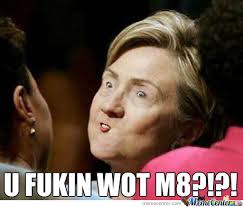
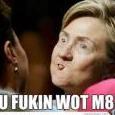
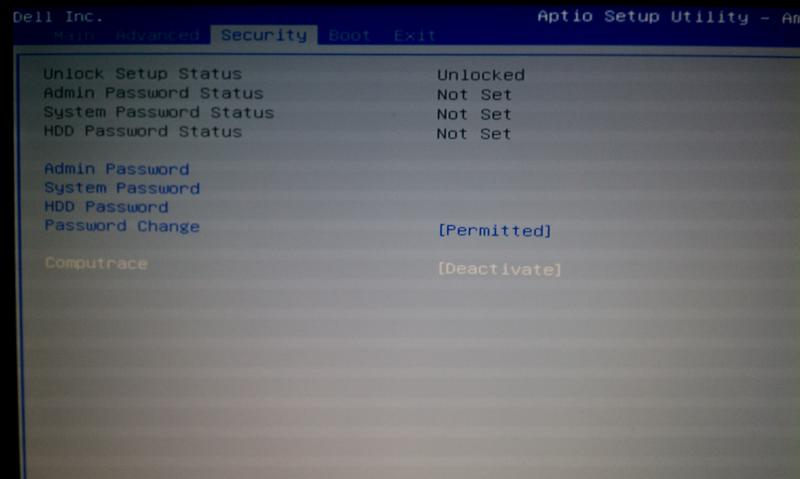
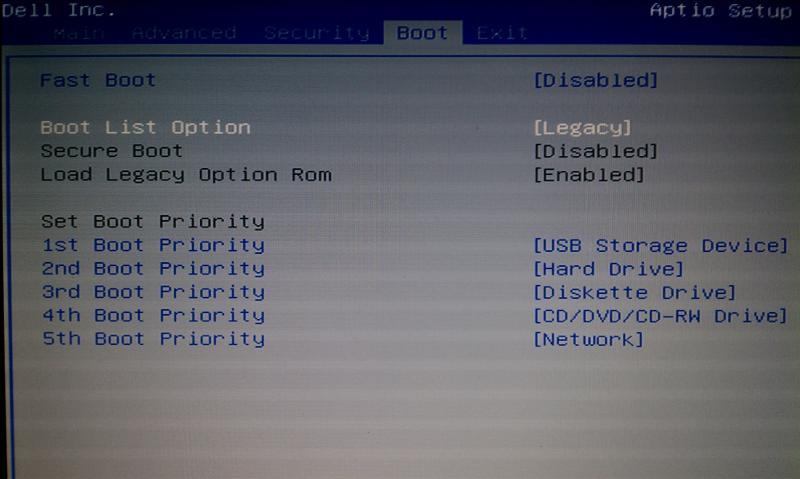
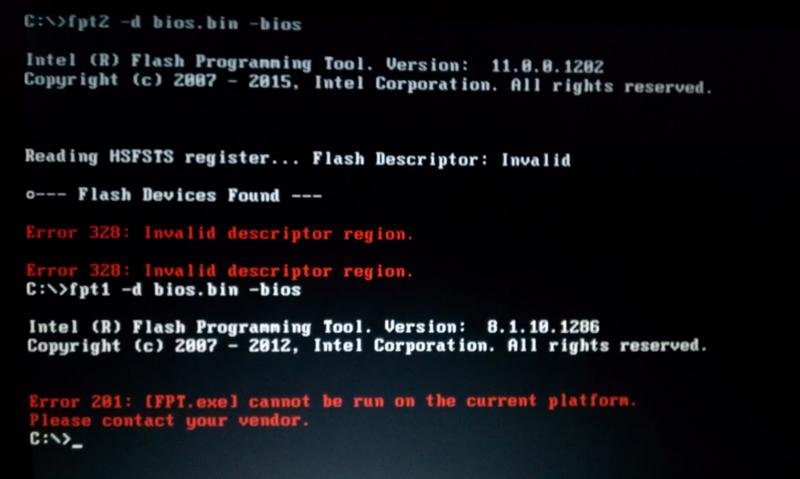
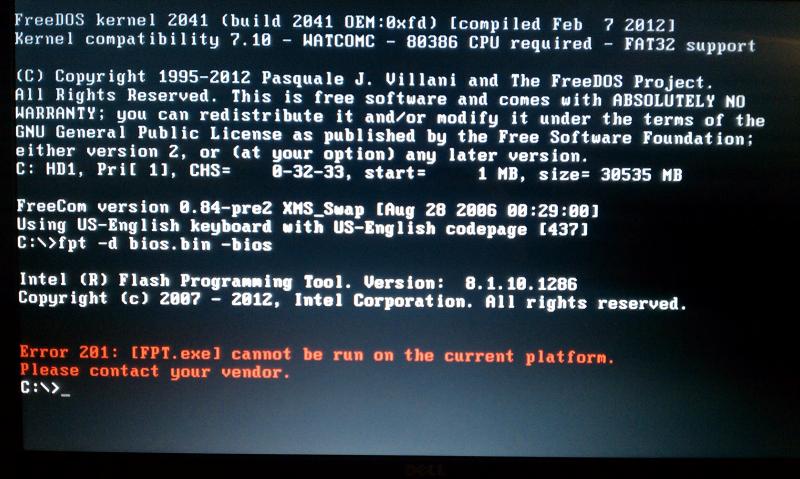
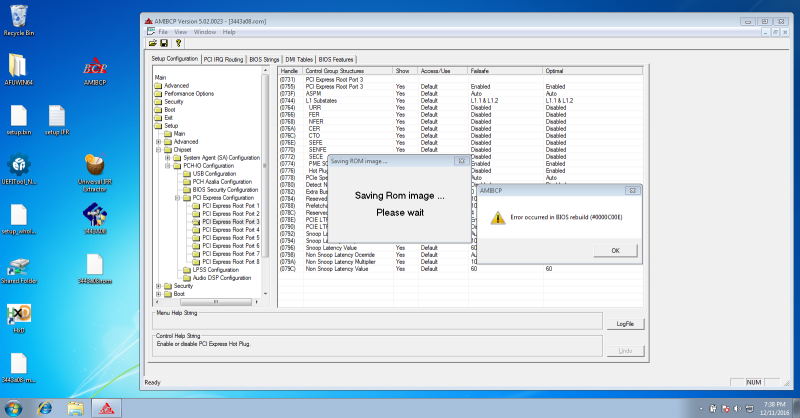
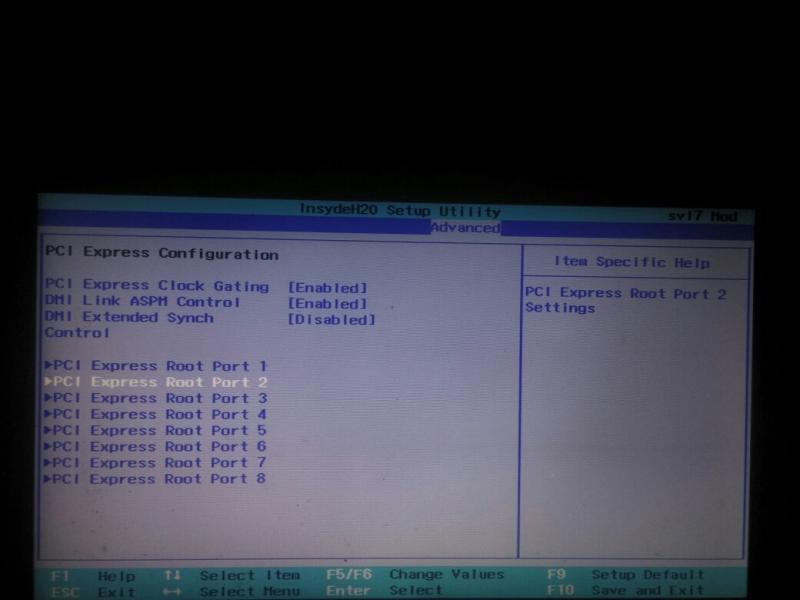
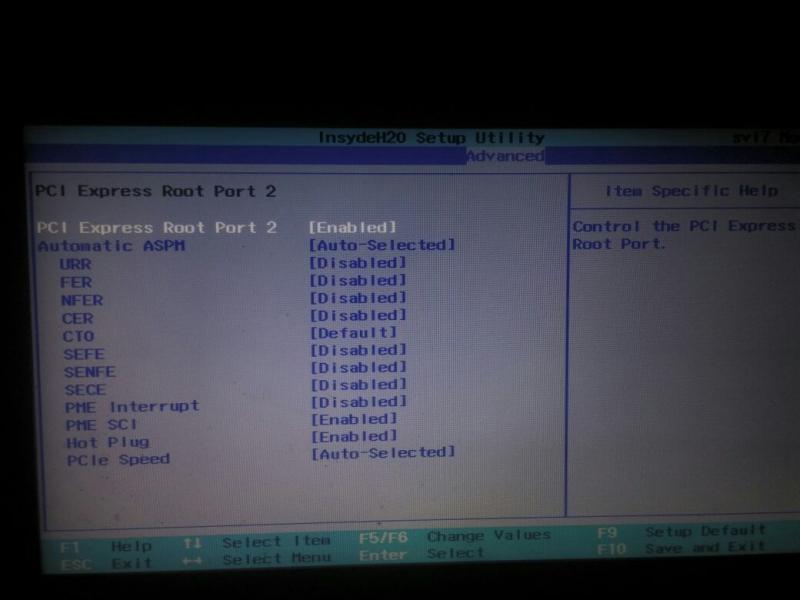
US$280 InXtron Thunderbolt 3 HDK
in Enclosures and Adapters
Posted
Weird, which driver version are you on, i just tested my GTX 1080 with it and its working fine with @j95's 376.19 drivers.
Also which laptop ?