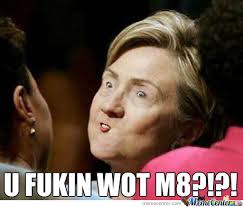-
Posts
150 -
Joined
-
Last visited
-
Days Won
3
Content Type
Profiles
Forums
Downloads
Everything posted by bloodhawk
-
Here is the CUDA-Z with GTX 1080 hooked up over TB3 (DSL6540 - Dual Port) to a P870DM-G (DSL6340 - Single Port) Output :
-
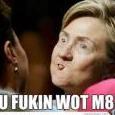
Error 43 with Windows 10 x64-bit (GTX 1060 3GB)
bloodhawk replied to Cosim15's topic in DIY e-GPU Projects
Enable Hot Plugging under PCIe settings in the BIOS. -
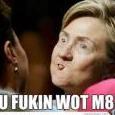
US$300 AKiTiO Thunder3 PCIe Box (32Gbps-TB3)
bloodhawk replied to DanKnight's topic in Enclosures and Adapters
Gotcha. Ill do some more testing tonight and see if it shows up on my end.- 11 replies
-
- akitio
- thunderbolt
-
(and 4 more)
Tagged with:
-
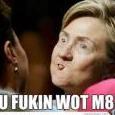
Error 43 with NVidia 372.90 and newer drivers -> Use 372.70
bloodhawk replied to Lucas114846's topic in DIY e-GPU Projects
Over TB3, each and every driver works no matter what. Over M.2 the latest drivers work only with HotPlug enabled. -
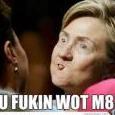
Error 43 with NVidia 372.90 and newer drivers -> Use 372.70
bloodhawk replied to Lucas114846's topic in DIY e-GPU Projects
@Tech Inferno Fan @GTANAdam So here are my findings in relation to AER and Hot Plug using the latest drivers 375.70 : AER - Enabled + Hot Plug Enabled - NO CODE 43 / ERRORS AER Disabled + Hot Plug Enabled - NO CODE 43 / ERRORS AER Disabled + Hot Plug Disabled - CODE 43 AER Enabled + Hot Plug Disabled - CODE 43 So AER doesn't seem to the culprit here, its Hot Plugging. This would lead me to believe they are trying to optimize hot plugging of eGPU's. Since it seems to work 8 out of 10 times when i plug in my GPU over TB3. So if you guys have the Hot Plug option in your option in your BIOS for PCIe ports, maybe that will help. Or if @Tech Inferno Fan can implement it in his setup. Props to @GTANAdam for noticing the Hot Plug being enabled. -
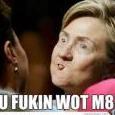
US$300 AKiTiO Thunder3 PCIe Box (32Gbps-TB3)
bloodhawk replied to DanKnight's topic in Enclosures and Adapters
Hmm..no issues on my end. Used a 1080 + TB3 HDK (Akitio TB3 PCIe Box) + the Intel 8260. I used this setup for about 5 days, before switching over to M.2.- 11 replies
-
- akitio
- thunderbolt
-
(and 4 more)
Tagged with:
-
Yeap, and it just became way more severe with the release of Pascal. As usual, Nvidia doesn't care. They released the so called hotfix that worked for maybe 10% of the users, and they marked it as fixed. They arent even mentioning it in their patch notes anymore.
-
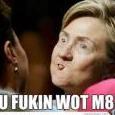
Error 43 with NVidia 372.90 and newer drivers -> Use 372.70
bloodhawk replied to Lucas114846's topic in DIY e-GPU Projects
Yeap, after the driver installs, toggling AER doesn't do anything. At least until the next update. That actually makes sense, ill give it a shot with hot plugging disabled. I have never had ASPM enabled btw. -
Apologies for the late reply, but here is how i have the cables routed : http://imgur.com/a/Z0mx6
-
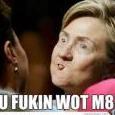
Error 43 with NVidia 372.90 and newer drivers -> Use 372.70
bloodhawk replied to Lucas114846's topic in DIY e-GPU Projects
Yeah the latest driver is working as well, after i disabled the Advanced Error Reporting. Were you able to unlock that option as well ? Instead of ASPM try and check if there is something called "Advanced Error Reporting" or similar under the PCIe settings for the port your eGPU is connected to. Because is the only think that worked for me. ASPM didn't do anything. The black screen could either be : - Unstable link. - Insufficient power. - In sufficient Bandwidth, when other ports are being used. Here is a thread i created on their drivers forum : https://forums.geforce.com/default/topic/970339/geforce-drivers/372-90-373-06-drivers-preventing-use-of-gpus-compute-cards-over-m-2-ngff-mpcie-/ -
Ah. Thank you for the update. Yeah I got mine from Mfactors as well. I might sell mine in December though, as soon as my desktop is assembled.
-
PE4C V4.1 @ $175. DAMN. Any idea why the price hike ?
-
Not really, its the standard length, i just routed it in a way that it neatly goes behind the laptop and under. Ill post a few pictures tomorrow morning.
-
Good stuff! btw, try not to stress the M.2 end of the cable too much. This is what my setup ended up like :
-
Haha haha I'm Indian, and this shit is fucking hilarious. XD
-
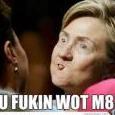
US$300 AKiTiO Node TB3 eGFX box (32Gbps-TB3)
bloodhawk replied to rene_canlas's topic in Enclosures and Adapters
At work bruh!! Please save a VOD if you can. -
@Georgel THIS ^^ As i mentioned on the other forum as well, do not disable C-States unless you absolutely need to. Not every one is comfortable with the increased thermals. They help save a lot of power and heat generated when the system doesn't need that full boost clock.
-
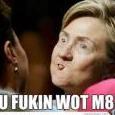
Error 43 with NVidia 372.90 and newer drivers -> Use 372.70
bloodhawk replied to Lucas114846's topic in DIY e-GPU Projects
That didnt help. I set Advanced error reporting back to Enabled and Enabled ASPM as well, along with double checking if its enabled in the power profile as. With the drivers installed and working, there was no change and things were normal, but if i reinstalled the drivers, it would result in a code 43. I had to disable Advanced error reporting again in order for the drivers to install and then i could do whatever i please. Enabling or disabling either of the settings didnt cause any issues or changes, after a successful installation. My best guess is that the driver checks for something during the install? One thing i did observe was, when the driver was being installed with Advanced Error reporting turned off, the black screen that we get during the installation was way longer than it normally takes, and after which everything went normally. -
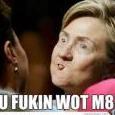
Error 43 with NVidia 372.90 and newer drivers -> Use 372.70
bloodhawk replied to Lucas114846's topic in DIY e-GPU Projects
Ill give that a shot. But i have ASPM disabled everywhere in my BIOS. Do you think ASPM might be causing this? I have it disabled in my power profiles as well. Never quite used it in a long time, since it caused some issues for me, a while back. It was a total brain fart while doing something else in the BIOS, figured since the system says the card is reporting problems, just make the card NOT report those problems -
I managed to get the new drivers working on my system (GTX 1080 eGPU), might or might not work for you guys : Went into the BIOS and disabled - Advanced Error reporting for the PCIe slot i had my GTX 1080 connected to. Also not sure if this is possible with every BIOS or not. Since i dont quite have the standard issue Prema BIOS.
-
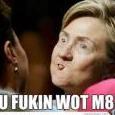
Error 43 with NVidia 372.90 and newer drivers -> Use 372.70
bloodhawk replied to Lucas114846's topic in DIY e-GPU Projects
I managed to get the new drivers working on my system, might or might not work for you guys : Went into the BIOS and disabled - Advanced Error reporting for the PCIe slot i had my GTX 1080 connected to. Also not sure if this is possible with every BIOS or not. Since i dont quite have the standard issue Prema BIOS.