-
Posts
478 -
Joined
-
Last visited
-
Days Won
66
Content Type
Profiles
Forums
Downloads
Posts posted by BAKED
-
-
Hi, I´m owner of a Gt683DXr and I´m going to flash it. One question, The bios on first page for my laptop is with or without Raid? I need Raid
Thanks for all
It's with raid.
-
I know that Asus had 120 HZ 3d Vision capable screens for there 17 inch notebooks a couple of years ago. I now have an MSI GT60 with the NVidia GTX780m. I was wondering if anyone knows of a supplier that sells just the lcd panel that is capable of running at 120 HZ or greater that I could just swap into the bezel so that I can use my laptop with my 3d vision kit with out hooking it up to my 3d projector. I know 3d gaming has decreased in popularity a lot. But after 3d gaming for the last couple of years I have gotten to really like it. Even as it is a 60 HZ refresh rate is so retro in my opinion. If MSI offered a screen on there GT60 with a faster refresh rate I would not have thought twice about it. In my opinion that is the only complaint I have about this laptop. (well other than the itty bitty mouse track pad. LOL)
Thank-you in advance.
Adam
You won't be able to use it as a 3D display anyway. @Prema wrote this:
NVIDIA makes Notebook manufactures pay for licensing 3D VISION per Notebook and per GPU model...the driver checks for motherboard ID, GPU ID, presence of license and "correct" HW ID of internal emitter as well as the HW ID of the internal screen...if for example we brake the line by just changing the internal screen to another revision 3D screen from the same manufacturer, BAM no 3D...It is possible to get stuff working, but that's not something you just hex in during the lunch brake.

-
I flashed me8 on my msi 16f2 after the desolder chip - program with read and write access - resolder, i changed a few things in FITC first., I had to flash back as the system was very laggy and it took forever to boot into windows. But the computer worked and BIOS stated the me version was 8 something.
-
i tried to reset bios and everyting its the same. I flashed vbios becuse the screen tis green! But now its black, not boot.....i dont know whats its the best way to revive my laptop
Exactly which VBIOS did you flash and how?
-
I've been thinking about buying a w230st with 4900MQ but with those temps with a 4800MQ I might reconsider..
-
Hey guys, I recently got a new graphic card from upgrade donkey (eBay) and im curious if I can get it to work with this vbios?
So there's a upgrade donkey now? ;D It's hard to give you an answer when you don't specify which card it is.
-
Not bad find. For all that it includes that is.
You should ask them if it's a Clevo card or not.
-
E1761IMS .10H
It's an AMI bios
- - - Updated - - -
I wish haha. all I find when I type in clevo 765m on ebay or google is a bunch of laptops that I assume have it, but I would need it individually. Is it true that small PC repair places can order them wholesale? I read that somewhere.
I can't fins any info if it's a Clevo card or not..
Clevo P15XSM P17XSM VGA Upgrade Kit NVIDIA GeForce GTX 765M 2GB DDR5 MXM 3 0B | eBay
-
I haven't heard of this new standard, very interesting. The new macbook airs use it right?
-
OK, so I'm apparently completely inept, but I can't figure out what the benefits of having this modded BIOS is? I have a Sager NP9150 that I've flashed with this BIOS, but aside from the snazzy boot screen grafx and the fact that my Windows 7 now indicates that it's not genuine anymore, I don't seen any new options in the BIOS menu and my computer benchmarks exactly the same as it did before the flash. What am I missing here?
-
I don't see any of those BIOS options, Aptio is very, very basic. [ATTACH=CONFIG]9231[/ATTACH]
-
If you are going to repaste I would suggest phobya nanogrease extreme, it's much better than ICD7 and other high performing thermal pastes. The paste applied should be just enough to cover the die with a very thin layer after it's been pushed down on it.
When I've applied just the right amount my 770M idles at around 35C and maxes out at 67C load, when using other pastes it idles around 45-50 and goes up to around 80C load.
My CPU idles at 45 and hit around 70C load.
-
Guysssss pleaseee help me... I bought a Dell GTX 660m and my Whitebook has a MSI MS-16F23... The gtx660m will works with this motherboard?
Thanks!
-
Dell GTX 770M failed to work in msi 16f2 and 1761 but Clevo cards work (and Msi if I remember correctly), this may also be the case with the 765m.
-
I can not backup vbios from MSI ge60 0NC gk107 650m w7, what I must do?
-
 1
1
-
-
somebody able to help me?

-
 1
1
-
-
A modded info that of which will allow me to update the ordinary way?
-
Several nvidia drivers has passed me now. I have the 310.09 installed and Nvidias driver page is displaying 327 as the latest WQL.
Now updating my drivers won't work the ordinary way due to detection failure of the GTX 680M cardb:uncomfortableness:, which by the way is not the original card in my m17 r3, former card was 560M.
Any help on giving my card new drivers? I'd like to stay updated, like i once used to be

//Chris
You need a modded inf, you should find one if you search the forum.
-
I am 100% new to this, have not looked into it whatsoever.
I do know that I want to put some money into it and create a powerful gaming computer out of the one I currently own.
The idea of having something portable for when I need to take my laptop to class and be able to come right back, hook it up, and go enthralls me.
HP Pavilion dv6 Notebook PC
Product #: A6Y53UA#ABA
Processor: AMD A8-3520M APU
GPU: AMD HD Radeon 6620g
(HP Pavilion dv6-6c35dx Entertainment Notebook PC Product Specifications | HP® Support)
I would like to use a GeForce GTX 660 TI, or something along those lines.
I need to know things like:
- Will I need to buy a cooling system?
- What cables will I need?
- Will I need to take apart my laptop?
- Will I need to reinstall windows 7?
Is it cost efficient to do this, or should I just go out and build a gaming desktop?
How much will this cost me in the end?
If anyone could point me in the right direction, I would appreciate it to the fullest!
-Kenny
This thread should help you http://forum.techinferno.com/diy-e-gpu-projects/2109-diy-egpu-experiences-[version-2-0].html
-
I was able to successfully flash the unlocked bios on my gt780r-012us. thanks xonar for the bios

I'm currently trying on different settings to make my integrated graphics card to work. What should be my settings, if I plan on running my notebook without the discrete graphics card? Thanks in advance.
You can't enable it, it's not even wired in any way on the motherboard and if you enable it the laptop won't start.
-
its i5 cpu - 35W
currently HD5870m - 50W
stock acad was 120w
I got 675m working fine in msi 1761 using 150w acad without issue, there was i7 2630qm = 45w.
I mean the acad isnt problem at all, I can even plug in 300W acad, I'm worried about motherboard or if i5 is enough for it. I've heard somebody got hd7970m working in that machine, which is as well 100w gpu. - not sure what was the cpu in his machine.
It's just I dont want to upgrade cpu to 920xm if I dont have to... this laptop is a present for a friend of mine, and I got some spare GPUs, trying to upgrade it as good as possible at very low cost. And I dont want to fry something.
The cards should work just fine, but I don't think the heatsink will work without modifications.
-
Hi, would just like to make a quick inquiry. If I used the nvflash tool that lets me work from command prompt, will it flash the card just as well? If I must do it the long way that's fine, but it'd be nicer if I could do it without wiping my drive, flashing, then re-making it into a bootable win 7 drive like it is now.
The risk of bricking the card is greater, it takes like 5 seconds extra to do it in dos. And making it bootable again takes like 1 minute.
-
It's usually very easy to change the lcd in a laptop, you'll find the service manual in this thread: http://forum.techinferno.com/clevo-sager/3837-clevo-service-manuals.html
-
ok. if i replace one bar with 8 GB will it work well? or better install 2 same bars? (8+8 gb)
If you don't really need more than 8 gb I would suggest to go with 2x4GB better/faster RAM instead, higher speed and lower CL.


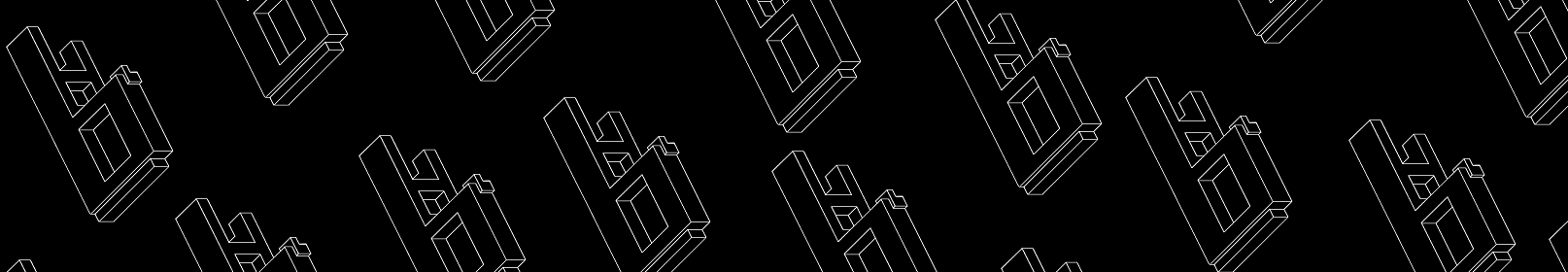

Lets enable overclocking on all 6 and 7 series laptops
in General Notebook Discussions
Posted
I'm not sure, my guess is it didn't, if it did it sure didn't run well. I never checked if turbo boost worked or not, I didn't try anything to fix it really, I just flashed back as soon as I could. I might try this again but without changing any bits in the firmware.
Edit: Flashed ME 8 again but it isn't recognized this time, there's no lag this time tho.