-
Posts
478 -
Joined
-
Last visited
-
Days Won
66
Content Type
Profiles
Forums
Downloads
Posts posted by BAKED
-
-
Is any unlocked bios available for Clevo P7xxDM 6700k system to be overclocked? Or how is possible to overclock this laptop?
Sent from my iPhone using Tapatalk
Intel XTU should work just fine.
-
Gotta grab a DM mobo and skylake CPU XD
-
 1
1
-
-
Hi! Im looking for help, i recently formated my pc (Alienware m17xR3) and entered on dell download website,
I noticed an BIOS for my GPU that was released a few years ago and never saw it.
The donwload is here:
nVidia GeForce GTX 460M, v.70.06.3B.00.08, A02 Driver Details | Dell US
But it is an ISO file format, and my CD reader is broken, (I dont even used it more than 2 times), so I was trying to nvflash up my rig.
The problem is, the file is in .iso, and I need an .ROM file.
The BIOS update version is v.70.06.3B.00.08, A0
Also, I've heard that this new bios reduces BSOD and excessive throttling ...
That would be a hand on the wheel if I get those rom... Anyway, does anyone know how to convert that kind of ISO to ROM
Im new on this forum and I've been recommended to come in here for solution.
 Thanks!
Thanks!Here you go http://www.megafileupload.com/59ry/70.06.3B.00.08.rar
-
I was hoping for an X99 5960X/E5 V3 & 1080M MXM 3B SLI in 15.6".
Clevo could surely come up with one of those, like the P570WM3 but I guess it would be like 10" thick

-
 1
1
-
-
Liquid Ultra and phobya nanogrease extreme have given me the best results, I use liquid ultra for my 4690K delidded in my Clevo P750ZM which have improved the temps significantly.
-
Awesome work dude!
-
hey everyone, i have the i7-4980hq with gtx 980m...is it possible to OC the CPU and GPU. I am running prepar3d 2.5, and would like to OC this laptop to atleast 4.5 ghz..it turbos to 4.0...do i have any options?
I think the CPU has additional turbo bins but as the TDP is only 47W it will be quite useless to overclock it, I'm not even sure it would even hold the 4 Ghz turbo for more than a very short period.
-
I need help
in MSI
I'm new to messing with this kind of thing. So with that out of the way, I am trying to replace my GT70's gtx670m with a gtx770m. My problem start here I have installed new GPU but my comp won't recognize it as gtx770m so it is preventing me from installing the correct driver.Please any help would be greatly appreciated.
You need a modded .inf to be able to install the drivers.
Nvidia .inf modding guide posted by J95 http://forum.techinferno.com/nvidia/5249-%5Bguide%5D-modding-nvidia-oem-inf-files.html
-
Imagine if your machine with soldered GTX 980M and i7 4980HQ is out of warranty and something major breaks, not a cheap repair to say the least.
-
Thank you both guys. Apparently it's not worth it since I'd have to buy other components, making the total cost higher than what it would be if I bought the exact replacement.
You could get a 1762 motherboard instead

-
I've been playing it since the release but got bored a couple of months back, but now as it's F2P and some new content I might try it again.
But they should really do something about PVP (if the haven't already) as it's so extremly repetitive.
-
So I've had this G75VW for a while and for the most part it's always plugged in with the battery attached.
Of course this is pretty much necessary because during gaming if you run purely on battery you either give up all performance, or it dies so quick you can barely start to enjoy yourself. However on the offside, I've noticed that my battery doesn't last any more than maybe 40-50 minutes approx. in balanced mode.
So as I'm looking for a new gaming/workstation computer. I wondering is it better to use it while it's plugged with the battery disconnected, and saved he battery from when I'm actually traveling so that I can squeeze some more life out of it, or if it still won't make that big of a difference. Obviously there are some risk that come along with that, but I'm just wondering if anyone has ever tried it, or has an opinion on it.
Afaik it doesn't make any difference if the battery is connected or not while the power supply is connected.
-
 1
1
-
-
Why you would ever need a 660W PSU for a laptop?
Also, can you use 2 different adapters? That would be extremely useful in some cases.
If you have for example a Clevo P570WM3 with dual GPUs and socket 2011 CPU.
-
Hello members
i owns a msi gt60 0nc and using Xonar unlocked bios but i didnt see any chipset or system agent configuration option
can anyone help me on this one?
i just want to change my graphic mode from SG to IGFX.
All the settings from the chipset menu should be available at the bottom of the main menu, the menu isn't named anything and it's usually just a [. If not PM me and I can supply you with my modded BIOS with chipset menu unlocked.
-
580m is not shown in DOS mode.nvflash says no card is available
Are you sure the card works? Try reseating the card.
If I remember correctly the Dell version of 580M works in 16F2 but that laptop supported a lot of cards..
-
Can the new Alienware 13" be fitted with a GTX 980M and 4980HQ?
There is the AGA (Alienware Graphics Amplifier) which allows you to connect a desktop GPU to your laptop.
-
Yes. I works perfectly except I can only push my 4700mq up to 34x/4 cores.
That's the max on 4 cores, 36x1/35x2/34x3/34x4.
-
Hey man, I bricked my*asus*g751jt by doing too low of undervolt and now it turns on, sits for few minutes and then turns off. Screen is black and the*keyboard*lights up but nothing else. You can hear the hard drive going but the system shuts of after 10 or so seconds. I took it apart, pulled the CMOS plus out and waited for 10 minute, disconnected the battery connector and did power dragon but nothing. Last thing is RMA but is there anything else I could do?
Have you tried taking out a RAM stick and then boot?
-
Hi plz help me i flashed the bios with ur unlocked one and changed some settings after that i hit f10 to save and exit and now my laptop goes on but no display!! i tried to remove the cmos battery didnt work as for blind flash im struggeling doing!!PLz help me
What settings did you change?
Have you tried taking out 1 RAM stick and then boot?
-
Dual BIOS chips to switch between for an easy fix if you brick it, nice for trying out BIOS mods too
 . Why not 1 extra EC chip too as it's a bit of work to fix a bricked EC..
. Why not 1 extra EC chip too as it's a bit of work to fix a bricked EC..No BGA CPU's, MXM standard GPU's even in the smaller models (might not be doable in very slim notebooks though).
Would be nice if they could manage to squeeze in an extra heat pipe on the heatsinks.
-
Hi all, im all new to this stuff so need help of a experienced users. I want to overclock my i74810mq to 4.1ghz i have a gt70 2pc dominator laptop, i have a xtu soft installed but after seeing all these noobs and numbers to be adjusted i got all confused with it, is there any one that has overclocked this CPU?? What should i change in order to achive 4.1ghz??
It has additional turbo bins which allows you to overclock it to 4.2Ghz, you'll need to increase Turbo boost power time window, turbo boost short power max, turbo power max etc.
Although it's TDP is only 47W so I'm not sure it will run at 4.2.
-
@Suoah, are you talking to me? I can provide screen shots if you don't believe me.
No, two sticks of 1866Mhz would probably run just fine. My reply was for Shivanshu_1
-
Maybe 1 stick could run at that speed but I doubt two will.
-
How do we dump the BIOS so I can back it up this time if it comes with a Sager BIOS? I will be flashing the mod back as soon as I get the machine plugged back in but I need to know in case I have any more 880M issues (hoping not).
Afudos.exe filename.rom /o
or
Afuwin.exe filename.rom /o
-
 1
1
-


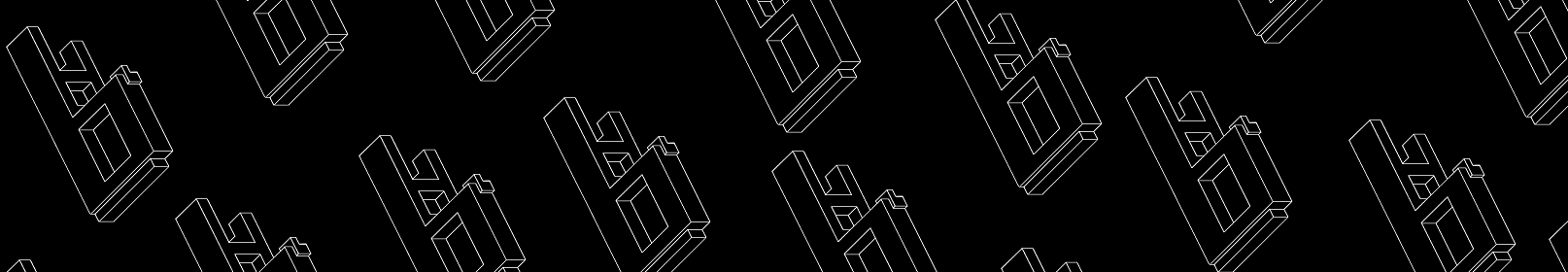

Can MSI‘s new model 16L1 use GTX980?
in MSI
Posted
I'd say no, atleast not a 200W card with the new MXM 3.0 form factor as it simply wouldn't fit.