-
Posts
478 -
Joined
-
Last visited
-
Days Won
66
Content Type
Profiles
Forums
Downloads
Posts posted by BAKED
-
-
14 hours ago, Trooph said:
I love YOU! No homo

-
2 hours ago, Klem said:
This is not true. In this laptop discrete Nvidia graphics card, and its videobios separately from the main system BIOS.
Ah my bad

-
4 minutes ago, Trooph said:
Hi...
Any chances for a bios mod for P670 RS-G?
I've been waiting and trying to reach Prema for ages now...to no avail...
I'll upload it in the morning, pm me if I forget!

-
1 hour ago, FPSmadMEDIC said:
The VBIOS on Asus laptops is not on the GPU itself but in the MB BIOS that's why it doesn't work, you need to extract it using MMTOOL.
-
 1
1
-
-
1 hour ago, runix18 said:
I have a Clevo P870DM-G with bios version 1.05.07TCPS and EC 1.05.03. Will it be ok to flash your bios like this? Or do I need and updated EC?
It will be just fine

-
2 minutes ago, runix18 said:
That's briliant, yet again thank you again and I think it's a big thx in the name of the comunity aswel, you deserve a big thx from all the Clevo DM/KM users who did not had the posibility to buy from a Prema partner resseler.
One thing puzzless me, most of the bios upgrades on this models ive seen comes with a EC/BLK also, does your bios dont need one, or it works on the stock EC/BLK? Sorry for so many questions but I am just cautios to not brick my machine.
THX
It will work just fine without flashing the EC, but you can upgrade it if you want to, I might include it in the flash later on for people who want it.
-
4 hours ago, runix18 said:
First of all thx for the great work and for sharing these bioses with the comunity but can u be more precise of what actualy this bios contains and what is actualy unlocked?
And what are the diference between your bios and Prema's for example.
Can u elaborate the cangelogs and the modifications a little bit, I am sure the comunity will apreciate it.
Tahnk you again for the hard work.
Hi! Alot of new menus and options are available and I've added the chipset menu and more to come in the updated versions later on. Because no one have made and released unlocked BIOSes for these models I decided to do it.
-
On 2017-06-02 at 6:54 PM, Blacktape said:
I am looking for information on the procedures to replace the integrated BIOS Logo on several laptops. The model numbers are the P650HP6-G, and P650HS6-G.
In the past, we have been able to replace the logo on those BIOS's using an Asus BIOS Logo tool, and Secure ROM Signing tool successfully. However, with newer BIOS updates, I have been getting an error message "18-Error: Secure Flash ROM Verify Fail." So I have been staying with older BIOS versions instead of trying to force a bad flash. The P650HS is still using a .BIN for the main BIOS flash file, however, the P650HP6-G has changed from a .ROM to a .8M or .04 file, depending on which method of flash used. One file size is very different from the other (most likely because of a combined ME and BIOS flash code in one file. The trouble is, I am unsure whether these are to be seen as a normal BIN or ROM file, just named differently, or as a completely different type of file. I am using the BIOS flash file that is used only for the BIOS, which should be free from abnormal code arrangement for multiple components.
I am in need of an appropriate Logo replacement utility, as well as the digital signature utility for Secure boot. If there is the matter of having a valid key assigned to the company for this purpose, I can present that to my managers for their follow up.
Hi! I can change your logos for you and make it flashable if you like.
-
Quote
BAKED BIOS FOR TM, KM, DM, P6, P4 SERIES WITH MOST MENUS AND OPTIONS UNLOCKED PLUS OTHER MODIFICATIONS
NEW:
I HAVEN'T BEEN ACTIVE IN A WHILE BUT I MIGHT FIND SOME TIME SOON TO WORK ON AND RELEASE NEW MODS.
I STARTED WORKING ON V3.0 A WHILE BACK WHICH WILL INCLUDE UPDATED UEFI DRIVERS, MICROCODE, BIOS SCREEN SHOT SUPPORT AMISCE SUPPORT(For some models) PLUS MORE.
ALL TM, KM AND DM SERIES ARE V2.0 AND NOW HAVE WINDOWS FLASHER INSTEAD, JUST EXTRACT AND RUN FLASH.BAT
WARNING! BIOS FLASHING IS RISKY SO MAKE SURE YOU KNOW WHAT YOU'RE DOING BEFORE PROCEEDING.
FLASHING THE WRONG BIOS OR INTERRUPTING THE FLASHING PROCESS WILL BRICK YOUR SYSTEM!
USE AT YOUR OWN RISK!
TM, KM AND DM SERIES
SpoilerP75XTM/1/G and P775TM/1/G NEW!
P870TM/1/G NEW!
P870KM/1/G New version!
P75XDM3/G P77XDM3/G P775DM3/G New version!
P75XDM2/G P77XDM2/G New version!
P870DM2/G P870DM3/G New version!
P75XDM/G P77XDM/G New version!
P775DM/G New version!
P870DM/G New version!
P6 AND P4 SERIES
INSTRUCTIONS
Spoiler(DOS NOT NEEDED FOR TM, KM OR DM) FIRST MAKE A BOOTABLE USB-DRIVE WITH DOS WHICH CAN BE DONE WITH RUFUS, COPY THE FILES FROM THE FOLDER BIOS TO YOUR USB-DRIVE AND RESTART AND ENTER BIOS BY PRESSING F2 IMMEDIATELY AT THE BOOT LOGO, IN THE BIOS MENU GO TO BOOT - UEFI SETTINGS AND DISABLE UEFI BOOT.
SAVE AND RESTART BY PRESSING F4 AND THEN PRESS F7 TO ENTER BOOT OPTIONS AND CHOOSE THE USB-DRIVE.
WHILE IN DOS FIRST TYPE BACKUPDOS.EXE TO MAKE A BACKUP OF YOUR CURRENT BIOS THEN TYPE BAKE.BAT AND WAIT UNTIL THE WHOLE PROCESS IS DONE.
RESTART THE SYSTEM AFTER FLASHING (IT MIGHT TAKE A WHILE FOR IT TO START UP) PRESS ENTER WHEN THE CMOS MESSAGES APPEAR AND THE SYSTEM WILL REBOOT, IF IT STARTS TO BEEP WITH THE FAN RUNNING AT HIGH SPEED REMOVE THE POWER AND RESTART.
RE-ENTER BIOS AND LOAD SETUP DEFAULTS BY PRESSING F3, SAVE AND EXIT WITH F4. DONE!
-
 17
17
-
-
5 hours ago, colonel20 said:
hi i would like to download this nice bios mod, but it gave me an error when i want to download it?
-
 1
1
-
-
On 2016-08-15 at 6:16 PM, edu.henr said:
i need the unlocked bios GT680R (16F2) for enabling use of intel hd graphics:
Main----> Graphics Configuration
With these parameters:
Internal Graphics - Enabled
Primary display - IGFX
do you have this bios ?
The inel HD graphics can't be used as it isn't connected/wired in the 16F2.
So even if you would flash a BIOS with the IGPU enabled there will be no display output.
You'll have to buy a new dGPU or fix your broken one.
-
This is some really astonishing work man!

-
15 hours ago, viktoris said:
Is there a way for me to find out if the 970M in my Clevo P650RE6 is 1)Soldered, 2)MXM Version or 3)A Soldered MXM version (which should be OK right?)
It's soldered to the motherboard.
-
On 2016-05-24 at 4:58 PM, Prema said:
As a result of the unrighteous actions of Jacob Rosenberg (user @Exec360 ), who couldn't resist to break his promise & betray my trust, the public release of the Prema Mod (v)BIOS for all 49 Clevo Skylake gaming models, which was scheduled for the first of June, is hereby postponed indefinitely.
Prema Out!
That sucks man, I have my own mod but this cat have f**ked ut up for all those who have been waiting for these mods =/
-
On 2016-04-30 at 2:43 PM, black007 said:
can i have stock bios p770zm-g
and is it possible to upgrade p770zm-g gtx970m to gtx980 full not (m)
You'll find stock BIOS on @Premas site: https://biosmods.wordpress.com/stock/ you'll find the password in the first post of this thread.
It's possible but it'll probably take a lot of hardware modding to accomplish.
-
Have you tried taking out 1 stick of RAM and boot? This should reset the NVRAM to defaults. If that doesn't do the trick you should also do a CMOS reset by unplugging the little 2-wire battery cable for about 5-10 minutes/plug it back in again and boot. Keep the GPU in the MXM slot whilst trying these steps.
On 2016-04-04 at 0:58 AM, Bizeek said:Disclaimer: Apologies for long post.
Hello everyone(active),
I have a possible huge problem with my GT70 MS-17621 ver 1.0 motherboard as I believe the GTX 680M videocard has fried the onboard video circuit of the motherboard(mobo).
The mobo did work fine before after taking out thr videocard, but came with problem of the fan blowing 100% after few seconds starting up from power button press.
After trying to get the videocard to work/post (without consulting any forums,at the time), I tried to make the card work again by installing back in 5 or more times in span of 1 hour.
After fifth time install card back in, then take out the card, the system will not ever post anymore, the power LED will not change from white to orange anymore and nothing will post on screen display.
I have tried to do blind flash of unlocked bios method but spamming pressing keys Ctrl+Home, (Ctrl+FN+PageUp)(even Shift variation) to no avail in beeps or changes in status.
I believe now the issue has resided to hardware IC chip failure on the motherboard since it will not ever post anymore, with or without the videocard installed.
what I am afraid now is to install new(used) videocard MSI GTX770M 3GB card in, and the motherboard could also fry up the new videocard also.
I have dealt with a non-working GT70 laptop for this past month now and been reading all threads in this MSI category for solution but it seems no one has come across this problem, from dead videocard also make the mobo die along with it after a couple of more tests for any signs of electronic life.
If someone can chime in about which area on the motherboard can be the problem, I would like to try and diagnosis+troubleshoot why this is happening.
So, basically signs of life from MS-17621 motherboard are:
Pressing Turbo, Fan, Backlight, Monitor buttons on trim panel = lights up/or fades out
keyboard backlight lights up all white after pressing backlight button,
pressing second time and third time turns off backlight sections and off.
battery charging still works for good battery, battery light lights up when 180w ACadapter is plugged in.
After about 30-45 seconds without pressing turbofan button, the fan kicks into high RPM mode and when pressing Turbo button after, the fan will not change speed and stay on high.
Power button LED will remain white and never change to orange.
No error code beeps ever come out of speakers since problem happened, and will not beep for blindflash attempt.
I truly need the help, just knowing I bought this laptop back in December 2012 for $2,300 makes me feel this GT70 needs CPR rescue to come back to life, either by a certified gaming laptop technician or by MSI support, it has worked very well up till this past month.
-
-
That memory is DDR3L (low voltage) rated at 1.35 which I don't think is compatible with such an old model. You'll need 1.5V memory.
-
In order to upgrade to a 4K screen you'll need a 4 lane 40-pin edp connector and there are none on the GT780/DX.
-
This thread is quite old by now but anyway.
I've upgraded my P75XZM to a P75XDM, my motherboard stopped working so I bought a P75XDM motherboard instead.
Everything fits except for the two cables for the touchpad so unless you change some connectors you won't be able to use it.
Other than that it's a pretty straight forward upgrade.
-
 1
1
-
-
It shouldn't be too much longer until release - ??Clevo
Somewhat interesting (and I hope is a mistake), is that the specs do NOT list NVidia GTX 980 (desktop) nor does it list a QFHD display. Again, I'm hopeful this is just a mistake on their web site.
It will support both GTX 980 (180W version, not 200W) And 4k display.
-
Ok, thanks. I did try finding the registry tweaks and tried them too, none of them fixed the problem. The registry fix that was mentioned in most places is the below one:
"Go to HKEY_LOCAL_MACHINE\SYSTEM\ControlSet001\Control\Class\{4d36e968-e325-11ce-bfc1-08002be10318}\0000Next, go find:MD_EnableBrightnesslf2
KMD_EnableBrightnessInterface2
Set both to 0. Reboot."
MD_EnableBrightnesslf2 key was not there by default, so I added it myself. It should actually be KMD instead of MD. I have tried both, by the way.
I was quite hopeful that this would solve the problem, but unfortunately it didn't. If you have any suggestions, please let me know.
Control center and brightness works with older AMD drivers on the P7XXZM with 8970M, I'm not sure which driver versions tho as I don't use it. The brightness can be changed in catalyst control center.
-
Cooling pads nowadays often doesn't improve temps on notebooks as most of them draw air from the keyboard and downwards, so all you get is basicly a more bulky setup.
-
Hello,
A couple of weeks ago the 675M in my GT60 0ND died.
After reading forums it appears to be possible to install a 970M with some minor modification to the heatsink.
That would mean that it van have a faster video card that consumes less power and become less hot.
I used this post as a guideline: The Official MSI GT60/70 970m/980m Upgrade Thread | NotebookReview
I ordered a 970M with 6GB mem.
When it arrived I modified the heatsink and made sure that it fits.
The default nvidia drivers could not detect the videocard but I adjusted the inf file, turned off the driver signature verification.
All seemed well. Only after restarting the windows logo showed and then the screen turned black. Also the output on the HDMI was also black.
The laptop is one that came with win7 installed. In the meantime I have windows 10 running on it.
I tried upgrading the to the latest win7 bios (E16F3IMS.10U) it had no result.
I then booted in safemode and used DDU to remove the nvidia drivers.
I flashed the vbios to N16E_GT_6GB_84.04.22.00.06 (found this for another MSI laptop on their site. I did made a backup of the vbios before flash)
Rebooted the laptop.
This time I could use the nvidia driver installer without the inf modification.
After reboot the same problem occurred. After the windows logo shows the screen turned black.
After searching on internet it seems that the msi bios for win8 does not have the problem.
Also it became clear that updating the bios of a win7 to win8 is not the way to go.
I am stuck and don't know how to proceed. Can someone help me out on this?
You should be able to update your BIOS to the windows 8 version, as long as you want to use windows 8 in UEFI that is, the motherboard is the same.


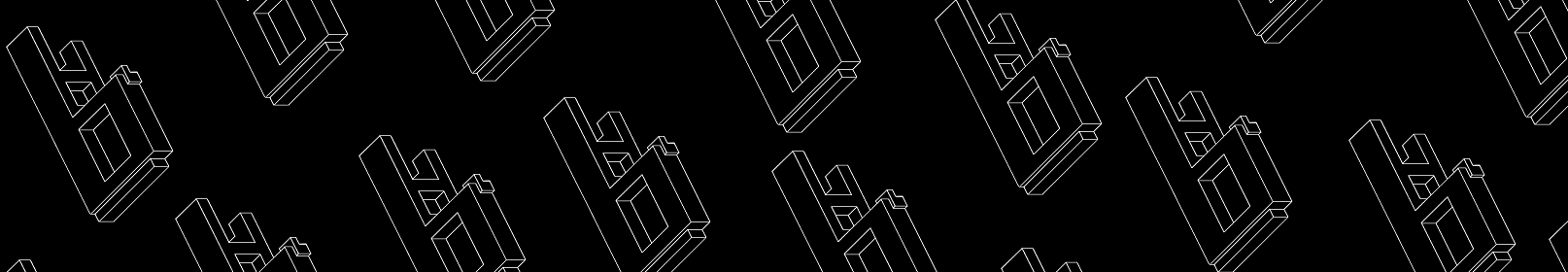

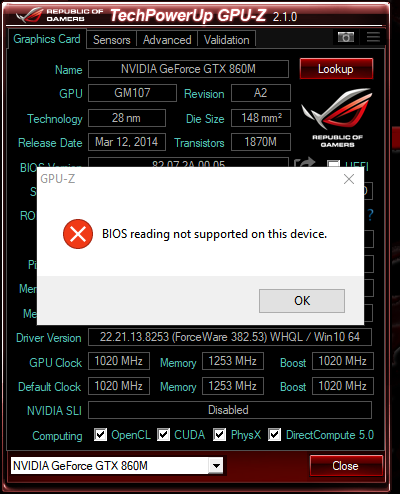

BAKED unlocked and stock BIOS for CLEVO TM, KM, DM and P6/P4 series
in General Notebook Discussions
Posted · Edited by BAKED
https://www.techinferno.com/index.php?/files/file/110-bios-for-p6xxrsg/&do=download&csrfKey=8de190a2993d130fd93daea0be124a46