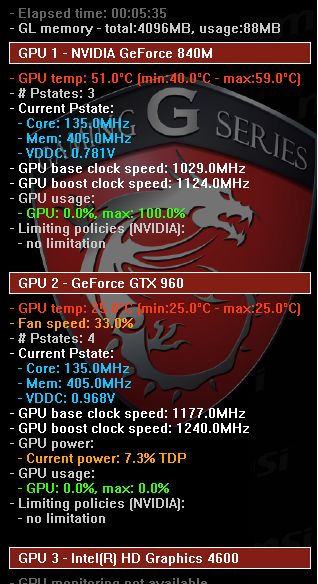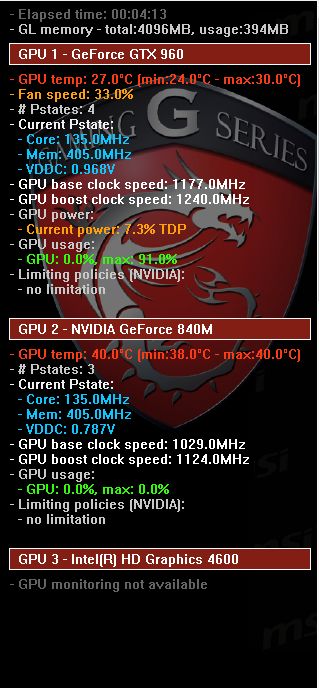-
Posts
34 -
Joined
-
Last visited
Content Type
Profiles
Forums
Downloads
Everything posted by Chevrotine669
-
ok, I just plugged my eGPU to my TV via HDMI and I could use the TV as an additional screen . Could you tell me what I just tested there? I planned to help a friend do the same as soon as I managed to get my eGPU running, and I'd like to know what I just tested there. The GPU itself? or the connection between the laptop and the eGPU ? or ...? Thanks !
-
No .. But I heard you could mess it up and end with a "non starting brick", so I wanted to keep it as a last resort. I guess I will have to test it at some point.
-
Yup, it's in the device manager . (But It doesn't show up in Dxdiag, is that an useful info?) And as said above, disabling the 840M will make it run on the intel ...
-
I'm going to see if it's enabled or not (might be it). Btw , where do I need to search for that ? CP? and ... try to find an external monitor . Edit: I had a box called "show execute with GPU option to the contexte menu" (I translated it from my language so it might be called different on your PC..) should be it right? well it was enabled. (I did disable it to re-enable it but didn't change a thing).
-
That is what I meant : I don't have any option to select my GPU via context menu.. and that's most of my problem ... And disabling the dGPU will make it run my intel graphics ..
-
No, i'm not . I found evidences that it wasn't needed . if I remember well ... should be that : If I don't have an external screen, I would ... bottleneck it ? right ? or even more?
-
ohhh. GPU drivers ... already did that some time ago The one I had was a month old, the new one is 1.5 weeks old, so .. yeah. thanks. But that didn't solve my problem. Here, maybe that screen shot will help understand my problem better. This is after I launched a game. 0% usage for my GTX 960. And yes, I've put everything I could in the Nvidia Control Panel in order for it to use the 960 but ... here I am. edit: WAIT !! I got confused: for some reason it changed my GPU 1 & 2 and I mistook the 960 for my 840M, so my bad, it 's working now. I just didn't get any awesome FPS boost and therefore thought that it wasn't working. edit2: Restared my computer, and it's back. the 960 is "GPU 2" and not used anymore... how's that possible ?
-
I must be dumber than the average. I searched for any driver I could get for my laptop (on the official MSI support website) , but no one seems contextual . What driver am I supposed to look for ?
-
Hello everybody ! I'm quite new to all the eGPU stuff so this may be really an easy fix, but still. Let's start off with my specs: MSI GP 70 2PE LEOPARD I7 4700 hq 2.4 GHz 8Go of Ram Nvidia GT 840M already build in eGPU : GTX 960 eGPU connected via mPCIE (tell me if there's something missing!) I have a little problem here with my eGPU setup ==> everything works fine (fans spin, can be controlled by MSI afterburner ...) But it seems like none of my games uses it . I had MSI Kombustor 3 with it's GPU monitoring running while gaming and realised that the usage of my eGPU was 0% . What I already tried so far: -unnistall all drivers thanks to DDU (Display Driver Unnistaller) and re-instal them. -I tried to deactivate my GT 840M to see if I could force my laptop to use the GTX 960, but ... it used the intel graphics instead. so, yeah. -tried to experiment around with the NVidia control pannel to force my laptop to use the eGPU The funny thing is, that my eGPU is running at 80-90% for ONE applicatio only: total war Attila 's launcher . Only the launcher, not the game itself. A friend of mine told me right click on a game icon and chose "which GPU i want to use" . But apparently, I don't have an option to select that. It maybe be a little confused, i'm sorry if it's the case, I'm not really good at it, plus english isn't my mother language.. So, if anyone could give me some thing to test out, i'd be very happy. oh and, of course, if there's some info missing, all you need to do is ask. Thanks! Matt