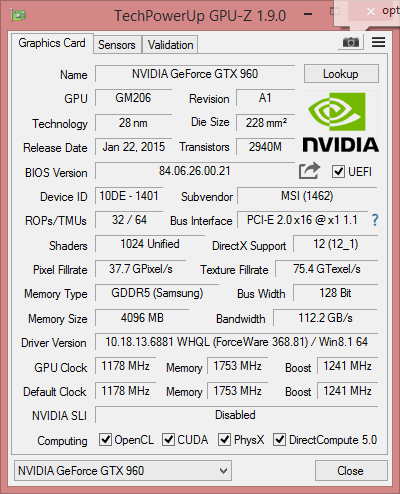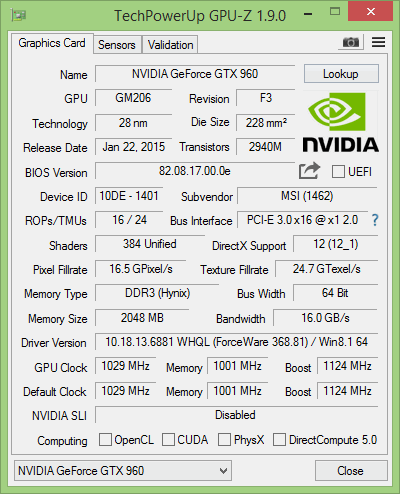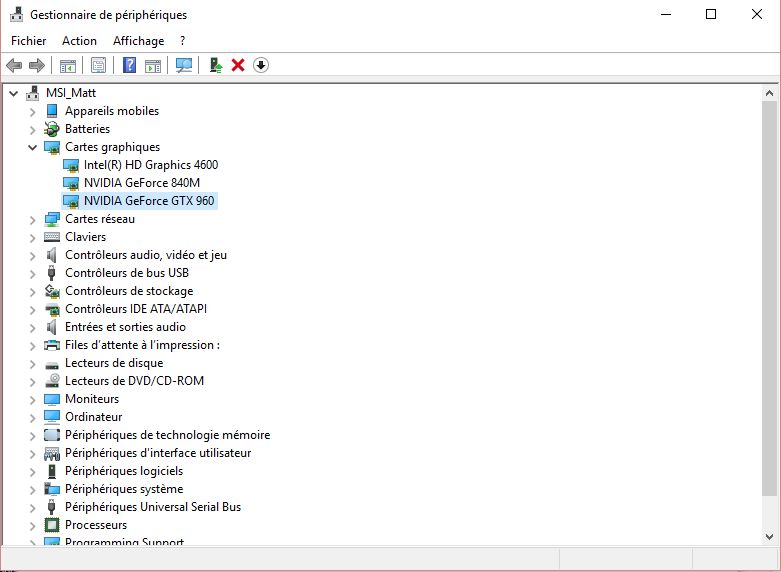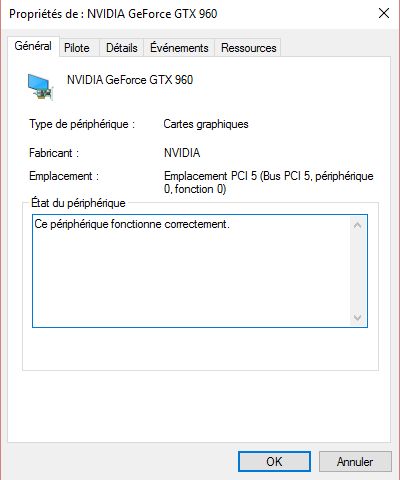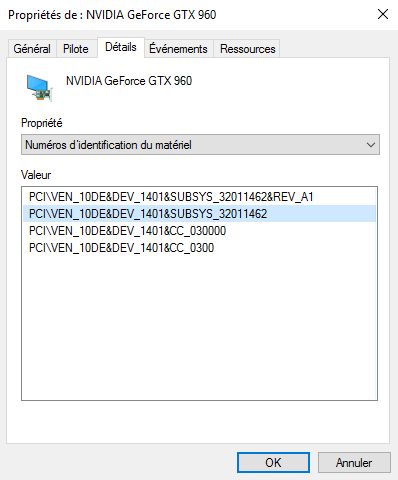-
Posts
34 -
Joined
-
Last visited
Recent Profile Visitors
The recent visitors block is disabled and is not being shown to other users.
Chevrotine669's Achievements

T|I Semi Advanced (3/7)
0
Reputation
-
I just discovered the following: The code 43 is still my main issue, but I can get rid of it after RE-installing the proper driver. But there's a catch. If I restart my laptop, it's here again. Code 43 appears once again... At least I got it to work (even for a short period), which means that it's at least functionnal. And here is the GPU-Z after the re-instal: So that seems to be good news isn't it?
-
I don't know if I can. I have an old desktop computer, but I don't know if it will be able to run it properly. Unless all you want to do is prove that it's not the GPU itself that is damaged. In which case, I could try and mount it on it. Edit: I tried to install PhysX System Software and it tells me that it's already installed. so that's that.
-
I actually have: My intel graphics (obviously) A Nvidia 840M (iGPU) And my Nvidia 960 (eGPU) So .. Anyways. I left everything like it was when I opened it. You're telling me it's supposed to be checked? does checking it by myself work? Wait! Would be too easy, right?
-
Here it is: OK, I'm looking at it right now... and for instance, SLI should be enabled ... but it isn't ..
-
Nope, didn't solve Error 43.. I tried with all 3 PTD positions (just in case, you know...) and still same result. I had a look in my BIOS but .. There seems to be missing some things compared to others. For instance, I can't chose my GPU to "integrated" or "switchable" because i don't even have such a line. Should I update it? I never updated a BIOS btw.. I'm quite reluctant cause I read you could mess it up and end with a "non starting brick".
-
yup, I'm using an EXP GDC PTD (i'm guessing the little switch on the PCIE expansion itself, right?) is already on 7s . I might test it with the other 2 positions.
-
Now I have a problem I didn't have before ... "(code 43)" which means that something isn't working properly. I'm checking all the cables ... Do you have a clean windows 10 installation or an updgraded one ? I had an upgraded one (from 8.1 obviously) maybe that changes something? Edit: OK, Code 43 Fixed. I'll begin to test again. I am now under windows 8.1. Edit 2 : Nope. Code 43 is back at it again. only by restarting my PC ... I don't know what is wrong this time.
-
So, I've tried everything I found out there, and nothing does the trick. I found some pages where they said that, apparently, windows 10's Optimus is not working correctly and they can't use their eGPUs anymore. So, since I still have my Windows 8.1 installation CD, I'm gonna downgrade it from windows 10 to 8.1 and see if THAT does solve my problem. Wish me luck.
-
yes I was. I always do restart it in safe mode. edit: As desperate as I am right now, I tried some things I read on other websites like this one: http://www.owen-lu.com/egpu/ (look for the "driver" §) As well a this video: Both have similarities with what you told me to do, but for instance, they don't comment out the 2 lines in the dispi. file ... After having tried both of them, I had the following results: The problem isn't solved, but the driver installation does NOT fail and finishes properly. Which is kinda like installing the vanilla driver actually. No real help there. Oh and I also tried a benchmark with my 960 which does make it's usage go up to 60-80%. IDK if this is any help to you.. So i'm guessing it IS indeed an optimus problem.
-
No, I mean the driver for the 840M got installed anyway, even if it was disabled. But no change so far. I'll re-try it once again properly. edit : Hummm ... I tried to use a fresh driver installation by downloading a new one on NVIDIA. After using DDU, I restarted my PC and, wanted to get rid of the old driver installation .exe . But apparently, it can't be send to the trash can because it is being used in windows explorer. Doesn't that mean that the driver unnistaller failed? and some of the drivers are still in use?
-
yeah, ok. I'll try as soon as I can ! Edit : So apparently deactivating my 840M does not stop the driver installation for it.
-
That is how I tried the first time on my TV, so no need to re-test => it works , yes.
-
the latest inf it is using is called "nv_dispi.inf".
-
Yes, it fails while trying to install the driver. have a look a these screenshots: no warning sign on the 960 line (little triangle...) And "ce périphérique fonctionne correctement" means "this device works properly". Oh, and here are my hardware IDs just in case you wanted to be sure.
-
yup. did it twice now, and still fails .