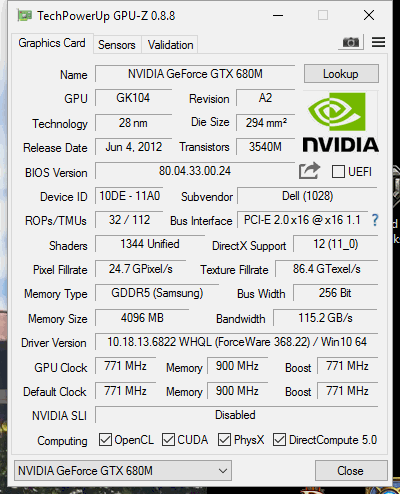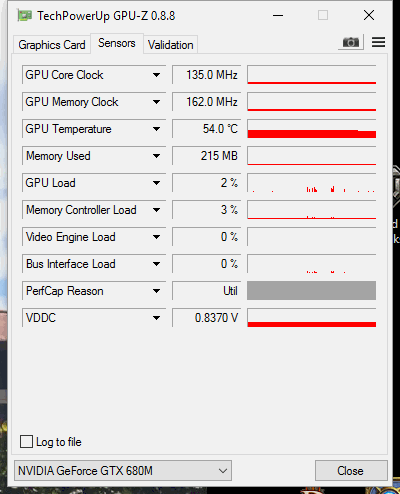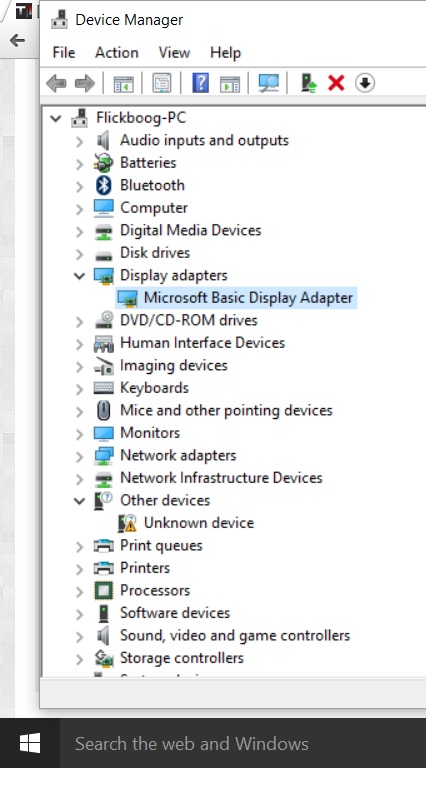Diffuse
Registered User-
Posts
15 -
Joined
-
Last visited
Content Type
Profiles
Forums
Downloads
Everything posted by Diffuse
-
So i had several issues at times getting my AW17 R3 to update effectively, i would make sure you run DDU in safe mode only first before running anything. Then follow the instructions from the top (you can also do all the safe mode commands just before using DDU uninstaller. I was merely suggesting in my previous sentence to do a complete uninstall first step to remove any possible corrupted files prior to the install steps) While in safemode start with (after you have run DDU (complete uninstall and shutdown), complete the command prompt line, and when u restart make sure to get to the boot menu for disable driver signing line, so that when it boots after that you do the install using 7-zip. Extract files using 7-zip only if you just execute from the file (which opens the geforce installer, it will always fail. I had many issues with this until i used 7-zip to extract and copy nvdimi files into the drivers folder as specified in the instructions). Sorry for the long winded response, but make sure you do the disable driver signing directly prior to installation of the drivers, if your system restarts for any reason after that step it will also always fail. So basically the last step prior to installing the files, it start after disable driver signing. Hope this helps, windows 10 is a pain for getting restarts to safe mode, i had several issues with that more than anything.
-
SO, I just noticed something in your instructions, about the nv_dispi.inf and "NVDMI.INF" files, are we supposed to be copying both files into the Driver.Display folder after extraction, before using setup? In the past I thought it was only the one file "nv_dispi.inf" ................ thanks - Diffuse
-
So, I'm having a hell of a time, getting my windows 10 (I just had an update for windows 10, that seemed to reset my video card driver settings and is now default, I'm trying to get it to recognize my Nvidia GTX 680m card, I've used your modded files in the past and it worked fine, tried the same procedure to them working again and I keep getting a failure at the install drivers completion, which didnt happen before, so I can only assume it has something with my having some issues, getting into safe mode and DSE, and the admin command line) to go into safe mode, pressing F8..... I saw an earlier post, about using the shift key and pressing start, then restart, which does seem to work in a round about way. But after going into safe mode to type the admin command prompt line, which works fine, when I restart and try to get it to the DSE selection screen I don't seem to be able to get a restart. Any ideas??
-
Make sure you are in safe mode... But it worked fine for me in 10. A month or so ago
-
How do I save my current bios or vbios onto a cd instead of a usb drive? I cannot get my system to boot to a usb drive like the instructions say to before flashing the vbios for a new gtx 680m card I purchased. I am using the 368.22 modded inf files from j95, which have allowed me to install the card and get it working, however I am experiencing throttling issues with the new card. It is proving very difficult to find the proper heatsink for this card, currently using the heatsink from the stock 560m card that came with the system. If anyone knows of a reputable site that i can find the proper heatsink for the new 680m card, would be much appreciated. J95 advised using the vbios files found here to help with the throttling issues. But before I flash anything I want to save the current file onto a bootable drive just in case I run into any issues. So far it looks like my bootable drive will be a CD, not a usb. any help with this would be greatly appreciated!! thanks!! -diffuse
-
Hey, quick question is there a software program that can be used to set the gpu voltages to less than 1.0 for the gtx 680m card? I can't seem to fix this throttling issue, the proper heatsink (using a 580M 75W heatsink, was the stock heatsink in my system before I upgraded the card a week ago) is expected to arrive in the next few days, once that arrives I'm hoping this problem will fix it self. I have not tried svl7's vbios flashes yet, I am not familiar with using NVFLASH and that is required it seems to utilize his bios files. I'd rather not make things worse until after the heatsink arrives. But I was wondering if there was another way to set the voltages to a lower level on the card as to not continue to throttle the voltage up and down. Let me know if you or anyone out there knows of a simplier method to help with this issue. If all goes well with the new heatsink i will let you know. thanks -Diffuse
-
ill work on it more tomorrow. here's a pic of the bottom of the rig. isn't that the 100w heatsink? I thought I remembered reading something about the 100w one having 3 heat dissipation pipes. I cleaned everything out with bottled air (which I've done recently as well) pretty sure they weren't clogged. I'll probably pull everything tomorrow do a complete re-install new paste etc. check everything again and see how it works, but at this point I'm not convinced its' going to run any cooler. How can I check to make sure the gpu fan is operationally sound, I've watched it kick on and start running, id say it was somewhere around 60c when I kicked on, but id need to test that again, I only looked at it once while I had the bottom plates off and was loading into a few games to see while monitoring with gpu-z.... lemme know what you think. -diffuse
-
How can i get the proper heat sink? I never could actually find anyone selling them? any ideas?? I'll post a pic of the hardware in just a second, when i shut this off and pull the bottom off. Let me know what you see. As far as the fan I do believe its working correctly, no way to determine if it's not?? I will pull the heat sink out and clean it out, but pretty sure I did that recently and it's not clogged with any kind of dust (well not enough to stop the fans from doing their jobs). Any other ideas please let me know. -diffuse
-
- I put all new thermal pads on using a thermal pad placement for the 680m website picture (http://forum.notebookreview.com/attachments/680m-thermal-pad-placement-jpg.126047/). New Arctic silver 5 paste, i even pulled the heatsink last night cleaned it all up, i got a little sloppy yesterday, i was rushing to leave for work. got a little bit on the card itself, but that should be cleaned up now after cleaning and reapplying the paste last night. I seem to hit 78c and it will throttle back down to 60c, then back up etc. - I followed those instructions and I deleted the folders after the driver package from 7-zip installed them all. (not sure how i can delete them before they are installed???) - At idle right now the temp is 53C.
-
So everything went good with the installation, but I've been experiencing this slow down, catch up in the video, it seems like it's getting bogged down for something then catches up and runs at good speed. i play shooters and its very noticable when this happens, is this "throttling"? If so is there anything that can be done, ive lowered the resolutions in game, changed the windowed sizing to help, but it still seems to do this.
-
YOU SIR ARE A GIANT walking among mortal men! thanks! so far everything running well! the trick was using the 7-zip utility, once I used that to extract all the files. no issues. thanks again!!! -Diffuse
-
I followed instructions prior to pulling the card, everything worked great with the old 560m card, I pulled it, installed the 680m card, followed instructions again, however the card is not being recognized on my device manager and the installation of nvidia drivers won't continue because it cannot find any compatible hardware. I have pulled the card reseated it several times and still does not detect the card is installed. double checked bios and it's A12 version. with IGP disabled and video config set to PEG. currently using a microsoft basic display adapter... If I can't get it to work today, I will reseat the 560m and send you the HW ID's info. thanks Diffuse
-
Hello J95, I honestly have no clue which model. 60hz sounds about right, but how can I confirm this? I just got the board today, so I am going to try and flash the bios now and install the card and drivers. If all goes well you won't be hearing from me, but if not I'm sure I'll be a frantic mess LOL. thanks for the help so far. -Diffuse
-
I am confused on the highlighted (red) text, and what does "cmd (Admin)" mean? Are you saying to go into safe mode & disable the driver signing? what is cmd (admin) is that something I need to type in? If so where does that get typed in? Or am I typing in the --- bcdedit /set {default} bootmenupolicy legacy --- somewhere? and if so where do i type that line in? the rest of it, I think I have an understanding of. Sorry for my complete lack of knowledge on this subject, but just trying to clarify what it is I am doing and where I am doing it -Diffuse Looking for some help with upgrading a AW m17x R3 system gpu (560m) to a 680m gpu. Bios is updated to A12, OS is Windows 10. I've read through this string, but want to make sure I get the right inf file for this upgrade. The 680m is being delivered in the next few days and want to have everything I need when it arrives. Any help would be greatly appreciated!! thanks Diffuse
-
Looking for some help with upgrading a AW m17x R3 system gpu (560m) to a 680m gpu. Bios is updated to A12, OS is Windows 10. I've read through this string, but want to make sure I get the right inf file for this upgrade. The 680m is being delivered in the next few days and want to have everything I need when it arrives. Any help would be greatly appreciated!! thanks Diffuse