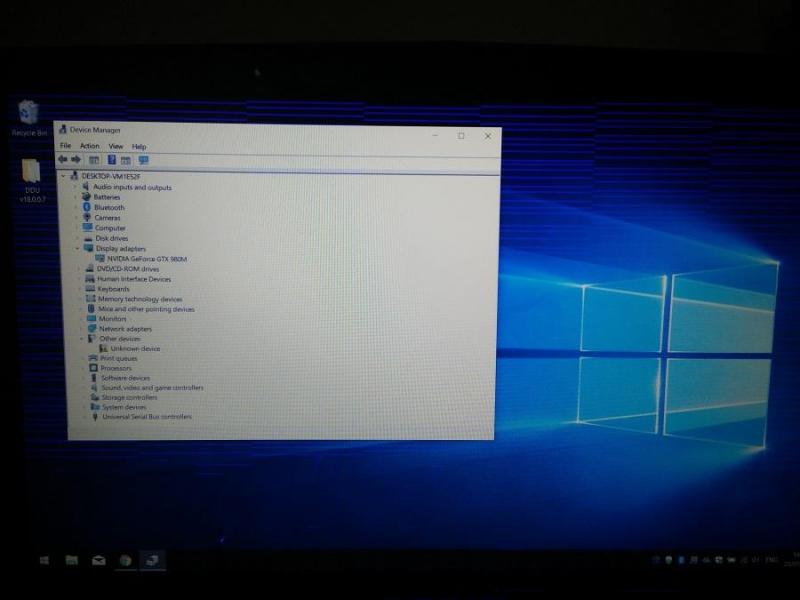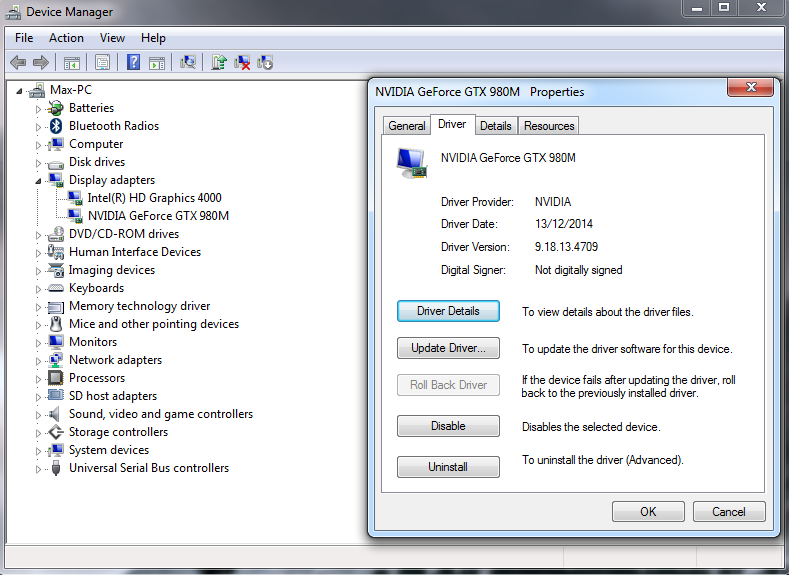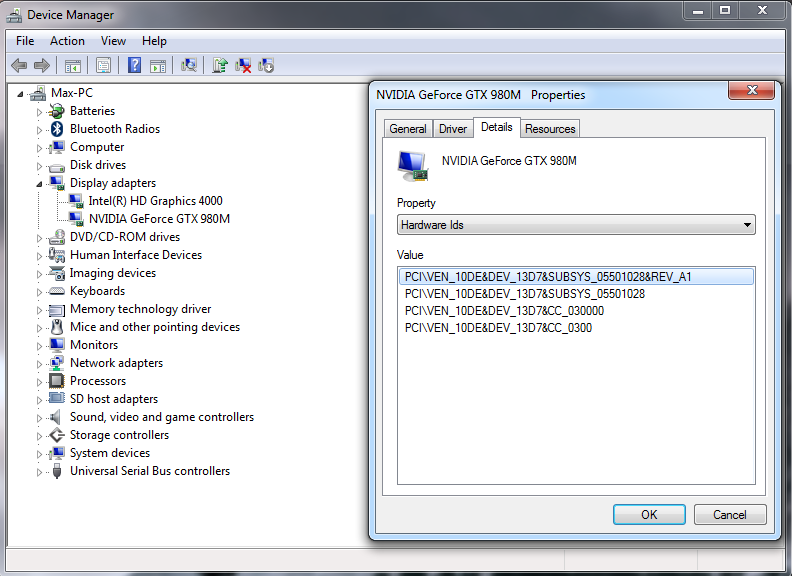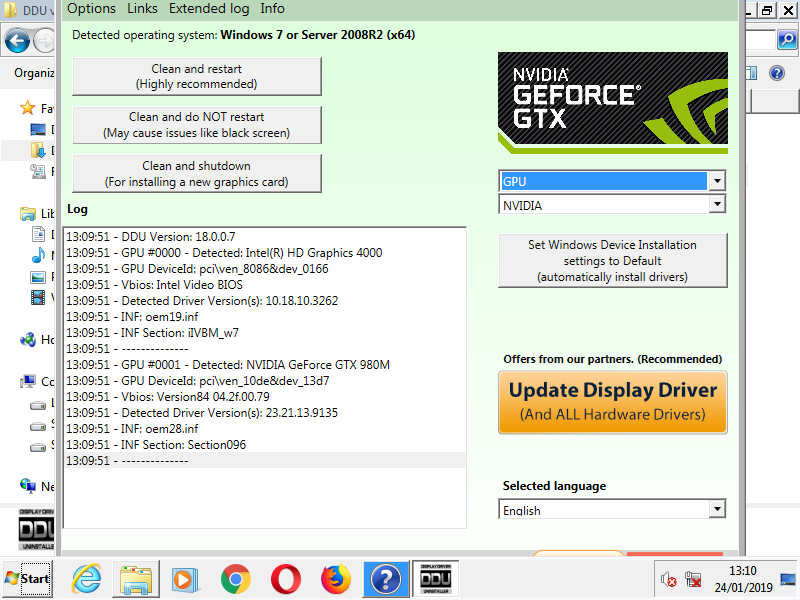-
Posts
10 -
Joined
-
Last visited
Content Type
Profiles
Forums
Downloads
Everything posted by Max2016
-
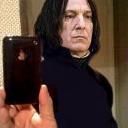
M18x R2 980m assistance required (8 beeps).
Max2016 replied to Max2016's topic in Alienware M18x / AW 18
Update 4 Well it's official. All these problems have been caused by a faulty card Tried it in another machine and had the exact same problems. Tried flashing the official Dell/Alienware & Clevo VBIOS from Techpowerupwith no improvement. Card is now being returned. I will update when a new card arrives (and hopefully works). -
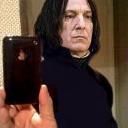
M18x R2 980m assistance required (8 beeps).
Max2016 replied to Max2016's topic in Alienware M18x / AW 18
Update 3 Well after a lot of messing around, re seating, re pasting and cleaning (I'm not convinced the card was new like stated when I bought it), I managed to boot in PEG. However I get blue horizontal lines across the screen. I downloaded the latest Drivers via Windows 10 update and the lines vanish for a minute. They are then replaced with blue squares and the Laptop gets stuck in a boot cycle until I go into Safe Mode and remove them with DDU. The other thing that can happen is the card disables itself in Device Manager (Code 43). I really am stumped with this one. I've got one more thing to try which is trying it in my friends Alienware 17 this week. Will report back with the results then. -
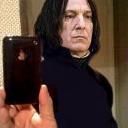
M18x R2 980m assistance required (8 beeps).
Max2016 replied to Max2016's topic in Alienware M18x / AW 18
Update: I've installed a new SSD with Windows 10. In SG, it has automatically found and installed all the drivers including the Nvidia one, and the 980m shows up with no errors. However, I still get 8 beeps when setting Graphics to PEG, and for some reason when I switch from Legacy to UEFI the Laptop just keeps blue screening before Windows can load. I have to try several times to get back into BIOS so I can change it back to Legacy. Update 2: I've fixed the Uefi issue by cleaning the SSD and switching it to GPT. Reinstalled Windows and can boot in UEFI now. Even with Legacy ROM & Fast Boot Disabled and PEG always on, system will still not POST in PEG. -
Help me Tech Inferno, you're my only hope. Ok so firstly, apologies for yet another 8 beeps thread. I must have read 100 of them over the last week. I feel like I'm missing something obvious, but I'm totally burned out after days of working on this so would appreciate some outside perspective. I live in the UK, so I've avoided buying a 980m to upgrade my 660 for years to due the price/import tax etc. I finally found a good priced 980m on Ebay a few weeks ago so I thought why not give my trusty 18x r2 a few extra years of life. I ordered the 100w heatsink, x bracket etc from Eurocom at the same time and everything arrived on the same day. Here's what I've done so far in the last 7 days: -Flashed unlocked A11 BIOS (I rolled back to Dell A11 first) -Removed 660m and installed 980m -With BIOS in Legacy, Installed Windows 7 on a new SSD with BIOS set to IGFX -Tried to switch to PEG but got 8 beeps so reset CMOS battery -Switched to SG and booted to Windows. 980m detected as default hardware. Installed 980m Driver from Eurocom and restarted. Device manager shows 980m working normally along with HD Graphics 4000. Tried PEG again but still got 8 beeps -Reset battery, booted to Windows and disabled the 980m in Device Manager -Flashed VBIOS from here (I read that the dell VBIOS doesn't work well so tried Clevo one first, but I've since tried both and a few others) -Re enabled 980m and restarted Laptop still in Legacy SG. -Tried to test a game but they only want to use HD Graphics 4000. When I try to open NVIDIA Control Panel and change some settings I get a blue screen and have to restart. -Tried PEG again, still 8 beeps I've tried many combinations of drivers, VBIOS and BIOS settings over the last week but the result is mostly the same. I get 8 beeps in PEG. I thought perhaps the seller had sent me a G-sync version as I have read these don't play well with PEG, but I checked the hardware ID (PCI\VEN_10DE&DEV_13D7&SUBSYS_05501028&REV_A1) and what I've read seems to indicate this is the Non G-Sync card. I got the 980m rather than the 1060 after reading the forums as I saw so many success stories I figured it would be the safer option. I understand this laptop is basically dead to most of you now, but if any techsperts are around and could give me some other things to try I'd greatly appreciate it. Thank you, Max
-
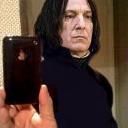
Do you plan to upgrade to a new generation GPU?
Max2016 replied to Brian's topic in General Notebook Discussions
When I read all the details for the 1070 and 1080 I thought they were doing really well. I wasn't planning on upgrading for a while anyway due to my 970 still playing most games without any problems, but reading this thread totally cements the decision in my mind. -
I currently have a 970 in my desktop and even though my monitor is 4k I mostly play stuff in 1080p so I'm not sure it's worth me upgrading quite yet. I'll keep up with the chatter and possibly move over to a 1080 and 4k resolution in a year or 2.
-
I see. Thanks for all the awesome gen Mr. Fox I'll contact them later
-
Hi. Quick question if you don't mind. I'd like to buy one these kits to upgrade my m18x R2 (660m). Is everything I need included or will it require a different heat sink and fan?
-
I ordered one of the Exp GDC docks a few weeks ago to try and get my GTX 970 working with my M18x R2. I hooked it all up and my laptop was able to detect it without any issues, but I couldn't actually get the system to use the EGPU when playing games. I figured this was because I can't get into the BIOS to disable the discreet card (660m), and I don't want to have to remove it because that kind of defeats the purpose of setting up the EGPU in the first place (my original intention was to set up the EGPU at my desk and then just leave it there, taking my laptop on the road). My hope is that after I get access to the downloads and can flash a modified BIOS, I can install the 970m driver and get a few more years out of the old girl. I'm actually pretty pissed off that you pay all that money for top end hardware, but get locked out of the majority of the BIOS features, but hey what ya gonna do?
-
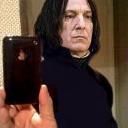
Recommendation for music player device?
Max2016 replied to Another Tech Inferno Fan's topic in Off Topic
I bought a cheap Lenovo tablet a few years back and it works great for what you've described. I plug it into my surround sound via a 3.5mm jack when it's in the house then use it on the go for watching films etc on the train. I dunno about apps that would allow you to control the tablet from a Windows PC, but I had an App that worked in reverse, meaning I used my Android phone as a remote control for my PC. A quick google search should confirm if an App exists for your needs. -
My first PC was in the 90's. Honestly can't remember much about it except that it ran Windows 98 and could handle Theme Park heh. I didn't actually build my own until a few years ago.
-
Hey. Just wanted to say thank you for the guide. I've been trying to get an EGPU working on my M18x R2 via the express card slot and I've gotten the computer to recognise the card in device manager but not actually use it for anything. I'm hoping once I can access your file and flash the bios I'll be able to turn off the integrated chip and drag the laptop back into modern gaming kicking and screaming.
- 518 replies
-
- bios modification
- m18x overclocking
- (and 8 more)
-
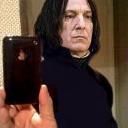
Member Introduction Thread - Post Here!
Max2016 replied to Xonar's topic in Site Announcements, Rules & New Member Intros
Hey all. They call me Max and I'm currently living in Scotland while working as an IT Tech in the Royal Air Force. Despite the job title, I don't do much work with PC's, but I did build my first proper rig a few years ago. Previous to that I purchased an Alienware M18x R2 and I recently discovered you can use the Express-card slot to hook up an external GPU. As you can imagine this is something I'm very interested in as it would extend my laptops usability by several years. This is what actually led me to your site, but I have to say I've enjoyed browsing it for the past few days and hope to become a regular contributor.