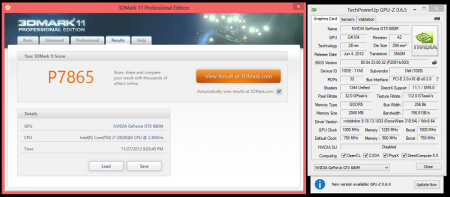MrValle
Registered User-
Posts
29 -
Joined
-
Last visited
Content Type
Profiles
Forums
Downloads
Everything posted by MrValle
-
Oh, i must have missed that. My cpu is the i7 2820qm I have the A05 bios for my M18x R1 which is latest. So i doubt the unlocked A05 bios will help any? Cpu temps are around 72c and when throttling occurs GPU usage dips to 20-30% usage and CPU usage goes up from 40% to 80%. and after 5 seconds all goes back again. EDIT: Yeah my cpu drops from 3.2ghz down to exactly 798,4mhz on all cores when throttling occurs. How can i remedy this? I installed throttlestop but dont know how it works. Dont really understand any of the things in it. I turned it on and load the performance preset but it didnt work.
-
Yeah this is the same problem i am having with every vbios in crysis 3. at 75c it throttles down to 15-20fps. This happens if there is alot of AI on screen or other stuff like grass. I wonder why because i get 79c on Dead Space 3 and it plays flawlessly no throttling at all there. And in borderlands 2 i dont even get to 70c but if there is alof of physX effects and explosions or corpses on screen i get this same thing. Really annoying.
-
Then how come my card throttles at 70-75c in crysis ? other games it doesnt throttle anything at higher temps.
-
Thanks, any ideas,tips or tricks is appreciated. I just bought dead space 3 for pc. it ran in 130fps and 77c gpu temp during main menu. But no throttling at all, it was working well. So, some rare games just dont like my card I will try what you suggested, i will reflash bios A05 that i already have just to make sure, and load default bios settings. And then i will format and install windows 8 again because i like it and it shouldnt be the culprit in this problem imo. And ill go from there. And all feedback from you and others are all appreciated thank you.
-
I tried unplugging the battery and running on AC, and flashed the latest modded DELL Vbios by SVL. i set core clock to +150 and started up Crysis 3 MP Beta. When it reaches 69c it starts to throttle until temps go down to 58c and repeats like this all the time . @SVL Is there a way to modify the thermal throttling in the vBios, maybe even remove it since 69c isnt high temps. And on some other games i get higher temps without throttling at all (usually high 70´s). I even tried the catzilla benchmark and it reached whopping 84c on heavy settings but no throttling. This is really making my head spin o.O The highest cpu temp recorded during this test was 77c which should be no problem right? or maybe i need to undervolt my card.
-
This is an awesome idea man . I honestly thought of this sometime ago but totaly forgot. Thanks for getting it back . I shall try this right away.
-
Back on stock vBios i got throttling in all benchmark programs. And i couldnt overclock a single mhz. But not sure if i got throttling in games though. I want the overclock option since i have shotcut keys for stock profile and another one when i need a little bit extra power (very mild oc). These modified vBioses from SVL worked like a charm for a long time, i can even run benchmark programs with them. It was all of a sudden i noticed throttling only in the 3 mentioned games (BL2,Serious Sam3,Crysis 3 MP BETA) so i wonder what might have happened there. I get throttling while playing those games offline also (except crysis 3 which is not playable offline atm). i am currently on Dell 680m - 80.04.5B.00.02_'OCedition'_revised_00.zip but will flash to Dell 680m - 80.04.33.00.32__'OCedition'_revised_00.zip again and try it out.
-
Maybe it is my monitoring programs that is the issue then. I always have Afterburner running with the accompanied OSD. I will try to uninstall that and use this Nvidia Inspector.
-
Nice to meet you as well. This throttling problem i have noticed in games as Borderlands 2, serious sam 3 bfe (or whatever its called, didnt play it more than a few minutes when i noticed the throttling), and also Crysis 3 MP beta. Lastly i can say that i even got this throttling in Entropia Universe which is also a crytek engine based game but the weird thing is i got the throttling in Entropia Universe during christmas when i was at my parents place. Now i simply cannot replicate the throttling in Entropia Universe but on the other hand i get throttling on the other 3 games all the time. EDIT: When i sometimes boot up the computer and windows plays its melody it can hang and sound messed up for a brief moment, and sometimes the melody plays in slow choppy motion. I can also get it sometimes when i play a video or a game when everything just locks up and the current sound played stretches out for the duration of the lockup which is about 3-4 seconds. And on som very rare occasions the computer can freeze and i have to do a hard reset. Might be my GPU/MOBO or something else starting to give up on me. Or maybe GPU isnt getting enough juice maybe a power related issue.
-
Yeah im interested in hearing from you after you have flashed 80.04.5B.00.02 how it works out for you. It might be a steam issue, as i said i get this throttling in Crysis 3 MP beta and it has to be started via origin which is a steam-like program so maybe it has the same issue as steam has. When this first started i was running windows 8 pro, so i formatted and installed windows 7 pro but i still have it. I have gone through alot of drivers so i am most certain its not a driver issue. I also tried the new 3dmark and it seems to run all OK even with a mild overclock. Come to think of it, i havent tried borderlands 2 on steam with the steam overlay disabled. Will try this when i have the time.
-
Sorry if i say this but, finaly someone else who has same problem as me. I get this weird throttling in borderlands 2 also, with or without physX settings on. I also get this in Serious Sam 3. HWinfo says cpu throttling "NO". And my gpu and cpu temp max out at low to mid 60´s in borderlands 2. So its not thermal throttling. FPS goes from 60+ down to exactly 11-12fps on both games. Oh, i forgot to mention that i get these exact same drops in the Crysis 3 MP beta. And i was so looking forward to play that game . I have tried these vbioses; Dell 680m - 80.04.5B.00.02_'OCedition'_revised_00.zip Dell 680m - 80.04.33.00.32__'OCedition'_revised_00.zip Dell 680m - 80.04.33.00.32__'OCedition'_revised_00 - OV 1000v.zip Could it be my psu giving up on me or other hardware failure? or should i try an even higher overvolt? All these problems are on stock clocks, and gpu worked beautiful with svl´s modified bios for a month or so before these weird symptoms started. M18X r1, 680m GTX, i7 2820qm
-
I think maybe the 680m gpu degrade over time easily. I have been playing games flawlessly but lately when i play Borderlands 2 maxed with physx high and fight some kaotic bosses it sometimes out of the blue drops from 46fps down to exactly 11-12fps and stays like that for 3-4 seconds and then jumps back up again. I havent timed how long it takes for it to dip down again but it does like this all the time when theres action. I get the exact same thing in serious sam 3 or whatever its called. I had monitoring on and when the dip occurrs gpu usage drops down to 20% or so, temps drops as well. And cpu temps and usage also drops. This just started happening out of the blue while i was running windows 8. I didnt have this problem before, so i formatted and installed windows 7 and its still there. My guess is that the gpu is getting tired. Yes i have repasted both cpu and gpu and temps are good.
-
Does anybody know why my GPU suddenly started going down from 98% gpu usage to 30% in FarCry3. Also i get these huge fps drops in Borderlands 2 all of a sudden.
-
anybody know if there is a way to find out what is causing my driver crashes? I get them alot in games after i have played a while. My temps are fine at around high 50´s . I have had this with all kinds of drivers. Running win8
-
I Think that is becase the GPU only uses as much juice as it needs. CounterStrike isnt a really demanding game. I can play borderlands 2 and the gpu runs Cold and quiet, but cryengine games it blasts away at high rpm and temps at 75+.
-
i would also like to try out the undervolted 680m bios for dell cards but i cannot find it :S
-
i also got the "no recognized adapter" when trying to install drivers on stock bios and modified bios. The .inf file from laptopvideo2go didnt work either so i had to mod the .inf file myself with the hardware id of my card to get it to install. And the throttling is there whichever bios or overclock and underclock i run. And throttlestop is also a no go.
-
It is a mystery why these cards throttle when benching. My card throttles with stock bios and all stock clocks. I tried to underclock it but it still throttles so its weird.
-
Ahh that makes sense Mr.Fox. I really dont care about benchmarking, just wanted to be absolutely sure everything runs as it should. No worries then Thanks
-
I tried the "Dell 680m - 80.04.33.00.21.rom_900default_OV" and it throttles in 3dmark 11 for me :S edit: it seems its throttling when i try furmark or 3dmark 11. But i played entropia universe (cryengine) for a good while and it didnt throttle. Anybody know why it does that?
-
Hehe sorry, i wasnt very clear on that. I play fps with controller. And those regular games that usualy is played with controller. But mmorpgs and such are a real pain if played with controller.
-
I have been searching for a real 5.1 headset with good price tag so i ended up with roccat kave 5.1. Only bad thing is the hassle with those 4 3.5mm plugs you have to plug into the machine. Would be easier if there was a headset with hdmi or if it was possible to get real 5.1 via usb headset hehe.